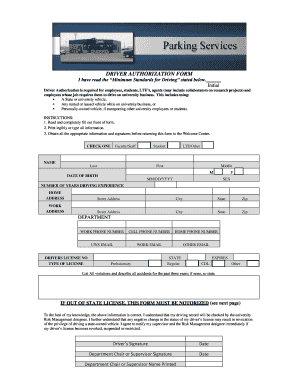
DRIVER AUTHORIZATION FORM University of Wisconsin Superior


What is the DRIVER AUTHORIZATION FORM University Of Wisconsin Superior
The DRIVER AUTHORIZATION FORM University Of Wisconsin Superior is a document that grants permission for designated individuals to operate university-owned vehicles. This form is essential for ensuring that only authorized personnel are allowed to drive these vehicles, thereby promoting safety and accountability within the university's transportation system. It typically includes information about the driver, such as their name, contact details, and driver's license information, along with the necessary approvals from relevant university officials.
How to obtain the DRIVER AUTHORIZATION FORM University Of Wisconsin Superior
To obtain the DRIVER AUTHORIZATION FORM University Of Wisconsin Superior, individuals can visit the university's official website or contact the transportation services department directly. The form may also be available at specific administrative offices on campus. It is important to ensure that the most current version of the form is being used, as updates may occur periodically. Additionally, some universities may offer an electronic version of the form for easier access and submission.
Steps to complete the DRIVER AUTHORIZATION FORM University Of Wisconsin Superior
Completing the DRIVER AUTHORIZATION FORM University Of Wisconsin Superior involves several key steps:
- Fill in personal information, including your full name, department, and contact information.
- Provide details about your driver's license, including the license number, issuing state, and expiration date.
- Sign the form to acknowledge that you understand the responsibilities associated with driving university vehicles.
- Submit the completed form to the appropriate university official or department for approval.
Key elements of the DRIVER AUTHORIZATION FORM University Of Wisconsin Superior
The DRIVER AUTHORIZATION FORM University Of Wisconsin Superior typically includes several key elements:
- Driver Information: This section collects the driver's personal and contact details.
- License Details: Information regarding the driver's license, such as number and expiration date.
- Department Approval: A section for the relevant department head or supervisor to sign, indicating approval.
- Policy Acknowledgment: A statement confirming that the driver understands the university's vehicle use policies.
Legal use of the DRIVER AUTHORIZATION FORM University Of Wisconsin Superior
The legal use of the DRIVER AUTHORIZATION FORM University Of Wisconsin Superior is critical for compliance with university policies and state regulations. By completing this form, the university ensures that only qualified individuals operate its vehicles, reducing liability and enhancing safety. It is essential for the form to be filled out accurately and submitted to the appropriate authorities to be considered valid. Failure to comply with these requirements may lead to disciplinary actions or legal consequences.
Form Submission Methods
The DRIVER AUTHORIZATION FORM University Of Wisconsin Superior can typically be submitted through various methods, including:
- In-Person: Delivering the form directly to the designated office on campus.
- Mail: Sending the completed form via postal service to the appropriate department.
- Online: Submitting the form electronically, if the university provides an online submission option.
Quick guide on how to complete driver authorization form university of wisconsin superior
Complete [SKS] effortlessly on any device
Digital document management has gained traction among businesses and individuals. It serves as an ideal eco-friendly alternative to traditional printed and signed paperwork, allowing you to locate the necessary form and securely save it online. airSlate SignNow provides all the resources required to draft, modify, and eSign your documents quickly without delays. Manage [SKS] on any device using airSlate SignNow Android or iOS applications and enhance any document-related task today.
How to alter and eSign [SKS] without breaking a sweat
- Find [SKS] and then click Get Form to begin.
- Utilize the tools we provide to complete your document.
- Emphasize signNow sections of your documents or redact sensitive information using tools that airSlate SignNow offers specifically for that purpose.
- Craft your signature with the Sign tool, which takes seconds and carries the same legal validity as a traditional wet ink signature.
- Review all the details and then click the Done button to save your modifications.
- Choose how you prefer to send your form, whether by email, text message (SMS), or an invitation link, or download it to your computer.
Put an end to lost or misplaced files, cumbersome form searches, or mistakes that necessitate printing new document copies. airSlate SignNow addresses all your document management needs with just a few clicks from your preferred device. Edit and eSign [SKS] and guarantee outstanding communication throughout the form preparation process with airSlate SignNow.
Create this form in 5 minutes or less
Related searches to DRIVER AUTHORIZATION FORM University Of Wisconsin Superior
Create this form in 5 minutes!
How to create an eSignature for the driver authorization form university of wisconsin superior
How to create an electronic signature for a PDF online
How to create an electronic signature for a PDF in Google Chrome
How to create an e-signature for signing PDFs in Gmail
How to create an e-signature right from your smartphone
How to create an e-signature for a PDF on iOS
How to create an e-signature for a PDF on Android
People also ask
-
What is the DRIVER AUTHORIZATION FORM University Of Wisconsin Superior?
The DRIVER AUTHORIZATION FORM University Of Wisconsin Superior is a document that allows authorized individuals to operate university vehicles. This form ensures compliance with university policies and helps maintain safety standards. By using airSlate SignNow, you can easily create, send, and eSign this form digitally.
-
How can I obtain the DRIVER AUTHORIZATION FORM University Of Wisconsin Superior?
You can obtain the DRIVER AUTHORIZATION FORM University Of Wisconsin Superior directly from the University of Wisconsin Superior's official website or through airSlate SignNow. Our platform allows you to access and customize the form to meet your specific needs. Simply log in to airSlate SignNow to get started.
-
What are the benefits of using airSlate SignNow for the DRIVER AUTHORIZATION FORM University Of Wisconsin Superior?
Using airSlate SignNow for the DRIVER AUTHORIZATION FORM University Of Wisconsin Superior streamlines the signing process, making it faster and more efficient. Our platform offers secure eSigning, document tracking, and easy integration with other tools. This ensures that your authorization process is both compliant and hassle-free.
-
Is there a cost associated with using airSlate SignNow for the DRIVER AUTHORIZATION FORM University Of Wisconsin Superior?
Yes, there is a cost associated with using airSlate SignNow, but it is designed to be cost-effective for users. Pricing plans vary based on features and usage, allowing you to choose the best option for your needs. Investing in airSlate SignNow can save you time and resources in managing the DRIVER AUTHORIZATION FORM University Of Wisconsin Superior.
-
Can I integrate airSlate SignNow with other applications for the DRIVER AUTHORIZATION FORM University Of Wisconsin Superior?
Absolutely! airSlate SignNow offers seamless integrations with various applications, enhancing your workflow for the DRIVER AUTHORIZATION FORM University Of Wisconsin Superior. Whether you use Google Drive, Dropbox, or other platforms, you can easily connect them to streamline document management and signing processes.
-
How secure is the DRIVER AUTHORIZATION FORM University Of Wisconsin Superior when using airSlate SignNow?
Security is a top priority at airSlate SignNow. The DRIVER AUTHORIZATION FORM University Of Wisconsin Superior is protected with advanced encryption and secure access controls. This ensures that your sensitive information remains confidential and compliant with university regulations.
-
What features does airSlate SignNow offer for managing the DRIVER AUTHORIZATION FORM University Of Wisconsin Superior?
airSlate SignNow provides a variety of features for managing the DRIVER AUTHORIZATION FORM University Of Wisconsin Superior, including customizable templates, automated workflows, and real-time tracking. These features help you efficiently manage the authorization process and ensure that all necessary approvals are obtained promptly.
Get more for DRIVER AUTHORIZATION FORM University Of Wisconsin Superior
- Limited power of attorney for stock transactions and corporate powers montana form
- Special durable power of attorney for bank account matters montana form
- Montana small business startup package montana form
- Montana property management package montana form
- New resident guide montana form
- Montana trust indenture form
- Montana trust indenture form 497316657
- Partial release of property from deed of trust for corporation montana form
Find out other DRIVER AUTHORIZATION FORM University Of Wisconsin Superior
- How Do I Electronic signature Oregon Construction Business Plan Template
- How Do I Electronic signature Oregon Construction Living Will
- How Can I Electronic signature Oregon Construction LLC Operating Agreement
- How To Electronic signature Oregon Construction Limited Power Of Attorney
- Electronic signature Montana Doctors Last Will And Testament Safe
- Electronic signature New York Doctors Permission Slip Free
- Electronic signature South Dakota Construction Quitclaim Deed Easy
- Electronic signature Texas Construction Claim Safe
- Electronic signature Texas Construction Promissory Note Template Online
- How To Electronic signature Oregon Doctors Stock Certificate
- How To Electronic signature Pennsylvania Doctors Quitclaim Deed
- Electronic signature Utah Construction LLC Operating Agreement Computer
- Electronic signature Doctors Word South Dakota Safe
- Electronic signature South Dakota Doctors Confidentiality Agreement Myself
- How Do I Electronic signature Vermont Doctors NDA
- Electronic signature Utah Doctors Promissory Note Template Secure
- Electronic signature West Virginia Doctors Bill Of Lading Online
- Electronic signature West Virginia Construction Quitclaim Deed Computer
- Electronic signature Construction PDF Wisconsin Myself
- How Do I Electronic signature Wyoming Doctors Rental Lease Agreement