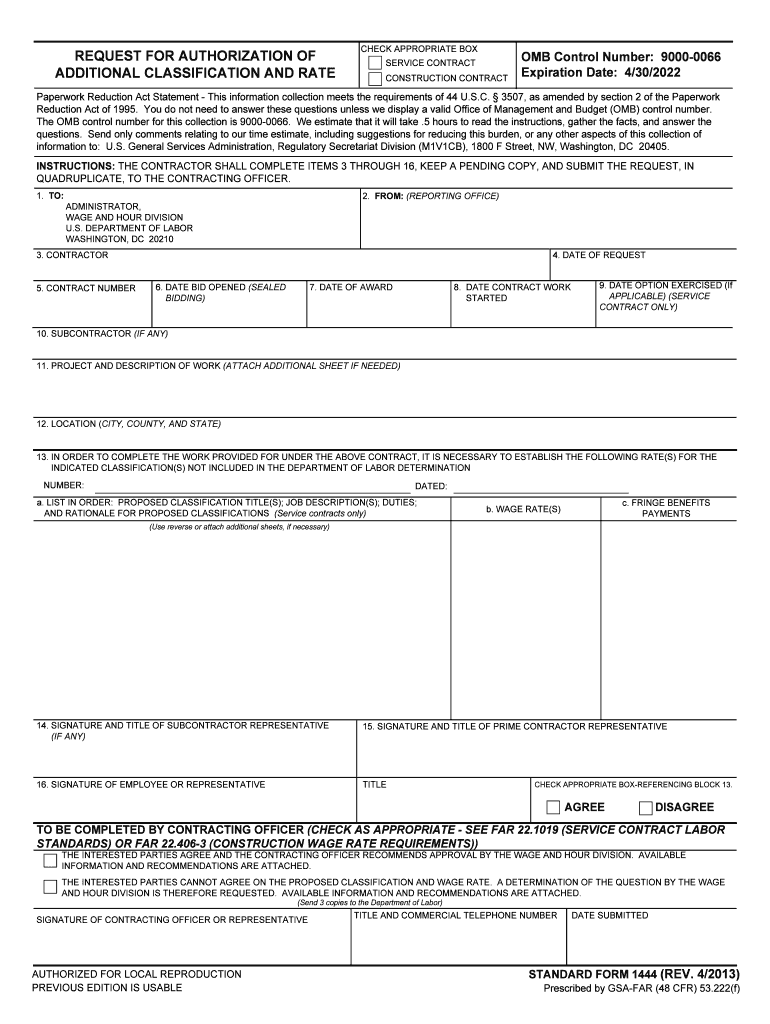
REQUEST for AUTHORIZATION of ADDITIONAL GSA Gov Form


Understanding the Request for Authorization of Additional GSA
The Request for Authorization of Additional GSA is a formal document used by contractors to seek approval for additional costs associated with government contracts. This request is crucial for ensuring that all expenses are accounted for and that contractors receive fair compensation for their work. The form outlines the nature of the additional costs, the reasons for the request, and any supporting documentation that may be required.
Steps to Complete the Request for Authorization of Additional GSA
Completing the Request for Authorization of Additional GSA involves several key steps:
- Gather necessary documentation, including contracts, invoices, and any previous correspondence related to the project.
- Clearly outline the additional costs being requested, providing detailed explanations and justifications for each item.
- Ensure that all sections of the form are filled out accurately, including contact information and project details.
- Review the completed form for accuracy and completeness before submission.
Key Elements of the Request for Authorization of Additional GSA
When preparing the Request for Authorization of Additional GSA, it is essential to include the following key elements:
- Contract Information: Include the contract number and any relevant identifiers.
- Detailed Cost Breakdown: Provide a clear and itemized list of additional costs.
- Justification: Explain the reasons for the additional costs, citing any unforeseen circumstances or changes in project scope.
- Supporting Documentation: Attach any relevant documents that support the request, such as receipts or revised project plans.
Legal Use of the Request for Authorization of Additional GSA
The legal use of the Request for Authorization of Additional GSA is governed by federal regulations regarding government contracting. Contractors must ensure that their requests comply with the terms of their contracts and any applicable laws. This includes adhering to guidelines set forth by the Federal Acquisition Regulation (FAR) and ensuring that all claims are substantiated with proper documentation.
Form Submission Methods
The Request for Authorization of Additional GSA can be submitted through various methods, depending on the agency's requirements. Common submission methods include:
- Online Submission: Many agencies offer electronic submission options through their official websites.
- Mail: Contractors can send physical copies of the completed form and supporting documents to the designated agency address.
- In-Person: Some agencies may allow in-person submissions at their offices, which can facilitate immediate feedback or clarification.
Eligibility Criteria for Submission
To be eligible to submit the Request for Authorization of Additional GSA, contractors must meet specific criteria. These often include:
- Being a registered contractor with the appropriate government agency.
- Having an active contract that is subject to the terms outlined in the request.
- Demonstrating that the additional costs are reasonable and necessary for the completion of the project.
Quick guide on how to complete request for authorization of additional gsagov
Complete REQUEST FOR AUTHORIZATION OF ADDITIONAL GSA gov effortlessly on any device
Online document management has become popular among businesses and individuals. It offers an ideal eco-friendly substitute for traditional printed and signed papers, as you can easily access the right form and securely save it online. airSlate SignNow equips you with all the tools necessary to create, modify, and electronically sign your documents swiftly without unnecessary delays. Manage REQUEST FOR AUTHORIZATION OF ADDITIONAL GSA gov on any device with airSlate SignNow's Android or iOS applications and enhance any document-based process today.
How to modify and electronically sign REQUEST FOR AUTHORIZATION OF ADDITIONAL GSA gov with ease
- Find REQUEST FOR AUTHORIZATION OF ADDITIONAL GSA gov and click Get Form to begin.
- Utilize the tools we offer to fill out your form.
- Underline essential sections of your documents or obscure sensitive information with tools specifically provided by airSlate SignNow for that purpose.
- Create your electronic signature using the Sign tool, which takes mere seconds and carries the same legal validity as a traditional wet ink signature.
- Review the details and click on the Done button to save your changes.
- Choose how you wish to deliver your form, via email, SMS, or invitation link, or download it to your computer.
Eliminate the hassle of lost or misplaced documents, tedious form searches, or errors that require reprinting new document copies. airSlate SignNow caters to your document management needs in just a few clicks from a device of your preference. Edit and electronically sign REQUEST FOR AUTHORIZATION OF ADDITIONAL GSA gov and ensure seamless communication throughout your form preparation process with airSlate SignNow.
Create this form in 5 minutes or less
Create this form in 5 minutes!
How to create an eSignature for the request for authorization of additional gsagov
How to generate an eSignature for your Request For Authorization Of Additional Gsagov online
How to make an eSignature for the Request For Authorization Of Additional Gsagov in Google Chrome
How to make an eSignature for signing the Request For Authorization Of Additional Gsagov in Gmail
How to generate an electronic signature for the Request For Authorization Of Additional Gsagov right from your smartphone
How to generate an eSignature for the Request For Authorization Of Additional Gsagov on iOS
How to generate an electronic signature for the Request For Authorization Of Additional Gsagov on Android OS
People also ask
-
What are Davis Bacon wage classifications?
Davis Bacon wage classifications refer to the prevailing wage rates established for laborers and mechanics on federally funded construction projects. These classifications ensure that workers are compensated fairly based on their skills and duties. Understanding these classifications is crucial for compliance with federal labor laws.
-
How can airSlate SignNow help with Davis Bacon wage classifications?
airSlate SignNow simplifies the process of managing and eSigning documents related to Davis Bacon wage classifications. With its user-friendly interface, businesses can efficiently handle compliance documentation, ensuring that all required forms are completed and signed correctly. This reduces errors and saves time in the long run.
-
Is airSlate SignNow cost-effective for managing Davis Bacon wage classifications?
Yes, airSlate SignNow offers a cost-effective solution for managing Davis Bacon wage classifications. Our pricing plans are designed to meet the needs of businesses of all sizes, ensuring that you can stay compliant without breaking your budget. The value provided in terms of efficiency and ease of use makes it a smart choice.
-
What features does airSlate SignNow offer for Davis Bacon compliance?
airSlate SignNow includes features such as customizable templates for Davis Bacon wage classifications documents, audit trails, and secure eSignature capabilities. These features enhance compliance and ensure that your projects meet federal regulations effectively. Additionally, real-time notifications keep you updated on the signing process.
-
Can I integrate airSlate SignNow with other tools for wage classifications?
Absolutely! airSlate SignNow integrates seamlessly with various project management and HR software, making it easier to manage Davis Bacon wage classifications alongside your other operational tools. This integration ensures that all necessary documents are easily accessible and up-to-date, streamlining your compliance efforts.
-
What benefits does airSlate SignNow provide for businesses working with Davis Bacon wage classifications?
With airSlate SignNow, businesses benefit from increased efficiency, enhanced compliance, and reduced paperwork related to Davis Bacon wage classifications. Our solution allows teams to focus on their core tasks rather than administrative burdens, improving overall productivity. The ability to access documents anytime, anywhere also supports remote work.
-
How secure is airSlate SignNow for handling Davis Bacon wage classifications documents?
Security is a priority at airSlate SignNow. We ensure that all data related to Davis Bacon wage classifications is protected through advanced encryption and secure server practices. Additionally, we offer features like user authentication and permission settings to maintain the confidentiality and integrity of your documents.
Get more for REQUEST FOR AUTHORIZATION OF ADDITIONAL GSA gov
- Confidential pre placement health history form
- Medical application pdf form
- Qmb application missouri form
- Lodging permit application taney county health department form
- Www health state mn uspeoplefoodsafetyillness reporting for foodservice fact sheet minnesota dept form
- Application for employment 3 page master doc form
- Fast easy more secure simple to use customer service is form
- Payroll status change form city of urbandale
Find out other REQUEST FOR AUTHORIZATION OF ADDITIONAL GSA gov
- How To Integrate Sign in Banking
- How To Use Sign in Banking
- Help Me With Use Sign in Banking
- Can I Use Sign in Banking
- How Do I Install Sign in Banking
- How To Add Sign in Banking
- How Do I Add Sign in Banking
- How Can I Add Sign in Banking
- Can I Add Sign in Banking
- Help Me With Set Up Sign in Government
- How To Integrate eSign in Banking
- How To Use eSign in Banking
- How To Install eSign in Banking
- How To Add eSign in Banking
- How To Set Up eSign in Banking
- How To Save eSign in Banking
- How To Implement eSign in Banking
- How To Set Up eSign in Construction
- How To Integrate eSign in Doctors
- How To Use eSign in Doctors