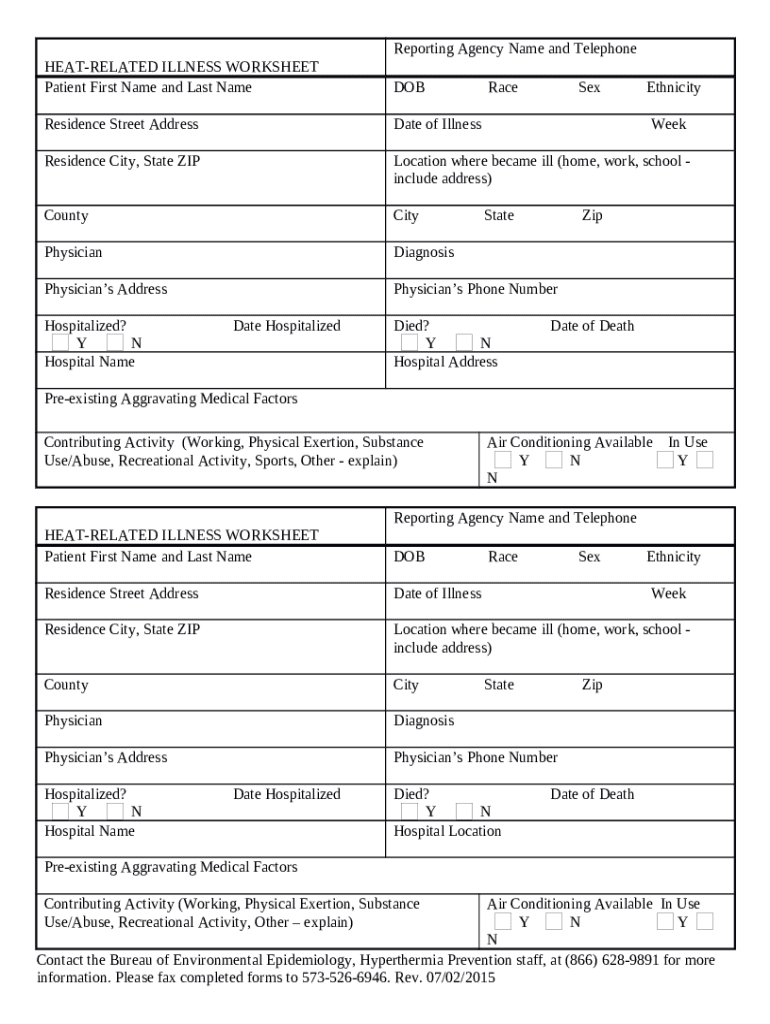
Www Health State Mn UspeoplefoodsafetyIllness Reporting for Foodservice Fact Sheet Minnesota Dept Form


What is the Www health state mn uspeoplefoodsafetyIllness Reporting For Foodservice Fact Sheet Minnesota Dept
The Www health state mn uspeoplefoodsafetyIllness Reporting For Foodservice Fact Sheet Minnesota Dept serves as an essential resource for foodservice establishments in Minnesota. This document outlines the necessary procedures for reporting foodborne illnesses and related incidents. It aims to ensure public health safety by providing guidelines on how foodservice workers can identify, report, and manage potential food safety issues. By adhering to these guidelines, foodservice operators can contribute to a safer dining environment for their customers.
How to use the Www health state mn uspeoplefoodsafetyIllness Reporting For Foodservice Fact Sheet Minnesota Dept
Utilizing the Www health state mn uspeoplefoodsafetyIllness Reporting For Foodservice Fact Sheet Minnesota Dept involves several straightforward steps. First, foodservice establishments should familiarize themselves with the content of the fact sheet, which includes definitions of foodborne illnesses and reporting procedures. Next, staff members should be trained on how to recognize symptoms of foodborne illnesses and understand when to report them. Finally, the establishment should maintain a clear communication channel for reporting incidents to the appropriate health authorities, ensuring that all staff are aware of their responsibilities.
Steps to complete the Www health state mn uspeoplefoodsafetyIllness Reporting For Foodservice Fact Sheet Minnesota Dept
Completing the Www health state mn uspeoplefoodsafetyIllness Reporting For Foodservice Fact Sheet Minnesota Dept involves a series of organized steps. Initially, gather all relevant information regarding the suspected illness, including the affected individual's symptoms and the timeline of events. Next, document any potential sources of contamination, such as specific food items or preparation methods. After compiling this information, submit the report to the designated local health authority, ensuring that all details are accurate and complete to facilitate an effective response.
Key elements of the Www health state mn uspeoplefoodsafetyIllness Reporting For Foodservice Fact Sheet Minnesota Dept
Key elements of the Www health state mn uspeoplefoodsafetyIllness Reporting For Foodservice Fact Sheet Minnesota Dept include definitions of foodborne illnesses, reporting timelines, and contact information for local health departments. The fact sheet also outlines the responsibilities of foodservice operators in monitoring and reporting incidents. Additionally, it provides guidelines on maintaining records of reported illnesses and any actions taken, which are crucial for compliance with state regulations.
State-specific rules for the Www health state mn uspeoplefoodsafetyIllness Reporting For Foodservice Fact Sheet Minnesota Dept
State-specific rules for the Www health state mn uspeoplefoodsafetyIllness Reporting For Foodservice Fact Sheet Minnesota Dept emphasize the importance of adhering to Minnesota's health regulations. These rules dictate the types of illnesses that must be reported, the timeframe for reporting, and the necessary documentation. Foodservice establishments must stay informed about any changes to these regulations to ensure compliance and protect public health.
Legal use of the Www health state mn uspeoplefoodsafetyIllness Reporting For Foodservice Fact Sheet Minnesota Dept
The legal use of the Www health state mn uspeoplefoodsafetyIllness Reporting For Foodservice Fact Sheet Minnesota Dept is crucial for foodservice operators. This document is recognized as a vital tool for compliance with state health laws. Proper reporting of foodborne illnesses not only fulfills legal obligations but also helps in the prevention of further outbreaks. Understanding the legal implications of the reporting process can protect establishments from potential liabilities associated with food safety violations.
Quick guide on how to complete www health state mn uspeoplefoodsafetyillness reporting for foodservice fact sheet minnesota dept
Complete Www health state mn uspeoplefoodsafetyIllness Reporting For Foodservice Fact Sheet Minnesota Dept effortlessly on any device
Online document management has become increasingly popular among businesses and individuals. It offers an ideal eco-friendly alternative to traditional printed and signed papers, allowing you to access the proper form and securely save it online. airSlate SignNow equips you with all the necessary tools to create, modify, and eSign your documents promptly without delays. Manage Www health state mn uspeoplefoodsafetyIllness Reporting For Foodservice Fact Sheet Minnesota Dept on any platform with airSlate SignNow's Android or iOS applications and simplify any document-related task today.
How to alter and eSign Www health state mn uspeoplefoodsafetyIllness Reporting For Foodservice Fact Sheet Minnesota Dept with ease
- Locate Www health state mn uspeoplefoodsafetyIllness Reporting For Foodservice Fact Sheet Minnesota Dept and click on Get Form to initiate the process.
- Utilize the tools we offer to complete your form.
- Emphasize pertinent sections of your documents or obscure sensitive information with the tools that airSlate SignNow provides specifically for that purpose.
- Generate your signature using the Sign tool, which takes just seconds and holds the same legal validity as a conventional wet ink signature.
- Review all the details and click on the Done button to apply your changes.
- Choose how you want to deliver your form, either via email, text message (SMS), invitation link, or download it to your computer.
Say goodbye to lost or misplaced documents, exhaustive form searching, or errors that necessitate printing new document copies. airSlate SignNow fulfills all your document management needs in just a few clicks from your device of choice. Modify and eSign Www health state mn uspeoplefoodsafetyIllness Reporting For Foodservice Fact Sheet Minnesota Dept and ensure exceptional communication at any stage of your form preparation process with airSlate SignNow.
Create this form in 5 minutes or less
Create this form in 5 minutes!
How to create an eSignature for the www health state mn uspeoplefoodsafetyillness reporting for foodservice fact sheet minnesota dept
How to create an electronic signature for a PDF online
How to create an electronic signature for a PDF in Google Chrome
How to create an e-signature for signing PDFs in Gmail
How to create an e-signature right from your smartphone
How to create an e-signature for a PDF on iOS
How to create an e-signature for a PDF on Android
People also ask
-
What is the purpose of the Www health state mn uspeoplefoodsafetyIllness Reporting For Foodservice Fact Sheet from the Minnesota Department?
The Www health state mn uspeoplefoodsafetyIllness Reporting For Foodservice Fact Sheet provides essential guidelines for reporting foodborne illnesses in Minnesota. It assists foodservice establishments by clearly outlining the necessary steps to ensure food safety and protect public health. This resource is crucial for complying with state health regulations.
-
How can airSlate SignNow help with document management for foodservice reporting?
AirSlate SignNow allows foodservice businesses to efficiently manage and eSign documents related to the Www health state mn uspeoplefoodsafetyIllness Reporting For Foodservice Fact Sheet. This digital solution streamlines the paperwork involved in illness reporting, ensuring that your staff can focus more on food safety and less on administrative tasks. The platform is user-friendly and cost-effective.
-
What features does airSlate SignNow offer that support compliance with food safety reporting?
AirSlate SignNow provides features such as customizable templates and real-time collaboration that simplify compliance with resources like the Www health state mn uspeoplefoodsafetyIllness Reporting For Foodservice Fact Sheet. These tools ensure that all necessary documentation is completed accurately and promptly, helping foodservice businesses stay compliant with health regulations.
-
Is airSlate SignNow a cost-effective solution for small foodservice businesses?
Yes, airSlate SignNow is designed to be a cost-effective solution for businesses of all sizes, including small foodservice establishments. By reducing paper usage and enhancing operational efficiencies, it helps save money in the long run. With competitive pricing plans, it can accommodate the budget of any foodservice provider looking to manage their documentation more effectively.
-
What integrations does airSlate SignNow support for foodservice businesses?
AirSlate SignNow supports a range of integrations that can benefit foodservice businesses, such as popular CRM and project management tools. This allows for a seamless workflow, especially when dealing with documents related to the Www health state mn uspeoplefoodsafetyIllness Reporting For Foodservice Fact Sheet. Enhancing connectivity with existing systems boosts overall productivity.
-
How can I get started with airSlate SignNow for my foodservice business?
Getting started with airSlate SignNow is simple and involves a quick sign-up process. Once registered, you can explore features tailored for foodservice documentation, including those relevant to the Www health state mn uspeoplefoodsafetyIllness Reporting For Foodservice Fact Sheet. The easy onboarding helps you transition smoothly into a more efficient document management solution.
-
What customer support options does airSlate SignNow provide?
AirSlate SignNow offers various customer support options including a comprehensive help center, live chat, and email support. This ensures that foodservice professionals can get assistance when navigating documentation processes, particularly those relating to the Www health state mn uspeoplefoodsafetyIllness Reporting For Foodservice Fact Sheet. Prompt support enhances user experience and helps prevent delays.
Get more for Www health state mn uspeoplefoodsafetyIllness Reporting For Foodservice Fact Sheet Minnesota Dept
- Wv form mm109
- Employee progress report 40161963 form
- Affidavit of death form
- Speed and velocity lab answer key form
- Vehicle consignment agreement template form
- Verified petition for order of protection montgomery county form
- Senior property tax homestead exemption form
- Illinois standardized forms approved petition order of protection
Find out other Www health state mn uspeoplefoodsafetyIllness Reporting For Foodservice Fact Sheet Minnesota Dept
- eSign Hawaii CV Form Template Online
- eSign Idaho CV Form Template Free
- How To eSign Kansas CV Form Template
- eSign Nevada CV Form Template Online
- eSign New Hampshire CV Form Template Safe
- eSign Indiana New Hire Onboarding Online
- eSign Delaware Software Development Proposal Template Free
- eSign Nevada Software Development Proposal Template Mobile
- Can I eSign Colorado Mobile App Design Proposal Template
- How Can I eSignature California Cohabitation Agreement
- How Do I eSignature Colorado Cohabitation Agreement
- How Do I eSignature New Jersey Cohabitation Agreement
- Can I eSign Utah Mobile App Design Proposal Template
- eSign Arkansas IT Project Proposal Template Online
- eSign North Dakota IT Project Proposal Template Online
- eSignature New Jersey Last Will and Testament Online
- eSignature Pennsylvania Last Will and Testament Now
- eSign Arkansas Software Development Agreement Template Easy
- eSign Michigan Operating Agreement Free
- Help Me With eSign Nevada Software Development Agreement Template