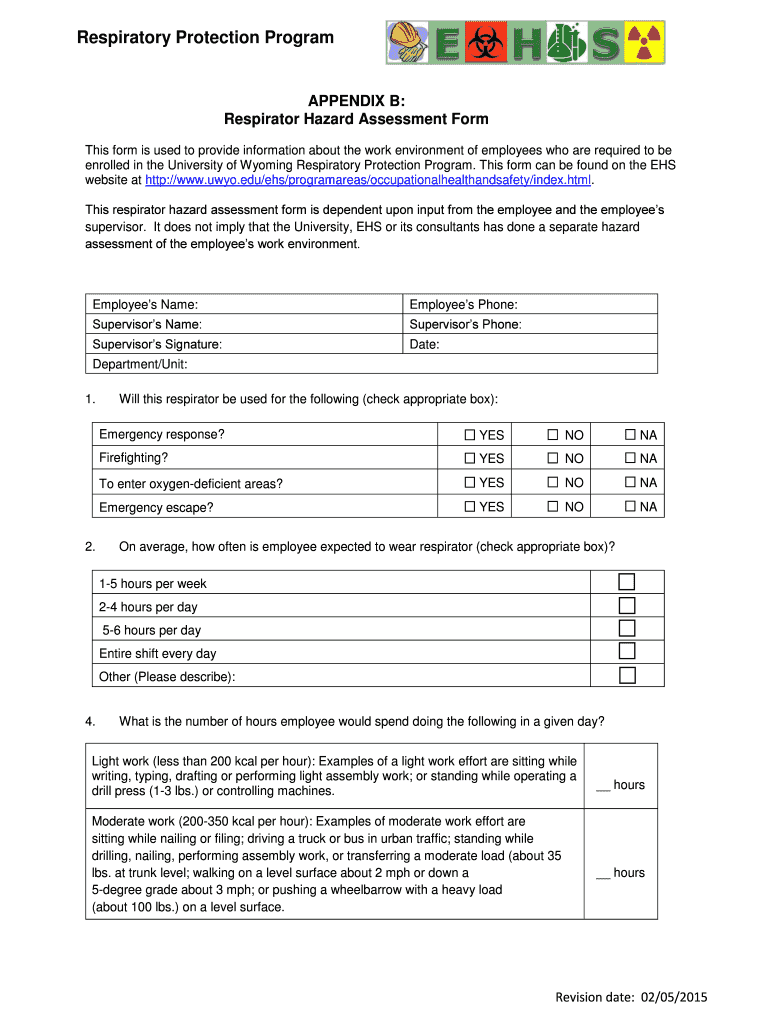
Respirator Hazard Assessment Form University of Wyoming


What is the Respirator Hazard Assessment Form University Of Wyoming
The Respirator Hazard Assessment Form from the University of Wyoming is a critical document designed to evaluate the need for respiratory protection in various work environments. This form helps identify potential hazards that may require the use of respirators to ensure the safety and health of individuals exposed to airborne contaminants. It is essential for compliance with occupational safety regulations and serves as a foundational step in implementing effective respiratory protection programs.
How to use the Respirator Hazard Assessment Form University Of Wyoming
Using the Respirator Hazard Assessment Form involves several key steps. First, individuals must gather information about the specific work environment and the potential hazards present. This includes assessing the types of contaminants, their concentrations, and the duration of exposure. Once the necessary information is collected, users can fill out the form by providing detailed responses to each section, ensuring that all relevant factors are considered. After completing the assessment, it is important to review the findings and implement appropriate control measures based on the results.
Steps to complete the Respirator Hazard Assessment Form University Of Wyoming
Completing the Respirator Hazard Assessment Form requires a systematic approach. Follow these steps:
- Identify the work area: Determine the specific location where respiratory hazards may exist.
- Assess potential hazards: Evaluate the types of airborne contaminants and their potential health effects.
- Gather exposure information: Collect data on exposure levels, duration, and frequency of exposure.
- Fill out the form: Provide detailed information in each section of the form, ensuring accuracy and completeness.
- Review and sign: Once completed, review the assessment with relevant personnel and obtain necessary signatures.
Key elements of the Respirator Hazard Assessment Form University Of Wyoming
The Respirator Hazard Assessment Form contains several key elements that are crucial for effective assessment. These include:
- Work area description: A section that outlines the specific environment being assessed.
- Hazard identification: Details about the types of respiratory hazards present.
- Exposure assessment: Information regarding the concentration and duration of exposure to contaminants.
- Recommended controls: Suggestions for appropriate respiratory protection based on the assessment findings.
Legal use of the Respirator Hazard Assessment Form University Of Wyoming
The legal use of the Respirator Hazard Assessment Form is governed by federal and state occupational safety regulations. Employers are required to conduct a hazard assessment to determine the necessity of respirators in the workplace. This form serves as documentation of the assessment process, which can be critical during inspections or audits by regulatory agencies. Proper completion and retention of this form ensure compliance with the Occupational Safety and Health Administration (OSHA) standards and protect the rights of employees.
Examples of using the Respirator Hazard Assessment Form University Of Wyoming
Examples of utilizing the Respirator Hazard Assessment Form can be found in various industries. For instance, in construction, workers may be exposed to silica dust, necessitating a thorough assessment to determine the appropriate respiratory protection. In healthcare settings, the form can help evaluate the need for respirators when dealing with airborne pathogens. Each scenario highlights the importance of the assessment in ensuring worker safety and compliance with health regulations.
Quick guide on how to complete respirator hazard assessment form university of wyoming
Effortlessly prepare [SKS] on any gadget
Digital document management has become increasingly favored by companies and individuals. It offers an ideal sustainable alternative to traditional printed and signed paperwork, allowing you to locate the necessary form and securely save it online. airSlate SignNow equips you with all the tools you require to develop, modify, and electronically sign your documents swiftly without any holdups. Manage [SKS] on any gadget using airSlate SignNow's Android or iOS applications and enhance any document-centric operation today.
How to modify and electronically sign [SKS] effortlessly
- Obtain [SKS] and then click Get Form to commence.
- Utilize the tools we offer to fill out your form.
- Emphasize important sections of your documents or obscure sensitive details with tools that airSlate SignNow provides specifically for that purpose.
- Create your electronic signature with the Sign tool, which takes mere seconds and carries the same legal validity as a conventional ink signature.
- Review all the information and then click the Done button to secure your modifications.
- Select how you wish to send your form, whether by email, SMS, or invitation link, or download it to your computer.
Eliminate the hassle of lost or disorganized files, tedious form searches, or mistakes that necessitate printing new document copies. airSlate SignNow addresses all your document management needs in a few clicks from your chosen device. Adjust and electronically sign [SKS] to ensure effective communication at every step of the document preparation process with airSlate SignNow.
Create this form in 5 minutes or less
Create this form in 5 minutes!
How to create an eSignature for the respirator hazard assessment form university of wyoming
How to create an electronic signature for a PDF online
How to create an electronic signature for a PDF in Google Chrome
How to create an e-signature for signing PDFs in Gmail
How to create an e-signature right from your smartphone
How to create an e-signature for a PDF on iOS
How to create an e-signature for a PDF on Android
People also ask
-
What is the Respirator Hazard Assessment Form University Of Wyoming?
The Respirator Hazard Assessment Form University Of Wyoming is a crucial document designed to evaluate the need for respiratory protection in various work environments. It helps ensure compliance with safety regulations and protects employees from hazardous exposures. By utilizing this form, organizations can effectively assess risks and implement necessary safety measures.
-
How can I access the Respirator Hazard Assessment Form University Of Wyoming?
You can easily access the Respirator Hazard Assessment Form University Of Wyoming through the airSlate SignNow platform. Our user-friendly interface allows you to download, fill out, and eSign the form seamlessly. This ensures that you have the necessary documentation ready for compliance and safety assessments.
-
Is there a cost associated with the Respirator Hazard Assessment Form University Of Wyoming?
The cost of using the Respirator Hazard Assessment Form University Of Wyoming through airSlate SignNow is part of our subscription plans. We offer various pricing tiers to accommodate different business needs, ensuring that you receive a cost-effective solution for managing your documentation and compliance requirements.
-
What features does the Respirator Hazard Assessment Form University Of Wyoming offer?
The Respirator Hazard Assessment Form University Of Wyoming includes features such as customizable templates, electronic signatures, and secure storage. These features streamline the assessment process, making it easier for organizations to manage their safety documentation efficiently. Additionally, our platform allows for real-time collaboration among team members.
-
How does the Respirator Hazard Assessment Form University Of Wyoming benefit my organization?
Utilizing the Respirator Hazard Assessment Form University Of Wyoming can signNowly enhance your organization's safety protocols. It helps identify potential hazards and ensures that appropriate respiratory protection is in place, thereby reducing workplace injuries. This proactive approach not only protects employees but also fosters a culture of safety within your organization.
-
Can the Respirator Hazard Assessment Form University Of Wyoming be integrated with other tools?
Yes, the Respirator Hazard Assessment Form University Of Wyoming can be integrated with various tools and software through airSlate SignNow's API. This allows for seamless data transfer and enhances your existing workflows. Integrating this form with your current systems can improve efficiency and ensure that all safety assessments are documented properly.
-
How do I ensure compliance using the Respirator Hazard Assessment Form University Of Wyoming?
To ensure compliance using the Respirator Hazard Assessment Form University Of Wyoming, it is essential to complete the assessment thoroughly and accurately. Regularly review and update the form as workplace conditions change. Additionally, training employees on the importance of respiratory protection and maintaining proper documentation will help uphold compliance standards.
Get more for Respirator Hazard Assessment Form University Of Wyoming
- Letter from tenant to landlord about fair housing reduction or denial of services to family with children north dakota form
- Letter from tenant to landlord containing notice of termination for landlords noncompliance with possibility to cure north 497317524 form
- Letter from tenant to landlord responding to notice to terminate for noncompliance noncompliant condition caused by landlords 497317525 form
- Letter from tenant to landlord for failure of landlord to return all prepaid and unearned rent and security recoverable by 497317526 form
- North dakota landlord 497317527 form
- Letter from landlord to tenant where tenant complaint was caused by the deliberate or negligent act of tenant or tenants guest 497317528 form
- Letter from landlord to tenant for failure to keep premises as clean and safe as condition of premises permits remedy or lease 497317529 form
- Trash violation notice template form
Find out other Respirator Hazard Assessment Form University Of Wyoming
- eSignature Alabama Business Operations Cease And Desist Letter Now
- How To eSignature Iowa Banking Quitclaim Deed
- How To eSignature Michigan Banking Job Description Template
- eSignature Missouri Banking IOU Simple
- eSignature Banking PDF New Hampshire Secure
- How Do I eSignature Alabama Car Dealer Quitclaim Deed
- eSignature Delaware Business Operations Forbearance Agreement Fast
- How To eSignature Ohio Banking Business Plan Template
- eSignature Georgia Business Operations Limited Power Of Attorney Online
- Help Me With eSignature South Carolina Banking Job Offer
- eSignature Tennessee Banking Affidavit Of Heirship Online
- eSignature Florida Car Dealer Business Plan Template Myself
- Can I eSignature Vermont Banking Rental Application
- eSignature West Virginia Banking Limited Power Of Attorney Fast
- eSignature West Virginia Banking Limited Power Of Attorney Easy
- Can I eSignature Wisconsin Banking Limited Power Of Attorney
- eSignature Kansas Business Operations Promissory Note Template Now
- eSignature Kansas Car Dealer Contract Now
- eSignature Iowa Car Dealer Limited Power Of Attorney Easy
- How Do I eSignature Iowa Car Dealer Limited Power Of Attorney