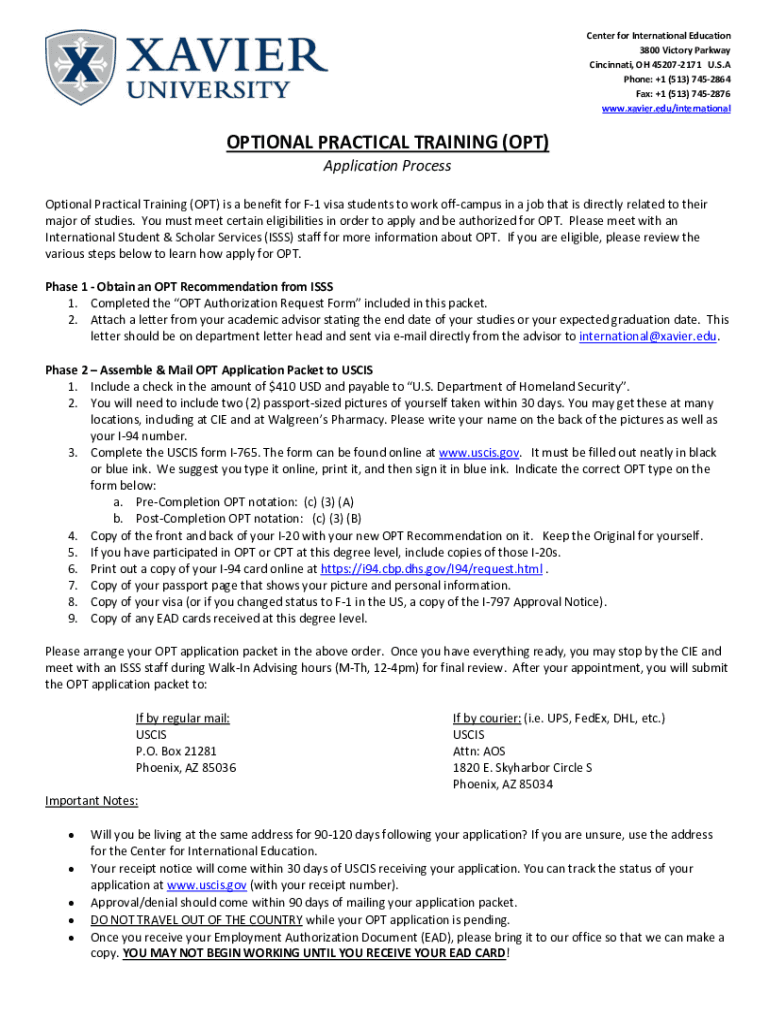
Optional Practical Training OPT International Services Form


Understanding Optional Practical Training (OPT) and International Services
Optional Practical Training (OPT) is a program that allows international students in the United States to gain practical experience in their field of study. This program is particularly beneficial for students on F-1 visas, enabling them to work for up to twelve months after completing their degree. For STEM (Science, Technology, Engineering, and Mathematics) graduates, an extension of an additional twenty-four months is available, allowing for a total of up to thirty-six months of work authorization. International Services offices at educational institutions play a crucial role in guiding students through the OPT application process and ensuring compliance with immigration regulations.
Steps to Complete the Optional Practical Training (OPT) Application
The application process for OPT involves several key steps that students must follow to ensure a successful submission. First, students should consult their International Services office for guidance and to confirm eligibility. Next, they need to complete Form I-765, Application for Employment Authorization, which is essential for obtaining an Employment Authorization Document (EAD). After completing the form, students must gather necessary documentation, including a copy of their I-20 form, passport, and two passport-sized photos. Once everything is prepared, the application can be submitted to United States Citizenship and Immigration Services (USCIS) either online or by mail. It is important to keep track of the application status and respond promptly to any requests for additional information from USCIS.
Eligibility Criteria for Optional Practical Training (OPT)
To qualify for OPT, students must meet specific eligibility criteria. First, they must be enrolled in a full-time academic program at a Student and Exchange Visitor Program (SEVP)-approved institution for at least one academic year. Additionally, students must maintain valid F-1 status throughout their studies and during the OPT application process. It is also essential that the proposed employment relates directly to the student’s major area of study. Students who have previously participated in OPT are generally not eligible for a second period unless they have completed a higher degree level.
Required Documents for the OPT Application
When applying for Optional Practical Training, students must prepare a comprehensive set of documents to support their application. The required documents typically include:
- Completed Form I-765
- Copy of the Form I-20, signed by the Designated School Official (DSO)
- Copy of the student’s passport and visa
- Two recent passport-sized photographs
- Proof of payment for the application fee
- Any previous Employment Authorization Documents (if applicable)
It is advisable for students to double-check all documents for accuracy and completeness before submission to avoid delays in processing.
Application Process and Approval Time for OPT
The application process for Optional Practical Training can take several months, so it is important for students to plan accordingly. After submitting the application, USCIS typically takes about three to five months to process it. Students can check the status of their application online using the receipt number provided by USCIS. If approved, the student will receive an Employment Authorization Document (EAD), which is required to begin working. It is essential to apply for OPT as early as possible, ideally up to ninety days before graduation, to ensure sufficient time for processing and to start work promptly.
Legal Use of Optional Practical Training (OPT)
Understanding the legal aspects of OPT is crucial for maintaining compliance with immigration laws. Students must ensure that their employment is directly related to their field of study and that they do not exceed the authorized period of employment. Engaging in unauthorized work can jeopardize a student’s immigration status. Additionally, students must report any changes in their employment status, including job changes or address changes, to their International Services office within a specified time frame to remain compliant with OPT regulations.
Quick guide on how to complete optional practical training opt international services
Complete [SKS] effortlessly on any device
Digital document management has become increasingly favored by organizations and individuals. It offers a perfect environmentally friendly substitute for traditional printed and signed documents, as you can access the right form and securely store it online. airSlate SignNow equips you with all the necessary tools to create, modify, and eSign your documents swiftly without delays. Handle [SKS] on any device using airSlate SignNow's Android or iOS applications and enhance any document-oriented process today.
How to modify and eSign [SKS] with ease
- Obtain [SKS] and click on Get Form to begin.
- Utilize the tools we provide to fill out your form.
- Emphasize relevant sections of your documents or redaction sensitive information with tools that airSlate SignNow specifically offers for that purpose.
- Create your signature with the Sign tool, which takes mere seconds and carries the same legal significance as a conventional wet ink signature.
- Review the information and click on the Done button to save your modifications.
- Select your preferred method to send your form: via email, SMS, or invitation link, or download it to your computer.
Eliminate worries about lost or misplaced documents, tedious form searches, or errors requiring you to print new document copies. airSlate SignNow addresses all your document management needs in just a few clicks from any device you choose. Modify and eSign [SKS] to ensure seamless communication at every stage of the form preparation process with airSlate SignNow.
Create this form in 5 minutes or less
Related searches to Optional Practical Training OPT International Services
Create this form in 5 minutes!
How to create an eSignature for the optional practical training opt international services
How to create an electronic signature for a PDF online
How to create an electronic signature for a PDF in Google Chrome
How to create an e-signature for signing PDFs in Gmail
How to create an e-signature right from your smartphone
How to create an e-signature for a PDF on iOS
How to create an e-signature for a PDF on Android
People also ask
-
What is Optional Practical Training OPT International Services?
Optional Practical Training OPT International Services refers to the support and resources provided to international students seeking practical training opportunities in the U.S. after completing their studies. This service helps students navigate the application process and understand their eligibility for OPT, ensuring they can gain valuable work experience.
-
How can airSlate SignNow assist with Optional Practical Training OPT International Services?
airSlate SignNow offers a streamlined platform for managing documents related to Optional Practical Training OPT International Services. With our eSigning capabilities, students can easily sign and send necessary forms, making the application process more efficient and less stressful.
-
What are the pricing options for airSlate SignNow's services?
airSlate SignNow provides flexible pricing plans tailored to meet the needs of users seeking Optional Practical Training OPT International Services. Our plans are designed to be cost-effective, ensuring that students and institutions can access essential features without breaking the bank.
-
What features does airSlate SignNow offer for managing OPT documents?
Our platform includes features such as customizable templates, secure cloud storage, and real-time tracking for documents related to Optional Practical Training OPT International Services. These tools help users manage their paperwork efficiently and ensure compliance with all necessary regulations.
-
What are the benefits of using airSlate SignNow for OPT applications?
Using airSlate SignNow for Optional Practical Training OPT International Services simplifies the application process, saving time and reducing errors. Our user-friendly interface allows students to focus on their career goals while we handle the document management seamlessly.
-
Can airSlate SignNow integrate with other platforms for OPT management?
Yes, airSlate SignNow can integrate with various platforms to enhance the management of Optional Practical Training OPT International Services. This ensures that users can connect their existing systems and streamline their workflow, making the process even more efficient.
-
Is airSlate SignNow secure for handling sensitive OPT documents?
Absolutely! airSlate SignNow prioritizes security, employing advanced encryption and compliance measures to protect all documents related to Optional Practical Training OPT International Services. Users can trust that their sensitive information is safe and secure throughout the entire process.
Get more for Optional Practical Training OPT International Services
- Ne husband wife form
- Warranty deed from husband and wife to corporation nebraska form
- Divorce worksheet and law summary for contested or uncontested case of over 25 pages ideal client interview form nebraska
- Unconditional waiver and release of lien upon final payment nebraska 497318046 form
- Assignment of lien individual nebraska form
- Quitclaim deed from husband and wife to llc nebraska form
- Warranty deed from husband and wife to llc nebraska form
- Assignment of lien corporation or llc nebraska form
Find out other Optional Practical Training OPT International Services
- How To Sign Alabama Home Repair Contract
- Sign Delaware Equipment Rental Agreement Template Fast
- Sign Nevada Home Repair Contract Easy
- Sign Oregon Construction Contract Template Online
- Sign Wisconsin Construction Contract Template Simple
- Sign Arkansas Business Insurance Quotation Form Now
- Sign Arkansas Car Insurance Quotation Form Online
- Can I Sign California Car Insurance Quotation Form
- Sign Illinois Car Insurance Quotation Form Fast
- Can I Sign Maryland Car Insurance Quotation Form
- Sign Missouri Business Insurance Quotation Form Mobile
- Sign Tennessee Car Insurance Quotation Form Online
- How Can I Sign Tennessee Car Insurance Quotation Form
- Sign North Dakota Business Insurance Quotation Form Online
- Sign West Virginia Car Insurance Quotation Form Online
- Sign Wisconsin Car Insurance Quotation Form Online
- Sign Alabama Life-Insurance Quote Form Free
- Sign California Apply for Lead Pastor Easy
- Sign Rhode Island Certeficate of Insurance Request Free
- Sign Hawaii Life-Insurance Quote Form Fast