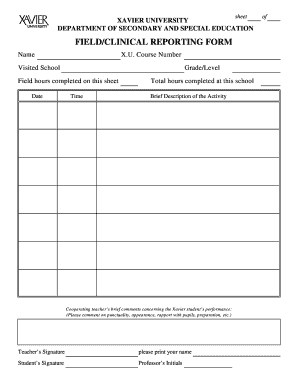
FIELDCLINICAL REPORTING FORM Xavier University Xavier


What is the FIELDCLINICAL REPORTING FORM Xavier University Xavier
The FIELDCLINICAL REPORTING FORM from Xavier University is a specialized document designed to collect and report data related to field clinical experiences. This form is essential for students and faculty involved in clinical placements, allowing for the systematic documentation of observations and outcomes. It serves as a critical tool for ensuring compliance with educational standards and regulatory requirements in clinical education.
How to use the FIELDCLINICAL REPORTING FORM Xavier University Xavier
Using the FIELDCLINICAL REPORTING FORM involves several straightforward steps. Begin by downloading the form from the designated platform or university website. Fill in the required fields, which typically include personal information, details of the clinical experience, and observations made during the placement. Once completed, the form can be submitted electronically or printed for physical submission, depending on the guidelines provided by the university.
Steps to complete the FIELDCLINICAL REPORTING FORM Xavier University Xavier
Completing the FIELDCLINICAL REPORTING FORM requires attention to detail. Follow these steps:
- Download the form from the official Xavier University site.
- Carefully read the instructions provided with the form.
- Fill in your name, student ID, and the clinical site information.
- Document your clinical experiences, including dates and specific activities.
- Review your entries for accuracy and completeness.
- Submit the form as directed, ensuring you keep a copy for your records.
Key elements of the FIELDCLINICAL REPORTING FORM Xavier University Xavier
The FIELDCLINICAL REPORTING FORM includes several key elements that are crucial for effective reporting. These elements typically consist of:
- Personal Information: Student name, ID, and contact details.
- Clinical Site Details: Name and address of the clinical placement.
- Observation Records: Detailed accounts of clinical activities and experiences.
- Reflection Section: Space for personal reflections on the clinical experience.
Legal use of the FIELDCLINICAL REPORTING FORM Xavier University Xavier
The FIELDCLINICAL REPORTING FORM must be used in accordance with relevant legal and educational standards. This ensures that the information collected is handled appropriately and maintains the confidentiality of all parties involved. Compliance with institutional policies and state regulations is essential to uphold the integrity of clinical education.
Form Submission Methods (Online / Mail / In-Person)
Submitting the FIELDCLINICAL REPORTING FORM can be done through various methods, depending on the university's requirements. Options typically include:
- Online Submission: Upload the completed form via the university's designated online portal.
- Mail: Print and send the form to the appropriate department using standard postal services.
- In-Person: Deliver the form directly to the relevant office on campus.
Quick guide on how to complete fieldclinical reporting form xavier university xavier
Effortlessly Create [SKS] on Any Device
Managing documents online has gained traction among businesses and individuals alike. It offers an excellent eco-friendly substitute for conventional printed and signed papers, allowing you to find the right template and securely store it in the cloud. airSlate SignNow provides you with all the tools necessary to design, edit, and electronically sign your documents quickly and without complications. Handle [SKS] on any device using airSlate SignNow's Android or iOS applications and enhance any document-based procedure today.
The Easiest Way to Edit and Electronically Sign [SKS] with Ease
- Obtain [SKS] and click on Get Form to begin.
- Use the tools we provide to complete your document.
- Select important sections of the document or redact sensitive information with tools specifically designed by airSlate SignNow for that purpose.
- Create your signature using the Sign feature, which takes just seconds and carries the same legal authority as a conventional ink signature.
- Review the details and click on the Done button to finalize your changes.
- Decide how to send your document, whether by email, SMS, invitation link, or download it to your computer.
Eliminate worries about lost or misplaced documents, tedious form retrieval, or mistakes that require printing new copies. airSlate SignNow meets your document management needs in just a few clicks from any device you choose. Edit and electronically sign [SKS] and ensure excellent communication at any stage of your document preparation journey with airSlate SignNow.
Create this form in 5 minutes or less
Create this form in 5 minutes!
How to create an eSignature for the fieldclinical reporting form xavier university xavier
How to create an electronic signature for a PDF online
How to create an electronic signature for a PDF in Google Chrome
How to create an e-signature for signing PDFs in Gmail
How to create an e-signature right from your smartphone
How to create an e-signature for a PDF on iOS
How to create an e-signature for a PDF on Android
People also ask
-
What is the FIELDCLINICAL REPORTING FORM Xavier University Xavier?
The FIELDCLINICAL REPORTING FORM Xavier University Xavier is a specialized document designed to streamline the reporting process for clinical field experiences. It allows students and faculty to efficiently document and review clinical activities, ensuring compliance and enhancing educational outcomes.
-
How can I access the FIELDCLINICAL REPORTING FORM Xavier University Xavier?
You can access the FIELDCLINICAL REPORTING FORM Xavier University Xavier through the airSlate SignNow platform. Simply sign up for an account, and you will be able to create, edit, and manage your reporting forms seamlessly.
-
What are the key features of the FIELDCLINICAL REPORTING FORM Xavier University Xavier?
The FIELDCLINICAL REPORTING FORM Xavier University Xavier includes features such as customizable templates, electronic signatures, and real-time collaboration. These features help enhance the efficiency of the reporting process and ensure that all necessary information is captured accurately.
-
Is the FIELDCLINICAL REPORTING FORM Xavier University Xavier cost-effective?
Yes, the FIELDCLINICAL REPORTING FORM Xavier University Xavier is part of the airSlate SignNow solution, which is designed to be cost-effective for educational institutions. By reducing paper usage and streamlining processes, it can save both time and money for users.
-
Can the FIELDCLINICAL REPORTING FORM Xavier University Xavier be integrated with other tools?
Absolutely! The FIELDCLINICAL REPORTING FORM Xavier University Xavier can be easily integrated with various tools and platforms, enhancing its functionality. This allows users to connect with existing systems for a more cohesive workflow.
-
What benefits does the FIELDCLINICAL REPORTING FORM Xavier University Xavier provide?
The FIELDCLINICAL REPORTING FORM Xavier University Xavier offers numerous benefits, including improved accuracy in reporting, enhanced collaboration among users, and faster processing times. These advantages contribute to a more effective educational experience for students and faculty alike.
-
How secure is the FIELDCLINICAL REPORTING FORM Xavier University Xavier?
Security is a top priority for the FIELDCLINICAL REPORTING FORM Xavier University Xavier. The airSlate SignNow platform employs advanced encryption and security measures to protect sensitive information, ensuring that all data remains confidential and secure.
Get more for FIELDCLINICAL REPORTING FORM Xavier University Xavier
- Nebraska notice form
- Letter from landlord to tenant as notice to remove wild animals in premises nebraska form
- Ne landlord tenant form
- Letter from tenant to landlord containing notice that premises in uninhabitable in violation of law and demand immediate repair 497318056 form
- Letter from tenant to landlord containing notice that premises leaks during rain and demand for repair nebraska form
- Letter from tenant to landlord containing notice that doors are broken and demand repair nebraska form
- Letter from tenant to landlord with demand that landlord repair broken windows nebraska form
- Letter from tenant to landlord with demand that landlord repair plumbing problem nebraska form
Find out other FIELDCLINICAL REPORTING FORM Xavier University Xavier
- How To eSignature Michigan Banking Job Description Template
- eSignature Missouri Banking IOU Simple
- eSignature Banking PDF New Hampshire Secure
- How Do I eSignature Alabama Car Dealer Quitclaim Deed
- eSignature Delaware Business Operations Forbearance Agreement Fast
- How To eSignature Ohio Banking Business Plan Template
- eSignature Georgia Business Operations Limited Power Of Attorney Online
- Help Me With eSignature South Carolina Banking Job Offer
- eSignature Tennessee Banking Affidavit Of Heirship Online
- eSignature Florida Car Dealer Business Plan Template Myself
- Can I eSignature Vermont Banking Rental Application
- eSignature West Virginia Banking Limited Power Of Attorney Fast
- eSignature West Virginia Banking Limited Power Of Attorney Easy
- Can I eSignature Wisconsin Banking Limited Power Of Attorney
- eSignature Kansas Business Operations Promissory Note Template Now
- eSignature Kansas Car Dealer Contract Now
- eSignature Iowa Car Dealer Limited Power Of Attorney Easy
- How Do I eSignature Iowa Car Dealer Limited Power Of Attorney
- eSignature Maine Business Operations Living Will Online
- eSignature Louisiana Car Dealer Profit And Loss Statement Easy