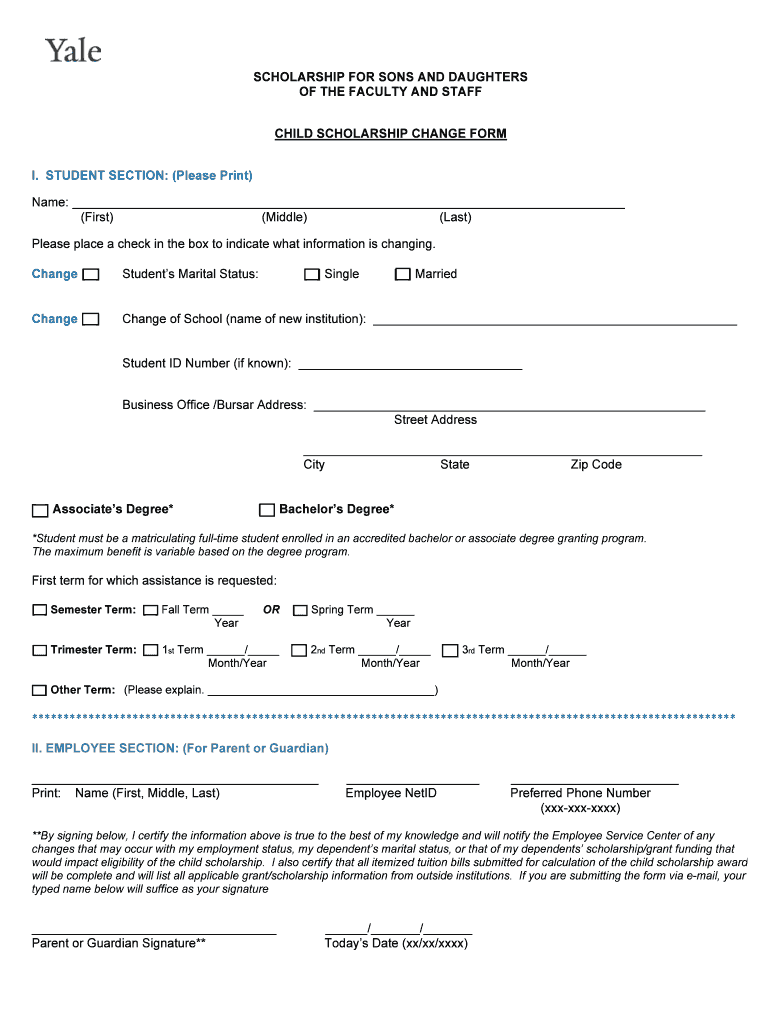
SCHOLARSHIP for SONS and DAUGHTERS Form


What is the SCHOLARSHIP FOR SONS AND DAUGHTERS
The SCHOLARSHIP FOR SONS AND DAUGHTERS is a financial aid program designed to support the educational pursuits of children whose parents meet specific eligibility criteria. This scholarship aims to alleviate the financial burden of tuition and related educational expenses, enabling students to focus on their studies. Typically, the scholarship is available for various levels of education, including high school, vocational training, and college.
Eligibility Criteria
To qualify for the SCHOLARSHIP FOR SONS AND DAUGHTERS, applicants must meet certain criteria, which may include:
- Being a dependent child of a parent or guardian who is employed in a qualifying profession.
- Maintaining a minimum grade point average (GPA) as specified by the scholarship program.
- Demonstrating financial need through required documentation.
- Being a resident of the state where the scholarship is offered.
Steps to complete the SCHOLARSHIP FOR SONS AND DAUGHTERS
Completing the application for the SCHOLARSHIP FOR SONS AND DAUGHTERS involves several key steps:
- Gather necessary documents, such as proof of eligibility, transcripts, and financial information.
- Fill out the scholarship application form accurately, ensuring all required fields are completed.
- Submit the application by the specified deadline, either online or via mail.
- Follow up with the scholarship committee to confirm receipt of your application and inquire about the review process.
Required Documents
Applicants must prepare and submit several documents to support their scholarship application. Commonly required documents include:
- Proof of parent or guardian employment in a qualifying profession.
- Academic transcripts from the applicant's current or previous educational institutions.
- Financial statements or tax returns to demonstrate financial need.
- Letters of recommendation from teachers or community leaders.
Application Process & Approval Time
The application process for the SCHOLARSHIP FOR SONS AND DAUGHTERS typically involves submitting the required documents and completing the application form. After submission, the review process can vary:
- Applications are usually reviewed by a committee who assesses eligibility based on the criteria set forth.
- The approval time can range from a few weeks to several months, depending on the number of applications received.
- Applicants are often notified via email or postal mail regarding their scholarship status.
Who Issues the Form
The SCHOLARSHIP FOR SONS AND DAUGHTERS is generally issued by educational institutions, non-profit organizations, or government entities that focus on supporting students' educational needs. Each issuing body may have its own specific guidelines and requirements for the scholarship, so it is essential for applicants to review the details provided by the respective organization.
Quick guide on how to complete scholarship for sons and daughters
Effortlessly Create [SKS] on Any Device
Digital document management has become widely embraced by businesses and individuals alike. It offers an ideal eco-friendly alternative to conventional printed and signed documents, allowing you to locate the necessary form and securely store it online. airSlate SignNow equips you with all the resources needed to produce, modify, and electronically sign your documents rapidly without any holdups. Manage [SKS] on any platform using airSlate SignNow's Android or iOS applications and simplify any document-driven process today.
How to Alter and eSign [SKS] with Ease
- Obtain [SKS] and click Get Form to begin.
- Utilize the tools provided to complete your document.
- Emphasize important parts of the documents or redact sensitive information with tools specifically offered by airSlate SignNow for that purpose.
- Create your signature using the Sign feature, which takes seconds and carries the same legal validity as a traditional handwritten signature.
- Review the details and click on the Done button to save your changes.
- Choose your preferred method of delivering your form, whether by email, text (SMS), invitation link, or download it to your computer.
Say goodbye to lost or misplaced documents, tedious form searches, or errors necessitating the printing of new copies. airSlate SignNow fulfills all your document management needs in just a few clicks from your preferred device. Edit and eSign [SKS] and ensure outstanding communication throughout your form completion process with airSlate SignNow.
Create this form in 5 minutes or less
Related searches to SCHOLARSHIP FOR SONS AND DAUGHTERS
Create this form in 5 minutes!
How to create an eSignature for the scholarship for sons and daughters
How to create an electronic signature for a PDF online
How to create an electronic signature for a PDF in Google Chrome
How to create an e-signature for signing PDFs in Gmail
How to create an e-signature right from your smartphone
How to create an e-signature for a PDF on iOS
How to create an e-signature for a PDF on Android
People also ask
-
What is the SCHOLARSHIP FOR SONS AND DAUGHTERS program?
The SCHOLARSHIP FOR SONS AND DAUGHTERS program is designed to provide financial assistance to students pursuing higher education. This scholarship aims to support families in affording educational expenses, ensuring that children have access to quality learning opportunities.
-
How can I apply for the SCHOLARSHIP FOR SONS AND DAUGHTERS?
To apply for the SCHOLARSHIP FOR SONS AND DAUGHTERS, you need to complete an online application form available on our website. Ensure you provide all required documentation, including proof of enrollment and financial need, to facilitate the review process.
-
What are the eligibility criteria for the SCHOLARSHIP FOR SONS AND DAUGHTERS?
Eligibility for the SCHOLARSHIP FOR SONS AND DAUGHTERS typically includes being a dependent child of a qualifying applicant and meeting specific academic requirements. Additionally, applicants must demonstrate financial need to qualify for the scholarship.
-
What is the scholarship amount for the SCHOLARSHIP FOR SONS AND DAUGHTERS?
The SCHOLARSHIP FOR SONS AND DAUGHTERS offers varying amounts based on financial need and available funding. Typically, scholarships can range from a few hundred to several thousand dollars, aimed at covering tuition and other educational expenses.
-
Are there any deadlines for the SCHOLARSHIP FOR SONS AND DAUGHTERS application?
Yes, there are specific deadlines for the SCHOLARSHIP FOR SONS AND DAUGHTERS application. It is crucial to submit your application before the stated deadline to ensure consideration for the scholarship funds for the upcoming academic year.
-
What benefits does the SCHOLARSHIP FOR SONS AND DAUGHTERS provide?
The SCHOLARSHIP FOR SONS AND DAUGHTERS provides signNow financial relief, allowing families to focus on education without the burden of excessive debt. Additionally, it promotes academic achievement and encourages students to pursue their educational goals.
-
Can the SCHOLARSHIP FOR SONS AND DAUGHTERS be combined with other financial aid?
Yes, the SCHOLARSHIP FOR SONS AND DAUGHTERS can often be combined with other forms of financial aid, such as grants and loans. This combination can help maximize the financial support available to students, making higher education more accessible.
Get more for SCHOLARSHIP FOR SONS AND DAUGHTERS
- New hampshire custody 497318774 form
- Landlord tenant closing statement to reconcile security deposit new hampshire form
- Name change for 497318776 form
- Name change notification form new hampshire
- Commercial building or space lease new hampshire form
- New hampshire disability compensation form
- New hampshire legal form
- Nh guardian form
Find out other SCHOLARSHIP FOR SONS AND DAUGHTERS
- How Do I Sign Wisconsin Legal Form
- Help Me With Sign Massachusetts Life Sciences Presentation
- How To Sign Georgia Non-Profit Presentation
- Can I Sign Nevada Life Sciences PPT
- Help Me With Sign New Hampshire Non-Profit Presentation
- How To Sign Alaska Orthodontists Presentation
- Can I Sign South Dakota Non-Profit Word
- Can I Sign South Dakota Non-Profit Form
- How To Sign Delaware Orthodontists PPT
- How Can I Sign Massachusetts Plumbing Document
- How To Sign New Hampshire Plumbing PPT
- Can I Sign New Mexico Plumbing PDF
- How To Sign New Mexico Plumbing Document
- How To Sign New Mexico Plumbing Form
- Can I Sign New Mexico Plumbing Presentation
- How To Sign Wyoming Plumbing Form
- Help Me With Sign Idaho Real Estate PDF
- Help Me With Sign Idaho Real Estate PDF
- Can I Sign Idaho Real Estate PDF
- How To Sign Idaho Real Estate PDF