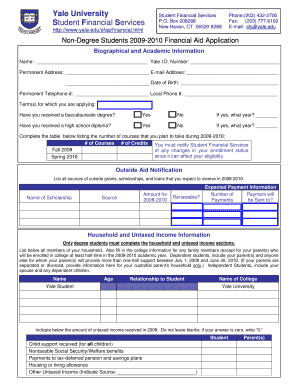
Non Degree Students Financial Aid Application Form


What is the Non Degree Students Financial Aid Application
The Non Degree Students Financial Aid Application is a specific form designed for individuals who are not enrolled in a degree program but wish to apply for financial aid. This application allows non-degree students, such as those taking individual courses or pursuing certifications, to access funding opportunities that can help cover tuition and related educational expenses. Understanding the purpose of this application is essential for those seeking financial assistance to further their education without committing to a full degree program.
Steps to complete the Non Degree Students Financial Aid Application
Completing the Non Degree Students Financial Aid Application involves several key steps to ensure accuracy and compliance. Begin by gathering all necessary documents, including proof of income and any relevant tax information. Next, fill out the application form carefully, providing accurate personal details and educational background. Review the completed application for any errors or omissions. Finally, submit the application through the appropriate channels, whether online, by mail, or in person, depending on the institution's requirements.
Required Documents
When applying for financial aid as a non-degree student, certain documents are typically required to support your application. These may include:
- Proof of income, such as recent pay stubs or tax returns
- Identification documents, such as a driver's license or Social Security card
- Enrollment verification, if applicable
- Any additional forms specified by the financial aid office
Having these documents ready will streamline the application process and help ensure that your request for financial aid is processed efficiently.
Eligibility Criteria
Eligibility for the Non Degree Students Financial Aid Application can vary based on the institution and the type of financial aid being sought. Generally, applicants must meet specific criteria, which may include:
- Being a U.S. citizen or eligible non-citizen
- Demonstrating financial need through income assessments
- Being enrolled in an eligible non-degree program or course
- Maintaining satisfactory academic progress, if applicable
Understanding these criteria is crucial for potential applicants to determine their eligibility for financial assistance.
Application Process & Approval Time
The application process for the Non Degree Students Financial Aid Application typically involves submitting the completed form along with the required documents to the financial aid office of the institution. After submission, processing times can vary. Generally, applicants can expect to receive a decision within four to six weeks, depending on the volume of applications and the specific institution's policies. It is advisable to check with the financial aid office for more precise timelines and any additional steps that may be required.
Form Submission Methods
Submitting the Non Degree Students Financial Aid Application can be done through various methods, depending on the institution's guidelines. Common submission methods include:
- Online submission through the institution's financial aid portal
- Mailing a hard copy of the application to the financial aid office
- In-person submission at the financial aid office during business hours
Choosing the right submission method can help ensure that your application is received and processed in a timely manner.
Quick guide on how to complete non degree students financial aid application
Prepare [SKS] seamlessly on any device
Digital document management has become increasingly favored by businesses and individuals. It offers an ideal eco-friendly substitute for traditional printed and signed documents since you can easily locate the right form and securely save it online. airSlate SignNow provides all the resources necessary to create, alter, and electronically sign your documents promptly without interruptions. Manage [SKS] across any platform with airSlate SignNow's Android or iOS applications and enhance any document-centric workflow today.
The easiest way to alter and electronically sign [SKS] with ease
- Obtain [SKS] and click Get Form to initiate the process.
- Utilize the tools we offer to complete your document.
- Emphasize important sections of the documents or redact sensitive details with tools specifically provided by airSlate SignNow for this purpose.
- Generate your signature using the Sign tool, which takes mere seconds and carries the same legal validity as a conventional ink signature.
- Review the information carefully and click on the Done button to save your modifications.
- Choose your preferred method for sharing your form, whether by email, SMS, or invitation link, or download it to your computer.
Eliminate worries about lost or misplaced documents, tedious form searching, or errors that necessitate reprinting new copies. airSlate SignNow meets all your document management needs in just a few clicks from any device you choose. Adjust and electronically sign [SKS] to ensure excellent communication at every stage of your form preparation journey with airSlate SignNow.
Create this form in 5 minutes or less
Related searches to Non Degree Students Financial Aid Application
Create this form in 5 minutes!
How to create an eSignature for the non degree students financial aid application
How to create an electronic signature for a PDF online
How to create an electronic signature for a PDF in Google Chrome
How to create an e-signature for signing PDFs in Gmail
How to create an e-signature right from your smartphone
How to create an e-signature for a PDF on iOS
How to create an e-signature for a PDF on Android
People also ask
-
What is the Non Degree Students Financial Aid Application process?
The Non Degree Students Financial Aid Application process involves submitting necessary documentation to determine eligibility for financial aid. This typically includes proof of enrollment and financial need. By using airSlate SignNow, you can easily eSign and submit your application online, streamlining the entire process.
-
How can airSlate SignNow assist with the Non Degree Students Financial Aid Application?
airSlate SignNow provides a user-friendly platform that allows you to complete and eSign your Non Degree Students Financial Aid Application efficiently. With features like document templates and secure storage, you can manage your application with ease. This ensures that you meet deadlines and have all necessary documents ready for submission.
-
Are there any costs associated with the Non Degree Students Financial Aid Application using airSlate SignNow?
Using airSlate SignNow for your Non Degree Students Financial Aid Application is cost-effective, with various pricing plans to suit different needs. You can choose a plan that fits your budget while still accessing essential features for document management. This makes it an affordable option for students seeking financial aid.
-
What features does airSlate SignNow offer for the Non Degree Students Financial Aid Application?
airSlate SignNow offers features such as customizable templates, secure eSigning, and real-time tracking for your Non Degree Students Financial Aid Application. These tools help you stay organized and ensure that your application is completed accurately. Additionally, you can collaborate with advisors or financial aid officers directly through the platform.
-
Can I integrate airSlate SignNow with other tools for my Non Degree Students Financial Aid Application?
Yes, airSlate SignNow integrates seamlessly with various applications and platforms, enhancing your Non Degree Students Financial Aid Application experience. You can connect it with tools like Google Drive, Dropbox, and CRM systems to streamline document management. This integration helps you keep all your financial aid documents in one place.
-
What are the benefits of using airSlate SignNow for my Non Degree Students Financial Aid Application?
Using airSlate SignNow for your Non Degree Students Financial Aid Application offers numerous benefits, including increased efficiency and reduced paperwork. The platform allows for quick eSigning and submission, which can save you time and stress. Additionally, the secure environment ensures that your personal information is protected throughout the process.
-
Is airSlate SignNow secure for submitting my Non Degree Students Financial Aid Application?
Absolutely! airSlate SignNow prioritizes security, ensuring that your Non Degree Students Financial Aid Application is submitted safely. The platform uses advanced encryption and complies with industry standards to protect your data. You can confidently eSign and submit your application knowing that your information is secure.
Get more for Non Degree Students Financial Aid Application
- Warranty deed from corporation to two individuals new jersey form
- Warranty deed from individual to a trust new jersey form
- Warranty deed from husband and wife to a trust new jersey form
- Warranty deed from husband to himself and wife new jersey form
- Quitclaim deed from husband to himself and wife new jersey form
- Quitclaim deed from husband and wife to husband and wife new jersey form
- Nj husband wife 497319100 form
- Revocation of postnuptial property agreement new jersey new jersey form
Find out other Non Degree Students Financial Aid Application
- eSignature West Virginia Banking Limited Power Of Attorney Fast
- eSignature West Virginia Banking Limited Power Of Attorney Easy
- Can I eSignature Wisconsin Banking Limited Power Of Attorney
- eSignature Kansas Business Operations Promissory Note Template Now
- eSignature Kansas Car Dealer Contract Now
- eSignature Iowa Car Dealer Limited Power Of Attorney Easy
- How Do I eSignature Iowa Car Dealer Limited Power Of Attorney
- eSignature Maine Business Operations Living Will Online
- eSignature Louisiana Car Dealer Profit And Loss Statement Easy
- How To eSignature Maryland Business Operations Business Letter Template
- How Do I eSignature Arizona Charity Rental Application
- How To eSignature Minnesota Car Dealer Bill Of Lading
- eSignature Delaware Charity Quitclaim Deed Computer
- eSignature Colorado Charity LLC Operating Agreement Now
- eSignature Missouri Car Dealer Purchase Order Template Easy
- eSignature Indiana Charity Residential Lease Agreement Simple
- How Can I eSignature Maine Charity Quitclaim Deed
- How Do I eSignature Michigan Charity LLC Operating Agreement
- eSignature North Carolina Car Dealer NDA Now
- eSignature Missouri Charity Living Will Mobile