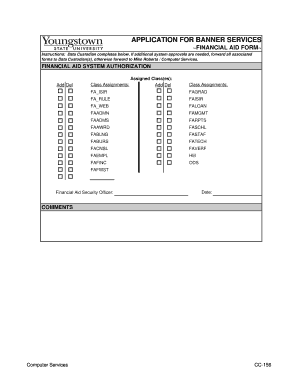
Financial Aid Form Ysu


What is the Financial Aid Form Ysu
The Financial Aid Form Ysu is a crucial document used by students seeking financial assistance for their education at Youngstown State University (YSU). This form collects essential information about the student's financial situation, including income, assets, and family size. By completing this form, students can apply for various types of financial aid, such as grants, scholarships, and loans, which can significantly reduce the cost of their education.
How to obtain the Financial Aid Form Ysu
Students can easily obtain the Financial Aid Form Ysu through the official Youngstown State University website. The form is typically available in the financial aid section, where students can download it directly. Additionally, students may visit the financial aid office on campus to request a physical copy of the form. It is important to ensure that they are using the most current version of the form to avoid any delays in processing their applications.
Steps to complete the Financial Aid Form Ysu
Completing the Financial Aid Form Ysu involves several key steps:
- Gather necessary documents, such as tax returns, W-2 forms, and bank statements.
- Fill out personal information, including name, address, and student identification number.
- Provide financial details, including income and assets of both the student and their family.
- Review the form for accuracy and completeness before submission.
- Submit the form by the specified deadline, either online or in person at the financial aid office.
Eligibility Criteria
To be eligible for financial aid through the Financial Aid Form Ysu, students must meet certain criteria. These generally include being enrolled or accepted for enrollment at YSU, maintaining satisfactory academic progress, and demonstrating financial need based on the information provided in the form. Additionally, students must be U.S. citizens or eligible non-citizens and may need to meet specific state residency requirements.
Required Documents
When completing the Financial Aid Form Ysu, students should prepare several required documents to support their application. Commonly required documents include:
- Most recent tax returns for the student and parents, if applicable.
- W-2 forms from employers.
- Bank statements and investment records.
- Documentation of any other income sources.
Having these documents ready can streamline the application process and help ensure accurate reporting of financial information.
Form Submission Methods
The Financial Aid Form Ysu can be submitted through various methods to accommodate students' preferences. Students may choose to:
- Submit the form online through the YSU financial aid portal.
- Mail the completed form to the financial aid office.
- Deliver the form in person at the financial aid office on campus.
Each submission method has its own processing time, so students should consider this when deciding how to submit their form.
Quick guide on how to complete financial aid form ysu
Complete [SKS] effortlessly on any device
Digital document management has gained traction among companies and individuals. It offers an ideal eco-friendly substitute for traditional printed and signed paperwork, allowing you to obtain the necessary form and securely keep it online. airSlate SignNow provides you with all the resources required to create, edit, and eSign your documents rapidly without issues. Manage [SKS] on any device using airSlate SignNow's Android or iOS applications and enhance any document-related task today.
How to modify and eSign [SKS] with ease
- Locate [SKS] and click on Get Form to begin.
- Utilize the tools we provide to fill out your form.
- Emphasize relevant sections of the documents or obscure sensitive information using tools that airSlate SignNow specifically offers for that purpose.
- Generate your eSignature with the Sign feature, which takes mere seconds and carries the same legal validity as a conventional wet ink signature.
- Verify the information and click the Done button to save your changes.
- Select how you wish to send your form, via email, text message (SMS), or invitation link, or download it to your computer.
Put an end to lost or misplaced documents, tedious form navigation, or mistakes that necessitate printing new document copies. airSlate SignNow meets your document management needs in just a few clicks from any device you prefer. Adjust and eSign [SKS] and ensure excellent communication at any stage of your form preparation process with airSlate SignNow.
Create this form in 5 minutes or less
Related searches to Financial Aid Form Ysu
Create this form in 5 minutes!
How to create an eSignature for the financial aid form ysu
How to create an electronic signature for a PDF online
How to create an electronic signature for a PDF in Google Chrome
How to create an e-signature for signing PDFs in Gmail
How to create an e-signature right from your smartphone
How to create an e-signature for a PDF on iOS
How to create an e-signature for a PDF on Android
People also ask
-
What is the Financial Aid Form Ysu?
The Financial Aid Form Ysu is a document designed for students at Youngstown State University to apply for financial assistance. This form collects essential information to determine eligibility for various financial aid programs. Completing the Financial Aid Form Ysu accurately is crucial for maximizing your financial support.
-
How can airSlate SignNow help with the Financial Aid Form Ysu?
airSlate SignNow streamlines the process of completing and submitting the Financial Aid Form Ysu by allowing users to eSign documents securely. With its user-friendly interface, you can fill out the form quickly and ensure that all necessary signatures are obtained. This saves time and reduces the risk of errors in your application.
-
Is there a cost associated with using airSlate SignNow for the Financial Aid Form Ysu?
Yes, airSlate SignNow offers various pricing plans that cater to different needs, including options for individuals and businesses. While there is a cost involved, the platform provides a cost-effective solution for managing documents like the Financial Aid Form Ysu. You can choose a plan that best fits your budget and requirements.
-
What features does airSlate SignNow offer for the Financial Aid Form Ysu?
airSlate SignNow includes features such as customizable templates, secure eSigning, and document tracking, which are beneficial for the Financial Aid Form Ysu. These features enhance the efficiency of the application process and ensure that you can manage your documents effectively. Additionally, you can collaborate with others involved in the application.
-
Can I integrate airSlate SignNow with other tools for the Financial Aid Form Ysu?
Absolutely! airSlate SignNow offers integrations with various applications, making it easy to manage your Financial Aid Form Ysu alongside other tools you may be using. This includes popular platforms like Google Drive, Dropbox, and CRM systems, allowing for seamless document management and storage.
-
What are the benefits of using airSlate SignNow for the Financial Aid Form Ysu?
Using airSlate SignNow for the Financial Aid Form Ysu provides numerous benefits, including increased efficiency, reduced paperwork, and enhanced security. The platform ensures that your documents are stored securely and can be accessed anytime, anywhere. This convenience allows you to focus more on your studies and less on administrative tasks.
-
How secure is airSlate SignNow when handling the Financial Aid Form Ysu?
airSlate SignNow prioritizes security, employing advanced encryption and compliance measures to protect your Financial Aid Form Ysu and other sensitive documents. You can trust that your information is safe from unauthorized access. The platform also provides audit trails to track document activity for added peace of mind.
Get more for Financial Aid Form Ysu
- Power of attorney forms package new hampshire
- Revised uniform anatomical gift act donation new hampshire
- Employment hiring process package new hampshire form
- New hampshire form 497318879
- Employment or job termination package new hampshire form
- Newly widowed individuals package new hampshire form
- Employment interview package new hampshire form
- Employment employee personnel file package new hampshire form
Find out other Financial Aid Form Ysu
- Can I Electronic signature Nevada Plumbing Agreement
- Electronic signature Illinois Real Estate Affidavit Of Heirship Easy
- How To Electronic signature Indiana Real Estate Quitclaim Deed
- Electronic signature North Carolina Plumbing Business Letter Template Easy
- Electronic signature Kansas Real Estate Residential Lease Agreement Simple
- How Can I Electronic signature North Carolina Plumbing Promissory Note Template
- Electronic signature North Dakota Plumbing Emergency Contact Form Mobile
- Electronic signature North Dakota Plumbing Emergency Contact Form Easy
- Electronic signature Rhode Island Plumbing Business Plan Template Later
- Electronic signature Louisiana Real Estate Quitclaim Deed Now
- Electronic signature Louisiana Real Estate Quitclaim Deed Secure
- How Can I Electronic signature South Dakota Plumbing Emergency Contact Form
- Electronic signature South Dakota Plumbing Emergency Contact Form Myself
- Electronic signature Maryland Real Estate LLC Operating Agreement Free
- Electronic signature Texas Plumbing Quitclaim Deed Secure
- Electronic signature Utah Plumbing Last Will And Testament Free
- Electronic signature Washington Plumbing Business Plan Template Safe
- Can I Electronic signature Vermont Plumbing Affidavit Of Heirship
- Electronic signature Michigan Real Estate LLC Operating Agreement Easy
- Electronic signature West Virginia Plumbing Memorandum Of Understanding Simple