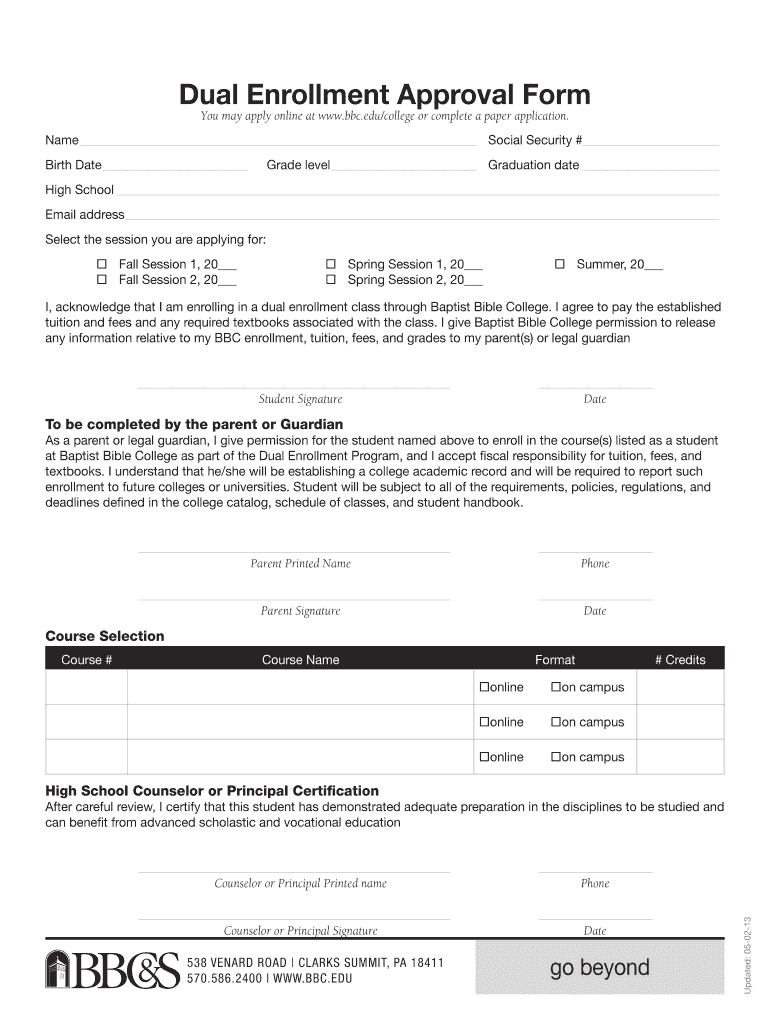
Dual Enrollment Application Baptist Bible College & Seminary Form


What is the Dual Enrollment Application Baptist Bible College & Seminary
The Dual Enrollment Application for Baptist Bible College & Seminary is a formal document designed for high school students who wish to enroll in college-level courses while still completing their secondary education. This program allows students to earn college credits that can be applied toward a degree, providing an early opportunity to experience college coursework. The application process is tailored to ensure that students meet the eligibility criteria and understand the benefits of dual enrollment, including academic advancement and exposure to a college environment.
Eligibility Criteria
To qualify for the Dual Enrollment Application at Baptist Bible College & Seminary, students typically need to meet specific academic standards. These may include:
- Being a high school junior or senior.
- Maintaining a minimum GPA, often around 2.5 or higher.
- Obtaining permission from a parent or guardian.
- Securing approval from a high school counselor.
Meeting these criteria ensures that students are prepared for the academic challenges of college courses and can successfully balance their high school and college commitments.
Steps to Complete the Dual Enrollment Application Baptist Bible College & Seminary
Completing the Dual Enrollment Application involves several key steps to ensure a smooth process:
- Gather necessary documents, including transcripts and letters of recommendation.
- Complete the application form accurately, providing all required personal and academic information.
- Obtain signatures from a parent or guardian and a high school counselor.
- Submit the application by the designated deadline, either online or via mail.
- Await confirmation of acceptance into the dual enrollment program.
Following these steps carefully can help students navigate the application process effectively.
Required Documents
When applying for the Dual Enrollment program, students must prepare and submit several important documents:
- Official high school transcripts showing current academic performance.
- A completed Dual Enrollment Application form.
- Letters of recommendation from teachers or school counselors.
- Parental consent forms, if applicable.
Having these documents ready can expedite the application process and ensure that all necessary information is provided to the admissions team.
Form Submission Methods
The Dual Enrollment Application can be submitted through various methods, depending on the preferences of the applicant:
- Online submission via the Baptist Bible College & Seminary website.
- Mailing a printed version of the application to the admissions office.
- In-person submission at the college's admissions office.
Choosing the right submission method can help streamline the application process and ensure timely processing of the application.
Application Process & Approval Time
The application process for the Dual Enrollment program typically involves several stages:
- Initial review of the submitted application and documents by the admissions team.
- Evaluation of eligibility based on academic performance and recommendations.
- Notification of acceptance or any additional requirements.
Approval time can vary, but students can generally expect to receive a decision within a few weeks after submission. Staying informed about the timeline can help students plan their academic schedules accordingly.
Quick guide on how to complete dual enrollment application baptist bible college amp seminary
Complete [SKS] easily on any device
The management of documents online has gained traction among businesses and individuals alike. It offers a perfect eco-friendly substitute for traditional printed and signed paperwork, allowing you to locate the correct form and securely keep it online. airSlate SignNow provides all the resources required to create, amend, and electronically sign your documents swiftly without any delays. Manage [SKS] on any platform with airSlate SignNow Android or iOS applications and streamline any document-related task today.
The easiest method to modify and electronically sign [SKS] effortlessly
- Obtain [SKS] and click Get Form to begin.
- Utilize the tools at your disposal to complete your document.
- Emphasize pertinent sections of the documents or obscure confidential information using the tools provided by airSlate SignNow designed for this specific purpose.
- Create your signature with the Sign feature, which takes just moments and carries the same legal validity as a conventional ink signature.
- Review the details and click on the Done button to save your modifications.
- Select your preferred method of delivering your form, whether by email, text message (SMS), invitation link, or download it to your computer.
Put aside concerns of lost or misplaced documents, tedious form searching, or errors that necessitate printing new copies. airSlate SignNow fulfills all your document management needs in just a few clicks from any device you choose. Modify and electronically sign [SKS] to ensure effective communication at any stage of your form preparation process with airSlate SignNow.
Create this form in 5 minutes or less
Related searches to Dual Enrollment Application Baptist Bible College & Seminary
Create this form in 5 minutes!
How to create an eSignature for the dual enrollment application baptist bible college amp seminary
How to create an electronic signature for a PDF online
How to create an electronic signature for a PDF in Google Chrome
How to create an e-signature for signing PDFs in Gmail
How to create an e-signature right from your smartphone
How to create an e-signature for a PDF on iOS
How to create an e-signature for a PDF on Android
People also ask
-
What is the Dual Enrollment Application at Baptist Bible College & Seminary?
The Dual Enrollment Application at Baptist Bible College & Seminary allows high school students to earn college credits while still in high school. This program provides an excellent opportunity for students to get a head start on their college education and experience the academic environment of Baptist Bible College & Seminary.
-
How can I apply for the Dual Enrollment Application at Baptist Bible College & Seminary?
To apply for the Dual Enrollment Application at Baptist Bible College & Seminary, you need to complete the online application form available on their website. Ensure you meet the eligibility requirements and submit any required documentation to facilitate the application process.
-
What are the benefits of the Dual Enrollment Application at Baptist Bible College & Seminary?
The benefits of the Dual Enrollment Application at Baptist Bible College & Seminary include earning college credits, experiencing college-level coursework, and potentially reducing the time and cost of a future college degree. Additionally, students gain valuable skills and knowledge that can enhance their academic profiles.
-
Is there a fee associated with the Dual Enrollment Application at Baptist Bible College & Seminary?
Yes, there is typically a fee associated with the Dual Enrollment Application at Baptist Bible College & Seminary. This fee covers administrative costs and varies depending on the number of courses you wish to enroll in. It's advisable to check the official website for the most current pricing information.
-
What courses are available through the Dual Enrollment Application at Baptist Bible College & Seminary?
The courses available through the Dual Enrollment Application at Baptist Bible College & Seminary vary each semester. Students can choose from a range of subjects that align with their interests and future academic goals. For the most accurate and updated course offerings, please refer to the college's course catalog.
-
Can I transfer credits earned through the Dual Enrollment Application at Baptist Bible College & Seminary?
Yes, credits earned through the Dual Enrollment Application at Baptist Bible College & Seminary can often be transferred to other colleges and universities. However, transferability depends on the policies of the receiving institution, so it's important to check with them regarding their credit transfer policies.
-
How does the Dual Enrollment Application at Baptist Bible College & Seminary integrate with other educational tools?
The Dual Enrollment Application at Baptist Bible College & Seminary is designed to integrate seamlessly with various educational tools and platforms. This ensures that students can easily access their course materials, submit assignments, and communicate with instructors, enhancing their overall learning experience.
Get more for Dual Enrollment Application Baptist Bible College & Seminary
- Tenant notice remove 497319951 form
- Letter from tenant to landlord containing notice that premises in uninhabitable in violation of law and demand immediate repair 497319952 form
- Letter from tenant to landlord containing notice that premises leaks during rain and demand for repair new mexico form
- Letter from tenant to landlord containing notice that doors are broken and demand repair new mexico form
- Nm tenant landlord form
- Nm tenant landlord 497319956 form
- Letter notice demand 497319957 form
- Letter demand repair form
Find out other Dual Enrollment Application Baptist Bible College & Seminary
- eSign Vermont Business Operations Executive Summary Template Mobile
- eSign Vermont Business Operations Executive Summary Template Now
- eSign Virginia Business Operations Affidavit Of Heirship Mobile
- eSign Nebraska Charity LLC Operating Agreement Secure
- How Do I eSign Nevada Charity Lease Termination Letter
- eSign New Jersey Charity Resignation Letter Now
- eSign Alaska Construction Business Plan Template Mobile
- eSign Charity PPT North Carolina Now
- eSign New Mexico Charity Lease Agreement Form Secure
- eSign Charity PPT North Carolina Free
- eSign North Dakota Charity Rental Lease Agreement Now
- eSign Arkansas Construction Permission Slip Easy
- eSign Rhode Island Charity Rental Lease Agreement Secure
- eSign California Construction Promissory Note Template Easy
- eSign Colorado Construction LLC Operating Agreement Simple
- Can I eSign Washington Charity LLC Operating Agreement
- eSign Wyoming Charity Living Will Simple
- eSign Florida Construction Memorandum Of Understanding Easy
- eSign Arkansas Doctors LLC Operating Agreement Free
- eSign Hawaii Construction Lease Agreement Mobile