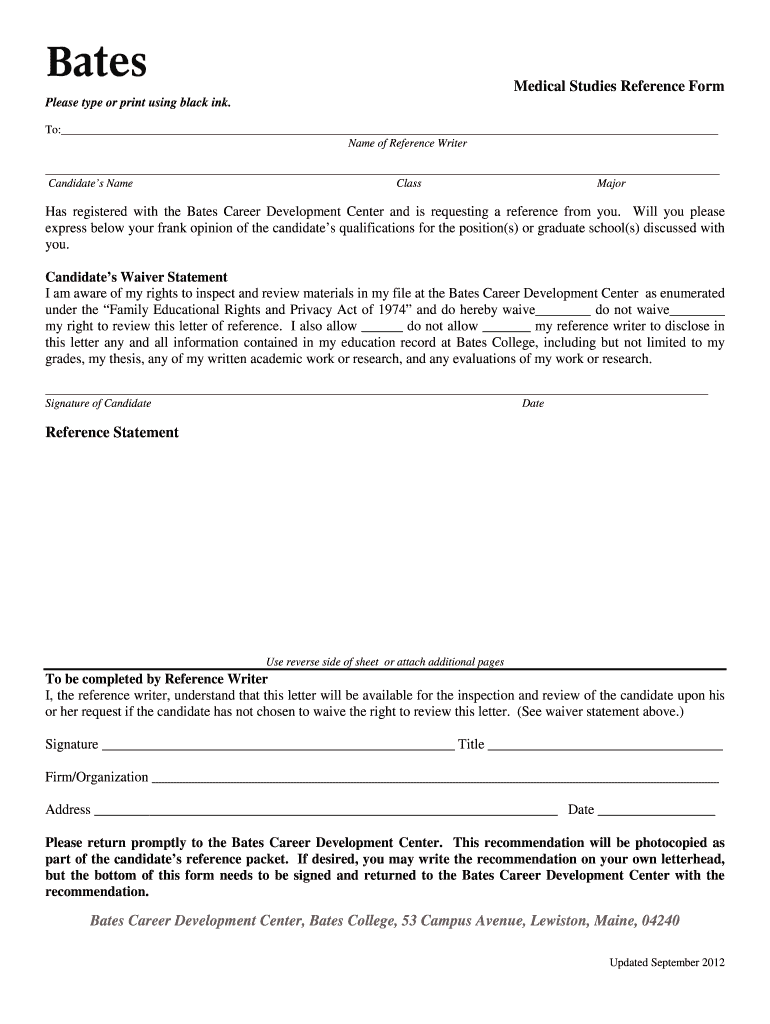
Medical Studies Reference Form Reference Statement Bates Career Bates


What is the Medical Studies Reference Form Reference Statement Bates Career Bates
The Medical Studies Reference Form Reference Statement Bates Career Bates is a document utilized primarily in academic and professional settings to provide a formal reference for individuals pursuing careers in the medical field. This form serves as a means for educators, employers, or mentors to assess and communicate the qualifications, skills, and character of the candidate. It typically includes details about the individual's academic performance, relevant experiences, and personal attributes that make them suitable for a career in medicine.
How to use the Medical Studies Reference Form Reference Statement Bates Career Bates
Using the Medical Studies Reference Form Reference Statement Bates Career Bates involves several steps. First, the candidate should identify individuals who can provide a strong reference, such as professors or supervisors. Next, the candidate should provide these referees with the form, along with any necessary context regarding the position or program they are applying for. Referees will then complete the form, detailing their observations and insights about the candidate's qualifications. Once completed, the form should be submitted according to the specific requirements of the application process.
Steps to complete the Medical Studies Reference Form Reference Statement Bates Career Bates
Completing the Medical Studies Reference Form Reference Statement Bates Career Bates requires careful attention to detail. Here are the steps involved:
- Gather necessary information about the candidate, including their academic history and relevant experiences.
- Ensure that the form is filled out accurately, providing specific examples to support claims about the candidate's abilities.
- Review the completed form for clarity and completeness before submission.
- Submit the form according to the guidelines provided by the institution or organization requesting it.
Key elements of the Medical Studies Reference Form Reference Statement Bates Career Bates
The Medical Studies Reference Form Reference Statement Bates Career Bates typically includes several key elements. These may consist of:
- Contact information of the referee.
- Details about the relationship between the referee and the candidate.
- An assessment of the candidate's academic performance and relevant skills.
- Personal attributes that contribute to the candidate's potential in the medical field.
- Signature and date of completion by the referee.
Legal use of the Medical Studies Reference Form Reference Statement Bates Career Bates
The Medical Studies Reference Form Reference Statement Bates Career Bates is legally recognized as a formal document that can be used in various professional and educational contexts. It is important for both the candidate and the referee to understand the implications of the information provided. Misrepresentation or false information can lead to legal consequences or damage to reputations. Therefore, it is essential that all parties involved ensure the accuracy and integrity of the content within the form.
Examples of using the Medical Studies Reference Form Reference Statement Bates Career Bates
Examples of using the Medical Studies Reference Form Reference Statement Bates Career Bates can be found in various scenarios. For instance:
- A student applying to medical school may request references from their biology and chemistry professors.
- A recent graduate seeking employment in a healthcare setting might ask former internship supervisors to complete the form.
- Professionals transitioning into medical research roles may utilize this form to highlight their qualifications and experiences.
Quick guide on how to complete medical studies reference form reference statement bates career bates
Complete [SKS] effortlessly on any device
Digital document management has gained traction among businesses and individuals alike. It offers a perfect environmentally friendly alternative to traditional printed and signed documents, allowing you to find the appropriate form and securely keep it online. airSlate SignNow equips you with all the tools necessary to create, modify, and eSign your documents swiftly without delays. Manage [SKS] on any device using airSlate SignNow's Android or iOS applications and simplify any document-based process today.
The simplest method to edit and eSign [SKS] effortlessly
- Obtain [SKS] and click Get Form to initiate the process.
- Utilize the tools we offer to complete your document.
- Emphasize important sections of the documents or redact sensitive information using tools that airSlate SignNow provides specifically for that purpose.
- Create your signature with the Sign tool, which takes mere seconds and holds the same legal validity as a traditional hand-signed signature.
- Review all the details and then click the Done button to save your changes.
- Choose your preferred method of delivering your form, whether by email, SMS, invitation link, or download it to your computer.
Eliminate concerns about lost or misplaced documents, tedious form searches, or errors that necessitate creating new document copies. airSlate SignNow addresses your document management needs in just a few clicks from any device of your choice. Alter and eSign [SKS] to maintain effective communication at every stage of your form preparation process with airSlate SignNow.
Create this form in 5 minutes or less
Create this form in 5 minutes!
How to create an eSignature for the medical studies reference form reference statement bates career bates
How to create an electronic signature for a PDF online
How to create an electronic signature for a PDF in Google Chrome
How to create an e-signature for signing PDFs in Gmail
How to create an e-signature right from your smartphone
How to create an e-signature for a PDF on iOS
How to create an e-signature for a PDF on Android
People also ask
-
What is the Medical Studies Reference Form Reference Statement Bates Career Bates?
The Medical Studies Reference Form Reference Statement Bates Career Bates is a crucial document used in the application process for medical studies. It provides a structured way for referees to present their insights about a candidate's qualifications and suitability for a career in medicine.
-
How can airSlate SignNow help with the Medical Studies Reference Form Reference Statement Bates Career Bates?
airSlate SignNow simplifies the process of sending and eSigning the Medical Studies Reference Form Reference Statement Bates Career Bates. Our platform allows users to create, send, and manage documents efficiently, ensuring that all necessary signatures are obtained quickly and securely.
-
What are the pricing options for using airSlate SignNow for the Medical Studies Reference Form Reference Statement Bates Career Bates?
airSlate SignNow offers flexible pricing plans to accommodate various needs, including individual users and businesses. You can choose a plan that best fits your requirements for managing the Medical Studies Reference Form Reference Statement Bates Career Bates, with options for monthly or annual billing.
-
What features does airSlate SignNow offer for the Medical Studies Reference Form Reference Statement Bates Career Bates?
Our platform includes features such as customizable templates, real-time tracking, and automated reminders for the Medical Studies Reference Form Reference Statement Bates Career Bates. These tools enhance efficiency and ensure that your documents are processed without delays.
-
Are there any integrations available with airSlate SignNow for the Medical Studies Reference Form Reference Statement Bates Career Bates?
Yes, airSlate SignNow integrates seamlessly with various applications, including CRM systems and cloud storage services. This allows you to streamline your workflow when handling the Medical Studies Reference Form Reference Statement Bates Career Bates, making it easier to manage all your documents in one place.
-
What benefits does airSlate SignNow provide for managing the Medical Studies Reference Form Reference Statement Bates Career Bates?
Using airSlate SignNow for the Medical Studies Reference Form Reference Statement Bates Career Bates offers numerous benefits, including enhanced security, reduced turnaround time, and improved document management. Our solution ensures that your documents are handled with the utmost care and efficiency.
-
Is airSlate SignNow user-friendly for completing the Medical Studies Reference Form Reference Statement Bates Career Bates?
Absolutely! airSlate SignNow is designed with user experience in mind, making it easy for anyone to complete the Medical Studies Reference Form Reference Statement Bates Career Bates. Our intuitive interface allows users to navigate the document signing process effortlessly.
Get more for Medical Studies Reference Form Reference Statement Bates Career Bates
- Renunciation and disclaimer of property from will by testate nevada form
- Nevada notice form
- Quitclaim deed real estate form
- Grant bargain sale deed form
- Nevada grant deed 497320533 form
- Nv instructions form
- Warranty deed to child reserving a life estate in the parents nevada form
- Interrogatories 497320536 form
Find out other Medical Studies Reference Form Reference Statement Bates Career Bates
- Can I eSignature Louisiana Education Document
- Can I eSignature Massachusetts Education Document
- Help Me With eSignature Montana Education Word
- How To eSignature Maryland Doctors Word
- Help Me With eSignature South Dakota Education Form
- How Can I eSignature Virginia Education PDF
- How To eSignature Massachusetts Government Form
- How Can I eSignature Oregon Government PDF
- How Can I eSignature Oklahoma Government Document
- How To eSignature Texas Government Document
- Can I eSignature Vermont Government Form
- How Do I eSignature West Virginia Government PPT
- How Do I eSignature Maryland Healthcare / Medical PDF
- Help Me With eSignature New Mexico Healthcare / Medical Form
- How Do I eSignature New York Healthcare / Medical Presentation
- How To eSignature Oklahoma Finance & Tax Accounting PPT
- Help Me With eSignature Connecticut High Tech Presentation
- How To eSignature Georgia High Tech Document
- How Can I eSignature Rhode Island Finance & Tax Accounting Word
- How Can I eSignature Colorado Insurance Presentation