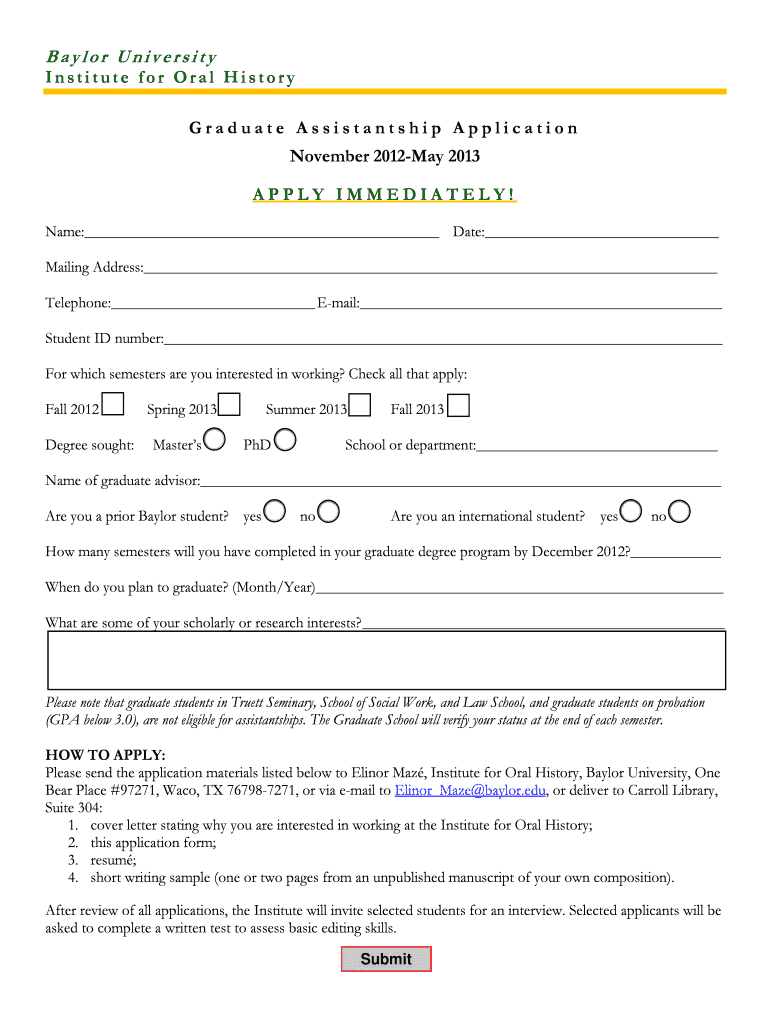
GA Application Spring Baylor University Form


What is the GA Application Spring Baylor University
The GA Application Spring Baylor University is a specific application form used by prospective graduate students applying for admission to various graduate programs at Baylor University for the spring semester. This form collects essential information about the applicant's academic background, personal details, and program of interest. It serves as a key document in the admissions process, allowing the university to evaluate candidates based on their qualifications and fit for the program.
Steps to complete the GA Application Spring Baylor University
Completing the GA Application Spring Baylor University involves several important steps:
- Gather necessary personal and academic information, including transcripts and test scores.
- Visit the Baylor University graduate admissions website to access the application form.
- Fill out the application form accurately, ensuring all required fields are completed.
- Review the application for any errors or missing information.
- Submit the application along with any required documents, such as letters of recommendation and a personal statement.
Following these steps carefully will help ensure a smooth application process.
Required Documents
When submitting the GA Application Spring Baylor University, applicants must provide several key documents to support their application. These typically include:
- Official transcripts from all post-secondary institutions attended.
- Standardized test scores, if applicable (e.g., GRE, GMAT).
- Letters of recommendation from academic or professional references.
- A personal statement outlining the applicant's goals and reasons for pursuing graduate studies.
- A current resume or curriculum vitae.
Ensuring that all required documents are included will facilitate the review process by the admissions committee.
Eligibility Criteria
Eligibility for the GA Application Spring Baylor University varies by program but generally includes the following criteria:
- A completed bachelor's degree from an accredited institution.
- A minimum GPA as specified by the program of interest.
- Relevant coursework or experience related to the chosen field of study.
- Submission of all required application materials by the specified deadline.
Applicants should verify specific requirements for their chosen program to ensure they meet all eligibility criteria.
Application Process & Approval Time
The application process for the GA Application Spring Baylor University typically involves several stages:
- Submission of the completed application form and all required documents.
- Review of the application by the admissions committee, which may take several weeks.
- Notification of admission decisions, usually sent via email or through the university's application portal.
The approval time can vary based on the program and the number of applications received. It is advisable for applicants to check the specific timeline for their program to stay informed.
Quick guide on how to complete ga application spring baylor university
Effortlessly Prepare [SKS] on Any Device
Digital document management has become increasingly popular among companies and individuals. It serves as an ideal eco-friendly alternative to traditional printed and signed paperwork, allowing you to locate the right form and securely store it online. airSlate SignNow equips you with all the tools necessary to create, modify, and electronically sign your documents quickly without delays. Manage [SKS] across any platform with the airSlate SignNow Android or iOS applications and streamline any document-related process today.
Steps to Modify and Electronically Sign [SKS] Effortlessly
- Locate [SKS] and click on Get Form to begin.
- Utilize the tools we provide to fill out your form.
- Select important sections of your documents or obscure sensitive data with tools specifically designed for this by airSlate SignNow.
- Create your signature using the Sign feature, which takes only seconds and holds the same legal validity as a conventional handwritten signature.
- Review the details and click the Done button to save your changes.
- Decide how you wish to send your form, whether by email, text message (SMS), invitation link, or download it to your computer.
Eliminate concerns over lost or misplaced documents, tedious form searches, or mistakes that require reprinting new copies. airSlate SignNow fulfills all your document management needs in a few clicks, accessible from any preferred device. Modify and electronically sign [SKS] and ensure effective communication throughout your form preparation process with airSlate SignNow.
Create this form in 5 minutes or less
Related searches to GA Application Spring Baylor University
Create this form in 5 minutes!
How to create an eSignature for the ga application spring baylor university
How to create an electronic signature for a PDF online
How to create an electronic signature for a PDF in Google Chrome
How to create an e-signature for signing PDFs in Gmail
How to create an e-signature right from your smartphone
How to create an e-signature for a PDF on iOS
How to create an e-signature for a PDF on Android
People also ask
-
What is the GA Application Spring Baylor University process?
The GA Application Spring Baylor University process involves submitting your application online, including necessary documents and personal information. It is designed to streamline your application experience and ensure that all required materials are collected efficiently. Make sure to check the specific deadlines and requirements for the Spring semester.
-
What are the benefits of applying for GA positions at Baylor University?
Applying for GA positions at Baylor University offers numerous benefits, including professional development, networking opportunities, and financial support through tuition waivers. These positions allow you to gain valuable experience while contributing to the academic community. Additionally, it enhances your resume and prepares you for future career opportunities.
-
How much does it cost to apply for GA positions at Baylor University?
The application fee for GA positions at Baylor University varies depending on the program. However, many programs may waive the fee for eligible applicants. It’s important to review the specific program details on the Baylor University website to understand any associated costs.
-
What features does the GA Application Spring Baylor University offer?
The GA Application Spring Baylor University offers a user-friendly online platform for submitting applications, tracking your application status, and receiving notifications. It also provides access to resources and support for applicants, ensuring a smooth application process. This streamlined approach helps you focus on your academic and professional goals.
-
Are there any specific requirements for the GA Application Spring Baylor University?
Yes, the GA Application Spring Baylor University has specific requirements, including a completed application form, academic transcripts, letters of recommendation, and a personal statement. Each program may have additional requirements, so it’s essential to review the guidelines carefully. Meeting these requirements will enhance your chances of being accepted.
-
How can I integrate my application with other platforms?
The GA Application Spring Baylor University allows for integration with various platforms to facilitate document submission and communication. You can easily upload documents from cloud storage services or share your application status with advisors. This integration ensures that you have a seamless experience throughout the application process.
-
What support is available for applicants during the GA Application Spring Baylor University process?
Applicants can access a range of support services during the GA Application Spring Baylor University process, including academic advising, application workshops, and online resources. The university's admissions team is also available to answer any questions you may have. Utilizing these resources can help you navigate the application process more effectively.
Get more for GA Application Spring Baylor University
- Nevada legal life form
- Essential legal life documents for new parents nevada form
- Nv custody 497320910 form
- Small business accounting package nevada form
- Company employment policies and procedures package nevada form
- Nv child form
- Newly divorced individuals package nevada form
- Contractors forms package nevada
Find out other GA Application Spring Baylor University
- eSignature Tennessee Banking Affidavit Of Heirship Online
- eSignature Florida Car Dealer Business Plan Template Myself
- Can I eSignature Vermont Banking Rental Application
- eSignature West Virginia Banking Limited Power Of Attorney Fast
- eSignature West Virginia Banking Limited Power Of Attorney Easy
- Can I eSignature Wisconsin Banking Limited Power Of Attorney
- eSignature Kansas Business Operations Promissory Note Template Now
- eSignature Kansas Car Dealer Contract Now
- eSignature Iowa Car Dealer Limited Power Of Attorney Easy
- How Do I eSignature Iowa Car Dealer Limited Power Of Attorney
- eSignature Maine Business Operations Living Will Online
- eSignature Louisiana Car Dealer Profit And Loss Statement Easy
- How To eSignature Maryland Business Operations Business Letter Template
- How Do I eSignature Arizona Charity Rental Application
- How To eSignature Minnesota Car Dealer Bill Of Lading
- eSignature Delaware Charity Quitclaim Deed Computer
- eSignature Colorado Charity LLC Operating Agreement Now
- eSignature Missouri Car Dealer Purchase Order Template Easy
- eSignature Indiana Charity Residential Lease Agreement Simple
- How Can I eSignature Maine Charity Quitclaim Deed