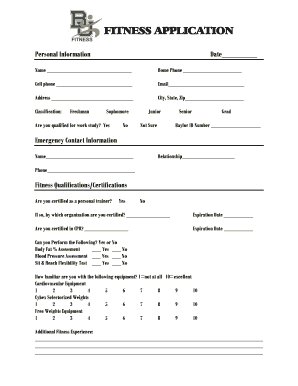
FITNESS APPLICATION Baylor Form


What is the FITNESS APPLICATION Baylor
The FITNESS APPLICATION Baylor is a specific form used by individuals seeking to apply for fitness-related programs or services at Baylor University. This application is essential for students and community members who wish to access fitness facilities, participate in wellness programs, or enroll in fitness classes offered by the university. It serves as a formal request, allowing the university to gather necessary information about the applicant's fitness goals, preferences, and eligibility for various programs.
How to use the FITNESS APPLICATION Baylor
Using the FITNESS APPLICATION Baylor involves several straightforward steps. First, applicants should obtain the form from the official Baylor University website or the fitness program office. Once the form is acquired, applicants need to fill it out with accurate personal information, including contact details and fitness interests. After completing the application, it should be submitted to the appropriate department, either online or in person, depending on the submission guidelines provided by Baylor.
Steps to complete the FITNESS APPLICATION Baylor
Completing the FITNESS APPLICATION Baylor requires careful attention to detail. Here are the steps to follow:
- Download or access the application form from the Baylor University website.
- Fill in your personal information, including name, address, and contact details.
- Specify your fitness goals and any relevant health information.
- Review the application for accuracy and completeness.
- Submit the application as directed, either online or at the designated office.
Eligibility Criteria
Eligibility for the FITNESS APPLICATION Baylor typically includes being a current student or a member of the Baylor community. Applicants may need to meet certain health and fitness prerequisites, depending on the specific programs they wish to access. It is advisable for applicants to check the latest eligibility requirements on the Baylor University website or contact the fitness program office for detailed information.
Required Documents
When completing the FITNESS APPLICATION Baylor, applicants may need to provide additional documentation. Commonly required documents include:
- Proof of enrollment or affiliation with Baylor University.
- Medical clearance or health assessment, if applicable.
- Identification, such as a student ID or driver's license.
Having these documents ready can streamline the application process and ensure that all necessary information is submitted.
Form Submission Methods
The FITNESS APPLICATION Baylor can be submitted through various methods, depending on the preferences of the applicant and the guidelines set by the university. Common submission methods include:
- Online submission through the Baylor University fitness program portal.
- In-person submission at the designated fitness office on campus.
- Mailing the completed form to the fitness program office, if applicable.
Applicants should choose the method that best suits their needs and ensure that they adhere to any deadlines associated with the application process.
Quick guide on how to complete fitness application baylor
Complete [SKS] seamlessly on any device
Digital document management has gained popularity among businesses and individuals alike. It offers an ideal environmentally friendly substitute for traditional printed and signed documents, allowing you to locate the correct form and securely store it online. airSlate SignNow equips you with all the necessary tools to create, modify, and eSign your documents swiftly and without delays. Handle [SKS] on any device using airSlate SignNow's Android or iOS applications and simplify any document-centric task today.
The easiest method to modify and eSign [SKS] effortlessly
- Obtain [SKS] and then click Get Form to begin.
- Utilize the tools we offer to fill out your form.
- Emphasize pertinent sections of the documents or redact sensitive content with tools that airSlate SignNow specifically provides for that purpose.
- Create your signature using the Sign tool, which only takes a few seconds and holds the same legal validity as a conventional wet ink signature.
- Review all the information and then click the Done button to save your modifications.
- Select how you would prefer to send your form, via email, SMS, or invite link, or download it to your computer.
Eliminate the hassle of lost or misplaced files, tedious form searches, or errors that require reprinting new copies. airSlate SignNow addresses all your document management needs with just a few clicks from your preferred device. Alter and eSign [SKS] while ensuring excellent communication at every stage of the form preparation process with airSlate SignNow.
Create this form in 5 minutes or less
Related searches to FITNESS APPLICATION Baylor
Create this form in 5 minutes!
How to create an eSignature for the fitness application baylor
How to create an electronic signature for a PDF online
How to create an electronic signature for a PDF in Google Chrome
How to create an e-signature for signing PDFs in Gmail
How to create an e-signature right from your smartphone
How to create an e-signature for a PDF on iOS
How to create an e-signature for a PDF on Android
People also ask
-
What is the FITNESS APPLICATION Baylor?
The FITNESS APPLICATION Baylor is a comprehensive tool designed to help users manage their fitness goals effectively. It offers features such as workout tracking, nutrition logging, and progress monitoring, all tailored to enhance your fitness journey.
-
How much does the FITNESS APPLICATION Baylor cost?
The FITNESS APPLICATION Baylor offers various pricing plans to suit different needs. You can choose from a free trial to explore its features, with premium plans available for advanced functionalities and personalized support.
-
What features are included in the FITNESS APPLICATION Baylor?
The FITNESS APPLICATION Baylor includes features like customizable workout plans, meal tracking, and integration with wearable devices. These tools are designed to provide a holistic approach to fitness management.
-
Can I integrate the FITNESS APPLICATION Baylor with other apps?
Yes, the FITNESS APPLICATION Baylor supports integration with various fitness and health apps. This allows users to sync their data seamlessly and enhance their overall fitness experience.
-
What are the benefits of using the FITNESS APPLICATION Baylor?
Using the FITNESS APPLICATION Baylor can help you stay motivated and accountable in your fitness journey. Its user-friendly interface and comprehensive features make it easier to track progress and achieve your fitness goals.
-
Is the FITNESS APPLICATION Baylor suitable for beginners?
Absolutely! The FITNESS APPLICATION Baylor is designed for users of all fitness levels, including beginners. It provides guided workouts and easy-to-follow nutrition plans to help you get started on your fitness journey.
-
How does the FITNESS APPLICATION Baylor ensure data security?
The FITNESS APPLICATION Baylor prioritizes user data security by implementing robust encryption and privacy measures. Your personal information and fitness data are protected, allowing you to use the app with confidence.
Get more for FITNESS APPLICATION Baylor
Find out other FITNESS APPLICATION Baylor
- Sign Mississippi Real Estate Warranty Deed Later
- How Can I Sign Mississippi Real Estate Affidavit Of Heirship
- How To Sign Missouri Real Estate Warranty Deed
- Sign Nebraska Real Estate Letter Of Intent Online
- Sign Nebraska Real Estate Limited Power Of Attorney Mobile
- How Do I Sign New Mexico Sports Limited Power Of Attorney
- Sign Ohio Sports LLC Operating Agreement Easy
- Sign New Jersey Real Estate Limited Power Of Attorney Computer
- Sign New Mexico Real Estate Contract Safe
- How To Sign South Carolina Sports Lease Termination Letter
- How Can I Sign New York Real Estate Memorandum Of Understanding
- Sign Texas Sports Promissory Note Template Online
- Sign Oregon Orthodontists Last Will And Testament Free
- Sign Washington Sports Last Will And Testament Free
- How Can I Sign Ohio Real Estate LLC Operating Agreement
- Sign Ohio Real Estate Quitclaim Deed Later
- How Do I Sign Wisconsin Sports Forbearance Agreement
- How To Sign Oregon Real Estate Resignation Letter
- Can I Sign Oregon Real Estate Forbearance Agreement
- Sign Pennsylvania Real Estate Quitclaim Deed Computer