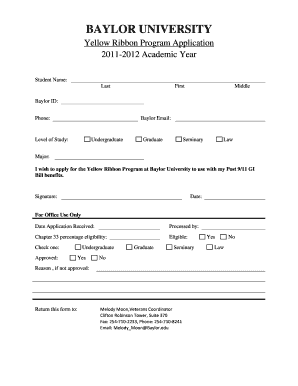
BAYLOR UNIVERSITY Form


What is Baylor University?
Baylor University is a private Christian university located in Waco, Texas. Founded in 1845, it is one of the oldest universities in Texas and is affiliated with the Baptist General Convention of Texas. Baylor offers a wide range of undergraduate and graduate programs across various disciplines, including business, law, education, and the arts. The university is known for its commitment to academic excellence, research, and a strong emphasis on the integration of faith and learning.
How to Obtain Baylor University Forms
To obtain forms related to Baylor University, individuals can visit the university's official website or contact the relevant department directly. Many forms are available for download in PDF format, allowing students and staff to fill them out electronically or print them for submission. For specific requests, such as admissions or financial aid forms, it is advisable to check the respective department's webpage for the most current versions and instructions.
Steps to Complete Baylor University Forms
Completing forms for Baylor University typically involves the following steps:
- Identify the specific form needed based on your requirements, such as admissions or financial aid.
- Download the form from the official Baylor University website or obtain it from the relevant department.
- Carefully read the instructions provided with the form to ensure all necessary information is included.
- Fill out the form accurately, providing all required details.
- Review the completed form for any errors or omissions.
- Submit the form as directed, whether online, by mail, or in person.
Key Elements of Baylor University Forms
Baylor University forms typically include several key elements:
- Personal Information: Name, address, student ID, and contact information.
- Purpose of the Form: A clear indication of what the form is for, such as application, registration, or financial aid.
- Signature Line: A space for the applicant's signature, confirming the accuracy of the information provided.
- Submission Guidelines: Instructions on how and where to submit the form, including deadlines.
Legal Use of Baylor University Forms
Forms used at Baylor University must comply with federal and state regulations, especially regarding student information privacy and financial aid. The Family Educational Rights and Privacy Act (FERPA) protects the confidentiality of student records, and all forms must adhere to these legal standards. It is essential for students and staff to understand their rights and responsibilities when completing and submitting forms.
Examples of Using Baylor University Forms
Examples of common forms used at Baylor University include:
- Application for Admission: Required for prospective students seeking to enroll.
- Financial Aid Application: Necessary for students applying for scholarships, grants, or loans.
- Course Registration Form: Used by current students to enroll in classes for upcoming semesters.
- Transcript Request Form: Allows students to request official academic transcripts.
Quick guide on how to complete baylor university
Easily create [SKS] on any device
Digital document management has become increasingly popular among businesses and individuals. It offers an excellent eco-friendly alternative to conventional printed and signed documents, allowing you to obtain the necessary form and securely store it online. airSlate SignNow equips you with all the tools needed to create, edit, and electronically sign your documents quickly and without delays. Manage [SKS] on any device using airSlate SignNow's Android or iOS applications and simplify any document-related procedure today.
How to edit and electronically sign [SKS] effortlessly
- Obtain [SKS] and click Get Form to begin.
- Utilize the tools we provide to complete your document.
- Highlight important sections of the documents or redact sensitive information with tools that airSlate SignNow offers specifically for this purpose.
- Create your electronic signature using the Sign tool, which takes seconds and holds the same legal validity as a traditional wet ink signature.
- Review all entered information and then click the Done button to save your changes.
- Select your preferred method to send your form: by email, text message (SMS), invite link, or download it to your computer.
Eliminate the hassle of lost or misplaced documents, tedious form searching, or errors that necessitate printing new copies. airSlate SignNow fulfills all your document management requirements in just a few clicks from any device of your choice. Edit and electronically sign [SKS] and ensure seamless communication at every stage of the form preparation process with airSlate SignNow.
Create this form in 5 minutes or less
Related searches to BAYLOR UNIVERSITY
Create this form in 5 minutes!
How to create an eSignature for the baylor university
How to create an electronic signature for a PDF online
How to create an electronic signature for a PDF in Google Chrome
How to create an e-signature for signing PDFs in Gmail
How to create an e-signature right from your smartphone
How to create an e-signature for a PDF on iOS
How to create an e-signature for a PDF on Android
People also ask
-
What is airSlate SignNow and how can it benefit BAYLOR UNIVERSITY?
airSlate SignNow is a powerful eSignature solution that allows BAYLOR UNIVERSITY to streamline document management and signing processes. By using this platform, the university can enhance efficiency, reduce paperwork, and ensure compliance with legal standards. This cost-effective solution is designed to meet the unique needs of educational institutions.
-
How much does airSlate SignNow cost for BAYLOR UNIVERSITY?
The pricing for airSlate SignNow varies based on the features and number of users required by BAYLOR UNIVERSITY. We offer flexible plans that cater to different budgets, ensuring that the university can find a solution that fits its financial needs. For detailed pricing information, it's best to contact our sales team directly.
-
What features does airSlate SignNow offer that are beneficial for BAYLOR UNIVERSITY?
airSlate SignNow provides a range of features that are particularly beneficial for BAYLOR UNIVERSITY, including customizable templates, real-time tracking, and secure cloud storage. These features help the university manage documents efficiently and ensure that all signatures are collected promptly. Additionally, the platform supports various file formats, making it versatile for different use cases.
-
Can airSlate SignNow integrate with other tools used by BAYLOR UNIVERSITY?
Yes, airSlate SignNow offers seamless integrations with various tools commonly used by BAYLOR UNIVERSITY, such as Google Workspace, Microsoft Office, and CRM systems. This allows for a smooth workflow and enhances productivity by connecting existing systems with our eSignature solution. Integrations can be customized to fit the university's specific needs.
-
Is airSlate SignNow secure for use by BAYLOR UNIVERSITY?
Absolutely, airSlate SignNow prioritizes security and compliance, making it a safe choice for BAYLOR UNIVERSITY. The platform employs advanced encryption methods and complies with industry standards such as GDPR and HIPAA. This ensures that sensitive documents are protected throughout the signing process.
-
How can BAYLOR UNIVERSITY get started with airSlate SignNow?
Getting started with airSlate SignNow is easy for BAYLOR UNIVERSITY. Simply visit our website to sign up for a free trial, where you can explore the features and benefits of our eSignature solution. Our support team is also available to assist with onboarding and answer any questions during the setup process.
-
What support options are available for BAYLOR UNIVERSITY using airSlate SignNow?
airSlate SignNow provides comprehensive support options for BAYLOR UNIVERSITY, including live chat, email support, and an extensive knowledge base. Our dedicated support team is ready to assist with any inquiries or technical issues that may arise. We aim to ensure that the university has a smooth experience while using our platform.
Get more for BAYLOR UNIVERSITY
Find out other BAYLOR UNIVERSITY
- How Do I Sign California Insurance PDF
- Help Me With Sign Wyoming High Tech Presentation
- How Do I Sign Florida Insurance PPT
- How To Sign Indiana Insurance Document
- Can I Sign Illinois Lawers Form
- How To Sign Indiana Lawers Document
- How To Sign Michigan Lawers Document
- How To Sign New Jersey Lawers PPT
- How Do I Sign Arkansas Legal Document
- How Can I Sign Connecticut Legal Document
- How Can I Sign Indiana Legal Form
- Can I Sign Iowa Legal Document
- How Can I Sign Nebraska Legal Document
- How To Sign Nevada Legal Document
- Can I Sign Nevada Legal Form
- How Do I Sign New Jersey Legal Word
- Help Me With Sign New York Legal Document
- How Do I Sign Texas Insurance Document
- How Do I Sign Oregon Legal PDF
- How To Sign Pennsylvania Legal Word