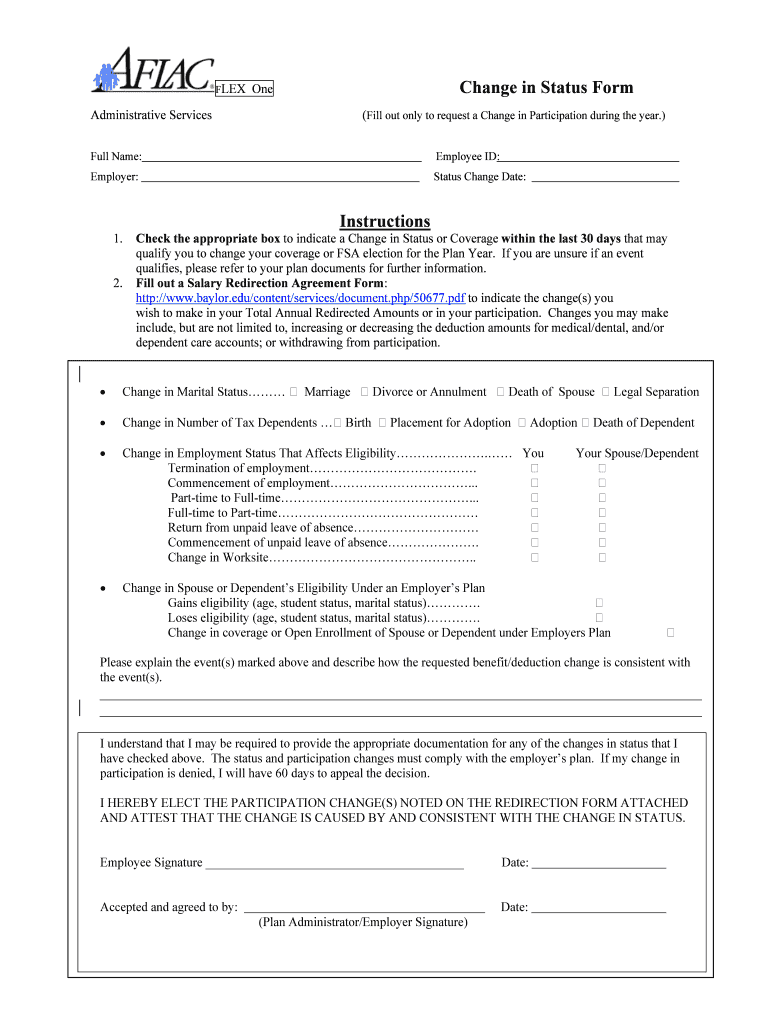
Change in Status Form Instructions Baylor


What is the Change In Status Form Instructions Baylor
The Change In Status Form Instructions for Baylor provide essential guidance for individuals who need to report changes in their status, such as changes in employment, marital status, or dependent information. This form is crucial for maintaining accurate records and ensuring that benefits and services are appropriately adjusted. Understanding the purpose and requirements of this form is vital for compliance and to avoid potential issues with your records.
Steps to complete the Change In Status Form Instructions Baylor
Completing the Change In Status Form involves several clear steps to ensure accuracy and compliance. First, gather all necessary information, including personal identification details and the specifics of the change you are reporting. Next, carefully fill out the form, ensuring that all sections are completed accurately. After filling out the form, review it for any errors or omissions. Finally, submit the form according to the provided instructions, whether online, by mail, or in person, to ensure timely processing.
Required Documents
When filling out the Change In Status Form, it is important to have specific documents on hand to support your changes. Commonly required documents may include proof of marriage or divorce, birth certificates for new dependents, or documentation related to employment changes. Having these documents ready will streamline the process and help avoid delays in processing your form.
Form Submission Methods
The Change In Status Form can typically be submitted through various methods to accommodate different preferences. These methods may include online submission via a designated portal, mailing the completed form to the appropriate office, or delivering it in person. Each method has its own processing times and requirements, so it is advisable to choose the one that best fits your needs and timeline.
Eligibility Criteria
Eligibility to use the Change In Status Form is generally determined by specific criteria set by Baylor. Typically, individuals must be current students or employees of the institution to qualify for making changes. It is important to review the eligibility requirements carefully to ensure that you meet all necessary conditions before submitting the form.
Legal use of the Change In Status Form Instructions Baylor
The Change In Status Form Instructions are designed to comply with legal standards and institutional policies. Proper use of this form is essential for maintaining accurate records and ensuring that all changes are documented legally. Failure to use the form correctly may lead to complications with benefits, services, or institutional compliance, making it crucial to follow the instructions carefully.
Quick guide on how to complete change in status form instructions baylor
Complete [SKS] effortlessly on any device
Online document management has become prevalent among businesses and individuals. It offers an ideal eco-friendly option to traditional printed and signed paperwork, enabling you to locate the appropriate form and securely keep it online. airSlate SignNow equips you with all the tools necessary to create, edit, and eSign your documents promptly without delays. Manage [SKS] on any device with airSlate SignNow's Android or iOS applications and enhance any document-related process today.
How to edit and eSign [SKS] with ease
- Obtain [SKS] and click Get Form to begin.
- Utilize the tools we provide to fill out your document.
- Emphasize important sections of the documents or redact sensitive information with tools specifically offered by airSlate SignNow for this purpose.
- Generate your eSignature using the Sign tool, which takes just seconds and holds the same legal validity as a standard wet ink signature.
- Review all the details and click the Done button to save your modifications.
- Choose how you wish to send your form, whether by email, SMS, or invitation link, or download it to your computer.
Eliminate concerns about lost or misplaced documents, tedious form navigation, or errors that require printing new document copies. airSlate SignNow meets your document management needs in just a few clicks from any device of your choice. Modify and eSign [SKS] and ensure effective communication at every stage of your form preparation process with airSlate SignNow.
Create this form in 5 minutes or less
Related searches to Change In Status Form Instructions Baylor
Create this form in 5 minutes!
How to create an eSignature for the change in status form instructions baylor
How to create an electronic signature for a PDF online
How to create an electronic signature for a PDF in Google Chrome
How to create an e-signature for signing PDFs in Gmail
How to create an e-signature right from your smartphone
How to create an e-signature for a PDF on iOS
How to create an e-signature for a PDF on Android
People also ask
-
What are the Change In Status Form Instructions Baylor?
The Change In Status Form Instructions Baylor provide a step-by-step guide on how to properly complete and submit your change in status forms. This ensures that all necessary information is accurately captured, helping you avoid delays in processing your request.
-
How can I access the Change In Status Form Instructions Baylor?
You can easily access the Change In Status Form Instructions Baylor through the official Baylor University website or by contacting the HR department. They provide downloadable resources that guide you through the process.
-
Are there any fees associated with submitting the Change In Status Form Instructions Baylor?
Submitting the Change In Status Form Instructions Baylor is typically free of charge. However, if you require additional services or expedited processing, there may be associated fees, which you can inquire about directly with the university.
-
What features does airSlate SignNow offer for completing the Change In Status Form Instructions Baylor?
airSlate SignNow offers features such as eSignature capabilities, document templates, and real-time collaboration tools that simplify the completion of the Change In Status Form Instructions Baylor. These features enhance efficiency and ensure compliance with university requirements.
-
How does airSlate SignNow benefit users completing the Change In Status Form Instructions Baylor?
Using airSlate SignNow to complete the Change In Status Form Instructions Baylor streamlines the process, making it faster and more efficient. Users can sign documents electronically, reducing the need for physical paperwork and minimizing errors.
-
Can I integrate airSlate SignNow with other tools while following the Change In Status Form Instructions Baylor?
Yes, airSlate SignNow offers integrations with various tools and platforms, allowing you to seamlessly manage your documents while following the Change In Status Form Instructions Baylor. This enhances your workflow and keeps all your information organized.
-
What support is available for users of the Change In Status Form Instructions Baylor?
Users can access support through Baylor's HR department for any questions regarding the Change In Status Form Instructions Baylor. Additionally, airSlate SignNow provides customer support to assist with any technical issues related to document signing.
Get more for Change In Status Form Instructions Baylor
- Landlord tenant lease co signer agreement nevada form
- Application for sublease nevada form
- Inventory and condition of leased premises for pre lease and post lease nevada form
- Letter from landlord to tenant with directions regarding cleaning and procedures for move out nevada form
- Property manager agreement nevada form
- Agreement for delayed or partial rent payments nevada form
- Tenants maintenance repair request form nevada
- Guaranty attachment to lease for guarantor or cosigner nevada form
Find out other Change In Status Form Instructions Baylor
- How To eSign Illinois Sports Form
- Can I eSign Illinois Sports Form
- How To eSign North Carolina Real Estate PDF
- How Can I eSign Texas Real Estate Form
- How To eSign Tennessee Real Estate Document
- How Can I eSign Wyoming Real Estate Form
- How Can I eSign Hawaii Police PDF
- Can I eSign Hawaii Police Form
- How To eSign Hawaii Police PPT
- Can I eSign Hawaii Police PPT
- How To eSign Delaware Courts Form
- Can I eSign Hawaii Courts Document
- Can I eSign Nebraska Police Form
- Can I eSign Nebraska Courts PDF
- How Can I eSign North Carolina Courts Presentation
- How Can I eSign Washington Police Form
- Help Me With eSignature Tennessee Banking PDF
- How Can I eSignature Virginia Banking PPT
- How Can I eSignature Virginia Banking PPT
- Can I eSignature Washington Banking Word