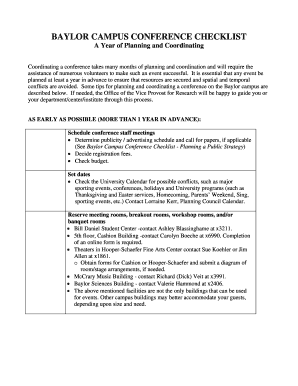
BAYLOR CAMPUS CONFERENCE CHECKLIST Baylor University Baylor Form


What is the BAYLOR CAMPUS CONFERENCE CHECKLIST?
The BAYLOR CAMPUS CONFERENCE CHECKLIST is a comprehensive guide designed to assist individuals and organizations in planning and executing conferences at Baylor University. This checklist includes essential tasks, timelines, and resources necessary for a successful event. It ensures that all logistical, administrative, and compliance aspects are covered, providing a structured approach to conference organization.
Key elements of the BAYLOR CAMPUS CONFERENCE CHECKLIST
Important components of the BAYLOR CAMPUS CONFERENCE CHECKLIST include:
- Venue selection and reservation details.
- Audio-visual equipment requirements.
- Marketing and promotional strategies.
- Registration processes for attendees.
- Compliance with university policies and procedures.
- Budgeting and funding considerations.
- Post-conference evaluation and feedback collection.
Steps to complete the BAYLOR CAMPUS CONFERENCE CHECKLIST
Completing the BAYLOR CAMPUS CONFERENCE CHECKLIST involves several key steps:
- Define the conference objectives and target audience.
- Establish a timeline for planning and execution.
- Identify and book the venue.
- Coordinate logistics, including catering and technology needs.
- Promote the conference through various channels.
- Manage registrations and communications with attendees.
- Conduct a post-event review to assess success and areas for improvement.
How to use the BAYLOR CAMPUS CONFERENCE CHECKLIST
The BAYLOR CAMPUS CONFERENCE CHECKLIST can be utilized as a practical tool throughout the planning process. Users should begin by reviewing each item on the checklist, ensuring that all necessary tasks are addressed. It is beneficial to assign responsibilities to team members for specific tasks, creating accountability. Regularly updating the checklist as tasks are completed will help maintain organization and focus.
Legal use of the BAYLOR CAMPUS CONFERENCE CHECKLIST
When using the BAYLOR CAMPUS CONFERENCE CHECKLIST, it is essential to comply with all relevant university policies and legal requirements. This includes obtaining necessary permits for events, ensuring adherence to health and safety regulations, and respecting copyright laws for any materials used in the conference. Understanding these legal aspects helps mitigate risks and ensures a smooth event experience.
Examples of using the BAYLOR CAMPUS CONFERENCE CHECKLIST
Practical examples of utilizing the BAYLOR CAMPUS CONFERENCE CHECKLIST include:
- Planning a student-led academic symposium, addressing logistics from venue booking to speaker coordination.
- Organizing a professional development workshop, ensuring compliance with university guidelines and participant registration.
- Hosting a community outreach event, utilizing the checklist to manage marketing efforts and participant engagement.
Quick guide on how to complete baylor campus conference checklist baylor university baylor
Effortlessly Prepare [SKS] on Any Device
Digital document management has become increasingly favored by businesses and individuals. It offers an ideal environmentally-friendly alternative to conventional printed and signed documents, as you can access the proper form and securely store it online. airSlate SignNow equips you with all the tools necessary to create, modify, and eSign your documents quickly without delays. Manage [SKS] on any platform using airSlate SignNow's Android or iOS applications and enhance any document-related task today.
The Simplest Way to Edit and eSign [SKS] with Ease
- Find [SKS] and click on Get Form to begin.
- Utilize the tools available to complete your form.
- Emphasize important sections of the documents or redact sensitive information using tools specifically provided by airSlate SignNow for this purpose.
- Create your eSignature with the Sign tool, which takes only seconds and carries the same legal validity as a traditional handwritten signature.
- Verify all the details and click the Done button to save your changes.
- Select your preferred method to share your form, via email, SMS, invitation link, or download it to your computer.
Eliminate concerns about lost or misplaced files, tedious form searching, or errors that necessitate creating new document copies. airSlate SignNow meets your document management needs in just a few clicks from any device you prefer. Modify and eSign [SKS] and ensure outstanding communication throughout the form preparation process with airSlate SignNow.
Create this form in 5 minutes or less
Related searches to BAYLOR CAMPUS CONFERENCE CHECKLIST Baylor University Baylor
Create this form in 5 minutes!
How to create an eSignature for the baylor campus conference checklist baylor university baylor
How to create an electronic signature for a PDF online
How to create an electronic signature for a PDF in Google Chrome
How to create an e-signature for signing PDFs in Gmail
How to create an e-signature right from your smartphone
How to create an e-signature for a PDF on iOS
How to create an e-signature for a PDF on Android
People also ask
-
What is the BAYLOR CAMPUS CONFERENCE CHECKLIST Baylor University Baylor?
The BAYLOR CAMPUS CONFERENCE CHECKLIST Baylor University Baylor is a comprehensive guide designed to help event organizers plan and execute successful conferences on the Baylor campus. It includes essential steps, resources, and tips to ensure that all aspects of the event are covered, from logistics to attendee engagement.
-
How can I access the BAYLOR CAMPUS CONFERENCE CHECKLIST Baylor University Baylor?
You can access the BAYLOR CAMPUS CONFERENCE CHECKLIST Baylor University Baylor by visiting the official Baylor University website or contacting the event planning office. They provide downloadable resources and templates to assist you in your planning process.
-
What features are included in the BAYLOR CAMPUS CONFERENCE CHECKLIST Baylor University Baylor?
The BAYLOR CAMPUS CONFERENCE CHECKLIST Baylor University Baylor includes features such as venue selection, catering options, technology requirements, and marketing strategies. It also offers timelines and budget considerations to help streamline your planning efforts.
-
Is there a cost associated with the BAYLOR CAMPUS CONFERENCE CHECKLIST Baylor University Baylor?
The BAYLOR CAMPUS CONFERENCE CHECKLIST Baylor University Baylor is typically provided at no cost to event organizers affiliated with Baylor University. However, additional services or resources may incur fees, so it's best to check with the university's event planning office for specific details.
-
What are the benefits of using the BAYLOR CAMPUS CONFERENCE CHECKLIST Baylor University Baylor?
Using the BAYLOR CAMPUS CONFERENCE CHECKLIST Baylor University Baylor helps ensure that no detail is overlooked during the planning process. It enhances organization, improves communication among team members, and ultimately leads to a more successful and enjoyable conference experience for all attendees.
-
Can the BAYLOR CAMPUS CONFERENCE CHECKLIST Baylor University Baylor be customized for different events?
Yes, the BAYLOR CAMPUS CONFERENCE CHECKLIST Baylor University Baylor can be customized to fit the specific needs of different events. Whether you're planning a small workshop or a large conference, you can adapt the checklist to include relevant tasks and considerations unique to your event.
-
Are there any integrations available with the BAYLOR CAMPUS CONFERENCE CHECKLIST Baylor University Baylor?
While the BAYLOR CAMPUS CONFERENCE CHECKLIST Baylor University Baylor itself is a planning tool, it can be integrated with various event management software and tools to enhance functionality. This allows for better tracking of tasks, budgets, and attendee registrations.
Get more for BAYLOR CAMPUS CONFERENCE CHECKLIST Baylor University Baylor
- Assignment of lease from lessor with notice of assignment nevada form
- Abandoned personal property 497320768 form
- Guaranty or guarantee of payment of rent nevada form
- Letter from landlord to tenant as notice of default on commercial lease nevada form
- Residential or rental lease extension agreement nevada form
- Commercial rental lease application questionnaire nevada form
- Apartment lease rental application questionnaire nevada form
- Residential rental lease application nevada form
Find out other BAYLOR CAMPUS CONFERENCE CHECKLIST Baylor University Baylor
- How To eSignature Kansas High Tech Business Plan Template
- eSignature Kansas High Tech Lease Agreement Template Online
- eSignature Alabama Insurance Forbearance Agreement Safe
- How Can I eSignature Arkansas Insurance LLC Operating Agreement
- Help Me With eSignature Michigan High Tech Emergency Contact Form
- eSignature Louisiana Insurance Rental Application Later
- eSignature Maryland Insurance Contract Safe
- eSignature Massachusetts Insurance Lease Termination Letter Free
- eSignature Nebraska High Tech Rental Application Now
- How Do I eSignature Mississippi Insurance Separation Agreement
- Help Me With eSignature Missouri Insurance Profit And Loss Statement
- eSignature New Hampshire High Tech Lease Agreement Template Mobile
- eSignature Montana Insurance Lease Agreement Template Online
- eSignature New Hampshire High Tech Lease Agreement Template Free
- How To eSignature Montana Insurance Emergency Contact Form
- eSignature New Jersey High Tech Executive Summary Template Free
- eSignature Oklahoma Insurance Warranty Deed Safe
- eSignature Pennsylvania High Tech Bill Of Lading Safe
- eSignature Washington Insurance Work Order Fast
- eSignature Utah High Tech Warranty Deed Free