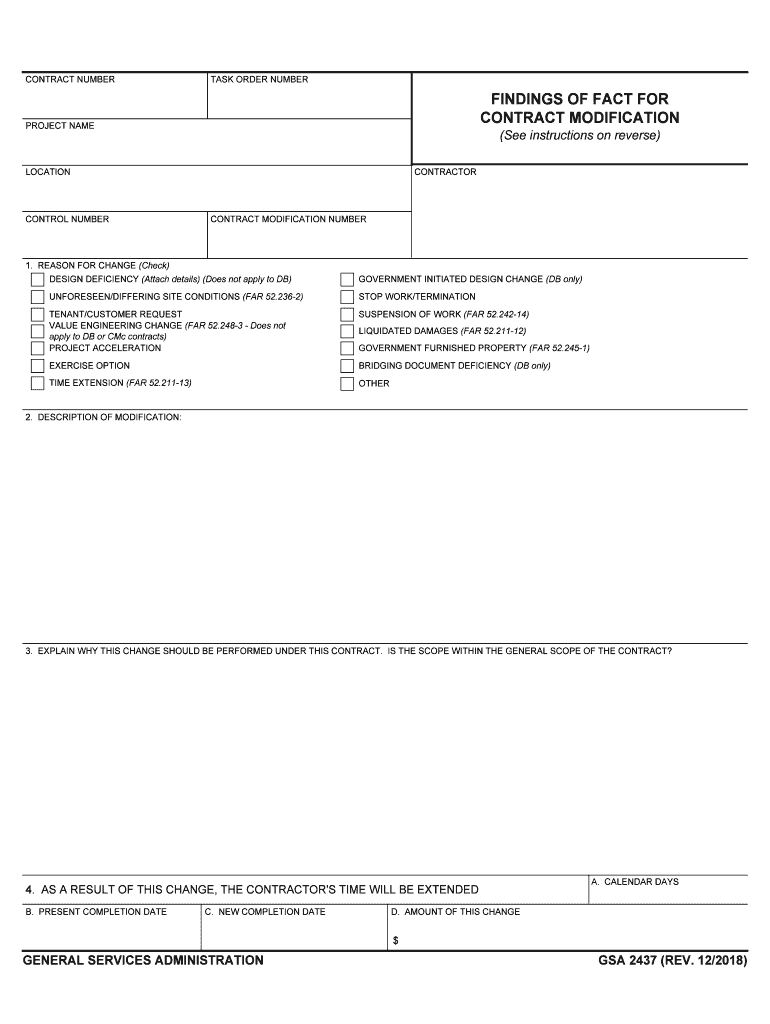
REASON for CHANGE Check 2018


What is the REASON FOR CHANGE Check
The REASON FOR CHANGE Check is a specific form used to document changes in circumstances that may affect various legal or financial obligations. This form is essential for individuals and businesses to provide clear communication regarding any modifications that could impact agreements, contracts, or compliance with regulatory requirements. It serves as a formal record that can be referenced in future transactions or legal matters.
How to use the REASON FOR CHANGE Check
Using the REASON FOR CHANGE Check involves several straightforward steps. First, ensure you have the correct version of the form, as variations may exist depending on the specific context or jurisdiction. Next, accurately fill out all required fields, providing detailed information about the changes being reported. Once completed, the form should be submitted to the relevant authority or organization as specified in the instructions. It is advisable to keep a copy for your records.
Steps to complete the REASON FOR CHANGE Check
To complete the REASON FOR CHANGE Check effectively, follow these steps:
- Gather necessary information, including personal or business details and specifics about the change.
- Access the form through a reliable source, ensuring it is the most current version.
- Fill in the form carefully, ensuring all fields are completed accurately.
- Review the completed form for any errors or omissions.
- Submit the form according to the guidelines provided, whether online, by mail, or in person.
Legal use of the REASON FOR CHANGE Check
The legal use of the REASON FOR CHANGE Check is crucial for maintaining compliance with various regulations. This form must be filled out accurately to ensure that any changes are recognized legally. Failure to use the form correctly can lead to disputes or non-compliance issues. It is important to understand the legal implications of the changes being reported and to consult with a legal professional if necessary.
Key elements of the REASON FOR CHANGE Check
Key elements of the REASON FOR CHANGE Check include:
- Identification Information: This section requires the name, address, and contact details of the individual or entity submitting the form.
- Description of Change: A detailed explanation of the change being reported, including the reasons for the change.
- Date of Change: The specific date when the change took effect or is expected to take effect.
- Signature: A signature is often required to validate the form, confirming that the information provided is accurate and complete.
Form Submission Methods (Online / Mail / In-Person)
The REASON FOR CHANGE Check can typically be submitted through various methods, depending on the requirements of the receiving organization. Common submission methods include:
- Online Submission: Many organizations allow electronic submission through their websites, providing a convenient option for users.
- Mail: The completed form can be printed and mailed to the designated address, ensuring it is sent via a reliable postal service.
- In-Person Submission: Some situations may require or allow for in-person delivery of the form, which can facilitate immediate confirmation of receipt.
Quick guide on how to complete reason for change check
Effortlessly Prepare REASON FOR CHANGE Check on Any Device
Digital document management has gained traction among businesses and individuals alike. It offers an ideal environmentally friendly substitute for conventional printed and signed paperwork, as you can obtain the necessary form and securely store it online. airSlate SignNow equips you with all the resources needed to create, modify, and electronically sign your documents quickly and without hindrance. Manage REASON FOR CHANGE Check on any platform using airSlate SignNow's Android or iOS applications and enhance your document-related processes today.
The Easiest Way to Modify and eSign REASON FOR CHANGE Check Without Effort
- Obtain REASON FOR CHANGE Check and click on Get Form to commence.
- Utilize the tools at your disposal to complete your document.
- Emphasize important sections of your documents or redact sensitive information using the tools specifically designed for that purpose by airSlate SignNow.
- Generate your eSignature with the Sign tool, which takes mere seconds and carries the same legal validity as a conventional wet ink signature.
- Review all details carefully and click on the Done button to save your changes.
- Choose your preferred method to deliver your form, whether by email, text message (SMS), invite link, or download it to your computer.
Eliminate concerns about lost or misplaced files, tedious form searches, or errors that necessitate printing new document versions. airSlate SignNow meets all your document management needs with just a few clicks from any device you prefer. Edit and eSign REASON FOR CHANGE Check to ensure outstanding communication at every stage of the form preparation process with airSlate SignNow.
Create this form in 5 minutes or less
Find and fill out the correct reason for change check
Create this form in 5 minutes!
How to create an eSignature for the reason for change check
How to generate an electronic signature for the Reason For Change Check online
How to make an electronic signature for your Reason For Change Check in Chrome
How to make an eSignature for signing the Reason For Change Check in Gmail
How to generate an eSignature for the Reason For Change Check from your smart phone
How to create an electronic signature for the Reason For Change Check on iOS
How to make an electronic signature for the Reason For Change Check on Android devices
People also ask
-
What is the REASON FOR CHANGE Check?
The REASON FOR CHANGE Check is a feature within airSlate SignNow that helps businesses identify and document the reasons behind modifications in their agreements. This feature ensures clarity and transparency, making the eSigning process more effective for all parties involved.
-
How does the REASON FOR CHANGE Check improve document management?
The REASON FOR CHANGE Check enhances document management by allowing users to specify the reasons for changes directly within their documents. This level of detail streamlines communication and reduces misunderstandings, thereby promoting a more organized workflow.
-
Is the REASON FOR CHANGE Check included in your pricing plans?
Yes, the REASON FOR CHANGE Check is included in all airSlate SignNow pricing plans. Our cost-effective solutions offer access to this feature, enabling businesses to streamline their document processes without any additional fees.
-
What are the benefits of using the REASON FOR CHANGE Check for my business?
Using the REASON FOR CHANGE Check allows your business to maintain clear documentation of changes, minimizing disputes and enhancing collaboration. This feature improves accountability among team members and clients, leading to a more efficient eSigning experience.
-
Can the REASON FOR CHANGE Check be integrated with other tools?
Absolutely. The REASON FOR CHANGE Check can seamlessly integrate with other popular business tools and software, enhancing your overall workflow. This capability ensures that you can use airSlate SignNow alongside your existing applications without any hassle.
-
How user-friendly is the REASON FOR CHANGE Check feature?
The REASON FOR CHANGE Check is designed to be intuitive and easy to use. Even users who are not technically inclined will find it simple to add reasons for changes, streamlining the eSigning process and ensuring that everyone stays informed.
-
Are there any security features associated with the REASON FOR CHANGE Check?
Yes, airSlate SignNow's REASON FOR CHANGE Check is backed by robust security measures to protect your sensitive information. Our platform is built with encryption and compliance protocols, ensuring that all change logs are securely documented and tamper-proof.
Get more for REASON FOR CHANGE Check
- Mentor certification application doc form
- Governors request for a major disaster governor jay inslee form
- Calcasieu parish clerk of court forms
- Family services child support form
- Appendix 290a application for ex parte temporary custody form
- Seec form 1 connecticut state elections enforcement
- Intern verification form connecticut judicial branch jud ct
- Www mapquest comusmichiganbloomfield township police department 4200 telegraph rd form
Find out other REASON FOR CHANGE Check
- How To Integrate Sign in Banking
- How To Use Sign in Banking
- Help Me With Use Sign in Banking
- Can I Use Sign in Banking
- How Do I Install Sign in Banking
- How To Add Sign in Banking
- How Do I Add Sign in Banking
- How Can I Add Sign in Banking
- Can I Add Sign in Banking
- Help Me With Set Up Sign in Government
- How To Integrate eSign in Banking
- How To Use eSign in Banking
- How To Install eSign in Banking
- How To Add eSign in Banking
- How To Set Up eSign in Banking
- How To Save eSign in Banking
- How To Implement eSign in Banking
- How To Set Up eSign in Construction
- How To Integrate eSign in Doctors
- How To Use eSign in Doctors