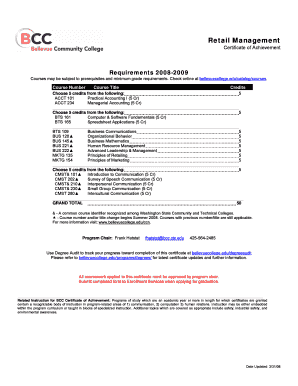
Retail Management Achievement XLS Form


What is the Retail Management Achievement xls
The Retail Management Achievement xls is a specialized spreadsheet designed to assist businesses in tracking and managing their retail operations effectively. This form typically includes sections for sales data, inventory management, customer engagement metrics, and performance analysis. By utilizing this tool, retail managers can streamline their processes, enhance productivity, and make informed decisions based on accurate data.
How to use the Retail Management Achievement xls
To use the Retail Management Achievement xls effectively, begin by downloading the spreadsheet from a reliable source. Open the file using compatible software like Microsoft Excel or Google Sheets. Input relevant data into the designated fields, such as sales figures, stock levels, and customer feedback. Regularly update the spreadsheet to reflect current information, allowing for real-time analysis of retail performance. Utilize built-in formulas to automate calculations, which can save time and reduce errors.
Steps to complete the Retail Management Achievement xls
Completing the Retail Management Achievement xls involves several key steps:
- Download the xls file from a trusted source.
- Open the file in a spreadsheet application.
- Fill in the required fields with accurate data, including sales, inventory, and customer metrics.
- Review the data for accuracy and completeness.
- Utilize any built-in features for analysis, such as charts or graphs, to visualize performance trends.
- Save the completed document regularly to prevent data loss.
Key elements of the Retail Management Achievement xls
The Retail Management Achievement xls typically contains several key elements that enhance its utility:
- Sales Tracking: Sections dedicated to monitoring daily, weekly, and monthly sales figures.
- Inventory Management: Tools for tracking stock levels, reorder points, and turnover rates.
- Customer Insights: Areas to input customer feedback and engagement metrics.
- Performance Analysis: Built-in formulas and charts to analyze trends and performance over time.
Legal use of the Retail Management Achievement xls
Using the Retail Management Achievement xls legally involves adhering to data protection regulations and ensuring that any customer information collected is handled in compliance with privacy laws. Businesses should implement secure storage practices for sensitive data and ensure that all employees understand the importance of confidentiality. Additionally, it is essential to use this tool solely for legitimate business purposes and not for any fraudulent activities.
Examples of using the Retail Management Achievement xls
Examples of utilizing the Retail Management Achievement xls include:
- A retail store tracking monthly sales to identify peak shopping seasons.
- A business analyzing customer feedback to improve service quality.
- A manager monitoring inventory levels to prevent stockouts during high-demand periods.
Quick guide on how to complete retail management achievement xls
Effortlessly Prepare [SKS] on Any Device
Digital document management has gained popularity among businesses and individuals. It offers an ideal environmentally friendly alternative to conventional printed and signed documents, allowing you to access the necessary form and securely store it online. airSlate SignNow equips you with everything needed to create, modify, and electronically sign your documents swiftly without delays. Manage [SKS] on any device with airSlate SignNow's Android or iOS applications and ease any document-related tasks today.
The Easiest Way to Edit and Electronically Sign [SKS]
- Find [SKS] and click on Get Form to begin.
- Utilize the tools we offer to complete your document.
- Emphasize necessary sections of the documents or obscure sensitive data using the tools specifically designed for that purpose by airSlate SignNow.
- Create your signature using the Sign feature, which takes just seconds and carries the same legal validity as a conventional wet ink signature.
- Review all the details and click the Done button to save your changes.
- Choose how you wish to send your form, via email, text message, or invitation link, or download it to your computer.
Put an end to misplaced or lost documents, tedious form searching, or errors that require new document copies. airSlate SignNow caters to all your document management needs in just a few clicks from any device you choose. Modify and electronically sign [SKS] and ensure effective communication at every stage of your form preparation process with airSlate SignNow.
Create this form in 5 minutes or less
Related searches to Retail Management Achievement xls
Create this form in 5 minutes!
How to create an eSignature for the retail management achievement xls
How to create an electronic signature for a PDF online
How to create an electronic signature for a PDF in Google Chrome
How to create an e-signature for signing PDFs in Gmail
How to create an e-signature right from your smartphone
How to create an e-signature for a PDF on iOS
How to create an e-signature for a PDF on Android
People also ask
-
What is Retail Management Achievement xls?
Retail Management Achievement xls is a comprehensive tool designed to streamline retail operations and enhance management efficiency. It provides valuable insights and analytics that help businesses optimize their retail strategies. By utilizing this tool, companies can achieve better performance and drive sales growth.
-
How can Retail Management Achievement xls benefit my business?
Retail Management Achievement xls offers numerous benefits, including improved inventory management, enhanced customer engagement, and data-driven decision-making. By leveraging this tool, businesses can identify trends and make informed choices that lead to increased profitability. Additionally, it simplifies reporting processes, saving time and resources.
-
What features does Retail Management Achievement xls include?
Retail Management Achievement xls includes features such as sales tracking, inventory management, and customer relationship management. These functionalities allow businesses to monitor performance metrics and manage resources effectively. The tool is designed to be user-friendly, ensuring that teams can easily navigate and utilize its capabilities.
-
Is Retail Management Achievement xls easy to integrate with existing systems?
Yes, Retail Management Achievement xls is designed for seamless integration with various existing systems and software. This flexibility allows businesses to incorporate the tool into their current workflows without disruption. Integration enhances overall efficiency and ensures that all data is synchronized across platforms.
-
What is the pricing structure for Retail Management Achievement xls?
The pricing for Retail Management Achievement xls is competitive and tailored to meet the needs of different businesses. Various subscription plans are available, allowing companies to choose the option that best fits their budget and requirements. For detailed pricing information, it's recommended to visit the official website or contact sales representatives.
-
Can Retail Management Achievement xls help with compliance and reporting?
Absolutely, Retail Management Achievement xls assists businesses in maintaining compliance with industry regulations and standards. The tool provides robust reporting features that simplify the generation of necessary documentation. This ensures that businesses can easily meet compliance requirements while focusing on their core operations.
-
What kind of support is available for Retail Management Achievement xls users?
Users of Retail Management Achievement xls have access to comprehensive support resources, including tutorials, FAQs, and customer service representatives. The support team is dedicated to helping users maximize the tool's potential and resolve any issues that may arise. This commitment to customer satisfaction enhances the overall user experience.
Get more for Retail Management Achievement xls
Find out other Retail Management Achievement xls
- How To Electronic signature Idaho Police Last Will And Testament
- How Do I Electronic signature North Dakota Real Estate Quitclaim Deed
- Can I Electronic signature Ohio Real Estate Agreement
- Electronic signature Ohio Real Estate Quitclaim Deed Later
- How To Electronic signature Oklahoma Real Estate Business Plan Template
- How Can I Electronic signature Georgia Sports Medical History
- Electronic signature Oregon Real Estate Quitclaim Deed Free
- Electronic signature Kansas Police Arbitration Agreement Now
- Electronic signature Hawaii Sports LLC Operating Agreement Free
- Electronic signature Pennsylvania Real Estate Quitclaim Deed Fast
- Electronic signature Michigan Police Business Associate Agreement Simple
- Electronic signature Mississippi Police Living Will Safe
- Can I Electronic signature South Carolina Real Estate Work Order
- How To Electronic signature Indiana Sports RFP
- How Can I Electronic signature Indiana Sports RFP
- Electronic signature South Dakota Real Estate Quitclaim Deed Now
- Electronic signature South Dakota Real Estate Quitclaim Deed Safe
- Electronic signature Indiana Sports Forbearance Agreement Myself
- Help Me With Electronic signature Nevada Police Living Will
- Electronic signature Real Estate Document Utah Safe