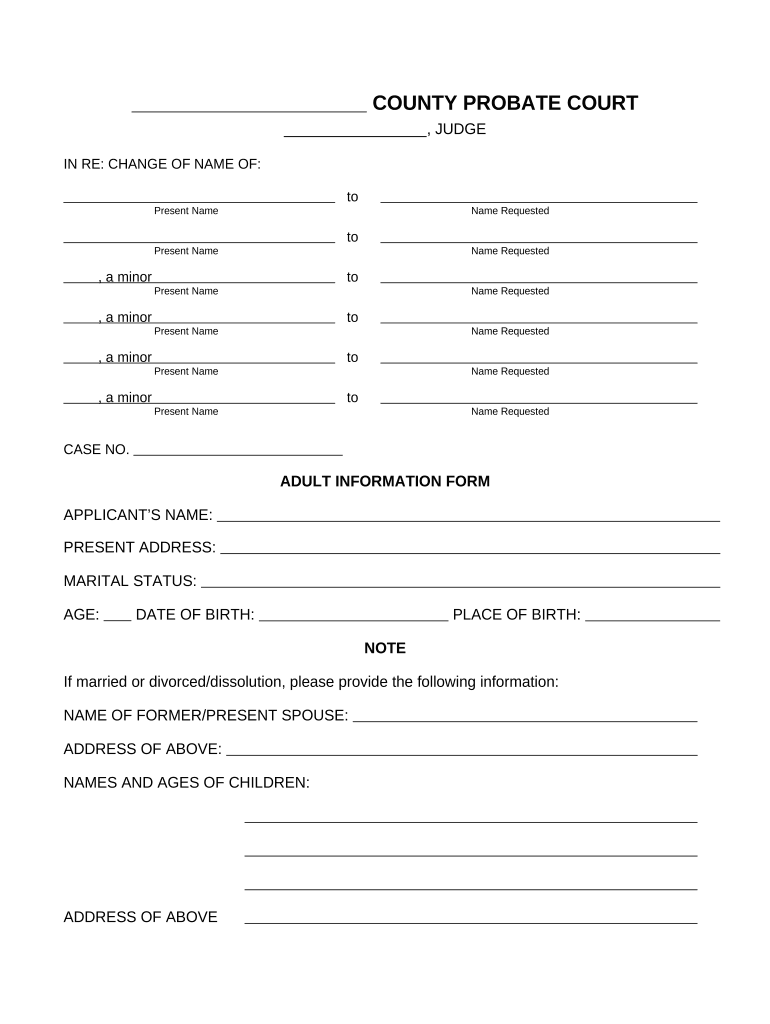
Adult Change Form Application


What is the Adult Change Form Application
The Ohio adult form, often referred to as the adult change form application, is a legal document that allows individuals to request a change of their name. This form is essential for adults who wish to update their name due to various reasons, such as marriage, divorce, or personal preference. The application serves as an official request to the court for the name change, ensuring that the new name is recognized legally.
Steps to Complete the Adult Change Form Application
Completing the adult change form application involves several important steps to ensure accuracy and compliance with legal requirements. Here’s a simplified process:
- Obtain the correct version of the adult change form application from a reliable source.
- Fill out the form with your current name, the desired new name, and the reason for the change.
- Provide any necessary supporting documents, such as identification or proof of the reason for the change.
- Review the completed form for any errors or omissions.
- Submit the form to the appropriate court, along with any required fees.
How to Obtain the Adult Change Form Application
The adult change form application can be obtained through various means. Individuals can visit their local courthouse or access the form online through official state websites. It is important to ensure that the version of the form used is the most current and applicable to Ohio regulations. Additionally, some legal aid organizations may provide assistance in obtaining and filling out the form.
Legal Use of the Adult Change Form Application
To ensure the adult change form application is legally valid, it must adhere to specific requirements. The form must be signed and dated, and any necessary documentation must be included. Furthermore, individuals should be aware of the state-specific laws governing name changes, as these can vary significantly. Compliance with these legal standards is crucial for the successful approval of the name change request.
Required Documents
When submitting the adult change form application, certain documents may be required to support the request. Commonly required documents include:
- A valid form of identification, such as a driver's license or passport.
- Proof of residency in Ohio.
- Any legal documents that justify the name change, such as marriage certificates or divorce decrees.
Having these documents ready can help streamline the application process and reduce potential delays.
Form Submission Methods
The adult change form application can typically be submitted through various methods, depending on the court's preferences. Common submission methods include:
- In-person submission at the local courthouse.
- Mailing the completed form to the appropriate court address.
- Some jurisdictions may offer online submission options.
It is advisable to check with the local court for specific submission guidelines and any associated fees.
Quick guide on how to complete adult change form application
Complete Adult Change Form Application effortlessly on any device
Managing documents online has gained popularity among businesses and individuals alike. It serves as an ideal environmentally friendly substitute for conventional printed and signed documents, allowing you to access the correct form and securely store it digitally. airSlate SignNow provides all the tools you need to create, modify, and electronically sign your papers rapidly without interruptions. Handle Adult Change Form Application on any device using airSlate SignNow's Android or iOS applications and streamline any document-related task today.
How to modify and electronically sign Adult Change Form Application with ease
- Obtain Adult Change Form Application and then click Get Form to initiate.
- Utilize the tools we provide to complete your document.
- Highlight important sections of your documents or redact sensitive data using tools specifically offered by airSlate SignNow.
- Generate your signature using the Sign tool, which takes mere seconds and holds the same legal validity as a traditional handwritten signature.
- Review all the details and click on the Done button to save your edits.
- Select your preferred method for sharing your form, whether by email, SMS, invitation link, or download it to your computer.
Put an end to lost or misfiled documents, tiresome form searches, or errors requiring new document prints. airSlate SignNow meets all your document management needs in just a few clicks from any preferred device. Edit and electronically sign Adult Change Form Application and ensure excellent communication at every stage of your form preparation process with airSlate SignNow.
Create this form in 5 minutes or less
Create this form in 5 minutes!
People also ask
-
What is an Ohio adult form and how can it be used?
An Ohio adult form is a legal document designed for use by adults in various procedures, such as healthcare directives or financial agreements. airSlate SignNow offers a simple platform to create, send, and eSign these forms, ensuring that your documents are both valid and secure.
-
How much does airSlate SignNow cost for handling Ohio adult forms?
airSlate SignNow provides flexible pricing plans to cater to different business needs when managing Ohio adult forms. You can choose from our affordable monthly or yearly subscriptions, which provide access to a range of features for document management and eSigning.
-
What features does airSlate SignNow offer for Ohio adult forms?
airSlate SignNow includes features like customizable templates for Ohio adult forms, real-time status tracking, automated reminders, and an intuitive drag-and-drop interface. These tools make it easy for users to manage their documents effectively, providing a seamless eSigning experience.
-
Can airSlate SignNow integrate with other software for Ohio adult forms?
Yes, airSlate SignNow offers integrations with various software platforms such as Google Drive, Salesforce, and Microsoft Office, making it easy to manage your Ohio adult forms alongside other business processes. This flexibility helps streamline operations and improve workflow efficiency.
-
Is airSlate SignNow compliant with Ohio regulations for adult forms?
Absolutely, airSlate SignNow is compliant with all relevant Ohio regulations governing adult forms. We ensure that our eSigning process adheres to legal standards, providing peace of mind that your signed documents are valid and enforceable in Ohio.
-
How does airSlate SignNow ensure the security of my Ohio adult forms?
Security is a top priority for airSlate SignNow. We employ advanced encryption methods, secure cloud storage, and two-factor authentication to protect your Ohio adult forms, ensuring that sensitive information remains confidential and secure throughout the signing process.
-
What are the benefits of using airSlate SignNow for Ohio adult forms?
Using airSlate SignNow for your Ohio adult forms streamlines the document signing process, reduces turnaround time, and allows for easy storage and retrieval of important documents. With its user-friendly interface, businesses can increase productivity while ensuring compliance and security.
Get more for Adult Change Form Application
Find out other Adult Change Form Application
- Electronic signature Wisconsin Charity Lease Agreement Mobile
- Can I Electronic signature Wisconsin Charity Lease Agreement
- Electronic signature Utah Business Operations LLC Operating Agreement Later
- How To Electronic signature Michigan Construction Cease And Desist Letter
- Electronic signature Wisconsin Business Operations LLC Operating Agreement Myself
- Electronic signature Colorado Doctors Emergency Contact Form Secure
- How Do I Electronic signature Georgia Doctors Purchase Order Template
- Electronic signature Doctors PDF Louisiana Now
- How To Electronic signature Massachusetts Doctors Quitclaim Deed
- Electronic signature Minnesota Doctors Last Will And Testament Later
- How To Electronic signature Michigan Doctors LLC Operating Agreement
- How Do I Electronic signature Oregon Construction Business Plan Template
- How Do I Electronic signature Oregon Construction Living Will
- How Can I Electronic signature Oregon Construction LLC Operating Agreement
- How To Electronic signature Oregon Construction Limited Power Of Attorney
- Electronic signature Montana Doctors Last Will And Testament Safe
- Electronic signature New York Doctors Permission Slip Free
- Electronic signature South Dakota Construction Quitclaim Deed Easy
- Electronic signature Texas Construction Claim Safe
- Electronic signature Texas Construction Promissory Note Template Online