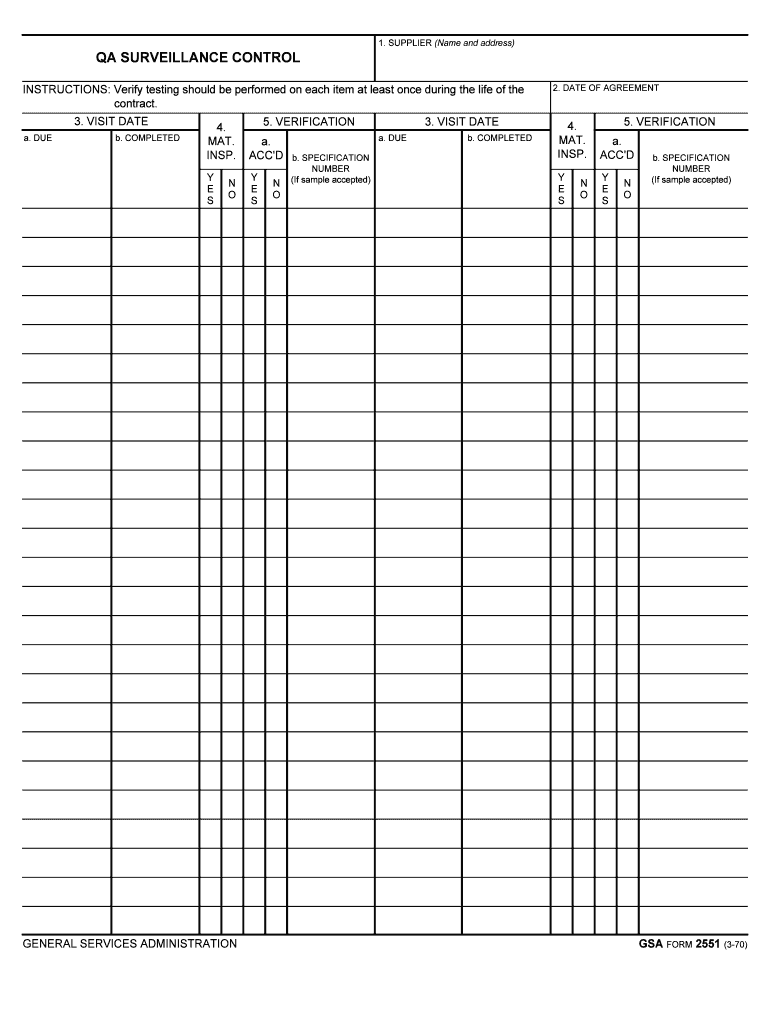
QA SURVEILLANCE CONTROL Form


What is the quality assurance surveillance plan?
The quality assurance surveillance plan (QASP) is a critical document that outlines the methods and processes for monitoring and evaluating contractor performance. It identifies all work requiring surveillance to ensure compliance with contract requirements. This plan serves as a guide for both the contractor and the government to maintain quality standards throughout the contract lifecycle. A well-structured QASP includes clear metrics for performance evaluation, roles and responsibilities, and procedures for reporting and addressing issues.
Key elements of the quality assurance surveillance plan
A comprehensive quality assurance surveillance plan includes several key elements that are essential for effective monitoring:
- Performance Metrics: Specific criteria used to measure contractor performance, including quality, timeliness, and cost-effectiveness.
- Surveillance Methods: Techniques for monitoring performance, such as inspections, audits, and reviews.
- Roles and Responsibilities: Clear definitions of who is responsible for various aspects of the surveillance process.
- Reporting Procedures: Guidelines for documenting findings and communicating performance issues.
- Corrective Actions: Steps to be taken if performance does not meet established standards.
Steps to complete the quality assurance surveillance plan
Completing a quality assurance surveillance plan involves several key steps:
- Identify Requirements: Review the contract to determine the specific quality requirements that need to be monitored.
- Define Performance Metrics: Establish measurable criteria that will be used to assess contractor performance.
- Select Surveillance Methods: Choose appropriate methods for monitoring performance, such as site visits, reviews of documentation, or stakeholder feedback.
- Assign Roles: Designate individuals responsible for conducting surveillance and reporting findings.
- Document the Plan: Create a written document that outlines all aspects of the QASP, including metrics, methods, and responsibilities.
- Review and Revise: Regularly review the plan to ensure it remains relevant and effective, making adjustments as necessary.
Legal use of the quality assurance surveillance plan
The legal validity of a quality assurance surveillance plan is crucial for ensuring compliance with contract terms. To be legally binding, the QASP must adhere to relevant regulations and standards. This includes compliance with the Federal Acquisition Regulation (FAR) and any applicable state laws. Proper execution of the QASP can protect both parties by providing clear guidelines for performance expectations and accountability.
Examples of using the quality assurance surveillance plan
Real-world applications of the quality assurance surveillance plan can vary across industries. For instance:
- Construction Projects: A QASP may outline inspection schedules and performance benchmarks for contractors working on public infrastructure.
- IT Services: In software development contracts, the QASP might specify code review processes and user acceptance testing criteria.
- Healthcare Contracts: A QASP could detail monitoring procedures for service delivery in healthcare facilities, ensuring compliance with health regulations.
How to use the quality assurance surveillance plan
Using the quality assurance surveillance plan effectively involves several practices:
- Regular Monitoring: Conduct surveillance activities as outlined in the plan to ensure ongoing compliance.
- Documentation: Keep thorough records of all surveillance activities, including findings and communications with contractors.
- Feedback Mechanisms: Establish channels for providing feedback to contractors on performance issues and areas for improvement.
- Adjustments: Be prepared to modify the QASP based on performance trends and changing contract requirements.
Quick guide on how to complete qa surveillance control
Complete QA SURVEILLANCE CONTROL effortlessly on any device
Online document management has gained popularity with companies and individuals alike. It serves as an ideal eco-friendly alternative to conventional printed and signed documents, as you can obtain the necessary form and securely store it online. airSlate SignNow equips you with all the tools required to create, modify, and eSign your documents promptly without delays. Manage QA SURVEILLANCE CONTROL on any device using airSlate SignNow's Android or iOS applications and simplify any document-related process today.
How to modify and eSign QA SURVEILLANCE CONTROL effortlessly
- Locate QA SURVEILLANCE CONTROL and click Get Form to begin.
- Utilize the tools we offer to complete your form.
- Emphasize important sections of your documents or hide sensitive information with tools specifically provided by airSlate SignNow for that purpose.
- Create your eSignature with the Sign tool, which takes mere seconds and carries the same legal validity as a traditional wet ink signature.
- Review all the information and click the Done button to save your changes.
- Select your preferred method of sharing your form, whether by email, SMS, or invitation link, or download it to your computer.
Put an end to lost or misplaced documents, cumbersome form searching, or mistakes that necessitate printing new copies. airSlate SignNow meets your document management needs in just a few clicks from any device you choose. Alter and eSign QA SURVEILLANCE CONTROL and ensure effective communication at any stage of your form preparation process with airSlate SignNow.
Create this form in 5 minutes or less
Create this form in 5 minutes!
How to create an eSignature for the qa surveillance control
How to create an electronic signature for the Qa Surveillance Control in the online mode
How to create an electronic signature for the Qa Surveillance Control in Google Chrome
How to generate an eSignature for signing the Qa Surveillance Control in Gmail
How to generate an electronic signature for the Qa Surveillance Control right from your smart phone
How to make an eSignature for the Qa Surveillance Control on iOS devices
How to generate an electronic signature for the Qa Surveillance Control on Android
People also ask
-
What is a quality assurance surveillance plan template?
A quality assurance surveillance plan template is a structured document that outlines the necessary procedures and standards to ensure the quality of services or products. It helps businesses maintain accountability and compliance while delivering high-quality outcomes. Using a quality assurance surveillance plan template can streamline processes and improve oversight.
-
How can a quality assurance surveillance plan template benefit my business?
Implementing a quality assurance surveillance plan template can enhance your organization's efficiency by providing clear guidelines for quality control. It reduces errors and inconsistencies, ultimately leading to improved customer satisfaction. Additionally, it ensures that your team adheres to best practices, which can save time and resources.
-
Is the quality assurance surveillance plan template customizable?
Yes, the quality assurance surveillance plan template offered by airSlate SignNow is fully customizable. You can tailor it to fit your specific business needs and industry standards, ensuring that it aligns with your operational requirements. Customization allows you to integrate relevant metrics and criteria that are important for your quality assurance processes.
-
What features does the airSlate SignNow quality assurance surveillance plan template include?
The airSlate SignNow quality assurance surveillance plan template includes features such as predefined quality metrics, compliance checklists, and roles and responsibilities outlines. It also allows for an easy electronic signature process, ensuring all stakeholders can review and sign off on quality control measures quickly. These features streamline the management of quality assurance efforts.
-
How does the quality assurance surveillance plan template integrate with other tools?
The quality assurance surveillance plan template can seamlessly integrate with various business tools, including project management software and CRM systems. This integration helps centralize data and enhances workflow, making it easier to track and manage quality assurance efforts. Users can evaluate performance and make data-driven decisions without needing to switch between platforms.
-
What is the cost of using the quality assurance surveillance plan template?
The cost of using the airSlate SignNow quality assurance surveillance plan template is competitive and offers great value for businesses of all sizes. Pricing depends on the specific features you require, such as the number of users and additional integrations. For detailed pricing information, it's best to visit our pricing page or contact our sales team.
-
Who can benefit from the quality assurance surveillance plan template?
Businesses across various industries, including construction, healthcare, and manufacturing, can benefit from the quality assurance surveillance plan template. Whether you're a small startup or a larger enterprise, having a structured quality assurance approach is crucial. This template helps ensure that all teams maintain high standards and deliver consistent results.
Get more for QA SURVEILLANCE CONTROL
- Whistle stop manual ver ws115 shaffer distributing company form
- Verification form connecticut judicial branch jud ct
- Loudoun county buildingzoning permit application form
- Adams county jail inmate release form
- 1001 n w 63rd street suite 305 oklahoma city ok form
- Supreme court of mississippi appearance form case
- Tennessee construction contract cost plus or fixed fee form
- Use this form for requesting a self audit under the provisions of m
Find out other QA SURVEILLANCE CONTROL
- How Can I Sign California Lawers Lease Agreement
- Sign Colorado Lawers Operating Agreement Later
- Sign Connecticut Lawers Limited Power Of Attorney Online
- Sign Hawaii Lawers Cease And Desist Letter Easy
- Sign Kansas Insurance Rental Lease Agreement Mobile
- Sign Kansas Insurance Rental Lease Agreement Free
- Sign Kansas Insurance Rental Lease Agreement Fast
- Sign Kansas Insurance Rental Lease Agreement Safe
- How To Sign Kansas Insurance Rental Lease Agreement
- How Can I Sign Kansas Lawers Promissory Note Template
- Sign Kentucky Lawers Living Will Free
- Sign Kentucky Lawers LLC Operating Agreement Mobile
- Sign Louisiana Lawers Quitclaim Deed Now
- Sign Massachusetts Lawers Quitclaim Deed Later
- Sign Michigan Lawers Rental Application Easy
- Sign Maine Insurance Quitclaim Deed Free
- Sign Montana Lawers LLC Operating Agreement Free
- Sign Montana Lawers LLC Operating Agreement Fast
- Can I Sign Nevada Lawers Letter Of Intent
- Sign Minnesota Insurance Residential Lease Agreement Fast