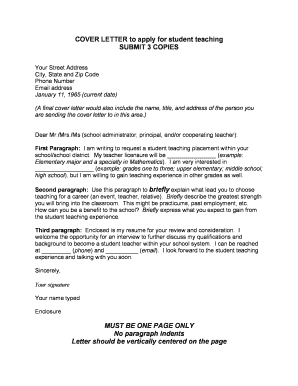
Student Teaching Cover Letter Bemidji State University Bemidjistate Form


Understanding the Student Teaching Cover Letter
The Student Teaching Cover Letter for Bemidji State University is a formal document that aspiring educators submit as part of their application process for student teaching positions. This cover letter serves to introduce the applicant to potential supervisors and schools, highlighting their qualifications, teaching philosophy, and enthusiasm for teaching. It is essential for candidates to convey their unique experiences and how they align with the values and goals of the educational institution they are applying to.
Key Elements of the Student Teaching Cover Letter
A well-crafted Student Teaching Cover Letter should include several critical components:
- Contact Information: Include your name, address, phone number, and email at the top of the letter.
- Salutation: Address the letter to a specific person, such as the school principal or the coordinator of student teaching.
- Introduction: Start with a strong opening statement that captures attention and states the purpose of the letter.
- Body Paragraphs: Discuss your educational background, relevant experiences, and teaching philosophy. Use specific examples to demonstrate your qualifications.
- Conclusion: Reiterate your interest in the position and express your eagerness to contribute to the school community.
- Signature: End with a professional closing and your signature.
Steps to Complete the Student Teaching Cover Letter
Completing the Student Teaching Cover Letter involves several important steps:
- Research: Gather information about the school and its teaching approach to tailor your letter accordingly.
- Draft: Write a draft of your cover letter, ensuring to include all key elements and maintain a professional tone.
- Edit: Review your letter for clarity, grammar, and spelling. Consider seeking feedback from peers or mentors.
- Format: Ensure the letter is properly formatted, using a standard font and size for readability.
- Submit: Follow the submission guidelines provided by the university or school, whether electronically or in print.
How to Use the Student Teaching Cover Letter
The Student Teaching Cover Letter is used to formally apply for student teaching opportunities. It should be submitted alongside other required documents, such as a resume and transcripts. When using the cover letter:
- Ensure it is personalized for each application to reflect your genuine interest in the specific school.
- Highlight relevant experiences that align with the school’s mission and values.
- Maintain a professional and respectful tone throughout the letter.
Legal Use of the Student Teaching Cover Letter
The Student Teaching Cover Letter is a legal document that serves as part of the application process for student teaching. It is important to ensure that all information provided is accurate and truthful. Misrepresentation can lead to disqualification from the application process or future employment opportunities.
Examples of Using the Student Teaching Cover Letter
Examples of effective Student Teaching Cover Letters can provide insight into successful formats and content. Consider reviewing sample letters that:
- Demonstrate a clear understanding of the school's educational philosophy.
- Showcase the candidate’s teaching experiences and how they relate to the position.
- Use a professional tone while conveying personal enthusiasm for teaching.
Quick guide on how to complete student teaching cover letter bemidji state university bemidjistate
Complete [SKS] effortlessly on any device
Digital document management has gained popularity among businesses and individuals alike. It offers an ideal eco-friendly substitute for traditional printed and signed documents, allowing you to locate the right form and securely store it online. airSlate SignNow provides all the necessary tools to create, modify, and electronically sign your documents swiftly without delays. Manage [SKS] on any device using airSlate SignNow's Android or iOS applications and streamline any document-related process today.
The easiest way to edit and eSign [SKS] without difficulty
- Obtain [SKS] and click on Access Form to begin.
- Utilize the tools we provide to complete your document.
- Emphasize important sections of your documents or obscure sensitive information with tools that airSlate SignNow offers specifically for that purpose.
- Create your electronic signature with the Sign tool, which takes mere seconds and carries the same legal validity as a conventional wet ink signature.
- Review all the details and click on the Finish button to save your modifications.
- Select your preferred method of sharing your form, whether by email, text message (SMS), or invitation link, or download it to your computer.
Eliminate the concerns of lost or misplaced documents, cumbersome form searches, or errors that necessitate printing new document copies. airSlate SignNow fulfills all your document management requirements in just a few clicks from any device you choose. Edit and eSign [SKS] to ensure excellent communication at every stage of the document preparation process with airSlate SignNow.
Create this form in 5 minutes or less
Create this form in 5 minutes!
How to create an eSignature for the student teaching cover letter bemidji state university bemidjistate
How to create an electronic signature for a PDF online
How to create an electronic signature for a PDF in Google Chrome
How to create an e-signature for signing PDFs in Gmail
How to create an e-signature right from your smartphone
How to create an e-signature for a PDF on iOS
How to create an e-signature for a PDF on Android
People also ask
-
What is a Student Teaching Cover Letter for Bemidji State University?
A Student Teaching Cover Letter for Bemidji State University is a personalized document that highlights your qualifications, experiences, and passion for teaching. It is essential for applying to student teaching positions and should reflect your understanding of the university's values and educational philosophy.
-
How can airSlate SignNow help me create my Student Teaching Cover Letter for Bemidji State University?
airSlate SignNow provides an easy-to-use platform that allows you to create, edit, and eSign your Student Teaching Cover Letter for Bemidji State University. With customizable templates and intuitive tools, you can ensure your cover letter stands out to potential employers.
-
What features does airSlate SignNow offer for document creation?
airSlate SignNow offers a variety of features for document creation, including customizable templates, drag-and-drop editing, and real-time collaboration. These features make it simple to craft a professional Student Teaching Cover Letter for Bemidji State University that meets your specific needs.
-
Is there a cost associated with using airSlate SignNow for my Student Teaching Cover Letter?
Yes, airSlate SignNow offers various pricing plans to suit different needs. You can choose a plan that fits your budget while gaining access to tools that will help you create a compelling Student Teaching Cover Letter for Bemidji State University.
-
Can I integrate airSlate SignNow with other applications?
Absolutely! airSlate SignNow integrates seamlessly with various applications, allowing you to streamline your workflow. This means you can easily incorporate your Student Teaching Cover Letter for Bemidji State University into your existing systems for enhanced efficiency.
-
What are the benefits of using airSlate SignNow for my cover letter?
Using airSlate SignNow for your cover letter offers numerous benefits, including time-saving document management, secure eSigning, and professional templates. These advantages can help you create a polished Student Teaching Cover Letter for Bemidji State University that impresses hiring committees.
-
How do I ensure my Student Teaching Cover Letter for Bemidji State University is effective?
To ensure your Student Teaching Cover Letter for Bemidji State University is effective, focus on showcasing your relevant experiences and aligning your goals with the university's mission. Utilizing airSlate SignNow's templates can also help you maintain a professional format and tone.
Get more for Student Teaching Cover Letter Bemidji State University Bemidjistate
- Ok husband wife form
- Quitclaim deed from husband and wife to husband and wife oklahoma form
- Warranty deed from husband and wife to husband and wife oklahoma form
- Oklahoma postnuptial agreement form
- Oklahoma property search form
- Oklahoma postnuptial 497322799 form
- Quitclaim deed from husband and wife to an individual oklahoma form
- Warranty deed from husband and wife to an individual oklahoma form
Find out other Student Teaching Cover Letter Bemidji State University Bemidjistate
- Sign Wisconsin Construction Contract Template Simple
- Sign Arkansas Business Insurance Quotation Form Now
- Sign Arkansas Car Insurance Quotation Form Online
- Can I Sign California Car Insurance Quotation Form
- Sign Illinois Car Insurance Quotation Form Fast
- Can I Sign Maryland Car Insurance Quotation Form
- Sign Missouri Business Insurance Quotation Form Mobile
- Sign Tennessee Car Insurance Quotation Form Online
- How Can I Sign Tennessee Car Insurance Quotation Form
- Sign North Dakota Business Insurance Quotation Form Online
- Sign West Virginia Car Insurance Quotation Form Online
- Sign Wisconsin Car Insurance Quotation Form Online
- Sign Alabama Life-Insurance Quote Form Free
- Sign California Apply for Lead Pastor Easy
- Sign Rhode Island Certeficate of Insurance Request Free
- Sign Hawaii Life-Insurance Quote Form Fast
- Sign Indiana Life-Insurance Quote Form Free
- Sign Maryland Church Donation Giving Form Later
- Can I Sign New Jersey Life-Insurance Quote Form
- Can I Sign Pennsylvania Church Donation Giving Form