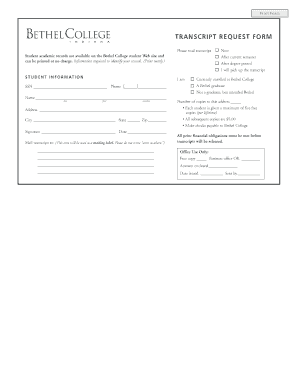
Transcript Request Form Bethel College Bethelcollege


What is the Transcript Request Form Bethel College
The Transcript Request Form for Bethel College is an essential document that allows students and alumni to request official copies of their academic transcripts. This form is used to facilitate the release of academic records, which may be required for various purposes, such as transferring to another institution, applying for jobs, or furthering education. It ensures that the request is processed efficiently and securely, adhering to privacy regulations.
How to use the Transcript Request Form Bethel College
Using the Transcript Request Form is a straightforward process. First, obtain the form from the official Bethel College website or the registrar's office. Next, fill out the required fields, including personal information, the number of copies needed, and the destination for the transcripts. After completing the form, submit it according to the specified submission methods, which may include online submission, mailing, or in-person delivery. Ensure that all information is accurate to avoid delays in processing.
Steps to complete the Transcript Request Form Bethel College
Completing the Transcript Request Form involves several key steps:
- Access the form from the Bethel College website or registrar's office.
- Fill in your personal details, including your full name, student ID, and contact information.
- Indicate the number of transcripts you wish to request and where they should be sent.
- Review the form for accuracy and completeness.
- Submit the form via the designated method, ensuring any required fees are paid.
Key elements of the Transcript Request Form Bethel College
Several key elements are essential for the Transcript Request Form to be valid:
- Personal Information: Your full name, student ID, and contact details.
- Transcript Details: Specify the number of copies and the recipient's address.
- Signature: A signature may be required to authorize the release of your transcripts.
- Payment Information: Include any fees associated with the request, if applicable.
Form Submission Methods
The Transcript Request Form can typically be submitted through various methods, ensuring convenience for users. Common submission options include:
- Online: Submit the form digitally through the Bethel College portal.
- Mail: Send the completed form to the registrar's office via postal service.
- In-Person: Deliver the form directly to the registrar's office during business hours.
Eligibility Criteria
To request transcripts using the Transcript Request Form, individuals must meet certain eligibility criteria. Generally, the requester must be a current student or an alumnus of Bethel College. Additionally, any outstanding financial obligations to the college must be resolved before transcripts can be released. It is advisable to check with the registrar's office for specific eligibility requirements.
Quick guide on how to complete transcript request form bethel college bethelcollege
Complete [SKS] effortlessly on any gadget
Digital document management has gained popularity among businesses and individuals alike. It offers an ideal eco-friendly alternative to conventional printed and signed documents, as you can access the appropriate form and securely keep it online. airSlate SignNow equips you with all the resources necessary to create, modify, and electronically sign your documents quickly and without delays. Manage [SKS] on any device with airSlate SignNow Android or iOS applications and simplify your document-related tasks today.
How to modify and eSign [SKS] with ease
- Find [SKS] and click Get Form to begin.
- Utilize the tools available to complete your form.
- Emphasize important sections of the documents or obscure sensitive details with tools that airSlate SignNow provides specifically for this purpose.
- Create your signature using the Sign tool, which takes only seconds and holds the same legal validity as a traditional handwritten signature.
- Review the details and click the Done button to save your modifications.
- Select how you want to submit your form, via email, text message (SMS), or an invitation link, or download it to your computer.
Eliminate concerns about lost or mislaid documents, tedious form searching, or errors that necessitate printing new copies. airSlate SignNow meets your document management needs in just a few clicks from any device of your choosing. Modify and eSign [SKS] and ensure excellent communication at every stage of your form preparation process with airSlate SignNow.
Create this form in 5 minutes or less
Create this form in 5 minutes!
How to create an eSignature for the transcript request form bethel college bethelcollege
How to create an electronic signature for a PDF online
How to create an electronic signature for a PDF in Google Chrome
How to create an e-signature for signing PDFs in Gmail
How to create an e-signature right from your smartphone
How to create an e-signature for a PDF on iOS
How to create an e-signature for a PDF on Android
People also ask
-
What is the Transcript Request Form Bethel College Bethelcollege?
The Transcript Request Form Bethel College Bethelcollege is a document that allows students and alumni to request their official transcripts from Bethel College. This form is essential for those who need to provide proof of their academic achievements for further education or employment opportunities.
-
How can I access the Transcript Request Form Bethel College Bethelcollege?
You can access the Transcript Request Form Bethel College Bethelcollege online through the Bethel College website or directly via airSlate SignNow. The platform provides a user-friendly interface to fill out and submit your request efficiently.
-
Is there a fee associated with the Transcript Request Form Bethel College Bethelcollege?
Yes, there may be a nominal fee associated with processing the Transcript Request Form Bethel College Bethelcollege. The exact fee can vary, so it's best to check the official Bethel College website for the most current pricing information.
-
What features does airSlate SignNow offer for the Transcript Request Form Bethel College Bethelcollege?
airSlate SignNow offers features such as eSignature capabilities, document tracking, and secure storage for the Transcript Request Form Bethel College Bethelcollege. These features ensure that your requests are processed quickly and securely.
-
How does using airSlate SignNow benefit my Transcript Request Form Bethel College Bethelcollege submission?
Using airSlate SignNow for your Transcript Request Form Bethel College Bethelcollege submission streamlines the process, making it faster and more efficient. You can sign and send your request from anywhere, reducing the time it takes to receive your transcripts.
-
Can I integrate airSlate SignNow with other applications for my Transcript Request Form Bethel College Bethelcollege?
Yes, airSlate SignNow offers integrations with various applications that can enhance your experience with the Transcript Request Form Bethel College Bethelcollege. This allows you to manage your documents seamlessly across different platforms.
-
What should I do if I encounter issues with the Transcript Request Form Bethel College Bethelcollege?
If you encounter issues with the Transcript Request Form Bethel College Bethelcollege, you can signNow out to Bethel College's support team or consult the airSlate SignNow help center. They provide resources and assistance to help resolve any problems you may face.
Get more for Transcript Request Form Bethel College Bethelcollege
Find out other Transcript Request Form Bethel College Bethelcollege
- Can I eSignature Wyoming High Tech Residential Lease Agreement
- eSignature Connecticut Lawers Promissory Note Template Safe
- eSignature Hawaii Legal Separation Agreement Now
- How To eSignature Indiana Legal Lease Agreement
- eSignature Kansas Legal Separation Agreement Online
- eSignature Georgia Lawers Cease And Desist Letter Now
- eSignature Maryland Legal Quitclaim Deed Free
- eSignature Maryland Legal Lease Agreement Template Simple
- eSignature North Carolina Legal Cease And Desist Letter Safe
- How Can I eSignature Ohio Legal Stock Certificate
- How To eSignature Pennsylvania Legal Cease And Desist Letter
- eSignature Oregon Legal Lease Agreement Template Later
- Can I eSignature Oregon Legal Limited Power Of Attorney
- eSignature South Dakota Legal Limited Power Of Attorney Now
- eSignature Texas Legal Affidavit Of Heirship Easy
- eSignature Utah Legal Promissory Note Template Free
- eSignature Louisiana Lawers Living Will Free
- eSignature Louisiana Lawers Last Will And Testament Now
- How To eSignature West Virginia Legal Quitclaim Deed
- eSignature West Virginia Legal Lease Agreement Template Online