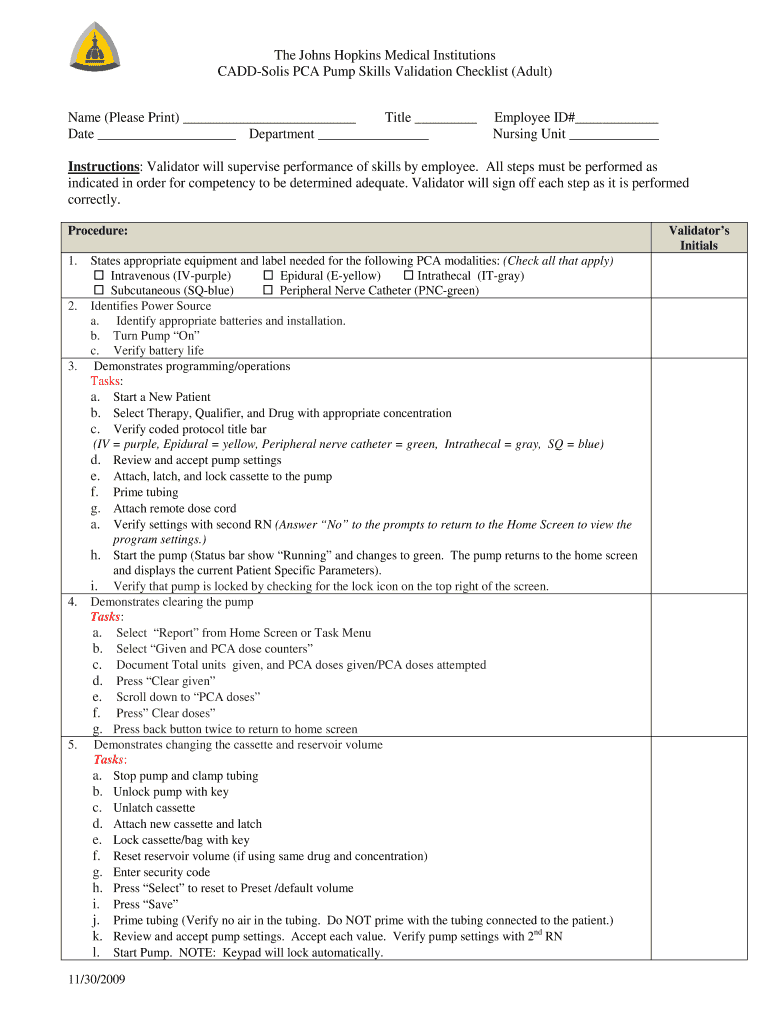
CADD Solis PCA Pump Skills Validation Checklist Adult Form


What is the CADD Solis PCA Pump Skills Validation Checklist Adult
The CADD Solis PCA Pump Skills Validation Checklist Adult is a comprehensive tool designed to ensure that healthcare professionals possess the necessary skills and knowledge to operate the CADD Solis PCA pump effectively. This checklist serves as a guideline for validating competencies related to patient-controlled analgesia (PCA) administration, ensuring patient safety and optimal pain management. It includes various aspects such as understanding the pump's functionalities, programming, troubleshooting, and monitoring patient responses.
How to use the CADD Solis PCA Pump Skills Validation Checklist Adult
Using the CADD Solis PCA Pump Skills Validation Checklist Adult involves several steps. First, healthcare providers should familiarize themselves with the checklist components, which outline key skills needed for effective pump operation. Next, practitioners should assess their own competencies against the checklist items, which may include practical demonstrations and theoretical knowledge assessments. Regular reviews and updates of the checklist ensure that all staff members remain proficient in their skills, promoting a high standard of care.
Key elements of the CADD Solis PCA Pump Skills Validation Checklist Adult
The checklist comprises several key elements essential for validating skills. These include:
- Understanding the PCA pump: Knowledge of the device's components and functionalities.
- Programming the pump: Ability to set dosages and understand infusion rates.
- Patient assessment: Skills in evaluating patient needs and responses to medication.
- Troubleshooting: Competence in identifying and resolving common issues that may arise during use.
- Documentation: Ensuring accurate records of patient interactions and pump settings.
Steps to complete the CADD Solis PCA Pump Skills Validation Checklist Adult
Completing the CADD Solis PCA Pump Skills Validation Checklist Adult involves a series of structured steps:
- Review the checklist to understand all required competencies.
- Conduct a self-assessment or peer review to evaluate current skills.
- Participate in practical demonstrations to validate hands-on abilities.
- Document findings and any areas needing improvement.
- Schedule follow-up training sessions if necessary to address skill gaps.
Legal use of the CADD Solis PCA Pump Skills Validation Checklist Adult
The CADD Solis PCA Pump Skills Validation Checklist Adult is used within a legal framework that mandates healthcare providers to demonstrate competency in administering PCA therapy. Compliance with institutional policies and state regulations is crucial. Proper documentation of skills validation can protect healthcare providers legally, ensuring that they meet the standards set forth by regulatory bodies and safeguarding patient welfare.
Examples of using the CADD Solis PCA Pump Skills Validation Checklist Adult
Examples of using the checklist include:
- A nurse using the checklist during a training session to validate new staff members' skills.
- A healthcare facility incorporating the checklist into its onboarding process for pain management specialists.
- A quality assurance team utilizing the checklist to evaluate ongoing staff competencies during routine audits.
Quick guide on how to complete cadd solis pca pump skills validation checklist adult
Effortlessly Prepare CADD Solis PCA Pump Skills Validation Checklist Adult on Any Device
Digital document management has become increasingly favored by businesses and individuals alike. It serves as an ideal eco-friendly alternative to conventional printed and signed paperwork, allowing you to obtain the appropriate template and securely save it online. airSlate SignNow provides all the essential tools you need to create, edit, and electronically sign your documents swiftly without any delays. Manage CADD Solis PCA Pump Skills Validation Checklist Adult on any device using the airSlate SignNow apps for Android or iOS and simplify any document-focused task today.
How to Modify and Electronically Sign CADD Solis PCA Pump Skills Validation Checklist Adult with Ease
- Locate CADD Solis PCA Pump Skills Validation Checklist Adult and click Get Form to begin.
- Utilize the tools available to fill in your document.
- Highlight important sections of the documents or redact sensitive information with the tools provided by airSlate SignNow specifically for that purpose.
- Create your electronic signature using the Sign feature, which takes mere seconds and holds the same legal validity as a traditional signature in wet ink.
- Review all the details and then click on the Done button to save your changes.
- Select how you want to send your document, whether by email, SMS, or invitation link, or opt to download it to your computer.
Eliminate concerns about lost or misplaced files, cumbersome document searches, or errors that require printing new copies. airSlate SignNow addresses your document management needs with just a few clicks from any device you prefer. Modify and electronically sign CADD Solis PCA Pump Skills Validation Checklist Adult and ensure optimal communication at every stage of your document preparation process with airSlate SignNow.
Create this form in 5 minutes or less
Create this form in 5 minutes!
How to create an eSignature for the cadd solis pca pump skills validation checklist adult
How to create an electronic signature for a PDF online
How to create an electronic signature for a PDF in Google Chrome
How to create an e-signature for signing PDFs in Gmail
How to create an e-signature right from your smartphone
How to create an e-signature for a PDF on iOS
How to create an e-signature for a PDF on Android
People also ask
-
What is the CADD Solis PCA Pump Skills Validation Checklist Adult?
The CADD Solis PCA Pump Skills Validation Checklist Adult is a comprehensive tool designed to ensure that healthcare professionals are proficient in using the CADD Solis PCA Pump. This checklist covers essential skills and knowledge required for safe and effective patient care. It serves as a valuable resource for training and validating competencies.
-
How can the CADD Solis PCA Pump Skills Validation Checklist Adult benefit my practice?
Implementing the CADD Solis PCA Pump Skills Validation Checklist Adult in your practice enhances patient safety and care quality. It ensures that staff are well-trained and compliant with best practices, reducing the risk of errors. This checklist also promotes confidence among healthcare providers when administering pain management therapies.
-
Is the CADD Solis PCA Pump Skills Validation Checklist Adult easy to integrate into existing training programs?
Yes, the CADD Solis PCA Pump Skills Validation Checklist Adult is designed for easy integration into current training programs. It can be customized to fit your specific needs and workflows, making it a flexible addition to your educational resources. This adaptability helps streamline the training process for healthcare staff.
-
What features does the CADD Solis PCA Pump Skills Validation Checklist Adult include?
The CADD Solis PCA Pump Skills Validation Checklist Adult includes detailed sections on pump operation, patient assessment, and troubleshooting. It also features a scoring system to evaluate proficiency and identify areas for improvement. These features ensure a thorough understanding of the PCA pump's functionality.
-
How much does the CADD Solis PCA Pump Skills Validation Checklist Adult cost?
Pricing for the CADD Solis PCA Pump Skills Validation Checklist Adult varies based on the number of users and specific customization needs. We offer competitive pricing to ensure that healthcare facilities can access this essential training tool. For a detailed quote, please contact our sales team.
-
Can the CADD Solis PCA Pump Skills Validation Checklist Adult be used for remote training?
Absolutely! The CADD Solis PCA Pump Skills Validation Checklist Adult is suitable for remote training environments. It can be accessed online, allowing healthcare professionals to complete their training and validation from any location, which is especially beneficial in today's flexible work settings.
-
What are the benefits of using the CADD Solis PCA Pump Skills Validation Checklist Adult in a clinical setting?
Using the CADD Solis PCA Pump Skills Validation Checklist Adult in a clinical setting enhances patient safety and ensures compliance with regulatory standards. It provides a structured approach to skills validation, which can lead to improved patient outcomes. Additionally, it fosters a culture of continuous learning among healthcare staff.
Get more for CADD Solis PCA Pump Skills Validation Checklist Adult
- College pass form
- Transcript state technical college form
- School common report form
- Employment support intake form
- Pphs transportation request formdocx
- John jay retroactive resignation form
- Usf application update form 456765084
- Using this template index ready destroyed mutilated lost plates placards vessel sticker weight decal registration card form
Find out other CADD Solis PCA Pump Skills Validation Checklist Adult
- eSign Wisconsin Codicil to Will Online
- eSign Hawaii Guaranty Agreement Mobile
- eSign Hawaii Guaranty Agreement Now
- How Can I eSign Kentucky Collateral Agreement
- eSign Louisiana Demand for Payment Letter Simple
- eSign Missouri Gift Affidavit Myself
- eSign Missouri Gift Affidavit Safe
- eSign Nevada Gift Affidavit Easy
- eSign Arizona Mechanic's Lien Online
- eSign Connecticut IOU Online
- How To eSign Florida Mechanic's Lien
- eSign Hawaii Mechanic's Lien Online
- How To eSign Hawaii Mechanic's Lien
- eSign Hawaii IOU Simple
- eSign Maine Mechanic's Lien Computer
- eSign Maryland Mechanic's Lien Free
- How To eSign Illinois IOU
- Help Me With eSign Oregon Mechanic's Lien
- eSign South Carolina Mechanic's Lien Secure
- eSign Tennessee Mechanic's Lien Later