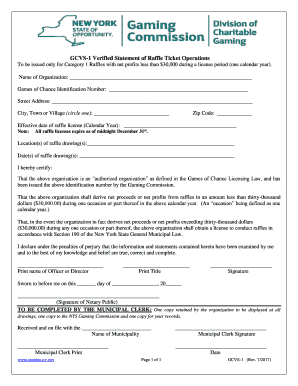
to Be Issued Only for Category 1 Raffles with Net Profits Less Than $30,000 during a License Period One Calendar Year 2017-2026


Understanding the Category 1 Raffles with Net Profits Less Than $30,000
The "To Be Issued Only For Category 1 Raffles With Net Profits Less Than $30,000 During A License Period One Calendar Year" form is specifically designed for organizations conducting small-scale raffles. This form applies to events where the total net profits do not exceed $30,000 in a single calendar year. Such raffles are typically aimed at fundraising for charitable purposes, allowing organizations to generate funds while adhering to state regulations.
Steps to Complete the Raffle Form
Filling out the gcvs 1 fillable form requires careful attention to detail. Begin by gathering all necessary information, including the organization’s name, address, and tax identification number. Next, provide details about the raffle event, such as the date, location, and expected number of tickets sold. Ensure that all financial projections are accurate, as they will be scrutinized during the approval process. Once completed, review the form for any errors before submission.
Obtaining the Raffle Form
The gcvs 1 fillable form can typically be obtained from your state’s gaming or lottery commission website. It is advisable to check for any specific requirements or additional documentation needed for submission. Some states may also provide the form in a downloadable format, allowing for easy access and completion. If you are unsure where to find the form, contacting your local regulatory office can provide guidance.
Legal Use of the Raffle Form
Using the gcvs 1 fillable form legally requires compliance with state laws governing raffles. Organizations must ensure that their fundraising activities align with the regulations set forth by state authorities. This includes obtaining the necessary licenses and permits before conducting any raffle. Failure to comply can result in penalties, including fines or the revocation of the organization’s ability to hold future fundraising events.
Key Elements of the Raffle Form
When completing the gcvs 1 fillable form, several key elements must be included. These include the organization’s legal name, the purpose of the raffle, and a detailed budget outlining projected income and expenses. Additionally, the form requires information about the raffle’s prize structure, including the types and values of prizes offered. Providing clear and accurate information in these sections is crucial for successful approval.
State-Specific Rules for Raffles
Each state has its own regulations regarding the conduct of raffles, including the use of the gcvs 1 fillable form. It is essential to familiarize yourself with your state’s specific rules, as they can vary significantly. Some states may have restrictions on who can sell tickets, how funds must be used, and the reporting requirements after the raffle concludes. Understanding these rules will help ensure compliance and successful fundraising efforts.
Examples of Raffle Use Cases
Organizations often utilize the gcvs 1 fillable form for various fundraising events. Common examples include charity auctions, school fundraisers, and community events aimed at supporting local causes. Each use case may have unique considerations, such as the target audience and marketing strategies. By tailoring the raffle to the specific needs of the community, organizations can enhance participation and maximize fundraising potential.
Quick guide on how to complete to be issued only for category 1 raffles with net profits less than 30000 during a license period one calendar year
Prepare To Be Issued Only For Category 1 Raffles With Net Profits Less Than $30,000 During A License Period one Calendar Year effortlessly on any device
Electronic document management has gained traction among businesses and individuals. It offers an ideal environmentally friendly substitute for conventional printed and signed documents, as you can obtain the correct form and securely store it online. airSlate SignNow equips you with all the resources necessary to create, modify, and electronically sign your documents quickly without delays. Manage To Be Issued Only For Category 1 Raffles With Net Profits Less Than $30,000 During A License Period one Calendar Year on any platform using airSlate SignNow's Android or iOS applications and simplify any document-related procedure today.
How to modify and electronically sign To Be Issued Only For Category 1 Raffles With Net Profits Less Than $30,000 During A License Period one Calendar Year with ease
- Locate To Be Issued Only For Category 1 Raffles With Net Profits Less Than $30,000 During A License Period one Calendar Year and then click Get Form to begin.
- Utilize the tools we offer to complete your form.
- Emphasize pertinent sections of the documents or black out sensitive information with tools that airSlate SignNow specifically offers for that purpose.
- Create your eSignature using the Sign tool, which takes just seconds and carries the same legal validity as a traditional handwritten signature.
- Review the information and then click on the Done button to save your modifications.
- Choose how you wish to share your form, whether by email, SMS, or invite link, or download it to your PC.
Eliminate concerns about lost or misplaced documents, tiring form searches, or errors that necessitate printing new document copies. airSlate SignNow addresses your document management needs in just a few clicks from any device of your preference. Modify and electronically sign To Be Issued Only For Category 1 Raffles With Net Profits Less Than $30,000 During A License Period one Calendar Year and ensure exceptional communication at any stage of your form preparation process with airSlate SignNow.
Create this form in 5 minutes or less
Find and fill out the correct to be issued only for category 1 raffles with net profits less than 30000 during a license period one calendar year
Create this form in 5 minutes!
How to create an eSignature for the to be issued only for category 1 raffles with net profits less than 30000 during a license period one calendar year
How to create an electronic signature for a PDF online
How to create an electronic signature for a PDF in Google Chrome
How to create an e-signature for signing PDFs in Gmail
How to create an e-signature right from your smartphone
How to create an e-signature for a PDF on iOS
How to create an e-signature for a PDF on Android
People also ask
-
What is a gcvs 1 fillable form?
The gcvs 1 fillable form is a customizable document that allows users to input data directly into the fields. This form is designed to streamline the data collection process, making it easier for businesses to gather necessary information efficiently.
-
How can I create a gcvs 1 fillable form using airSlate SignNow?
Creating a gcvs 1 fillable form with airSlate SignNow is simple. You can start by selecting a template or uploading your document, then use our intuitive editor to add fillable fields. This process ensures that your form is tailored to your specific needs.
-
What are the benefits of using a gcvs 1 fillable form?
Using a gcvs 1 fillable form enhances efficiency by reducing manual data entry and minimizing errors. It also improves user experience, as recipients can easily fill out the form online, leading to faster response times and better data accuracy.
-
Is there a cost associated with using the gcvs 1 fillable form?
Yes, there is a cost associated with using the gcvs 1 fillable form through airSlate SignNow. However, our pricing plans are designed to be cost-effective, providing great value for businesses looking to streamline their document management processes.
-
Can I integrate the gcvs 1 fillable form with other applications?
Absolutely! The gcvs 1 fillable form can be integrated with various applications, enhancing your workflow. airSlate SignNow supports integrations with popular tools like Google Drive, Salesforce, and more, allowing for seamless data transfer and management.
-
How secure is the gcvs 1 fillable form?
The gcvs 1 fillable form is designed with security in mind. airSlate SignNow employs advanced encryption and security protocols to ensure that your data is protected throughout the signing and filling process, giving you peace of mind.
-
Can I track the status of my gcvs 1 fillable form?
Yes, airSlate SignNow allows you to track the status of your gcvs 1 fillable form in real-time. You can see when the form has been sent, viewed, and completed, helping you manage your documents more effectively.
Get more for To Be Issued Only For Category 1 Raffles With Net Profits Less Than $30,000 During A License Period one Calendar Year
Find out other To Be Issued Only For Category 1 Raffles With Net Profits Less Than $30,000 During A License Period one Calendar Year
- eSignature Oklahoma Insurance Warranty Deed Safe
- eSignature Pennsylvania High Tech Bill Of Lading Safe
- eSignature Washington Insurance Work Order Fast
- eSignature Utah High Tech Warranty Deed Free
- How Do I eSignature Utah High Tech Warranty Deed
- eSignature Arkansas Legal Affidavit Of Heirship Fast
- Help Me With eSignature Colorado Legal Cease And Desist Letter
- How To eSignature Connecticut Legal LLC Operating Agreement
- eSignature Connecticut Legal Residential Lease Agreement Mobile
- eSignature West Virginia High Tech Lease Agreement Template Myself
- How To eSignature Delaware Legal Residential Lease Agreement
- eSignature Florida Legal Letter Of Intent Easy
- Can I eSignature Wyoming High Tech Residential Lease Agreement
- eSignature Connecticut Lawers Promissory Note Template Safe
- eSignature Hawaii Legal Separation Agreement Now
- How To eSignature Indiana Legal Lease Agreement
- eSignature Kansas Legal Separation Agreement Online
- eSignature Georgia Lawers Cease And Desist Letter Now
- eSignature Maryland Legal Quitclaim Deed Free
- eSignature Maryland Legal Lease Agreement Template Simple