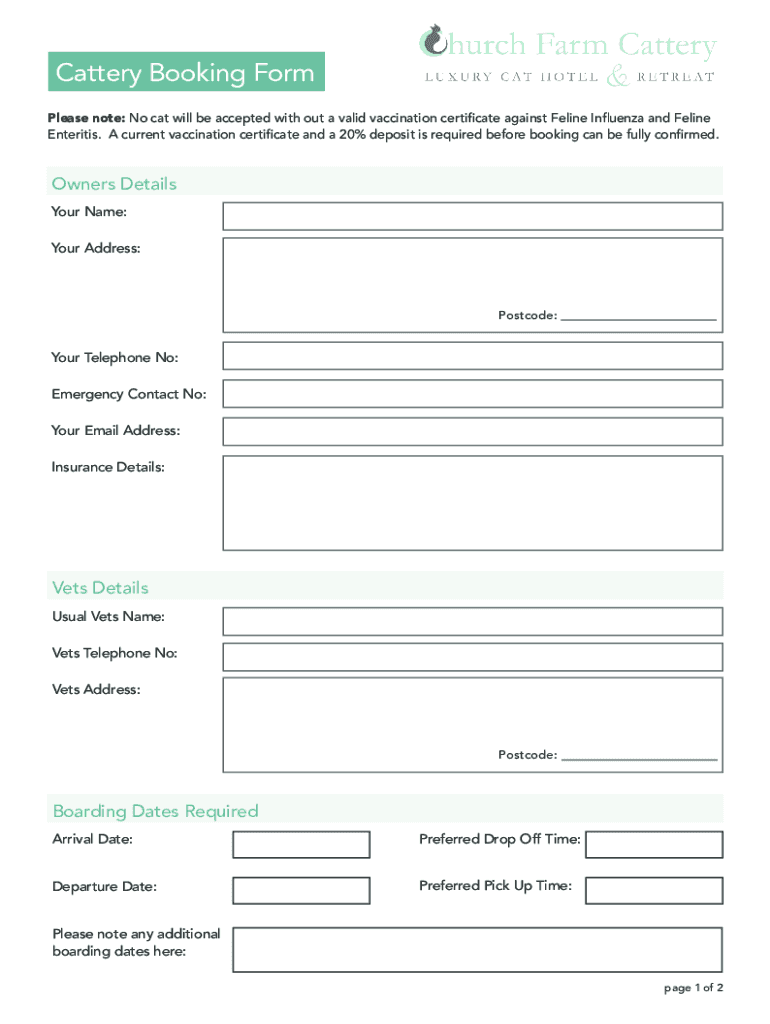
Cattery Booking Form


What is the Cattery Booking Form
The cattery booking form is a specialized document used by pet owners to reserve space for their cats at a cattery. This form captures essential information about the cat, including its name, breed, age, and any specific care requirements. It also typically includes details about the owner's contact information and preferred booking dates. By using this form, catteries can efficiently manage their bookings and ensure that they have all necessary details to provide the best care for each cat.
How to use the Cattery Booking Form
Using the cattery booking form is a straightforward process. First, obtain the form, either online or in person at the cattery. Fill in the required fields with accurate information about your cat and your contact details. It is important to provide any special instructions regarding your cat's care, such as dietary restrictions or medical needs. Once completed, submit the form according to the cattery's specified submission method, which may include online submission, email, or in-person delivery.
Steps to complete the Cattery Booking Form
Completing the cattery booking form involves several key steps:
- Gather necessary information about your cat, including its name, breed, and age.
- Note any special care requirements, such as dietary needs or medications.
- Fill out your contact information accurately to ensure the cattery can reach you.
- Choose your preferred booking dates and indicate any flexibility you may have.
- Review the form for completeness and accuracy before submission.
Key elements of the Cattery Booking Form
Several key elements are essential to the cattery booking form. These include:
- Owner Information: Name, address, phone number, and email address.
- Cat Information: Name, breed, age, and any special needs.
- Booking Dates: Desired check-in and check-out dates.
- Emergency Contact: An alternative contact in case the owner is unreachable.
- Payment Information: Details regarding deposits or fees, if applicable.
Form Submission Methods
The cattery booking form can typically be submitted through various methods, depending on the cattery's preferences. Common submission methods include:
- Online Submission: Many catteries offer an online form that can be filled out and submitted directly through their website.
- Email: Completed forms can often be emailed to the cattery's designated address.
- In-Person Delivery: Pet owners may also choose to bring the completed form directly to the cattery.
Legal use of the Cattery Booking Form
The cattery booking form serves a legal purpose by establishing a formal agreement between the pet owner and the cattery. It outlines the responsibilities of both parties, including care expectations and liability issues. By signing the form, both the owner and the cattery acknowledge their understanding of the terms, which can help prevent misunderstandings and disputes. It is important to read the form thoroughly and ensure that all information is accurate before signing.
Quick guide on how to complete cattery booking form
Easily prepare Cattery Booking Form on any device
Digital document management has gained traction among businesses and individuals alike. It offers an excellent eco-friendly substitute to conventional printed and signed documents, allowing you to locate the appropriate form and securely store it online. airSlate SignNow provides all the tools you need to create, modify, and electronically sign your documents efficiently without delays. Manage Cattery Booking Form on any device with airSlate SignNow's Android or iOS applications and streamline any document-related process today.
How to modify and eSign Cattery Booking Form effortlessly
- Obtain Cattery Booking Form and click on Get Form to begin.
- Employ the tools we offer to complete your document.
- Highlight important sections of your documents or obscure sensitive information using tools that airSlate SignNow provides specifically for that purpose.
- Create your signature with the Sign feature, which takes mere seconds and carries the same legal validity as a traditional wet ink signature.
- Review all the details and click on the Done button to save your adjustments.
- Select how you wish to send your form, whether by email, text message (SMS), or invitation link, or download it to your computer.
Forget about lost or misplaced documents, cumbersome form navigation, or mistakes that necessitate printing out new copies. airSlate SignNow addresses all your document management needs in just a few clicks from any device you prefer. Modify and eSign Cattery Booking Form and ensure excellent communication at any stage of your form preparation process with airSlate SignNow.
Create this form in 5 minutes or less
Create this form in 5 minutes!
How to create an eSignature for the cattery booking form
How to create an electronic signature for a PDF online
How to create an electronic signature for a PDF in Google Chrome
How to create an e-signature for signing PDFs in Gmail
How to create an e-signature right from your smartphone
How to create an e-signature for a PDF on iOS
How to create an e-signature for a PDF on Android
People also ask
-
What is a cattery booking form?
A cattery booking form is a document used by catteries to collect essential information from pet owners when booking a stay for their cats. This form typically includes details such as the pet's name, breed, dietary needs, and owner contact information. Using a cattery booking form helps streamline the booking process and ensures that all necessary information is gathered efficiently.
-
How can I create a cattery booking form using airSlate SignNow?
Creating a cattery booking form with airSlate SignNow is simple and user-friendly. You can start by selecting a template or designing your own form from scratch. The platform allows you to customize fields, add your branding, and ensure that the form meets your specific needs for collecting booking information.
-
What are the benefits of using an electronic cattery booking form?
An electronic cattery booking form offers numerous benefits, including faster processing times and reduced paperwork. With airSlate SignNow, you can easily send, sign, and store forms digitally, which enhances organization and accessibility. Additionally, electronic forms minimize the risk of errors and ensure that you have all the necessary information at your fingertips.
-
Is there a cost associated with using the cattery booking form feature?
Yes, there is a cost associated with using the cattery booking form feature on airSlate SignNow, but it is designed to be cost-effective for businesses of all sizes. Pricing plans vary based on the features and number of users you require. You can choose a plan that best fits your needs and budget while enjoying the benefits of streamlined document management.
-
Can I integrate the cattery booking form with other software?
Absolutely! airSlate SignNow allows you to integrate your cattery booking form with various software applications, enhancing your workflow. Whether you need to connect with CRM systems, payment processors, or other tools, the platform supports seamless integrations to help you manage bookings more efficiently.
-
How secure is the information collected through the cattery booking form?
The security of your data is a top priority at airSlate SignNow. The cattery booking form is designed with robust security features, including encryption and secure storage, to protect sensitive information. You can confidently collect and manage customer data knowing that it is safeguarded against unauthorized access.
-
Can I customize the cattery booking form to match my branding?
Yes, you can fully customize the cattery booking form to align with your branding. airSlate SignNow allows you to add your logo, choose colors, and modify the layout to create a professional-looking form that reflects your cattery's identity. This customization helps enhance your brand image and provides a consistent experience for your clients.
Get more for Cattery Booking Form
- Minnesota bcbs advance directive form
- Permission for treatment for your child st louis children39s hospital form
- Mo 580 0641 form
- Printable hipaa forms 100369283
- Mo 821 0353 form
- Prior authorization form 37253275
- Blood drive donor form new hanover county
- Facility data intake form providers amerihealth caritas new hampshire facility data intake form
Find out other Cattery Booking Form
- Can I Electronic signature Vermont Bulk Sale Agreement
- Electronic signature Alaska Medical Records Release Mobile
- Electronic signature California Medical Records Release Myself
- Can I Electronic signature Massachusetts Medical Records Release
- How Do I Electronic signature Michigan Medical Records Release
- Electronic signature Indiana Membership Agreement Easy
- How Can I Electronic signature New Jersey Medical Records Release
- Electronic signature New Mexico Medical Records Release Easy
- How Can I Electronic signature Alabama Advance Healthcare Directive
- How Do I Electronic signature South Carolina Advance Healthcare Directive
- eSignature Kentucky Applicant Appraisal Form Evaluation Later
- Electronic signature Colorado Client and Developer Agreement Later
- Electronic signature Nevada Affiliate Program Agreement Secure
- Can I Electronic signature Pennsylvania Co-Branding Agreement
- Can I Electronic signature South Dakota Engineering Proposal Template
- How Do I Electronic signature Arizona Proforma Invoice Template
- Electronic signature California Proforma Invoice Template Now
- Electronic signature New York Equipment Purchase Proposal Now
- How Do I Electronic signature New York Proforma Invoice Template
- How Can I Electronic signature Oklahoma Equipment Purchase Proposal