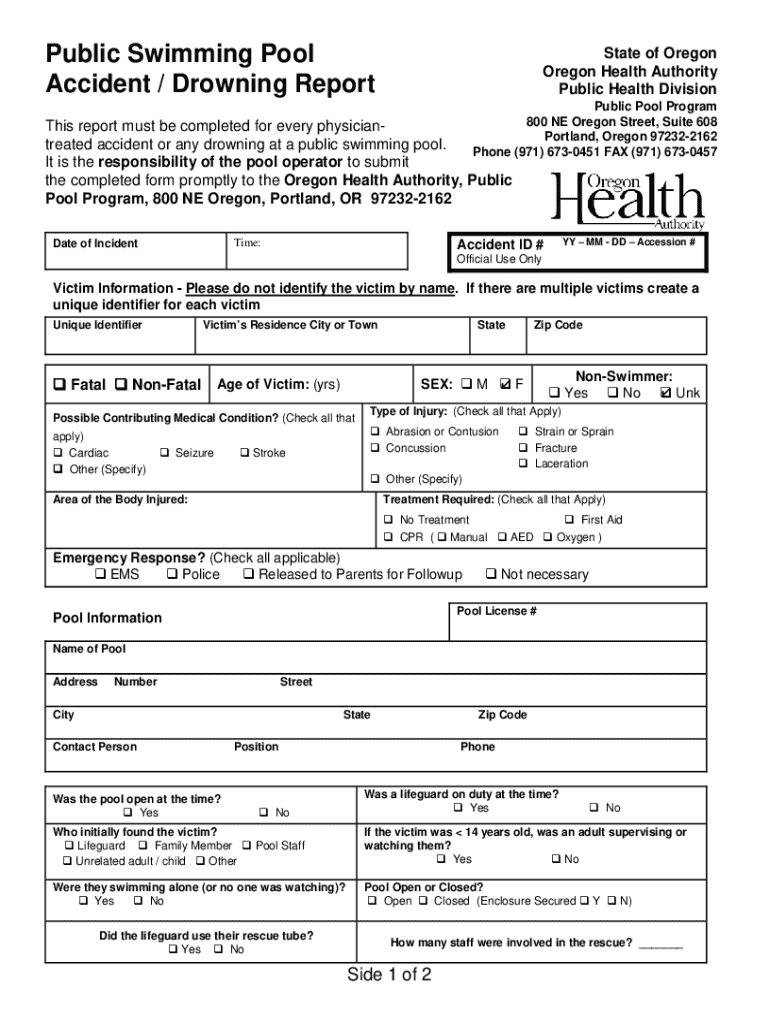
Public Swimming Pool Accident Drowning Reportage 2013-2026


What is the drowning incident report?
A drowning incident report is a formal document used to record details surrounding an incident of drowning, particularly in public swimming pools. This report serves as a crucial tool for documenting the circumstances, contributing factors, and outcomes of the incident. It is often required by local health departments, pool management, and insurance companies to ensure compliance with safety regulations and to facilitate investigations. The report typically includes information such as the date and time of the incident, the location, the individuals involved, and any witnesses present at the scene.
Key elements of the drowning incident report
When completing a drowning incident report, it is essential to include several key elements to ensure comprehensive documentation. These elements typically consist of:
- Date and time: The exact date and time when the incident occurred.
- Location: The specific location of the incident, including the name of the pool or facility.
- Individuals involved: Names and contact information of the individuals involved, including the victim, witnesses, and lifeguards.
- Incident description: A detailed account of what transpired leading up to and during the incident.
- Response actions: Documentation of any immediate actions taken, such as CPR or emergency services called.
- Follow-up actions: Information on any subsequent investigations or safety measures implemented after the incident.
Steps to complete the drowning incident report
Completing a drowning incident report involves several critical steps to ensure accuracy and thoroughness:
- Gather information: Collect all relevant details from witnesses, lifeguards, and any other involved parties.
- Document the incident: Write a clear and detailed description of the incident, including the sequence of events.
- Include key elements: Ensure that all key elements, as previously outlined, are included in the report.
- Review for accuracy: Double-check the report for any inaccuracies or missing information.
- Submit the report: Follow the appropriate channels for submitting the completed report to the relevant authorities or management.
Legal use of the drowning incident report
The drowning incident report has significant legal implications. It may be used in investigations by local authorities or insurance companies to determine liability and compliance with safety regulations. Accurate and thorough documentation can help protect pool operators and lifeguards from potential legal action. Furthermore, these reports can serve as evidence in court cases related to negligence or wrongful death claims. Therefore, it is crucial to ensure that the report is completed accurately and submitted in a timely manner.
Examples of using the drowning incident report
Various scenarios illustrate the importance of the drowning incident report. For instance:
- A public swimming pool may use the report to analyze patterns in incidents and improve safety measures.
- Insurance companies may require the report to process claims related to the incident.
- Local health departments may review the report to ensure compliance with safety standards and regulations.
These examples highlight the report's role in enhancing safety protocols and ensuring accountability in swimming facilities.
State-specific rules for the drowning incident report
Each state in the U.S. may have specific regulations regarding the documentation of drowning incidents. It is essential for pool operators and lifeguards to be aware of these state-specific rules to ensure compliance. For example, some states may require immediate reporting to local health departments, while others may have specific forms or formats that must be used. Understanding these regulations can help prevent legal issues and promote safer swimming environments.
Quick guide on how to complete public swimming pool accident drowning reportage
Complete Public Swimming Pool Accident Drowning Reportage seamlessly on any gadget
Digital document management has gained traction among businesses and individuals. It serves as an ideal eco-friendly alternative to traditional printed and signed documents, as you can locate the right form and securely keep it online. airSlate SignNow equips you with all the tools necessary to create, modify, and eSign your documents swiftly without delays. Manage Public Swimming Pool Accident Drowning Reportage on any device with airSlate SignNow Android or iOS applications and simplify any document-related task today.
How to modify and eSign Public Swimming Pool Accident Drowning Reportage effortlessly
- Locate Public Swimming Pool Accident Drowning Reportage and click on Get Form to begin.
- Use the tools we provide to complete your form.
- Emphasize pertinent sections of the documents or redact sensitive information with tools that airSlate SignNow offers specifically for that purpose.
- Create your eSignature using the Sign feature, which takes mere seconds and holds the same legal validity as a conventional wet ink signature.
- Review the details and click on the Done button to save your modifications.
- Select your preferred method to share your form, via email, SMS, or invitation link, or download it to your computer.
Eliminate the hassle of lost or misplaced documents, tedious form searches, or mistakes that necessitate printing new copies. airSlate SignNow fulfills your document management needs in just a few clicks from a device of your choice. Modify and eSign Public Swimming Pool Accident Drowning Reportage to ensure smooth communication at every stage of your form preparation process with airSlate SignNow.
Create this form in 5 minutes or less
Find and fill out the correct public swimming pool accident drowning reportage
Create this form in 5 minutes!
How to create an eSignature for the public swimming pool accident drowning reportage
How to create an electronic signature for a PDF online
How to create an electronic signature for a PDF in Google Chrome
How to create an e-signature for signing PDFs in Gmail
How to create an e-signature right from your smartphone
How to create an e-signature for a PDF on iOS
How to create an e-signature for a PDF on Android
People also ask
-
What is a drowning incident report?
A drowning incident report is a formal document that outlines the details of a drowning event, including the circumstances, location, and individuals involved. It is essential for legal and insurance purposes, ensuring that all relevant information is documented accurately.
-
How can airSlate SignNow help with drowning incident reports?
airSlate SignNow provides an efficient platform for creating, sending, and eSigning drowning incident reports. With its user-friendly interface, you can quickly generate reports and ensure they are signed by all necessary parties, streamlining the documentation process.
-
What features does airSlate SignNow offer for drowning incident reports?
airSlate SignNow offers features such as customizable templates, secure eSigning, and real-time tracking for drowning incident reports. These tools help ensure that your reports are completed accurately and efficiently, reducing the time spent on paperwork.
-
Is airSlate SignNow cost-effective for managing drowning incident reports?
Yes, airSlate SignNow is a cost-effective solution for managing drowning incident reports. With flexible pricing plans, businesses can choose the option that best fits their needs, ensuring they have access to essential features without overspending.
-
Can I integrate airSlate SignNow with other tools for drowning incident reports?
Absolutely! airSlate SignNow integrates seamlessly with various applications, allowing you to manage drowning incident reports alongside your existing tools. This integration enhances workflow efficiency and ensures that all relevant data is easily accessible.
-
What are the benefits of using airSlate SignNow for drowning incident reports?
Using airSlate SignNow for drowning incident reports offers numerous benefits, including improved accuracy, faster processing times, and enhanced security. By digitizing the reporting process, you can reduce errors and ensure that all reports are stored securely.
-
How secure is airSlate SignNow for handling drowning incident reports?
airSlate SignNow prioritizes security, employing advanced encryption and compliance measures to protect your drowning incident reports. This ensures that sensitive information remains confidential and secure throughout the entire documentation process.
Get more for Public Swimming Pool Accident Drowning Reportage
- Renewal of trade name of the virgin island form
- Hsmv 81407 replacement installer decals form
- Visitor visa guide inz 1018 form
- Application m 22 rev form
- Illinois enhanced skills driving school application for main license form
- E 45 rev form
- Psiexams contact psi online one stop solution for test takers form
- Service contract provider registration application licensing form
Find out other Public Swimming Pool Accident Drowning Reportage
- How To eSignature Massachusetts Government Form
- How Can I eSignature Oregon Government PDF
- How Can I eSignature Oklahoma Government Document
- How To eSignature Texas Government Document
- Can I eSignature Vermont Government Form
- How Do I eSignature West Virginia Government PPT
- How Do I eSignature Maryland Healthcare / Medical PDF
- Help Me With eSignature New Mexico Healthcare / Medical Form
- How Do I eSignature New York Healthcare / Medical Presentation
- How To eSignature Oklahoma Finance & Tax Accounting PPT
- Help Me With eSignature Connecticut High Tech Presentation
- How To eSignature Georgia High Tech Document
- How Can I eSignature Rhode Island Finance & Tax Accounting Word
- How Can I eSignature Colorado Insurance Presentation
- Help Me With eSignature Georgia Insurance Form
- How Do I eSignature Kansas Insurance Word
- How Do I eSignature Washington Insurance Form
- How Do I eSignature Alaska Life Sciences Presentation
- Help Me With eSignature Iowa Life Sciences Presentation
- How Can I eSignature Michigan Life Sciences Word