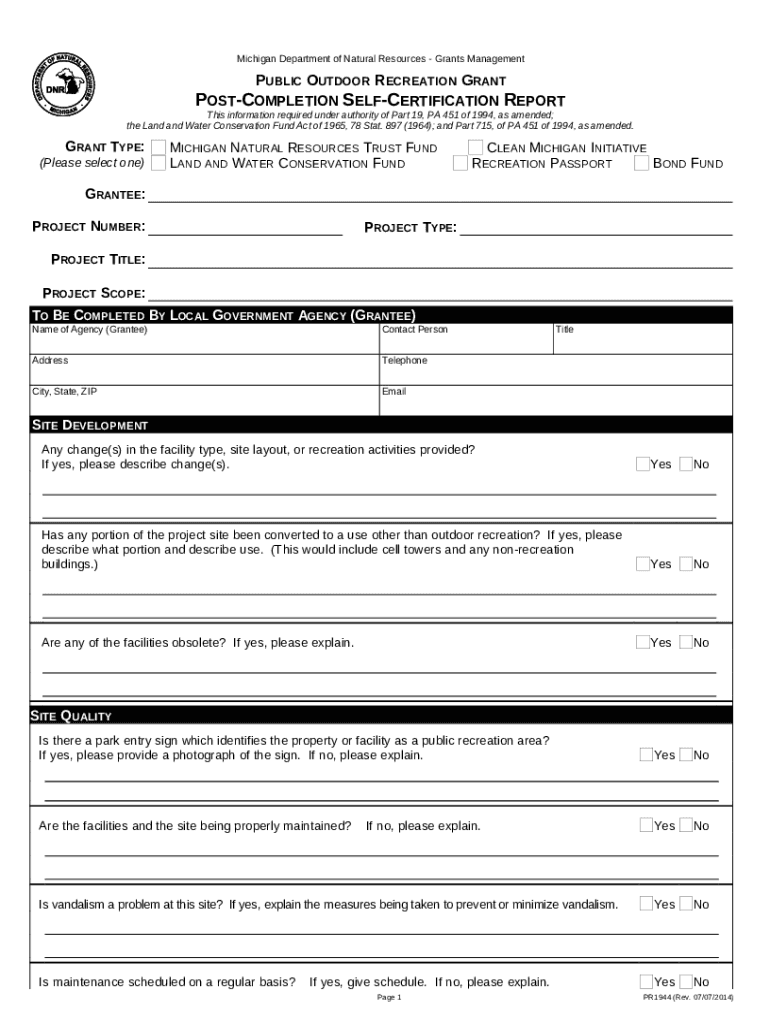
PR1944 Post Completion Self Certification Report State of Michigan Form


What is the PR1944 Post Completion Self Certification Report State Of Michigan
The PR1944 Post Completion Self Certification Report is a document required by the State of Michigan for certain construction projects. This report serves as a certification that all work has been completed in accordance with applicable laws and regulations. It ensures compliance with state requirements and provides a formal acknowledgment that the project meets the necessary standards.
This report is particularly relevant for contractors and property owners who want to confirm that their projects have adhered to local building codes and regulations. It is a vital part of the project completion process, helping to protect both the contractor and the property owner from potential legal issues.
How to obtain the PR1944 Post Completion Self Certification Report State Of Michigan
Obtaining the PR1944 Post Completion Self Certification Report involves a straightforward process. Firstly, individuals or contractors must ensure that they have completed all required construction work. Once the project is finished, they can request the form from the appropriate state or local agency overseeing construction compliance.
Typically, the report can be obtained through the Michigan Department of Licensing and Regulatory Affairs (LARA) or the local building authority. It may also be available online for download, making it easier for users to access the necessary documentation.
Steps to complete the PR1944 Post Completion Self Certification Report State Of Michigan
Completing the PR1944 Post Completion Self Certification Report requires careful attention to detail. Here are the steps to follow:
- Gather all necessary project documentation, including permits and inspection reports.
- Fill out the report accurately, ensuring all sections are completed as required.
- Include any supporting documents that demonstrate compliance with state regulations.
- Review the completed report for accuracy and completeness.
- Submit the report to the appropriate authority, either online or in person, as specified by local guidelines.
Key elements of the PR1944 Post Completion Self Certification Report State Of Michigan
The PR1944 Post Completion Self Certification Report includes several key elements that are essential for compliance. These elements typically consist of:
- Project identification details, including address and permit numbers.
- Certification statements confirming that the work complies with all applicable codes.
- Signatures from the responsible parties, such as the contractor and property owner.
- Documentation of any inspections conducted during the project.
- Details of any deviations from the original plans, if applicable.
Legal use of the PR1944 Post Completion Self Certification Report State Of Michigan
The legal use of the PR1944 Post Completion Self Certification Report is crucial for ensuring that all construction projects adhere to state laws. This report acts as a formal declaration that the project has been completed in accordance with local building codes and regulations.
Failure to submit this report may result in penalties, including fines or delays in obtaining occupancy permits. Therefore, it is important for contractors and property owners to understand the legal implications of this document and ensure its proper completion and submission.
Penalties for Non-Compliance
Non-compliance with the requirements surrounding the PR1944 Post Completion Self Certification Report can lead to significant penalties. These may include:
- Fines imposed by local authorities for failure to submit the report.
- Delays in obtaining necessary permits or approvals for occupancy.
- Potential legal action from local government agencies to enforce compliance.
Understanding these penalties highlights the importance of timely and accurate submission of the PR1944 report.
Quick guide on how to complete pr1944 post completion self certification report state of michigan
Prepare PR1944 Post Completion Self Certification Report State Of Michigan effortlessly on any device
Online document management has gained popularity among businesses and individuals. It serves as an excellent eco-friendly alternative to conventional printed and signed documents, allowing you to find the necessary form and securely keep it online. airSlate SignNow provides all the tools you need to create, modify, and electronically sign your documents swiftly without delays. Manage PR1944 Post Completion Self Certification Report State Of Michigan on any device using the airSlate SignNow apps for Android or iOS and simplify any document-related process today.
The easiest way to revise and electronically sign PR1944 Post Completion Self Certification Report State Of Michigan without hassle
- Find PR1944 Post Completion Self Certification Report State Of Michigan and click Get Form to begin.
- Utilize the tools we provide to fill out your document.
- Emphasize pertinent sections of your documents or obscure sensitive information with the tools specifically designed for that purpose by airSlate SignNow.
- Generate your electronic signature using the Sign feature, which takes mere seconds and carries the same legal validity as a traditional handwritten signature.
- Verify all the details and then click on the Done button to save your modifications.
- Select how you wish to send your form, whether by email, text message (SMS), invite link, or download it to your computer.
Eliminate concerns about lost or misplaced files, tedious form searches, or errors that necessitate printing new document copies. airSlate SignNow addresses your document management needs in just a few clicks from any device of your choice. Revise and electronically sign PR1944 Post Completion Self Certification Report State Of Michigan to ensure excellent communication at every stage of your form preparation process with airSlate SignNow.
Create this form in 5 minutes or less
Create this form in 5 minutes!
How to create an eSignature for the pr1944 post completion self certification report state of michigan
How to create an electronic signature for a PDF online
How to create an electronic signature for a PDF in Google Chrome
How to create an e-signature for signing PDFs in Gmail
How to create an e-signature right from your smartphone
How to create an e-signature for a PDF on iOS
How to create an e-signature for a PDF on Android
People also ask
-
What is the PR1944 Post Completion Self Certification Report State Of Michigan?
The PR1944 Post Completion Self Certification Report State Of Michigan is a document required for certain projects to signNow that all work has been completed according to state regulations. This report ensures compliance and is essential for project closure. Utilizing airSlate SignNow can streamline the process of completing and submitting this report.
-
How can airSlate SignNow help with the PR1944 Post Completion Self Certification Report State Of Michigan?
airSlate SignNow provides an efficient platform for creating, signing, and managing the PR1944 Post Completion Self Certification Report State Of Michigan. With its user-friendly interface, you can easily fill out the report, obtain necessary signatures, and store it securely. This saves time and reduces the risk of errors.
-
Is there a cost associated with using airSlate SignNow for the PR1944 Post Completion Self Certification Report State Of Michigan?
Yes, airSlate SignNow offers various pricing plans to accommodate different business needs. The cost will depend on the features you require and the number of users. Investing in airSlate SignNow can be cost-effective compared to traditional methods of document management.
-
What features does airSlate SignNow offer for the PR1944 Post Completion Self Certification Report State Of Michigan?
airSlate SignNow includes features such as customizable templates, electronic signatures, and secure cloud storage, all of which are beneficial for managing the PR1944 Post Completion Self Certification Report State Of Michigan. Additionally, it offers tracking and reminders to ensure timely submissions.
-
Can I integrate airSlate SignNow with other software for the PR1944 Post Completion Self Certification Report State Of Michigan?
Absolutely! airSlate SignNow integrates seamlessly with various software applications, enhancing your workflow for the PR1944 Post Completion Self Certification Report State Of Michigan. This includes popular tools like Google Drive, Salesforce, and more, allowing for a streamlined document management process.
-
What are the benefits of using airSlate SignNow for the PR1944 Post Completion Self Certification Report State Of Michigan?
Using airSlate SignNow for the PR1944 Post Completion Self Certification Report State Of Michigan offers numerous benefits, including increased efficiency, reduced paperwork, and enhanced compliance. The platform simplifies the signing process, making it easier to manage and submit your reports on time.
-
Is airSlate SignNow secure for handling the PR1944 Post Completion Self Certification Report State Of Michigan?
Yes, airSlate SignNow prioritizes security and compliance, ensuring that your PR1944 Post Completion Self Certification Report State Of Michigan is protected. The platform uses advanced encryption and secure storage solutions to safeguard your documents and sensitive information.
Get more for PR1944 Post Completion Self Certification Report State Of Michigan
- Pittwater aquatic form
- Change of by laws form 15cb land and property information lpi nsw gov
- Nottingham referees report form
- Ireland travel pass form
- Middlemoor firearms contact number form
- Hounslow discretionary local form
- Real estate excise tax supplemental statement form
- Staff registration form 29679252
Find out other PR1944 Post Completion Self Certification Report State Of Michigan
- Can I Electronic signature Colorado Non-Profit Form
- How To Electronic signature Indiana Legal Form
- How To Electronic signature Illinois Non-Profit Document
- Can I Electronic signature Kentucky Legal Document
- Help Me With Electronic signature New Jersey Non-Profit PDF
- Can I Electronic signature New Jersey Non-Profit Document
- Help Me With Electronic signature Michigan Legal Presentation
- Help Me With Electronic signature North Dakota Non-Profit Document
- How To Electronic signature Minnesota Legal Document
- Can I Electronic signature Utah Non-Profit PPT
- How Do I Electronic signature Nebraska Legal Form
- Help Me With Electronic signature Nevada Legal Word
- How Do I Electronic signature Nevada Life Sciences PDF
- How Can I Electronic signature New York Life Sciences Word
- How Can I Electronic signature North Dakota Legal Word
- How To Electronic signature Ohio Legal PDF
- How To Electronic signature Ohio Legal Document
- How To Electronic signature Oklahoma Legal Document
- How To Electronic signature Oregon Legal Document
- Can I Electronic signature South Carolina Life Sciences PDF