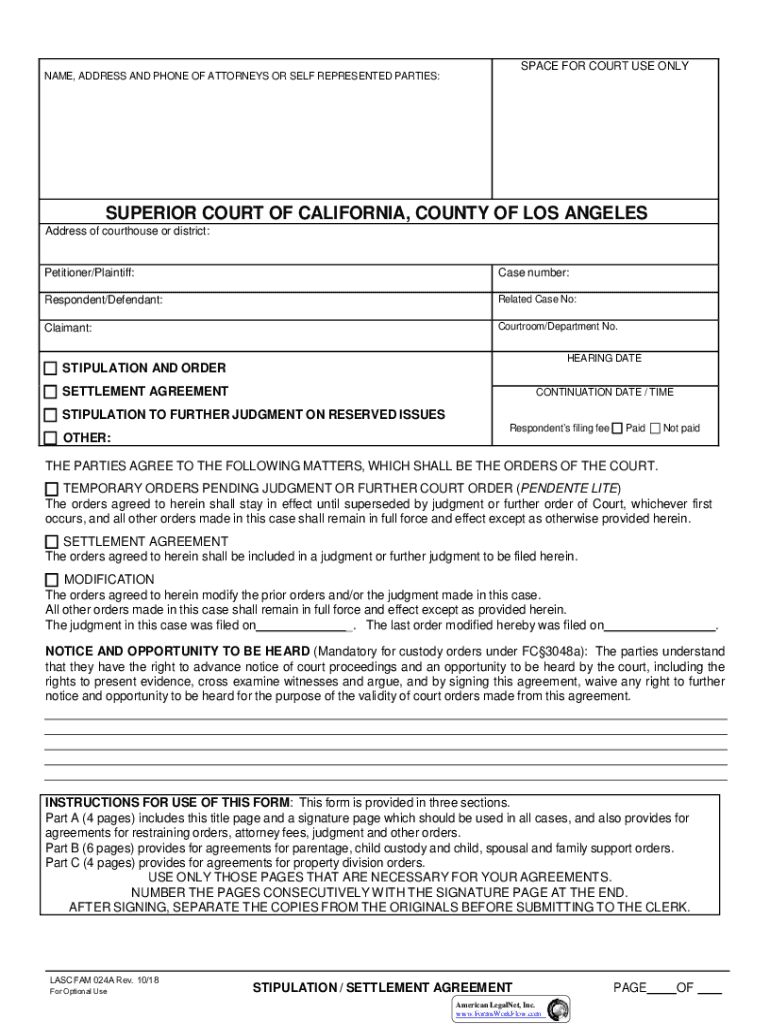
SUPERIOR COURT of CALIFORNIA, COUNTY of LOS 2018-2026


Understanding the Superior Court of California, County of Los Angeles
The Superior Court of California, County of Los Angeles, serves as the primary trial court in the region, handling a wide range of legal matters, including civil, criminal, family, and probate cases. This court plays a crucial role in the judicial system, ensuring that justice is administered fairly and efficiently. It is essential for individuals and businesses to understand the court's structure and functions, especially when dealing with legal documents like the California stipulation form.
Steps to Complete the California Stipulation Form
Completing the California stipulation form requires careful attention to detail. Begin by clearly stating the parties involved in the agreement. Each party must provide their full legal names and addresses. Next, outline the terms of the stipulation, ensuring that all conditions are clearly defined and agreed upon. After drafting the terms, both parties should review the document for accuracy and completeness. Finally, both parties must sign the form in the presence of a notary public to validate the agreement legally.
Legal Use of the California Stipulation Form
The California stipulation form is a legally binding document that outlines an agreement between parties involved in a legal dispute. It is commonly used in family law cases, such as divorce settlements, and in civil cases to resolve disputes without going to trial. By using this form, parties can save time and resources while ensuring that their agreements are enforceable in court. It is important to understand the legal implications of the stipulation to avoid future disputes.
Required Documents for Filing a Stipulation
When filing a California stipulation form, certain documents may be required to support the agreement. These may include previous court orders, financial disclosures, or any other relevant paperwork that substantiates the terms of the stipulation. It is advisable to gather all necessary documents before submission to ensure a smooth filing process. Incomplete submissions can lead to delays or rejections from the court.
Form Submission Methods for the California Stipulation Form
The California stipulation form can be submitted through various methods, depending on the court's requirements. Common submission methods include filing in person at the courthouse, mailing the completed form, or submitting it electronically through the court's online system if available. Each method has its own guidelines and deadlines, so it is crucial to follow the specific instructions provided by the Superior Court of California, County of Los Angeles.
Examples of Using the California Stipulation Form
There are several scenarios where the California stipulation form may be utilized effectively. For instance, in a divorce case, spouses may use the form to agree on the division of assets and child custody arrangements. In a civil dispute, parties may stipulate to settle the matter out of court, outlining the terms of their agreement to avoid litigation. These examples highlight the versatility and importance of the stipulation form in various legal contexts.
Quick guide on how to complete superior court of california county of los
Effortlessly Prepare SUPERIOR COURT OF CALIFORNIA, COUNTY OF LOS on Any Device
Managing documents online has gained traction among businesses and individuals alike. It offers an excellent environmentally friendly substitute for traditional printed and signed papers, allowing you to locate the right form and securely store it online. airSlate SignNow equips you with all the necessary tools to generate, modify, and electronically sign your documents quickly without any interruptions. Manage SUPERIOR COURT OF CALIFORNIA, COUNTY OF LOS on any device with airSlate SignNow apps for Android or iOS, and streamline any document-related process today.
The Simplest Way to Modify and Electronically Sign SUPERIOR COURT OF CALIFORNIA, COUNTY OF LOS with Ease
- Locate SUPERIOR COURT OF CALIFORNIA, COUNTY OF LOS and click Get Form to begin.
- Utilize the tools we provide to fill out your form.
- Highlight pertinent sections of the documents or redact sensitive information using the tools that airSlate SignNow offers specifically for that purpose.
- Generate your signature using the Sign feature, which takes only seconds and carries the same legal validity as a conventional wet ink signature.
- Review the details and click on the Done button to preserve your changes.
- Select how you want to send your form, via email, SMS, or invitation link, or download it to your computer.
Eliminate worries about lost or misplaced documents, cumbersome form searches, or mistakes that require reprinting new copies. airSlate SignNow fulfills your document management needs in just a few clicks from any device you prefer. Alter and electronically sign SUPERIOR COURT OF CALIFORNIA, COUNTY OF LOS and ensure effective communication at every stage of your form preparation process with airSlate SignNow.
Create this form in 5 minutes or less
Find and fill out the correct superior court of california county of los
Create this form in 5 minutes!
How to create an eSignature for the superior court of california county of los
How to create an electronic signature for a PDF online
How to create an electronic signature for a PDF in Google Chrome
How to create an e-signature for signing PDFs in Gmail
How to create an e-signature right from your smartphone
How to create an e-signature for a PDF on iOS
How to create an e-signature for a PDF on Android
People also ask
-
What is a California stipulation form?
A California stipulation form is a legal document used to outline an agreement between parties in a legal case. It is essential for formalizing agreements in court and ensuring that all parties are on the same page. Using airSlate SignNow, you can easily create, send, and eSign your California stipulation form securely.
-
How can airSlate SignNow help with California stipulation forms?
airSlate SignNow provides a user-friendly platform to create and manage California stipulation forms efficiently. With features like eSigning and document tracking, you can streamline the process and ensure that your forms are completed quickly and accurately. This saves time and reduces the hassle of traditional paperwork.
-
Is there a cost associated with using airSlate SignNow for California stipulation forms?
Yes, airSlate SignNow offers various pricing plans to suit different business needs. You can choose a plan that fits your budget while gaining access to features that simplify the creation and management of California stipulation forms. The cost-effectiveness of our solution makes it a great choice for businesses of all sizes.
-
What features does airSlate SignNow offer for California stipulation forms?
airSlate SignNow includes features such as customizable templates, eSigning, and document sharing, specifically designed for California stipulation forms. These features enhance collaboration and ensure that all parties can easily access and sign the documents. Additionally, our platform provides secure storage for all your important legal documents.
-
Can I integrate airSlate SignNow with other applications for managing California stipulation forms?
Absolutely! airSlate SignNow offers integrations with various applications, allowing you to manage your California stipulation forms seamlessly. Whether you use CRM systems, cloud storage, or other business tools, our integrations help streamline your workflow and enhance productivity.
-
What are the benefits of using airSlate SignNow for California stipulation forms?
Using airSlate SignNow for California stipulation forms offers numerous benefits, including increased efficiency, reduced turnaround time, and enhanced security. Our platform allows you to manage documents digitally, minimizing the risk of errors and ensuring compliance with legal standards. This ultimately leads to a smoother process for all parties involved.
-
How secure is airSlate SignNow for handling California stipulation forms?
Security is a top priority at airSlate SignNow. We utilize advanced encryption and secure access protocols to protect your California stipulation forms and sensitive information. You can trust that your documents are safe and compliant with industry standards while using our platform.
Get more for SUPERIOR COURT OF CALIFORNIA, COUNTY OF LOS
- Accordance with the applicable laws of the state of washington and form
- Washington to wit form
- Notice to owner corporation form
- Notice of furnishing professional services form
- Unmarried hereinafter grantee the following lands and property together with all form
- Transfer on death deed todd information and answers
- Individual to three individuals with reserved form
- Mc 13 request and writ for garnishment michigan courts form
Find out other SUPERIOR COURT OF CALIFORNIA, COUNTY OF LOS
- Can I Electronic signature Nevada Government Stock Certificate
- Can I Electronic signature Massachusetts Education Quitclaim Deed
- Can I Electronic signature New Jersey Government LLC Operating Agreement
- Electronic signature New Jersey Government Promissory Note Template Online
- Electronic signature Michigan Education LLC Operating Agreement Myself
- How To Electronic signature Massachusetts Finance & Tax Accounting Quitclaim Deed
- Electronic signature Michigan Finance & Tax Accounting RFP Now
- Electronic signature Oklahoma Government RFP Later
- Electronic signature Nebraska Finance & Tax Accounting Business Plan Template Online
- Electronic signature Utah Government Resignation Letter Online
- Electronic signature Nebraska Finance & Tax Accounting Promissory Note Template Online
- Electronic signature Utah Government Quitclaim Deed Online
- Electronic signature Utah Government POA Online
- How To Electronic signature New Jersey Education Permission Slip
- Can I Electronic signature New York Education Medical History
- Electronic signature Oklahoma Finance & Tax Accounting Quitclaim Deed Later
- How To Electronic signature Oklahoma Finance & Tax Accounting Operating Agreement
- Electronic signature Arizona Healthcare / Medical NDA Mobile
- How To Electronic signature Arizona Healthcare / Medical Warranty Deed
- Electronic signature Oregon Finance & Tax Accounting Lease Agreement Online