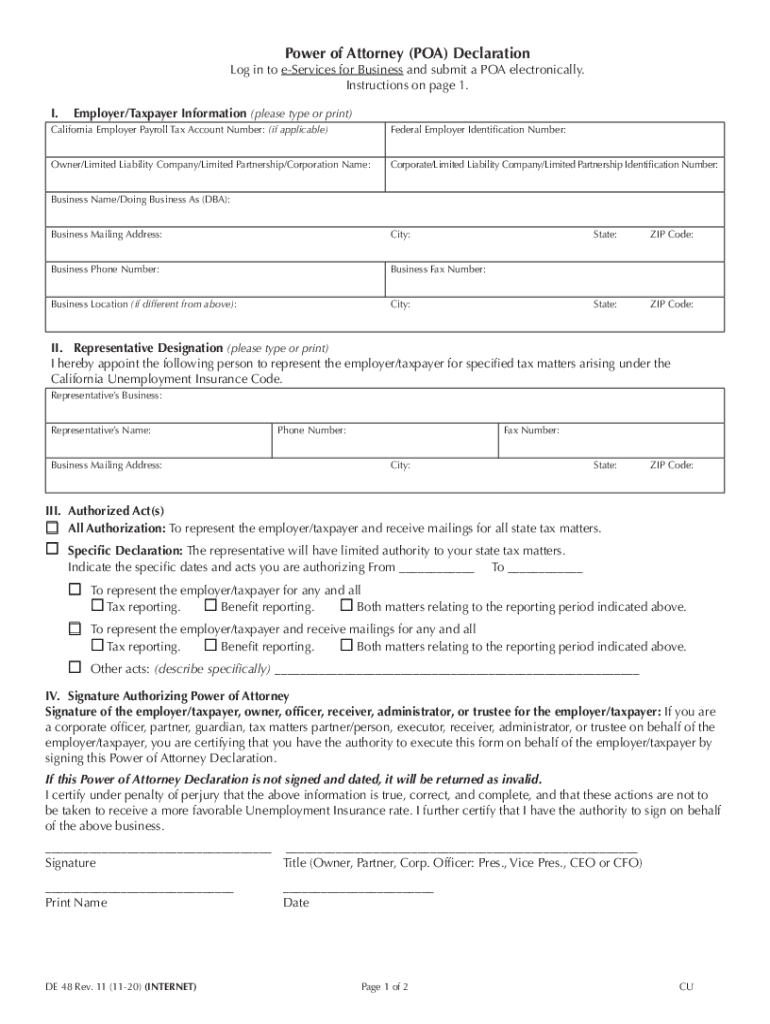
Edd Ca GovsiteassetsfilesPower of Attorney Declaration Employment Development Department 2020-2026


Understanding the California Power of Attorney Declaration
The California Power of Attorney Declaration, commonly referred to as the ca de 48, is a legal document that allows an individual to designate another person to act on their behalf in various matters. This form is particularly important for individuals who may be unable to manage their affairs due to health issues, travel, or other circumstances. The appointed person, known as the agent, can make decisions regarding financial, legal, or medical issues as specified in the declaration.
Steps to Complete the California Power of Attorney Declaration
Filling out the ca de 48 involves several key steps to ensure the document is valid and meets legal requirements. First, the individual must clearly identify themselves and the agent they wish to appoint. Next, the specific powers being granted should be outlined, including any limitations or conditions. It is essential to date and sign the document in the presence of a notary public or witnesses, as required by California law. This process helps to ensure that the declaration is legally binding and recognized by institutions.
Legal Use of the California Power of Attorney Declaration
The ca de 48 is legally recognized in California and can be used in various situations, including managing real estate transactions, handling bank accounts, and making healthcare decisions. It is crucial to understand that the powers granted through this declaration can be broad or limited, depending on the individual's needs. Additionally, the agent is legally obligated to act in the best interest of the principal, maintaining transparency and accountability throughout the process.
Required Documents for the California Power of Attorney Declaration
To complete the ca de 48, certain documents may be required. These include a valid form of identification for both the principal and the agent, such as a driver's license or passport. If the declaration includes medical decisions, additional healthcare-related documents may be necessary. It is advisable to consult with a legal professional to ensure all required documentation is prepared and submitted correctly.
Examples of Using the California Power of Attorney Declaration
There are numerous scenarios where the ca de 48 can be beneficial. For instance, an elderly individual may appoint a family member to manage their financial affairs, ensuring bills are paid and investments are handled appropriately. Similarly, a parent may designate a trusted friend to make medical decisions for their child in case of an emergency. These examples highlight the flexibility and importance of having a power of attorney declaration in place.
Obtaining the California Power of Attorney Declaration
The ca de 48 can be obtained through various means. It is available online through official state resources or can be acquired from legal offices that specialize in estate planning. Additionally, many legal aid organizations provide templates and guidance for individuals seeking to complete this declaration. Ensuring that the correct version of the form is used is vital for compliance with California laws.
Quick guide on how to complete edd ca govsiteassetsfilespower of attorney declaration employment development department
Complete Edd ca govsiteassetsfilesPower Of Attorney Declaration Employment Development Department effortlessly on any device
Digital document management has gained traction with businesses and individuals alike. It offers an ideal environmentally friendly alternative to traditional printed and signed documents, enabling you to locate the correct form and securely store it online. airSlate SignNow presents all the tools you need to create, modify, and eSign your documents quickly without delays. Manage Edd ca govsiteassetsfilesPower Of Attorney Declaration Employment Development Department on any platform using airSlate SignNow Android or iOS applications and streamline any document-related process today.
The simplest way to alter and eSign Edd ca govsiteassetsfilesPower Of Attorney Declaration Employment Development Department without hassle
- Obtain Edd ca govsiteassetsfilesPower Of Attorney Declaration Employment Development Department and then click Get Form to begin.
- Utilize the tools we offer to finalize your document.
- Highlight important sections of the documents or obscure sensitive details with tools that airSlate SignNow provides specifically for this purpose.
- Create your signature with the Sign tool, which takes seconds and holds the same legal validity as a traditional wet ink signature.
- Review all the information and then click on the Done button to save your modifications.
- Choose how you wish to send your form, whether by email, SMS, or an invite link, or download it to your computer.
Bid farewell to lost or misplaced documents, tiresome form searches, or errors that necessitate printing new document copies. airSlate SignNow addresses all your document management needs in just a few clicks from any device of your choice. Edit and eSign Edd ca govsiteassetsfilesPower Of Attorney Declaration Employment Development Department to ensure outstanding communication at every stage of your form preparation process with airSlate SignNow.
Create this form in 5 minutes or less
Find and fill out the correct edd ca govsiteassetsfilespower of attorney declaration employment development department
Create this form in 5 minutes!
How to create an eSignature for the edd ca govsiteassetsfilespower of attorney declaration employment development department
How to create an electronic signature for a PDF online
How to create an electronic signature for a PDF in Google Chrome
How to create an e-signature for signing PDFs in Gmail
How to create an e-signature right from your smartphone
How to create an e-signature for a PDF on iOS
How to create an e-signature for a PDF on Android
People also ask
-
What is airSlate SignNow and how does it relate to ca de 48?
airSlate SignNow is a powerful eSignature solution that allows businesses to send and sign documents electronically. The term 'ca de 48' refers to the 48-hour turnaround time for document processing, which airSlate SignNow can help streamline. By using our platform, you can ensure that your documents are signed and returned quickly, enhancing your business efficiency.
-
What are the pricing options for airSlate SignNow?
airSlate SignNow offers flexible pricing plans to accommodate various business needs. Our plans start at a competitive rate, ensuring that you can access the features you need without breaking the bank. With our cost-effective solution, you can manage your document signing processes efficiently, even within the 'ca de 48' timeframe.
-
What features does airSlate SignNow provide?
airSlate SignNow includes a range of features designed to simplify the eSigning process. Key features include customizable templates, real-time tracking, and secure cloud storage. These functionalities ensure that you can manage your documents effectively, especially when you need to meet the 'ca de 48' requirement.
-
How can airSlate SignNow benefit my business?
Using airSlate SignNow can signNowly enhance your business operations by reducing the time spent on document management. With our platform, you can achieve faster turnaround times, such as the 'ca de 48' standard, which helps improve customer satisfaction. Additionally, our solution is user-friendly, making it easy for your team to adopt.
-
Does airSlate SignNow integrate with other software?
Yes, airSlate SignNow offers seamless integrations with various software applications, including CRM and project management tools. This allows you to streamline your workflow and ensure that your document signing processes align with your existing systems. By integrating with other platforms, you can maintain the 'ca de 48' efficiency across your operations.
-
Is airSlate SignNow secure for document signing?
Absolutely! airSlate SignNow prioritizes security and compliance, ensuring that your documents are protected throughout the signing process. We utilize advanced encryption and authentication methods to safeguard your data, allowing you to confidently meet the 'ca de 48' signing requirements without compromising security.
-
Can I customize my documents in airSlate SignNow?
Yes, airSlate SignNow allows you to customize your documents easily. You can create templates that suit your specific needs, adding fields for signatures, dates, and other necessary information. This customization capability helps you maintain efficiency and meet the 'ca de 48' timeline for document processing.
Get more for Edd ca govsiteassetsfilesPower Of Attorney Declaration Employment Development Department
- Respond to motions for temporary family law orders or form
- Sealed birth certificate or paternity document cover sheet form
- Law enforcement information sheet 010400pdf fpdf
- Basis for findings and conclusions check all that apply form
- After judgment packet desoto county clerk form
- Motion ampamp declaration show cause re contempt washington form
- Filing for contempt of court for violation of parenting plan form
- Order on show cause re contempt form
Find out other Edd ca govsiteassetsfilesPower Of Attorney Declaration Employment Development Department
- How To Integrate eSign in Sports
- How To Use eSign in Sports
- How To Install eSign in Sports
- How To Add eSign in Sports
- How To Implement eSign in Sports
- How To Use eSign in Real Estate
- How To Install eSign in Police
- How Do I Implement eSignature in Plumbing
- How To Use Electronic signature in Banking
- How To Integrate Electronic signature in Banking
- How To Install Electronic signature in Banking
- How To Add Electronic signature in Banking
- How To Set Up Electronic signature in Banking
- How To Save Electronic signature in Banking
- How To Implement Electronic signature in Banking
- Can I Implement Electronic signature in Car Dealer
- How To Install Electronic signature in Charity
- How To Add Electronic signature in Charity
- How To Set Up Electronic signature in Charity
- How To Save Electronic signature in Charity