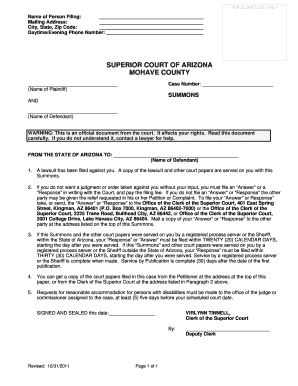
Summons Mohave County Courts Form


Understanding the Summons in Mohave County Courts
The Summons in Mohave County Courts is a legal document that serves to notify a defendant that a legal action has been initiated against them. This document outlines the nature of the case and provides essential information regarding the court's jurisdiction. It is crucial for ensuring that the defendant is aware of the proceedings and has the opportunity to respond. The Summons typically includes details such as the names of the parties involved, the case number, and the date by which the defendant must respond to the complaint.
How to Obtain the Summons in Mohave County Courts
To obtain a Summons from Mohave County Courts, individuals can request the document directly from the court clerk's office. This can often be done in person or through the court's official website, where forms may be available for download. Additionally, individuals may need to provide specific information, such as the case number or the names of the parties involved, to facilitate the retrieval process. It is advisable to check the court's operating hours and any requirements for obtaining documents.
Steps to Complete the Summons in Mohave County Courts
Completing the Summons involves several key steps. First, ensure that all required information is accurately filled out, including the names of the plaintiff and defendant, the case number, and the court's address. Next, review the document for completeness and accuracy to avoid any delays in the legal process. Once the Summons is completed, it must be filed with the court and served to the defendant, adhering to specific service methods outlined by the court rules.
Legal Use of the Summons in Mohave County Courts
The Summons is a vital component of legal proceedings in Mohave County Courts. It legally obligates the defendant to respond to the complaint within a specified timeframe, typically twenty days. Failure to respond may result in a default judgment against the defendant, which could lead to further legal consequences. Understanding the legal implications of the Summons is essential for both plaintiffs and defendants to navigate the court system effectively.
Key Elements of the Summons in Mohave County Courts
Important elements of the Summons include the title of the court, the names of the parties involved, the case number, and instructions for the defendant on how to respond. Additionally, the Summons will often contain information about the deadlines for response and the potential consequences of failing to comply. These elements are critical for ensuring that the document serves its purpose in the legal process.
Filing Deadlines and Important Dates for the Summons in Mohave County Courts
Filing deadlines for the Summons in Mohave County Courts are crucial for maintaining the integrity of the legal process. Typically, defendants must respond to the Summons within twenty days of receipt. It is important to be aware of any specific court rules that may affect these timelines, including holidays or court closures. Keeping track of these dates can significantly impact the outcome of a case.
Quick guide on how to complete summons mohave county courts
Prepare Summons Mohave County Courts effortlessly on any device
Web-based document management has gained traction among businesses and individuals. It offers an ideal environmentally-friendly substitute to conventional printed and signed paperwork, allowing you to find the correct form and securely store it online. airSlate SignNow equips you with all the necessary tools to create, edit, and electronically sign your documents quickly without delays. Manage Summons Mohave County Courts on any device using airSlate SignNow's Android or iOS applications and simplify any document-related procedure today.
The easiest way to modify and electronically sign Summons Mohave County Courts with ease
- Obtain Summons Mohave County Courts and click Get Form to begin.
- Utilize the tools we offer to complete your document.
- Emphasize key sections of your documents or redact confidential information with features that airSlate SignNow specifically offers for these tasks.
- Create your signature using the Sign tool, which only takes seconds and carries the same legal validity as a traditional hand-signed signature.
- Review all details and click the Done button to preserve your changes.
- Choose your preferred method of delivering your form, whether by email, text message (SMS), invitation link, or download it to your computer.
Eliminate concerns about lost or misplaced files, tiresome form searches, or errors that necessitate printing new document copies. airSlate SignNow meets all your document management needs in just a few clicks from any device you prefer. Modify and electronically sign Summons Mohave County Courts and ensure outstanding communication throughout every phase of your form preparation process with airSlate SignNow.
Create this form in 5 minutes or less
Create this form in 5 minutes!
How to create an eSignature for the summons mohave county courts
How to create an electronic signature for a PDF online
How to create an electronic signature for a PDF in Google Chrome
How to create an e-signature for signing PDFs in Gmail
How to create an e-signature right from your smartphone
How to create an e-signature for a PDF on iOS
How to create an e-signature for a PDF on Android
People also ask
-
What is the process for sending a Summons to Mohave County Courts using airSlate SignNow?
To send a Summons to Mohave County Courts using airSlate SignNow, simply upload your document, add the necessary recipient details, and send it for eSignature. Our platform streamlines the entire process, ensuring that your Summons signNowes the courts quickly and securely.
-
How does airSlate SignNow ensure the security of my Summons for Mohave County Courts?
airSlate SignNow prioritizes security by employing advanced encryption methods and secure cloud storage. This ensures that your Summons for Mohave County Courts is protected throughout the signing process, giving you peace of mind.
-
What are the pricing options for using airSlate SignNow for Summons to Mohave County Courts?
airSlate SignNow offers flexible pricing plans tailored to meet the needs of businesses of all sizes. Whether you need to send a few Summons to Mohave County Courts or manage a high volume of documents, we have a plan that fits your budget.
-
Can I track the status of my Summons sent to Mohave County Courts?
Yes, airSlate SignNow provides real-time tracking for all documents sent, including Summons to Mohave County Courts. You can easily monitor when your document is viewed, signed, and completed, ensuring you stay informed throughout the process.
-
What features does airSlate SignNow offer for managing Summons to Mohave County Courts?
airSlate SignNow includes features such as customizable templates, automated reminders, and integration with various applications. These tools make it easier to manage your Summons for Mohave County Courts efficiently and effectively.
-
Is it easy to integrate airSlate SignNow with other software for handling Summons to Mohave County Courts?
Absolutely! airSlate SignNow seamlessly integrates with popular software solutions, allowing you to manage your Summons to Mohave County Courts alongside your existing tools. This integration enhances your workflow and boosts productivity.
-
What benefits can I expect from using airSlate SignNow for Summons to Mohave County Courts?
Using airSlate SignNow for your Summons to Mohave County Courts offers numerous benefits, including faster processing times, reduced paperwork, and improved accuracy. Our platform simplifies the eSigning process, making it more efficient for your legal needs.
Get more for Summons Mohave County Courts
- 10 day stop work order business entity corporation or llc california form
- Notice 10 day form
- Quitclaim deed four individuals to one individual california form
- Special warranty deed two individuals to husband and wife california form
- File 10 day form
- California cancellation contract form
- Quitclaim deed husband and wife to trust california form
- Grant deed form california
Find out other Summons Mohave County Courts
- How Do I eSignature Mississippi Insurance Separation Agreement
- Help Me With eSignature Missouri Insurance Profit And Loss Statement
- eSignature New Hampshire High Tech Lease Agreement Template Mobile
- eSignature Montana Insurance Lease Agreement Template Online
- eSignature New Hampshire High Tech Lease Agreement Template Free
- How To eSignature Montana Insurance Emergency Contact Form
- eSignature New Jersey High Tech Executive Summary Template Free
- eSignature Oklahoma Insurance Warranty Deed Safe
- eSignature Pennsylvania High Tech Bill Of Lading Safe
- eSignature Washington Insurance Work Order Fast
- eSignature Utah High Tech Warranty Deed Free
- How Do I eSignature Utah High Tech Warranty Deed
- eSignature Arkansas Legal Affidavit Of Heirship Fast
- Help Me With eSignature Colorado Legal Cease And Desist Letter
- How To eSignature Connecticut Legal LLC Operating Agreement
- eSignature Connecticut Legal Residential Lease Agreement Mobile
- eSignature West Virginia High Tech Lease Agreement Template Myself
- How To eSignature Delaware Legal Residential Lease Agreement
- eSignature Florida Legal Letter Of Intent Easy
- Can I eSignature Wyoming High Tech Residential Lease Agreement