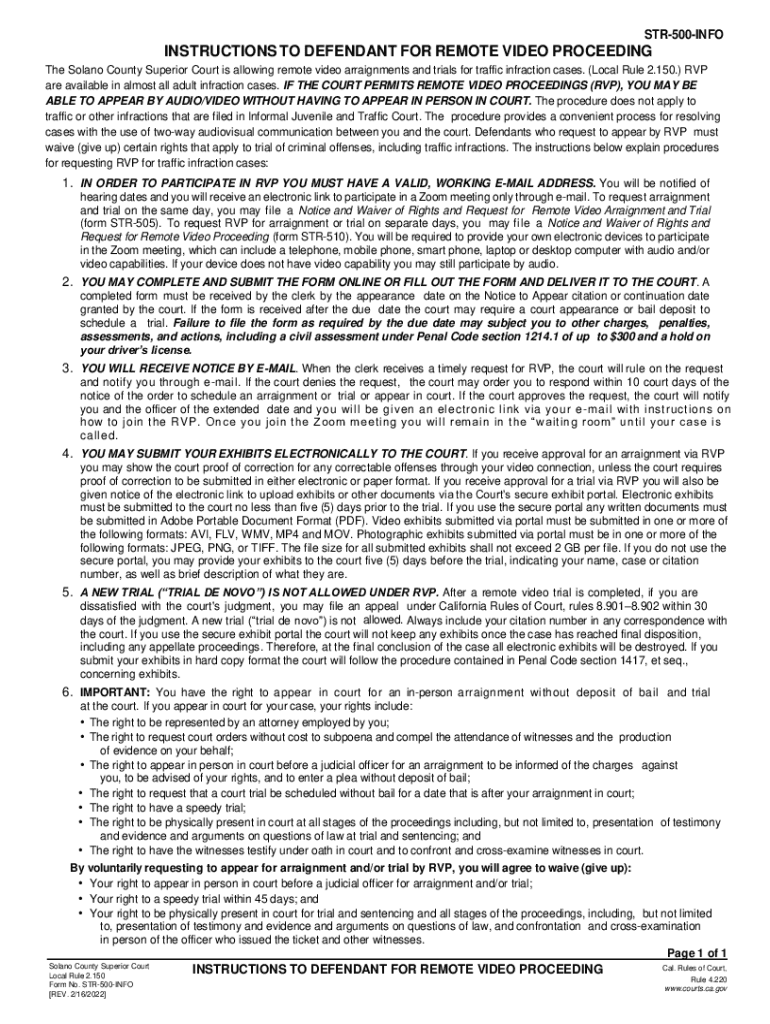
TR 500 INFO INSTRUCTIONS to DEFENDANT for REMOTE 2022-2026


Understanding the TR 500 INFO Instructions for Defendants
The TR 500 INFO Instructions to Defendant for Remote outlines the procedures and requirements for defendants participating in remote video hearings. This document serves as a crucial guide, ensuring that defendants understand their rights and responsibilities during the remote process. It details the necessary steps to prepare for a remote appearance, including technology requirements and best practices for effective participation.
Steps to Use the TR 500 INFO Instructions for Remote Appearances
To effectively utilize the TR 500 INFO Instructions, defendants should follow these steps:
- Review the document thoroughly to understand the requirements for remote participation.
- Ensure that you have the necessary technology, including a reliable internet connection and a compatible device.
- Follow any specific instructions regarding the setup of your remote appearance environment, such as background and lighting.
- Test your equipment ahead of time to avoid technical difficulties during the hearing.
Legal Considerations for Remote Video Hearings
Participating in remote video hearings comes with specific legal considerations that defendants must be aware of. The TR 500 INFO Instructions emphasize the importance of maintaining decorum and confidentiality during the hearing. Defendants should also be informed about their rights to legal representation and how to communicate with their attorney during the remote session. Understanding these legal aspects helps ensure that defendants are adequately prepared and protected throughout the process.
Obtaining the TR 500 INFO Instructions
Defendants can obtain the TR 500 INFO Instructions through various channels. Typically, these instructions are available through the court's official website or can be requested directly from the court clerk's office. It is essential to ensure that you are accessing the most current version of the instructions to comply with any recent updates or changes in procedure.
Key Elements of the TR 500 INFO Instructions
The TR 500 INFO Instructions contain several key elements that are vital for defendants. These include:
- Detailed guidelines on how to prepare for a remote video hearing.
- Information on the technology required for participation.
- Instructions for maintaining privacy and security during the hearing.
- Clarification of the roles of court personnel and legal representatives during remote sessions.
Examples of Remote Video Hearing Scenarios
Understanding practical examples of remote video hearings can enhance a defendant's preparedness. Common scenarios include:
- Initial court appearances where defendants can plead guilty or not guilty.
- Pre-trial hearings that address motions or evidence admissibility.
- Sentencing hearings conducted remotely to accommodate defendants unable to appear in person.
Quick guide on how to complete tr 500 info instructions to defendant for remote
Complete TR 500 INFO INSTRUCTIONS TO DEFENDANT FOR REMOTE effortlessly on any device
Online document management has become increasingly popular among businesses and individuals. It offers a perfect eco-friendly substitute for conventional printed and signed documents, allowing you to locate the correct form and securely store it online. airSlate SignNow equips you with all the resources you need to create, modify, and electronically sign your documents swiftly without delays. Manage TR 500 INFO INSTRUCTIONS TO DEFENDANT FOR REMOTE on any platform with airSlate SignNow's Android or iOS applications and enhance any document-focused operation today.
The easiest way to modify and electronically sign TR 500 INFO INSTRUCTIONS TO DEFENDANT FOR REMOTE effortlessly
- Locate TR 500 INFO INSTRUCTIONS TO DEFENDANT FOR REMOTE and click on Get Form to begin.
- Use the tools we provide to complete your document.
- Emphasize pertinent sections of your documents or black out confidential information with tools that airSlate SignNow offers specifically for that purpose.
- Generate your signature using the Sign tool, which takes seconds and holds the same legal standing as a traditional wet ink signature.
- Verify the information and click on the Done button to save your changes.
- Select how you wish to share your form, via email, SMS, or invitation link, or download it to your computer.
Say goodbye to lost or misplaced files, tedious form searching, or errors that require printing new document copies. airSlate SignNow addresses all your document management needs in just a few clicks from any device you prefer. Modify and electronically sign TR 500 INFO INSTRUCTIONS TO DEFENDANT FOR REMOTE and ensure excellent communication at every stage of your document preparation process with airSlate SignNow.
Create this form in 5 minutes or less
Find and fill out the correct tr 500 info instructions to defendant for remote
Create this form in 5 minutes!
How to create an eSignature for the tr 500 info instructions to defendant for remote
How to create an electronic signature for a PDF online
How to create an electronic signature for a PDF in Google Chrome
How to create an e-signature for signing PDFs in Gmail
How to create an e-signature right from your smartphone
How to create an e-signature for a PDF on iOS
How to create an e-signature for a PDF on Android
People also ask
-
What is remote video and how does it work with airSlate SignNow?
Remote video refers to the ability to conduct video calls and meetings from anywhere, allowing users to collaborate effectively. With airSlate SignNow, you can integrate remote video capabilities to discuss documents in real-time, enhancing communication and speeding up the signing process.
-
How can I use remote video features in airSlate SignNow?
To use remote video features in airSlate SignNow, simply initiate a video call while working on your documents. This allows you to discuss changes, clarify details, and ensure all parties are aligned before finalizing the eSignature process.
-
Is there an additional cost for using remote video in airSlate SignNow?
No, the remote video feature is included in your airSlate SignNow subscription at no extra cost. This makes it a cost-effective solution for businesses looking to streamline their document signing process while enhancing collaboration.
-
What are the benefits of using remote video with airSlate SignNow?
Using remote video with airSlate SignNow allows for real-time discussions, reducing the time it takes to finalize documents. It enhances clarity and understanding among team members, leading to quicker decision-making and improved productivity.
-
Can I integrate remote video with other tools in airSlate SignNow?
Yes, airSlate SignNow offers integrations with various remote video platforms, allowing you to seamlessly connect your preferred video conferencing tools. This flexibility ensures that you can maintain your workflow without interruptions.
-
How secure is the remote video feature in airSlate SignNow?
The remote video feature in airSlate SignNow is designed with security in mind. All video calls are encrypted, ensuring that your discussions and document sharing remain confidential and secure throughout the signing process.
-
What types of documents can I discuss using remote video in airSlate SignNow?
You can discuss any type of document that requires eSigning using remote video in airSlate SignNow. This includes contracts, agreements, and forms, making it a versatile tool for various business needs.
Get more for TR 500 INFO INSTRUCTIONS TO DEFENDANT FOR REMOTE
Find out other TR 500 INFO INSTRUCTIONS TO DEFENDANT FOR REMOTE
- eSignature Indiana Charity Residential Lease Agreement Simple
- How Can I eSignature Maine Charity Quitclaim Deed
- How Do I eSignature Michigan Charity LLC Operating Agreement
- eSignature North Carolina Car Dealer NDA Now
- eSignature Missouri Charity Living Will Mobile
- eSignature New Jersey Business Operations Memorandum Of Understanding Computer
- eSignature North Dakota Car Dealer Lease Agreement Safe
- eSignature Oklahoma Car Dealer Warranty Deed Easy
- eSignature Oregon Car Dealer Rental Lease Agreement Safe
- eSignature South Carolina Charity Confidentiality Agreement Easy
- Can I eSignature Tennessee Car Dealer Limited Power Of Attorney
- eSignature Utah Car Dealer Cease And Desist Letter Secure
- eSignature Virginia Car Dealer Cease And Desist Letter Online
- eSignature Virginia Car Dealer Lease Termination Letter Easy
- eSignature Alabama Construction NDA Easy
- How To eSignature Wisconsin Car Dealer Quitclaim Deed
- eSignature California Construction Contract Secure
- eSignature Tennessee Business Operations Moving Checklist Easy
- eSignature Georgia Construction Residential Lease Agreement Easy
- eSignature Kentucky Construction Letter Of Intent Free