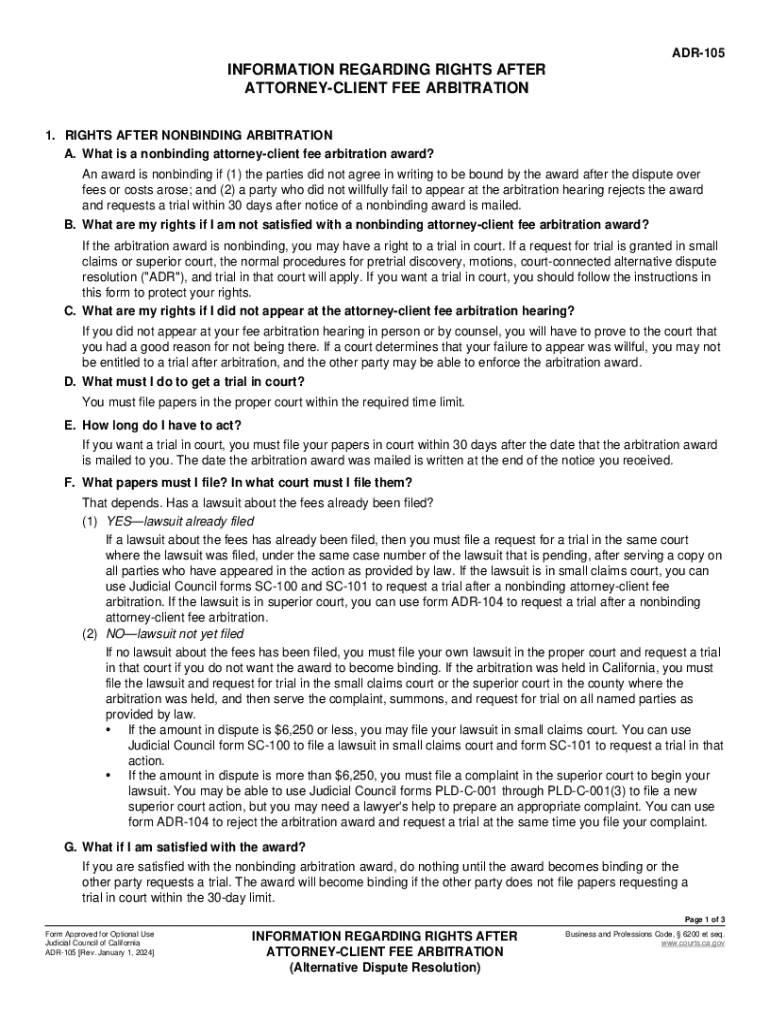
ADR 105 Information Regarding Rights After Attorney Client Fee Arbitration Alternative Dispute Resolution 2024-2026


Understanding the ADR 105 Information Regarding Rights After Attorney Client Fee Arbitration
The ADR 105 form, known as the Information Regarding Rights After Attorney Client Fee Arbitration, is a crucial document in the context of Alternative Dispute Resolution (ADR). This form outlines the rights of clients following an attorney-client fee arbitration process. It is designed to ensure that clients are informed about their options and the implications of the arbitration outcome. Understanding this form is essential for anyone involved in a fee dispute with their attorney, as it provides guidance on what to expect and the rights they retain after arbitration.
How to Utilize the ADR 105 Information
To effectively use the ADR 105 form, clients should first familiarize themselves with its contents. The form details the rights retained after arbitration, including the ability to seek further legal recourse if dissatisfied with the arbitration outcome. Clients should read through the entire document carefully to understand the implications of their arbitration results. If necessary, consulting with a legal professional can provide additional clarity on how the information applies to their specific situation.
Steps to Complete the ADR 105 Form
Completing the ADR 105 form involves several key steps:
- Review the form thoroughly to understand the rights and obligations outlined.
- Gather any necessary documentation related to the fee dispute and arbitration.
- Fill out the form accurately, ensuring all information is complete and correct.
- Submit the form as directed, either online or via mail, depending on the requirements specified.
Taking these steps ensures that clients are well-informed and properly document their rights following the arbitration process.
Key Elements of the ADR 105 Form
The ADR 105 form includes several key elements that are important for clients to understand:
- Rights Retained: The form outlines the rights clients have after the arbitration process, including the right to pursue additional legal action.
- Arbitration Outcome: It explains how the arbitration decision impacts the client’s options moving forward.
- Contact Information: The form provides details on whom to contact for further questions or clarifications regarding the arbitration process.
Understanding these elements helps clients navigate their post-arbitration options effectively.
Legal Use of the ADR 105 Form
The legal use of the ADR 105 form is significant in the context of fee disputes. It serves as an official record of the client's rights following arbitration, which can be referenced in future legal proceedings if necessary. Clients should ensure that they retain a copy of the completed form and any related documents, as these may be needed for any subsequent actions or appeals related to the arbitration outcome.
State-Specific Rules for the ADR 105 Form
Each state may have specific rules and regulations regarding the use of the ADR 105 form. In California, for instance, the form is governed by state laws that dictate the arbitration process and client rights. It is essential for clients to be aware of these state-specific guidelines to ensure compliance and to understand how they may affect their rights after arbitration. Consulting with a local attorney can provide insights into these specific regulations.
Quick guide on how to complete adr 105 information regarding rights after attorney client fee arbitration alternative dispute resolution
Complete ADR 105 Information Regarding Rights After Attorney Client Fee Arbitration Alternative Dispute Resolution effortlessly on any device
Managing documents online has become increasingly favored by businesses and individuals alike. It offers an ideal eco-friendly substitute for conventional printed and signed documents, as you can easily find the appropriate form and securely archive it online. airSlate SignNow equips you with all the necessary tools to create, modify, and electronically sign your documents swiftly without delays. Handle ADR 105 Information Regarding Rights After Attorney Client Fee Arbitration Alternative Dispute Resolution on any device using airSlate SignNow’s Android or iOS applications and enhance any document-related process today.
The easiest method to modify and electronically sign ADR 105 Information Regarding Rights After Attorney Client Fee Arbitration Alternative Dispute Resolution seamlessly
- Find ADR 105 Information Regarding Rights After Attorney Client Fee Arbitration Alternative Dispute Resolution and then click Get Form to begin.
- Utilize the tools available to complete your document.
- Emphasize important sections of your documents or redact sensitive information with tools specifically designed by airSlate SignNow for that purpose.
- Create your electronic signature using the Sign tool, which takes seconds and holds the same legal standing as a traditional handwritten signature.
- Review the information and then click the Done button to save your modifications.
- Select your preferred method of submitting your form, whether by email, text message (SMS), or an invitation link, or download it to your computer.
Eliminate concerns about lost or misplaced files, tedious document searching, or mistakes that necessitate printing new copies. airSlate SignNow fulfills all your document management needs in just a few clicks from any device you choose. Edit and electronically sign ADR 105 Information Regarding Rights After Attorney Client Fee Arbitration Alternative Dispute Resolution while ensuring excellent communication at every stage of the document preparation process with airSlate SignNow.
Create this form in 5 minutes or less
Find and fill out the correct adr 105 information regarding rights after attorney client fee arbitration alternative dispute resolution
Create this form in 5 minutes!
How to create an eSignature for the adr 105 information regarding rights after attorney client fee arbitration alternative dispute resolution
How to create an electronic signature for a PDF online
How to create an electronic signature for a PDF in Google Chrome
How to create an e-signature for signing PDFs in Gmail
How to create an e-signature right from your smartphone
How to create an e-signature for a PDF on iOS
How to create an e-signature for a PDF on Android
People also ask
-
What is the role of a rights attorney client in document signing?
A rights attorney client plays a crucial role in ensuring that all legal documents are signed in compliance with applicable laws. By utilizing airSlate SignNow, rights attorney clients can streamline the signing process, ensuring that all parties are legally bound and protected. This enhances the overall efficiency of document management.
-
How does airSlate SignNow benefit rights attorney clients?
AirSlate SignNow offers rights attorney clients a user-friendly platform to manage document signing efficiently. With features like templates, reminders, and secure storage, rights attorney clients can focus on their legal work without worrying about the logistics of document management. This ultimately saves time and reduces errors.
-
What are the pricing options for rights attorney clients using airSlate SignNow?
AirSlate SignNow provides flexible pricing plans tailored for rights attorney clients, ensuring that you only pay for what you need. Whether you are a solo practitioner or part of a larger firm, there are options available to fit your budget. Additionally, a free trial is often available to help you assess the platform's value.
-
Can rights attorney clients integrate airSlate SignNow with other tools?
Yes, airSlate SignNow offers seamless integrations with various tools that rights attorney clients may already be using, such as CRM systems and cloud storage services. This allows for a more cohesive workflow, enabling rights attorney clients to manage their documents and client interactions more effectively. Integration enhances productivity and reduces the need for manual data entry.
-
Is airSlate SignNow secure for rights attorney clients?
Absolutely, airSlate SignNow prioritizes security, making it a reliable choice for rights attorney clients. The platform employs advanced encryption and complies with industry standards to protect sensitive information. Rights attorney clients can confidently manage their documents knowing that their data is secure.
-
What features does airSlate SignNow offer for rights attorney clients?
AirSlate SignNow includes a variety of features designed specifically for rights attorney clients, such as customizable templates, in-person signing, and audit trails. These features help rights attorney clients streamline their document workflows and maintain compliance with legal requirements. The platform is designed to enhance efficiency and reduce turnaround times.
-
How can rights attorney clients ensure compliance with legal standards using airSlate SignNow?
Rights attorney clients can ensure compliance with legal standards by utilizing airSlate SignNow's built-in compliance features, such as secure eSignatures and detailed audit trails. These tools help rights attorney clients maintain accurate records and demonstrate adherence to legal requirements. This is essential for protecting both the attorney and their clients.
Get more for ADR 105 Information Regarding Rights After Attorney Client Fee Arbitration Alternative Dispute Resolution
- Summary administration package for small estates idaho form
- Tenant eviction form
- Real estate home sales package with offer to purchase contract of sale disclosure statements and more for residential house 497305736 form
- Idaho workers form
- Idaho annual form
- Notices resolutions simple stock ledger and certificate idaho form
- Minutes organizational meeting 497305741 form
- Idaho incorporation form
Find out other ADR 105 Information Regarding Rights After Attorney Client Fee Arbitration Alternative Dispute Resolution
- How Do I eSign South Carolina High Tech Work Order
- eSign Texas High Tech Moving Checklist Myself
- eSign Texas High Tech Moving Checklist Secure
- Help Me With eSign New Hampshire Government Job Offer
- eSign Utah High Tech Warranty Deed Simple
- eSign Wisconsin High Tech Cease And Desist Letter Fast
- eSign New York Government Emergency Contact Form Online
- eSign North Carolina Government Notice To Quit Now
- eSign Oregon Government Business Plan Template Easy
- How Do I eSign Oklahoma Government Separation Agreement
- How Do I eSign Tennessee Healthcare / Medical Living Will
- eSign West Virginia Healthcare / Medical Forbearance Agreement Online
- eSign Alabama Insurance LLC Operating Agreement Easy
- How Can I eSign Alabama Insurance LLC Operating Agreement
- eSign Virginia Government POA Simple
- eSign Hawaii Lawers Rental Application Fast
- eSign Hawaii Lawers Cease And Desist Letter Later
- How To eSign Hawaii Lawers Cease And Desist Letter
- How Can I eSign Hawaii Lawers Cease And Desist Letter
- eSign Hawaii Lawers Cease And Desist Letter Free