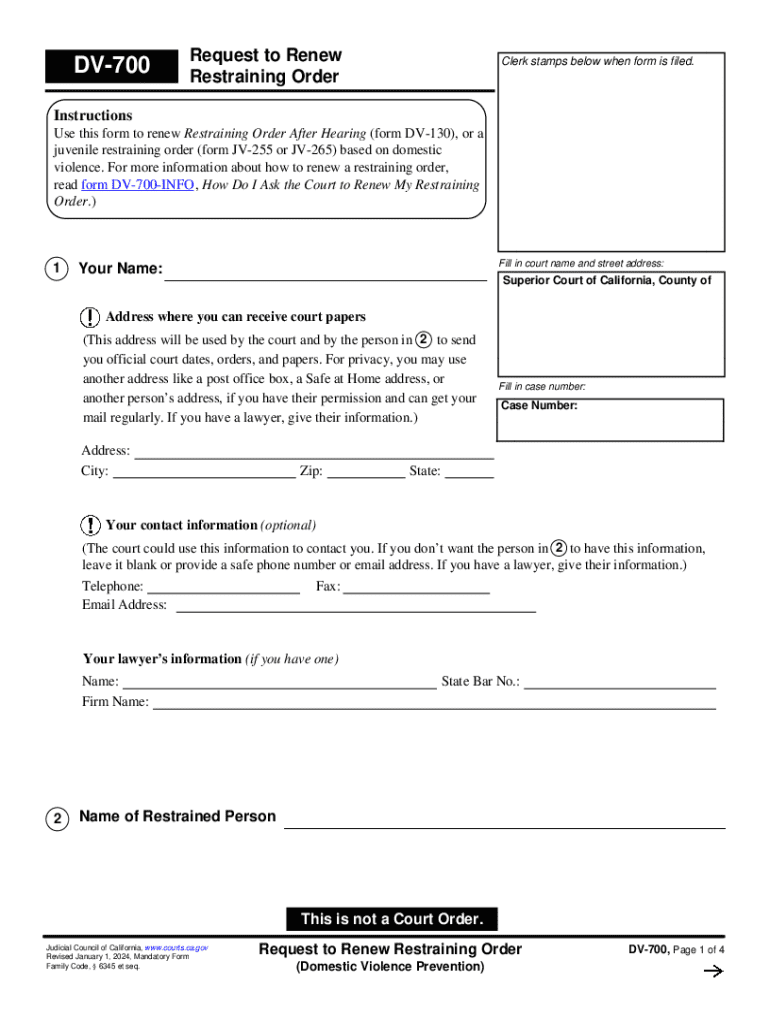
DV 700 Request to Renew Restraining Order Form


What is the DV 700 Request To Renew Restraining Order
The DV 700 Request To Renew Restraining Order is a legal document used in the state of California. It allows individuals to request an extension of an existing restraining order related to domestic violence. This form is essential for those who feel that their safety is still at risk and need continued protection from an abuser. The DV 700 is specifically designed for cases where the original restraining order is about to expire, ensuring that the protections remain in place as long as necessary.
How to use the DV 700 Request To Renew Restraining Order
Using the DV 700 Request To Renew Restraining Order involves several steps. First, individuals must complete the form accurately, providing necessary details about the original restraining order and any incidents that have occurred since its issuance. Once completed, the form must be filed with the court that issued the original order. It is crucial to follow all instructions carefully to ensure that the request is processed without delays.
Steps to complete the DV 700 Request To Renew Restraining Order
Completing the DV 700 Request To Renew Restraining Order requires careful attention to detail. The following steps outline the process:
- Obtain the DV 700 form from the court or a legal resource.
- Fill out the form, including your personal information and details about the original restraining order.
- Provide a description of any incidents or reasons for needing an extension.
- Review the form for accuracy and completeness.
- File the form with the appropriate court, ensuring you meet any filing deadlines.
Key elements of the DV 700 Request To Renew Restraining Order
Several key elements must be included in the DV 700 Request To Renew Restraining Order for it to be valid. These elements include:
- Your name and contact information.
- The name of the person you are seeking protection from.
- The case number of the original restraining order.
- A detailed explanation of why you believe the restraining order should be renewed.
- Your signature and the date of submission.
Filing Deadlines / Important Dates
Filing deadlines for the DV 700 Request To Renew Restraining Order are critical to ensure that your request is considered. Generally, you should file the request at least a few weeks before the original restraining order expires. This allows the court sufficient time to process your request and schedule a hearing if necessary. It is advisable to check with the local court for specific deadlines, as they may vary.
Who Issues the Form
The DV 700 Request To Renew Restraining Order is issued by the California courts. It is available at family law courts throughout the state. Individuals can obtain the form directly from the court or through various legal resources that provide access to court documents. It is important to ensure that you are using the most current version of the form to avoid any issues during the filing process.
Quick guide on how to complete dv 700 request to renew restraining order
Effortlessly Prepare DV 700 Request To Renew Restraining Order on Any Device
Online document management has gained popularity among businesses and individuals alike. It serves as an ideal eco-friendly alternative to traditional printed and signed documents, allowing you to access the correct form and securely store it online. airSlate SignNow equips you with all the necessary tools to swiftly create, modify, and electronically sign your documents without delays. Manage DV 700 Request To Renew Restraining Order on any platform using the airSlate SignNow apps for Android or iOS, and streamline any document-related process today.
The Easiest Way to Modify and eSign DV 700 Request To Renew Restraining Order with Ease
- Locate DV 700 Request To Renew Restraining Order and click on Get Form to begin.
- Utilize the provided tools to complete your document.
- Emphasize important sections of the documents or obscure sensitive information using specific tools provided by airSlate SignNow.
- Create your eSignature with the Sign tool, which takes mere seconds and holds the same legal validity as a traditional wet ink signature.
- Review the information and click the Done button to save your modifications.
- Select your preferred method for submitting your form, whether by email, SMS, invite link, or download it to your PC.
Say goodbye to lost or misfiled documents, tedious form searches, or mistakes that require printing new copies. airSlate SignNow meets all your document management needs in just a few clicks from any device you choose. Edit and eSign DV 700 Request To Renew Restraining Order while ensuring excellent communication throughout your form preparation journey with airSlate SignNow.
Create this form in 5 minutes or less
Create this form in 5 minutes!
How to create an eSignature for the dv 700 request to renew restraining order
How to create an electronic signature for a PDF online
How to create an electronic signature for a PDF in Google Chrome
How to create an e-signature for signing PDFs in Gmail
How to create an e-signature right from your smartphone
How to create an e-signature for a PDF on iOS
How to create an e-signature for a PDF on Android
People also ask
-
What is the ferpa form no No Download Needed needed?
The ferpa form no No Download Needed needed is a digital document that allows educational institutions to comply with the Family Educational Rights and Privacy Act (FERPA). This form ensures that students' educational records are handled securely and with their consent. With airSlate SignNow, you can easily create and manage this form without any downloads.
-
How does airSlate SignNow simplify the ferpa form no No Download Needed needed process?
airSlate SignNow streamlines the ferpa form no No Download Needed needed process by providing an intuitive interface for creating, sending, and signing documents electronically. Users can fill out the form online, ensuring a quick turnaround without the hassle of printing or scanning. This efficiency saves time and enhances compliance with FERPA regulations.
-
Is there a cost associated with using the ferpa form no No Download Needed needed feature?
Yes, airSlate SignNow offers various pricing plans that include the ferpa form no No Download Needed needed feature. The plans are designed to be cost-effective, catering to businesses of all sizes. You can choose a plan that fits your needs and budget while ensuring compliance with FERPA.
-
Can I integrate the ferpa form no No Download Needed needed with other applications?
Absolutely! airSlate SignNow allows seamless integration with various applications, making it easy to incorporate the ferpa form no No Download Needed needed into your existing workflows. Whether you use CRM systems, cloud storage, or other document management tools, integration is straightforward and enhances productivity.
-
What are the benefits of using airSlate SignNow for the ferpa form no No Download Needed needed?
Using airSlate SignNow for the ferpa form no No Download Needed needed offers numerous benefits, including enhanced security, compliance with FERPA regulations, and improved efficiency. The platform allows for real-time tracking of document status, ensuring that you are always informed about the progress of your forms. Additionally, the electronic signature feature speeds up the approval process.
-
Is the ferpa form no No Download Needed needed legally binding?
Yes, the ferpa form no No Download Needed needed created through airSlate SignNow is legally binding. The platform complies with e-signature laws, ensuring that your electronically signed documents hold the same legal weight as traditional paper signatures. This compliance provides peace of mind when handling sensitive educational records.
-
How can I ensure the security of the ferpa form no No Download Needed needed?
airSlate SignNow prioritizes security for the ferpa form no No Download Needed needed by implementing advanced encryption and secure storage protocols. All documents are protected against unauthorized access, ensuring that sensitive information remains confidential. Regular security audits and compliance with industry standards further enhance the safety of your documents.
Get more for DV 700 Request To Renew Restraining Order
Find out other DV 700 Request To Renew Restraining Order
- Sign Minnesota Standard residential lease agreement Simple
- How To Sign Minnesota Standard residential lease agreement
- Sign West Virginia Standard residential lease agreement Safe
- Sign Wyoming Standard residential lease agreement Online
- Sign Vermont Apartment lease contract Online
- Sign Rhode Island Tenant lease agreement Myself
- Sign Wyoming Tenant lease agreement Now
- Sign Florida Contract Safe
- Sign Nebraska Contract Safe
- How To Sign North Carolina Contract
- How Can I Sign Alabama Personal loan contract template
- Can I Sign Arizona Personal loan contract template
- How To Sign Arkansas Personal loan contract template
- Sign Colorado Personal loan contract template Mobile
- How Do I Sign Florida Personal loan contract template
- Sign Hawaii Personal loan contract template Safe
- Sign Montana Personal loan contract template Free
- Sign New Mexico Personal loan contract template Myself
- Sign Vermont Real estate contracts Safe
- Can I Sign West Virginia Personal loan contract template