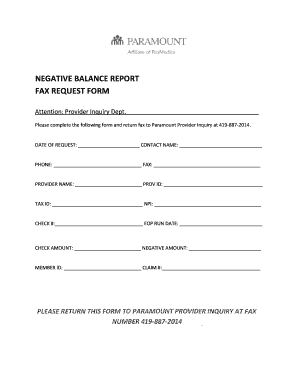
Fax Request Form 2017


What is the Fax Request Form
The fax request form is a document used to formally request the transmission of information or documents via fax. This form is essential in various settings, including healthcare, legal, and business environments, where secure and prompt communication is necessary. By using a fax request form, individuals can ensure that their requests are documented and processed efficiently, maintaining a clear record of communication.
How to use the Fax Request Form
Using the fax request form involves several straightforward steps. First, obtain the appropriate form, which can often be found online or through your organization. Next, fill out the required fields, including the recipient's name, fax number, and a brief description of the documents being requested. Ensure that you provide your contact information for any follow-up. Once completed, you can send the form via fax to the designated number. Keep a copy for your records to track your request.
Steps to complete the Fax Request Form
Completing a fax request form requires careful attention to detail. Follow these steps:
- Start by entering the date at the top of the form.
- Clearly write the recipient's name and their fax number.
- Include your name and contact information to facilitate communication.
- Provide a concise description of the documents you are requesting.
- Sign and date the form to validate your request.
After filling out the form, review it for accuracy before sending it via fax.
Key elements of the Fax Request Form
Several key elements are essential for a fax request form to be effective. These include:
- Recipient Information: Name and fax number of the person or organization you are contacting.
- Sender Information: Your name, contact number, and email address.
- Document Description: A clear description of what you are requesting.
- Date: The date the request is made.
- Signature: Your signature to authorize the request.
Including these elements helps ensure that your request is processed quickly and accurately.
Legal use of the Fax Request Form
The fax request form serves a legal purpose in many contexts, particularly in healthcare and legal transactions. It provides a documented trail of requests and communications, which can be crucial in disputes or compliance situations. When using this form, it is important to adhere to privacy regulations, such as HIPAA in healthcare, to protect sensitive information. Always ensure that the recipient is authorized to receive the information you are sending.
Form Submission Methods
There are several methods for submitting a fax request form. The most common method is to send it via traditional fax machine, which transmits the document directly to the recipient's fax number. Alternatively, many organizations now offer online fax services that allow users to send documents electronically. This method can be more efficient and environmentally friendly, as it eliminates the need for physical paper. In some cases, you may also be able to submit the form in person or via email, depending on the recipient's preferences.
Quick guide on how to complete fax request form
Effortlessly complete Fax Request Form on any device
Online document management has become increasingly popular among businesses and individuals. It offers an ideal eco-friendly substitute for traditional printed and signed documents, allowing you to easily locate the correct form and securely store it online. airSlate SignNow provides you with all the tools necessary to create, modify, and electronically sign your documents swiftly without delays. Manage Fax Request Form on any device using airSlate SignNow's Android or iOS applications and enhance your document-related processes today.
The easiest way to modify and electronically sign Fax Request Form without hassle
- Find Fax Request Form and click Get Form to begin.
- Use the tools provided to complete your document.
- Emphasize important sections of the documents or redact sensitive information using tools specifically provided by airSlate SignNow for that purpose.
- Create your signature with the Sign tool, which takes just seconds and carries the same legal validity as a conventional wet ink signature.
- Review all the details and then click the Done button to save your modifications.
- Select how you'd like to share your form, whether by email, text message (SMS), invite link, or download it to your computer.
Say goodbye to lost or misplaced documents, tedious form searches, or mistakes that necessitate printing new copies. airSlate SignNow satisfies all your document management needs in a few clicks from any device of your choice. Edit and electronically sign Fax Request Form and ensure excellent communication at every stage of the form preparation process with airSlate SignNow.
Create this form in 5 minutes or less
Find and fill out the correct fax request form
Create this form in 5 minutes!
How to create an eSignature for the fax request form
How to create an electronic signature for a PDF online
How to create an electronic signature for a PDF in Google Chrome
How to create an e-signature for signing PDFs in Gmail
How to create an e-signature right from your smartphone
How to create an e-signature for a PDF on iOS
How to create an e-signature for a PDF on Android
People also ask
-
What is a fax request form and how does it work with airSlate SignNow?
A fax request form is a document that allows users to request the sending or receiving of faxes electronically. With airSlate SignNow, you can easily create and manage your fax request forms, ensuring that your documents are sent securely and efficiently. This feature streamlines your workflow and eliminates the need for traditional fax machines.
-
How much does it cost to use the fax request form feature in airSlate SignNow?
The pricing for using the fax request form feature in airSlate SignNow varies based on the subscription plan you choose. We offer flexible pricing options that cater to businesses of all sizes, ensuring that you get the best value for your needs. You can visit our pricing page for detailed information on plans and features.
-
What are the key benefits of using a fax request form with airSlate SignNow?
Using a fax request form with airSlate SignNow provides numerous benefits, including increased efficiency, reduced paper usage, and enhanced security. It allows you to manage your documents digitally, making it easier to track and store important information. Additionally, the integration with eSignature capabilities simplifies the signing process.
-
Can I integrate the fax request form with other applications?
Yes, airSlate SignNow allows you to integrate your fax request form with various applications, enhancing your workflow. You can connect with popular tools like Google Drive, Dropbox, and CRM systems to streamline document management. This integration ensures that your fax requests are seamlessly incorporated into your existing processes.
-
Is it easy to create a fax request form in airSlate SignNow?
Absolutely! Creating a fax request form in airSlate SignNow is user-friendly and straightforward. Our intuitive interface allows you to customize your forms quickly, adding fields and options that suit your specific needs. You can have your fax request form ready to go in just a few minutes.
-
What types of documents can I send using the fax request form?
With the fax request form in airSlate SignNow, you can send a wide variety of documents, including contracts, agreements, and invoices. This flexibility ensures that you can handle all your faxing needs without any hassle. The platform supports multiple file formats, making it easy to send the documents you need.
-
How secure is the fax request form feature in airSlate SignNow?
The fax request form feature in airSlate SignNow is designed with security in mind. We utilize advanced encryption methods to protect your documents during transmission and storage. This ensures that your sensitive information remains confidential and secure throughout the faxing process.
Get more for Fax Request Form
Find out other Fax Request Form
- Sign Michigan Standard rental agreement Online
- Sign Minnesota Standard residential lease agreement Simple
- How To Sign Minnesota Standard residential lease agreement
- Sign West Virginia Standard residential lease agreement Safe
- Sign Wyoming Standard residential lease agreement Online
- Sign Vermont Apartment lease contract Online
- Sign Rhode Island Tenant lease agreement Myself
- Sign Wyoming Tenant lease agreement Now
- Sign Florida Contract Safe
- Sign Nebraska Contract Safe
- How To Sign North Carolina Contract
- How Can I Sign Alabama Personal loan contract template
- Can I Sign Arizona Personal loan contract template
- How To Sign Arkansas Personal loan contract template
- Sign Colorado Personal loan contract template Mobile
- How Do I Sign Florida Personal loan contract template
- Sign Hawaii Personal loan contract template Safe
- Sign Montana Personal loan contract template Free
- Sign New Mexico Personal loan contract template Myself
- Sign Vermont Real estate contracts Safe