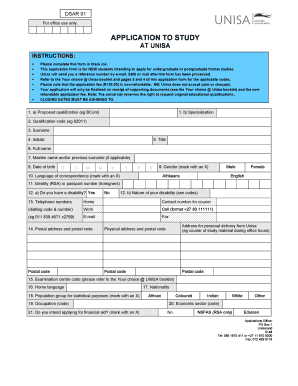
Dsar01 Form Unisa


What is the DSAR01 Form Unisa
The DSAR01 Form Unisa is a specific document used by the University of South Africa (Unisa) for data subject access requests. This form allows individuals to request access to personal information held by the university. It is essential for ensuring transparency and accountability in how personal data is managed, in accordance with privacy laws and regulations. The DSAR01 form is particularly important for students and staff who wish to verify what personal data the university holds about them, how it is processed, and for what purposes.
How to Obtain the DSAR01 Form Unisa
To obtain the DSAR01 Form Unisa, individuals can visit the official Unisa website, where the form is typically made available for download. It may also be accessible through the university’s administrative offices. If you are unable to find the form online, contacting the university’s data protection officer or the relevant administrative department can provide guidance on how to acquire it. Ensuring you have the correct version of the form is crucial for the request to be processed efficiently.
Steps to Complete the DSAR01 Form Unisa
Completing the DSAR01 Form Unisa involves several key steps:
- Begin by filling in your personal details, including your full name, student or staff number, and contact information.
- Clearly specify the information you are requesting access to. Be as detailed as possible to facilitate the processing of your request.
- Include any relevant identification documents to verify your identity. This may include a copy of your ID or passport.
- Review the completed form for accuracy and completeness before submission.
Legal Use of the DSAR01 Form Unisa
The DSAR01 Form Unisa is legally recognized under data protection laws, which grant individuals the right to access their personal data held by organizations. This form is a vital tool for exercising these rights, ensuring compliance with legal obligations regarding data transparency. By submitting the DSAR01 form, individuals can hold the university accountable for its data handling practices, promoting a culture of trust and integrity.
Required Documents
When submitting the DSAR01 Form Unisa, certain documents may be required to support your request. These typically include:
- A copy of your identification, such as a driver’s license or passport, to verify your identity.
- Any additional documentation that may support your request, such as previous correspondence with the university regarding your personal data.
Form Submission Methods
The DSAR01 Form Unisa can be submitted through various methods to accommodate different preferences. These methods typically include:
- Online submission via the university’s official portal, if available.
- Mailing the completed form and required documents to the university’s data protection office.
- In-person submission at designated administrative offices, where staff can assist with the process.
Quick guide on how to complete dsar01 form unisa
Effortlessly Prepare Dsar01 Form Unisa on Any Device
Managing documents online has gained popularity among businesses and individuals. It serves as an ideal eco-friendly alternative to conventional printed and signed documents, allowing you to locate the necessary form and securely keep it online. airSlate SignNow equips you with all the resources required to create, modify, and electronically sign your documents quickly and without hassles. Manage Dsar01 Form Unisa on any device using the airSlate SignNow apps available for Android or iOS, and enhance any document-related process today.
Effortless Editing and eSigning of Dsar01 Form Unisa
- Locate Dsar01 Form Unisa and select Get Form to begin.
- Utilize the provided tools to fill out your form.
- Emphasize important sections of the documents or obscure sensitive information using tools specially designed by airSlate SignNow for that purpose.
- Generate your signature with the Sign feature, which takes mere seconds and holds the same legal validity as a conventional wet ink signature.
- Review the details and click the Done button to save your changes.
- Select your preferred method for sending your form, whether by email, SMS, invitation link, or download it to your computer.
Eliminate the worries of lost or misfiled documents, cumbersome form searching, or errors that necessitate printing new copies. airSlate SignNow addresses all your document management needs with just a few clicks from any device of your choosing. Modify and eSign Dsar01 Form Unisa to ensure excellent communication at every step of your form preparation journey with airSlate SignNow.
Create this form in 5 minutes or less
Create this form in 5 minutes!
How to create an eSignature for the dsar01 form unisa
How to create an electronic signature for a PDF online
How to create an electronic signature for a PDF in Google Chrome
How to create an e-signature for signing PDFs in Gmail
How to create an e-signature right from your smartphone
How to create an e-signature for a PDF on iOS
How to create an e-signature for a PDF on Android
People also ask
-
What is the dsar01 form unisa?
The dsar01 form unisa is a document used by students to request access to their personal information held by the University of South Africa. This form is essential for ensuring transparency and compliance with data protection regulations. By using the dsar01 form unisa, students can effectively manage their personal data.
-
How can I fill out the dsar01 form unisa using airSlate SignNow?
Filling out the dsar01 form unisa with airSlate SignNow is simple and efficient. You can upload the form, fill in the required fields, and eSign it directly within the platform. This streamlines the process and ensures that your request is submitted quickly.
-
Is there a cost associated with using the dsar01 form unisa on airSlate SignNow?
Using the dsar01 form unisa on airSlate SignNow is part of our cost-effective solution for document management. While there may be subscription fees for premium features, basic functionalities for filling and signing documents are accessible at a competitive price. This makes it affordable for students and businesses alike.
-
What features does airSlate SignNow offer for the dsar01 form unisa?
airSlate SignNow provides a range of features for the dsar01 form unisa, including easy document upload, customizable templates, and secure eSigning. Additionally, you can track the status of your requests and receive notifications when documents are signed. These features enhance the overall user experience.
-
Can I integrate airSlate SignNow with other applications for the dsar01 form unisa?
Yes, airSlate SignNow offers integrations with various applications that can enhance your experience with the dsar01 form unisa. You can connect with tools like Google Drive, Dropbox, and CRM systems to streamline your document management process. This flexibility allows for a more efficient workflow.
-
What are the benefits of using airSlate SignNow for the dsar01 form unisa?
Using airSlate SignNow for the dsar01 form unisa provides numerous benefits, including time savings, enhanced security, and ease of use. The platform allows you to complete and submit your requests quickly, ensuring that you stay compliant with data protection laws. Additionally, the secure eSigning feature protects your personal information.
-
How secure is the dsar01 form unisa when using airSlate SignNow?
The dsar01 form unisa is highly secure when processed through airSlate SignNow. The platform employs advanced encryption and security protocols to protect your data throughout the signing process. You can trust that your personal information remains confidential and secure.
Get more for Dsar01 Form Unisa
- Letter from landlord to tenant for failure to keep premises as clean and safe as condition of premises permits remedy or lease 497297115 form
- Arizona in rules form
- Letter from landlord to tenant for failure to keep all plumbing fixtures in the dwelling unit as clean as their condition 497297117 form
- Arizona landlord in form
- Letter from landlord to tenant as notice to tenant of tenants disturbance of neighbors peaceful enjoyment to remedy or lease 497297119 form
- Landlord tenant notice 497297120 form
- Doctor workers compensation az form
- Arizona about law form
Find out other Dsar01 Form Unisa
- How Can I Sign Kentucky Legal Quitclaim Deed
- Sign Kentucky Legal Cease And Desist Letter Fast
- Sign Maryland Legal Quitclaim Deed Now
- Can I Sign Maine Legal NDA
- How To Sign Maine Legal Warranty Deed
- Sign Maine Legal Last Will And Testament Fast
- How To Sign Maine Legal Quitclaim Deed
- Sign Mississippi Legal Business Plan Template Easy
- How Do I Sign Minnesota Legal Residential Lease Agreement
- Sign South Carolina Insurance Lease Agreement Template Computer
- Sign Missouri Legal Last Will And Testament Online
- Sign Montana Legal Resignation Letter Easy
- How Do I Sign Montana Legal IOU
- How Do I Sign Montana Legal Quitclaim Deed
- Sign Missouri Legal Separation Agreement Myself
- How Do I Sign Nevada Legal Contract
- Sign New Jersey Legal Memorandum Of Understanding Online
- How To Sign New Jersey Legal Stock Certificate
- Sign New Mexico Legal Cease And Desist Letter Mobile
- Sign Texas Insurance Business Plan Template Later