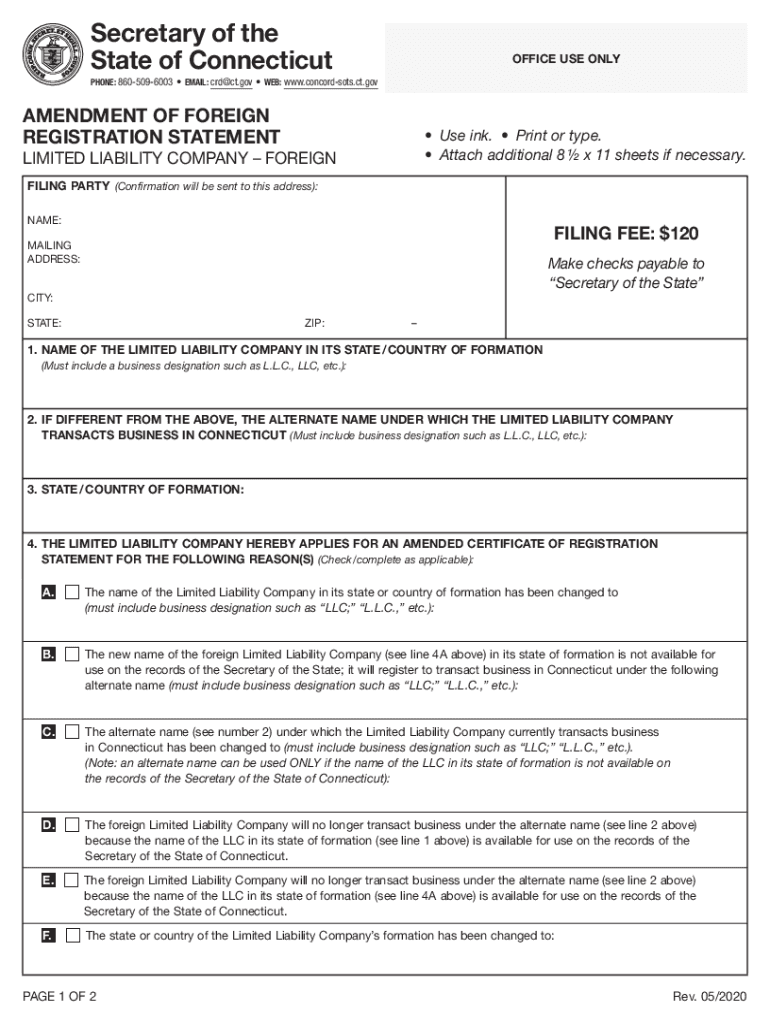
Amendment of Foreign Registration Statement LLC Foreign 2020-2026


Understanding the Amendment of Foreign Registration Statement for LLCs
The Amendment of Foreign Registration Statement for LLCs is a legal document used by limited liability companies registered in one state that wish to amend their registration in another state. This form is essential for maintaining compliance with state laws and ensuring that the LLC's information is accurate and up to date. Common reasons for filing this amendment include changes in the LLC's name, address, or management structure. By completing this form, businesses can ensure they remain in good standing and avoid potential penalties.
Steps to Complete the Amendment of Foreign Registration Statement
Completing the Amendment of Foreign Registration Statement involves several key steps:
- Gather necessary information about your LLC, including the current registration details and the changes you wish to make.
- Obtain the amendment form from the appropriate state agency or their website.
- Fill out the form accurately, ensuring all required fields are completed.
- Review the form for any errors or omissions before submission.
- Submit the completed form along with any required fees to the designated state office.
Required Documents for the Amendment
When filing the Amendment of Foreign Registration Statement, certain documents may be required. Typically, these include:
- The completed amendment form.
- Proof of any changes made, such as a new operating agreement or resolution.
- Payment for any applicable filing fees.
It is advisable to check with the specific state agency for any additional documentation that may be required.
Filing Methods for the Amendment of Foreign Registration Statement
The Amendment of Foreign Registration Statement can usually be submitted through various methods, including:
- Online submission via the state’s business registration portal.
- Mailing the completed form to the appropriate state office.
- In-person submission at designated state agency offices.
Each method may have different processing times and fees, so it is important to choose the one that best suits your needs.
Legal Implications of the Amendment
Filing the Amendment of Foreign Registration Statement is not just a procedural step; it has legal implications. Failure to file this amendment when required can lead to penalties, including fines and potential loss of good standing in the state. Additionally, inaccurate information can result in legal disputes or complications in business operations. Therefore, it is crucial for LLCs to understand the importance of timely and accurate filings.
State-Specific Rules for the Amendment
Each state may have its own rules and regulations regarding the Amendment of Foreign Registration Statement. This can include variations in the required information, fees, and submission processes. It is essential for LLCs to familiarize themselves with the specific requirements of the state in which they are amending their registration. Consulting with a legal professional or the state’s business office can provide clarity and ensure compliance.
Quick guide on how to complete amendment of foreign registration statement llc foreign
Effortlessly Prepare Amendment Of Foreign Registration Statement LLC Foreign on Any Device
Digital document management has gained traction among businesses and individuals alike. It serves as an excellent environmentally-friendly alternative to traditional printed and signed papers, enabling you to access the appropriate form and securely store it online. airSlate SignNow equips you with all the necessary tools to create, edit, and eSign your documents swiftly without delays. Manage Amendment Of Foreign Registration Statement LLC Foreign across any platform using the airSlate SignNow Android or iOS applications and streamline your document-centric processes today.
Steps to Modify and eSign Amendment Of Foreign Registration Statement LLC Foreign with Ease
- Find Amendment Of Foreign Registration Statement LLC Foreign and click on Get Form to begin.
- Utilize the provided tools to complete your document.
- Emphasize pertinent sections of the documents or obscure sensitive information using the tools offered by airSlate SignNow specifically for that purpose.
- Create your eSignature with the Sign tool, which takes only a few seconds and carries the same legal significance as a conventional wet ink signature.
- Review the details and click on the Done button to save your changes.
- Choose your preferred method to send your form, via email, SMS, invitation link, or download it to your computer.
Say goodbye to lost or misplaced documents, tedious form searches, or mistakes that require new document copies to be printed. airSlate SignNow meets all your document management needs in just a few clicks from any device you prefer. Modify and eSign Amendment Of Foreign Registration Statement LLC Foreign and ensure effective communication at every stage of your document preparation process with airSlate SignNow.
Create this form in 5 minutes or less
Find and fill out the correct amendment of foreign registration statement llc foreign
Create this form in 5 minutes!
How to create an eSignature for the amendment of foreign registration statement llc foreign
How to create an electronic signature for a PDF online
How to create an electronic signature for a PDF in Google Chrome
How to create an e-signature for signing PDFs in Gmail
How to create an e-signature right from your smartphone
How to create an e-signature for a PDF on iOS
How to create an e-signature for a PDF on Android
People also ask
-
What is a CT LLC amendment form?
A CT LLC amendment form is a legal document used to make changes to an existing Limited Liability Company (LLC) in Connecticut. This form allows businesses to update their information, such as the name, address, or management structure. Using airSlate SignNow, you can easily complete and eSign your CT LLC amendment form online.
-
How do I file a CT LLC amendment form?
To file a CT LLC amendment form, you need to complete the required document and submit it to the Connecticut Secretary of State. With airSlate SignNow, you can fill out the form digitally and eSign it, streamlining the filing process. This ensures that your amendments are processed quickly and efficiently.
-
What are the benefits of using airSlate SignNow for my CT LLC amendment form?
Using airSlate SignNow for your CT LLC amendment form offers several benefits, including ease of use, cost-effectiveness, and secure eSigning capabilities. Our platform simplifies the document management process, allowing you to focus on your business while ensuring compliance with state regulations. Plus, you can access your documents anytime, anywhere.
-
Is there a cost associated with filing a CT LLC amendment form through airSlate SignNow?
Yes, there may be a nominal fee associated with filing a CT LLC amendment form, which varies based on the specific changes being made. However, using airSlate SignNow can save you time and money by providing a streamlined process for document preparation and eSigning. Check our pricing page for more details on our services.
-
Can I track the status of my CT LLC amendment form after submission?
Yes, airSlate SignNow allows you to track the status of your CT LLC amendment form after submission. You will receive notifications regarding the progress of your document, ensuring you stay informed throughout the process. This feature helps you manage your amendments effectively and reduces uncertainty.
-
What integrations does airSlate SignNow offer for managing my CT LLC amendment form?
airSlate SignNow offers various integrations with popular business tools, making it easier to manage your CT LLC amendment form alongside other documents. You can connect with platforms like Google Drive, Dropbox, and more to streamline your workflow. This ensures that all your important documents are organized and accessible in one place.
-
How secure is my information when using airSlate SignNow for my CT LLC amendment form?
Security is a top priority at airSlate SignNow. When you use our platform for your CT LLC amendment form, your information is protected with advanced encryption and secure storage. We comply with industry standards to ensure that your sensitive data remains confidential and safe from unauthorized access.
Get more for Amendment Of Foreign Registration Statement LLC Foreign
- Bill of sale without warranty by corporate seller oregon form
- Oregon chapter 13 form
- Reaffirmation coversheet oregon form
- Verification of creditors matrix oregon form
- Correction statement and agreement oregon form
- Closing statement oregon form
- Flood zone statement and authorization oregon form
- Name affidavit of buyer oregon form
Find out other Amendment Of Foreign Registration Statement LLC Foreign
- Can I Sign Michigan Home Loan Application
- Sign Arkansas Mortgage Quote Request Online
- Sign Nebraska Mortgage Quote Request Simple
- Can I Sign Indiana Temporary Employment Contract Template
- How Can I Sign Maryland Temporary Employment Contract Template
- How Can I Sign Montana Temporary Employment Contract Template
- How Can I Sign Ohio Temporary Employment Contract Template
- Sign Mississippi Freelance Contract Online
- Sign Missouri Freelance Contract Safe
- How Do I Sign Delaware Email Cover Letter Template
- Can I Sign Wisconsin Freelance Contract
- Sign Hawaii Employee Performance Review Template Simple
- Sign Indiana Termination Letter Template Simple
- Sign Michigan Termination Letter Template Free
- Sign Colorado Independent Contractor Agreement Template Simple
- How Can I Sign Florida Independent Contractor Agreement Template
- Sign Georgia Independent Contractor Agreement Template Fast
- Help Me With Sign Nevada Termination Letter Template
- How Can I Sign Michigan Independent Contractor Agreement Template
- Sign Montana Independent Contractor Agreement Template Simple