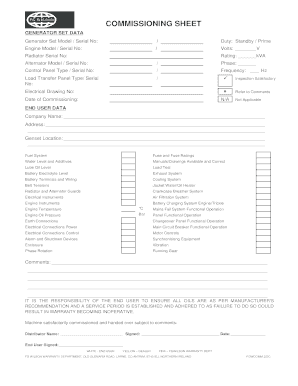
Commissioning Sheet PDF Form


What is the Commissioning Sheet pdf
The Commissioning Sheet pdf is a formal document used primarily in various industries to outline the commissioning process for projects, equipment, or systems. This document serves as a record of the commissioning activities and is essential for ensuring that all specifications and requirements are met before a project is deemed complete. It typically includes details such as project scope, equipment specifications, testing procedures, and acceptance criteria, making it a vital tool for project managers and engineers.
How to use the Commissioning Sheet pdf
Using the Commissioning Sheet pdf involves several key steps. First, download the form from a reliable source. Next, fill in the necessary details, including project information, equipment specifications, and any relevant testing procedures. Ensure that all sections are completed accurately to avoid delays in the commissioning process. After filling out the form, it should be reviewed by relevant stakeholders for accuracy and completeness before being signed and submitted. This ensures that all parties are in agreement and that the project can proceed smoothly.
Steps to complete the Commissioning Sheet pdf
Completing the Commissioning Sheet pdf involves a systematic approach to ensure all necessary information is captured. Start by gathering all relevant project documentation and specifications. Follow these steps:
- Download the Commissioning Sheet pdf from a trusted source.
- Fill in the project name, location, and date.
- Detail the equipment being commissioned, including model numbers and specifications.
- Outline the testing procedures that will be used to verify performance.
- Include acceptance criteria that must be met for successful commissioning.
- Review the completed sheet with team members for accuracy.
- Obtain necessary signatures from stakeholders.
Key elements of the Commissioning Sheet pdf
The Commissioning Sheet pdf contains several key elements that are critical for effective commissioning. These include:
- Project Information: Details such as the project name, location, and date.
- Equipment Specifications: Information about the equipment being commissioned, including model numbers.
- Testing Procedures: Specific tests that will be conducted to ensure equipment meets required standards.
- Acceptance Criteria: Conditions that must be fulfilled for the commissioning to be considered successful.
- Stakeholder Signatures: Signatures from relevant parties to validate the commissioning process.
Legal use of the Commissioning Sheet pdf
The legal use of the Commissioning Sheet pdf is crucial in ensuring compliance with industry standards and regulations. This document acts as a formal record that can be referenced in case of disputes or audits. It is essential to ensure that the form is filled out accurately and signed by all necessary parties to maintain its legal validity. Additionally, retaining copies of completed commissioning sheets is advisable for future reference and compliance checks.
Examples of using the Commissioning Sheet pdf
There are numerous scenarios where the Commissioning Sheet pdf can be utilized effectively. For instance:
- In construction projects, it can document the commissioning of HVAC systems, ensuring they operate as intended.
- In manufacturing, it may be used to verify that new machinery meets performance specifications before being put into operation.
- In the energy sector, it can outline the commissioning process for new power generation equipment, ensuring compliance with regulatory standards.
Quick guide on how to complete commissioning sheet pdf
Accomplish Commissioning Sheet pdf effortlessly on any device
Online document management has gained popularity among businesses and individuals. It serves as an ideal environmentally friendly substitute for conventional printed and signed paperwork, allowing you to find the appropriate template and securely save it online. airSlate SignNow equips you with all the necessary tools to create, modify, and eSign your documents quickly without interruptions. Handle Commissioning Sheet pdf on any device with airSlate SignNow's Android or iOS applications and simplify any document-related task today.
How to modify and eSign Commissioning Sheet pdf with ease
- Find Commissioning Sheet pdf and click Get Form to begin.
- Make use of the tools we offer to complete your document.
- Emphasize critical parts of your documents or redact sensitive information using tools that airSlate SignNow provides specifically for that purpose.
- Create your eSignature with the Sign feature, which takes just a few seconds and holds the same legal significance as a traditional handwritten signature.
- Verify the details and click on the Done button to save your modifications.
- Select how you wish to send your form, via email, text message (SMS), or invite link, or download it to your computer.
Eliminate the hassle of lost or misplaced documents, tedious form searching, or mistakes that necessitate printing new document copies. airSlate SignNow meets your document management needs in just a few clicks from any chosen device. Edit and eSign Commissioning Sheet pdf and guarantee excellent communication at every stage of the document preparation process with airSlate SignNow.
Create this form in 5 minutes or less
Create this form in 5 minutes!
How to create an eSignature for the commissioning sheet pdf
How to create an electronic signature for a PDF online
How to create an electronic signature for a PDF in Google Chrome
How to create an e-signature for signing PDFs in Gmail
How to create an e-signature right from your smartphone
How to create an e-signature for a PDF on iOS
How to create an e-signature for a PDF on Android
People also ask
-
What is a Commissioning Sheet pdf?
A Commissioning Sheet pdf is a document used to verify that systems and equipment are installed and functioning according to the specified requirements. It serves as a formal record of the commissioning process, ensuring compliance and quality assurance. With airSlate SignNow, you can easily create, send, and eSign your Commissioning Sheet pdf.
-
How can I create a Commissioning Sheet pdf using airSlate SignNow?
Creating a Commissioning Sheet pdf with airSlate SignNow is simple. You can start by using our customizable templates or upload your own document. Once your Commissioning Sheet pdf is ready, you can add fields for signatures and send it for eSigning directly from the platform.
-
What are the benefits of using airSlate SignNow for my Commissioning Sheet pdf?
Using airSlate SignNow for your Commissioning Sheet pdf offers numerous benefits, including faster turnaround times, reduced paperwork, and enhanced security. The platform allows for easy tracking of document status and ensures that all parties can sign from anywhere, streamlining your commissioning process.
-
Is airSlate SignNow cost-effective for managing Commissioning Sheet pdfs?
Yes, airSlate SignNow is a cost-effective solution for managing your Commissioning Sheet pdfs. With various pricing plans available, you can choose one that fits your business needs while enjoying unlimited document signing and storage. This helps you save both time and money in the long run.
-
Can I integrate airSlate SignNow with other software for my Commissioning Sheet pdf?
Absolutely! airSlate SignNow offers seamless integrations with various software applications, including CRM systems and project management tools. This allows you to automate workflows and manage your Commissioning Sheet pdfs more efficiently, enhancing productivity across your organization.
-
How secure is my Commissioning Sheet pdf when using airSlate SignNow?
Security is a top priority at airSlate SignNow. Your Commissioning Sheet pdfs are protected with advanced encryption and secure access controls. Additionally, the platform complies with industry standards to ensure that your sensitive information remains confidential and secure.
-
Can I track the status of my Commissioning Sheet pdf after sending it for eSignature?
Yes, airSlate SignNow provides real-time tracking for your Commissioning Sheet pdfs. You can easily monitor who has viewed or signed the document, ensuring that you stay informed throughout the signing process. This feature helps you manage deadlines and follow up with signers as needed.
Get more for Commissioning Sheet pdf
- Letter lawyer form
- Concession agreement form
- Expunge charges form
- Petition for writ of mandamus or mandate to compel court to expunge record of arrest trial and conviction expungement form
- Record release form
- Market lease agreement form
- Farmers market application and rules and regulations form
- Expungement form
Find out other Commissioning Sheet pdf
- Help Me With eSign New York Doctors PPT
- Can I eSign Hawaii Education PDF
- How To eSign Hawaii Education Document
- Can I eSign Hawaii Education Document
- How Can I eSign South Carolina Doctors PPT
- How Can I eSign Kansas Education Word
- How To eSign Kansas Education Document
- How Do I eSign Maine Education PPT
- Can I eSign Maine Education PPT
- How To eSign Massachusetts Education PDF
- How To eSign Minnesota Education PDF
- Can I eSign New Jersey Education Form
- How Can I eSign Oregon Construction Word
- How Do I eSign Rhode Island Construction PPT
- How Do I eSign Idaho Finance & Tax Accounting Form
- Can I eSign Illinois Finance & Tax Accounting Presentation
- How To eSign Wisconsin Education PDF
- Help Me With eSign Nebraska Finance & Tax Accounting PDF
- How To eSign North Carolina Finance & Tax Accounting Presentation
- How To eSign North Dakota Finance & Tax Accounting Presentation