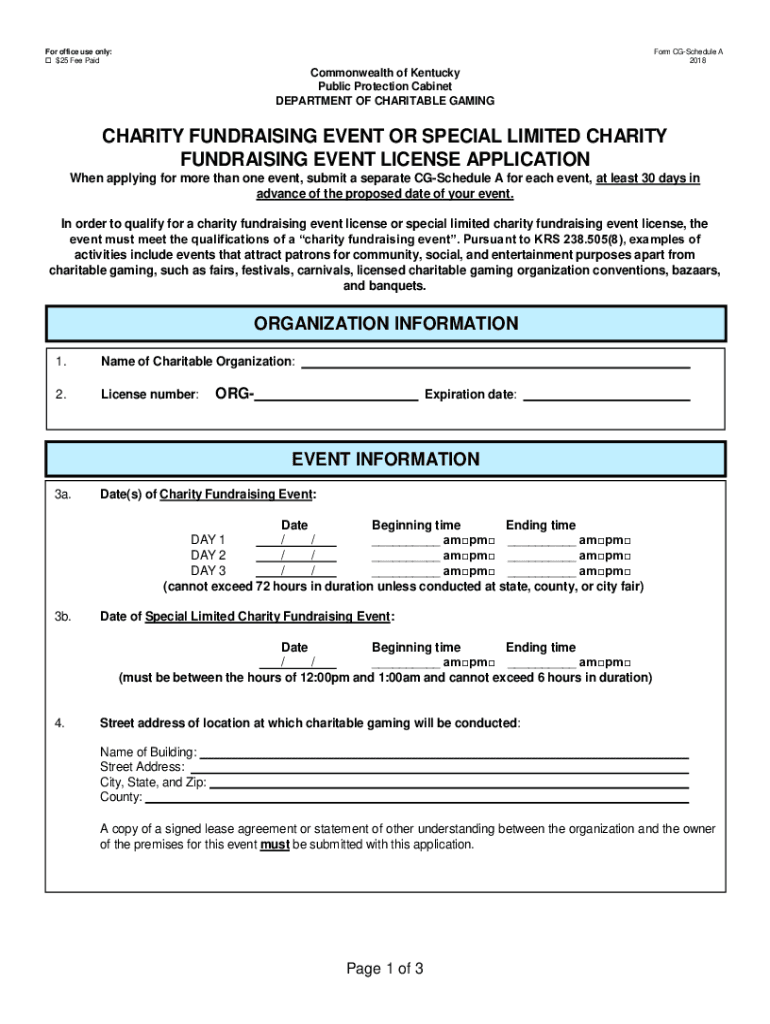
Form CG Schedule a 2018-2026


What is the Form CG Schedule A
The Form CG Schedule A is a tax form used by individuals and businesses to report specific types of income and deductions. This form is particularly relevant for those who are required to provide detailed information regarding their income sources, such as wages, dividends, and interest. It is essential for accurately calculating taxable income and ensuring compliance with IRS regulations.
How to use the Form CG Schedule A
Using the Form CG Schedule A involves several steps. First, gather all necessary financial documents, including W-2s, 1099s, and other records of income and expenses. Next, fill out the form by entering the required information in the appropriate sections. Ensure that all figures are accurate to avoid discrepancies. Once completed, the form can be submitted along with your tax return. It is crucial to retain a copy for your records.
Steps to complete the Form CG Schedule A
Completing the Form CG Schedule A requires careful attention to detail. Start by entering your personal information at the top of the form. Then, proceed to report your income sources, ensuring you categorize them correctly. After detailing your income, move on to the deductions section, where you will list eligible expenses. Review all entries for accuracy before signing and dating the form. Finally, attach it to your main tax return when submitting.
Filing Deadlines / Important Dates
Filing deadlines for the Form CG Schedule A align with the standard tax return deadlines. Typically, individual tax returns are due on April fifteenth of each year. If you require additional time, you may file for an extension, but it is important to note that any taxes owed must still be paid by the original deadline to avoid penalties. Always check for any updates or changes to deadlines that may occur in a given tax year.
Legal use of the Form CG Schedule A
The Form CG Schedule A is legally recognized by the IRS as a valid document for reporting income and deductions. Proper use of this form ensures that individuals and businesses comply with tax laws. Failure to accurately report income or to use the form correctly can lead to audits, penalties, or other legal repercussions. It is advisable to consult with a tax professional if you have questions about the legal implications of using this form.
Required Documents
To complete the Form CG Schedule A, several documents are essential. These include your W-2 forms from employers, 1099 forms for any freelance or contract work, and receipts for deductible expenses. Additionally, any documentation that supports claims for deductions, such as mortgage interest statements or medical expense receipts, should be included. Having these documents organized will facilitate a smoother filing process.
Quick guide on how to complete form cg schedule a
Effortlessly Prepare Form CG Schedule A on Any Device
The management of online documents has become increasingly popular among organizations and individuals. It offers an ideal eco-friendly alternative to traditional printed and signed forms, allowing you to access the correct document and securely keep it online. airSlate SignNow provides all the tools necessary to create, edit, and electronically sign your documents quickly without delays. Handle Form CG Schedule A on any device using airSlate SignNow's Android or iOS applications and enhance any document-based workflow today.
How to Modify and Electronically Sign Form CG Schedule A with Ease
- Obtain Form CG Schedule A and click on Get Form to begin.
- Utilize the tools we provide to complete your form.
- Emphasize important sections of your documents or redact sensitive information with tools uniquely offered by airSlate SignNow for that purpose.
- Create your eSignature with the Sign tool, which takes just seconds and carries the same legal validity as a conventional handwritten signature.
- Review all the details and click on the Done button to save your modifications.
- Select your preferred method to share your form, via email, SMS, invitation link, or download it to your computer.
Say goodbye to lost or misplaced documents, tedious searches for forms, or mistakes that require printing new copies. airSlate SignNow manages all your document needs in just a few clicks from any device you choose. Adjust and electronically sign Form CG Schedule A to ensure excellent communication at every step of your form preparation process with airSlate SignNow.
Create this form in 5 minutes or less
Find and fill out the correct form cg schedule a
Create this form in 5 minutes!
How to create an eSignature for the form cg schedule a
How to create an electronic signature for a PDF online
How to create an electronic signature for a PDF in Google Chrome
How to create an e-signature for signing PDFs in Gmail
How to create an e-signature right from your smartphone
How to create an e-signature for a PDF on iOS
How to create an e-signature for a PDF on Android
People also ask
-
What is Form CG Schedule A and why is it important?
Form CG Schedule A is a crucial document used for reporting specific financial information. It helps businesses ensure compliance with regulatory requirements and provides a clear overview of their financial status. Understanding how to properly fill out Form CG Schedule A can save time and prevent costly mistakes.
-
How can airSlate SignNow help with completing Form CG Schedule A?
airSlate SignNow offers an intuitive platform that simplifies the process of completing Form CG Schedule A. With features like templates and eSignature capabilities, users can easily fill out and sign the form electronically. This streamlines the workflow and enhances accuracy, making it easier to manage important documents.
-
Is there a cost associated with using airSlate SignNow for Form CG Schedule A?
Yes, airSlate SignNow offers various pricing plans tailored to different business needs. Each plan provides access to features that facilitate the completion and signing of documents like Form CG Schedule A. You can choose a plan that fits your budget while ensuring you have the necessary tools for efficient document management.
-
What features does airSlate SignNow provide for managing Form CG Schedule A?
airSlate SignNow includes features such as customizable templates, secure eSigning, and document tracking specifically for Form CG Schedule A. These tools help users efficiently manage their documents while ensuring compliance and security. Additionally, the platform allows for easy collaboration among team members.
-
Can I integrate airSlate SignNow with other software for Form CG Schedule A?
Absolutely! airSlate SignNow offers seamless integrations with various software applications, enhancing your ability to manage Form CG Schedule A. Whether you use CRM systems, cloud storage, or accounting software, you can easily connect these tools to streamline your document workflow.
-
What are the benefits of using airSlate SignNow for Form CG Schedule A?
Using airSlate SignNow for Form CG Schedule A provides numerous benefits, including increased efficiency, reduced errors, and enhanced security. The platform's user-friendly interface allows for quick document preparation and signing, saving valuable time. Additionally, the secure environment ensures that sensitive information is protected.
-
How does airSlate SignNow ensure the security of Form CG Schedule A?
airSlate SignNow prioritizes security by implementing advanced encryption and compliance measures for documents like Form CG Schedule A. This ensures that all data is securely transmitted and stored, protecting it from unauthorized access. Users can confidently manage their sensitive information knowing that it is safeguarded.
Get more for Form CG Schedule A
- Jury instruction tampering with a witness form
- Jury instruction possession 497334277 form
- Jury instruction bribery or reward of bank officer form
- Obstruction of correspondence form
- Omega psi phi fraternity inc special event checklist form
- Omega psi phi fraternity inc special event checklist boppforgb form
- Doc form hpc serv delivery monthly 031710sampledoc cuyahogabdd
- Electrical work permit application e gov link form
Find out other Form CG Schedule A
- Sign West Virginia High Tech Quitclaim Deed Myself
- Sign Delaware Insurance Claim Online
- Sign Delaware Insurance Contract Later
- Sign Hawaii Insurance NDA Safe
- Sign Georgia Insurance POA Later
- How Can I Sign Alabama Lawers Lease Agreement
- How Can I Sign California Lawers Lease Agreement
- Sign Colorado Lawers Operating Agreement Later
- Sign Connecticut Lawers Limited Power Of Attorney Online
- Sign Hawaii Lawers Cease And Desist Letter Easy
- Sign Kansas Insurance Rental Lease Agreement Mobile
- Sign Kansas Insurance Rental Lease Agreement Free
- Sign Kansas Insurance Rental Lease Agreement Fast
- Sign Kansas Insurance Rental Lease Agreement Safe
- How To Sign Kansas Insurance Rental Lease Agreement
- How Can I Sign Kansas Lawers Promissory Note Template
- Sign Kentucky Lawers Living Will Free
- Sign Kentucky Lawers LLC Operating Agreement Mobile
- Sign Louisiana Lawers Quitclaim Deed Now
- Sign Massachusetts Lawers Quitclaim Deed Later