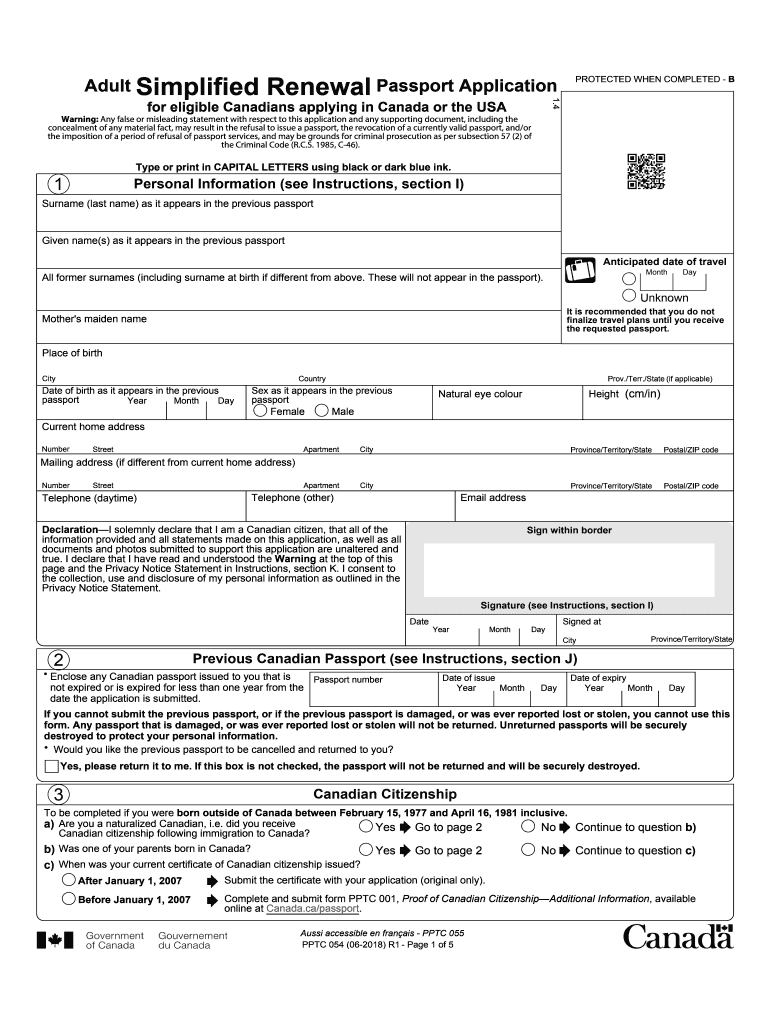
Canadian Passport Application Form 2018


What is the Canadian Passport Application Form
The Canadian Passport Application Form, specifically the pptc 054, is a crucial document for Canadian citizens seeking to renew their adult passports. This form is designed to collect necessary personal information, including identification details and proof of citizenship. It ensures that the application process is streamlined and compliant with Canadian government regulations.
The pptc 054 is specifically tailored for adults and is part of a broader set of forms used for various passport-related applications. Understanding its purpose and requirements is essential for a successful application.
Steps to Complete the Canadian Passport Application Form
Completing the pptc 054 involves several key steps to ensure accuracy and compliance. Begin by gathering all necessary documents, including proof of citizenship, identification, and photographs that meet the specified requirements. Once you have these documents ready, follow these steps:
- Fill out the form accurately, ensuring all personal information is correct.
- Sign the application where indicated, as an unsigned form will be considered invalid.
- Attach the required documents, including your previous passport, if applicable.
- Review the completed form for any errors or omissions before submission.
Taking these steps will help prevent delays in processing your application.
Required Documents for the Canadian Passport Application Form
When completing the pptc 054, it is essential to provide specific documents to support your application. The required documents typically include:
- A recent passport-sized photograph that meets Canadian passport photo specifications.
- Proof of Canadian citizenship, such as a birth certificate or citizenship certificate.
- A valid form of identification, which may include a driver's license or another government-issued ID.
- Your previous passport, if applicable, to verify your identity and citizenship.
Ensuring that you have all these documents prepared will facilitate a smoother application process.
Legal Use of the Canadian Passport Application Form
The pptc 054 must be completed and submitted in accordance with Canadian laws and regulations governing passport applications. This form serves as a legal declaration of your identity and citizenship, and any false information may lead to serious consequences, including denial of the application or legal penalties.
It is crucial to ensure that all information provided is truthful and accurate, as this form is a legally binding document. Understanding the legal implications of submitting the pptc 054 helps applicants navigate the process responsibly.
How to Obtain the Canadian Passport Application Form
The pptc 054 can be easily obtained through various channels. Applicants can access the form online through the official Government of Canada website, where it is available for download in PDF format. Additionally, physical copies of the form can be requested at local passport offices or Service Canada locations.
Having the correct version of the form is essential for a successful application, so ensure you are using the most current version available.
Form Submission Methods
Once you have completed the pptc 054, you can submit it through several methods. The primary options include:
- Online submission through the Government of Canada’s secure portal, if applicable.
- Mailing the completed form and supporting documents to the designated passport processing center.
- In-person submission at a local passport office, which may offer expedited processing options.
Choosing the right submission method depends on your specific needs and the urgency of your application.
Quick guide on how to complete passport renewal form canada 2018 2019
A brief guide on how to prepare your Canadian Passport Application Form
Locating the appropriate template can be difficult when you need to provide official international documentation. Even with the necessary form in hand, it might be tedious to swiftly complete it according to all the specifications if you utilize printed copies instead of handling everything digitally. airSlate SignNow is the web-based electronic signature solution that helps you navigate through all of that. It enables you to select your Canadian Passport Application Form and promptly fill it out and sign it on-site without the need to reprint papers in case you make an error.
Here are the steps to follow to prepare your Canadian Passport Application Form with airSlate SignNow:
- Click the Get Form button to import your document into our editor instantly.
- Begin with the first blank field, enter your information, and continue with the Next tool.
- Complete the empty boxes using the Cross and Check tools from the toolbar above.
- Select the Highlight or Line options to emphasize the most important information.
- Click on Image and upload one if your Canadian Passport Application Form requires it.
- Utilize the right-side panel to add more fields for you or others to fill out if necessary.
- Review your responses and validate the form by clicking Date, Initials, and Sign.
- Draw, type, upload your eSignature, or capture it with a camera or QR code.
- Conclude modifying the form by clicking the Done button and choosing your file-sharing options.
Once your Canadian Passport Application Form is prepared, you can share it in any way you prefer - send it to your recipients via email, SMS, fax, or even print it directly from the editor. You can also securely store all your completed paperwork in your account, organized in folders based on your preferences. Don’t waste time on manual form filling; try airSlate SignNow!
Create this form in 5 minutes or less
Find and fill out the correct passport renewal form canada 2018 2019
FAQs
-
Which ITR form should an NRI fill out for AY 2018–2019 to claim the TDS deducted by banks only?
ITR form required to be submitted depends upon nature of income. As a NRI shall generally have income from other sources like interest, rental income therefore s/he should file ITR 2.
-
Is a passport compulsory for filling out the JEE Mains 2019 form?
No
-
How do I fill out an Indian passport form online?
You need to be careful while filling up the Passport form online. If is better if you download the Passport form and fill it up offline. You can upload the form again after you completely fill it up. You can check the complete procedure to know : How to Apply for Indian Passport Online ?
-
Which ITR form should an NRI fill out for AY 2018–2019 for salary income?
File ITR 2 and for taking credit of foreign taxes fill form 67 before filling ITR.For specific clarifications / legal advice feel free to write to dsssvtax[at]gmail or call/WhatsApp: 9052535440.
-
How can a government employee apply to renew his passport? Which form to fill in for department permission?
Write an application to your Head of Department seeking permission to renew his or her passport no …….!This current passport expires on dd-mm-yyyy.Kindly grant permission to renew!This letter must be received by office with seal & sign of receivers!thanking you
Create this form in 5 minutes!
How to create an eSignature for the passport renewal form canada 2018 2019
How to generate an eSignature for your Passport Renewal Form Canada 2018 2019 online
How to create an eSignature for the Passport Renewal Form Canada 2018 2019 in Google Chrome
How to create an electronic signature for putting it on the Passport Renewal Form Canada 2018 2019 in Gmail
How to make an eSignature for the Passport Renewal Form Canada 2018 2019 right from your smart phone
How to create an electronic signature for the Passport Renewal Form Canada 2018 2019 on iOS
How to create an electronic signature for the Passport Renewal Form Canada 2018 2019 on Android OS
People also ask
-
What is pptc 054 and how does it work with airSlate SignNow?
Pptc 054 refers to the specific capabilities and configurations of the airSlate SignNow platform. This feature enables users to streamline their document signing processes efficiently. By utilizing pptc 054, businesses can ensure secure and timely eSignatures that enhance productivity and user experiences.
-
What are the pricing options for pptc 054 features in airSlate SignNow?
airSlate SignNow offers competitive pricing plans that incorporate the pptc 054 features. Depending on your business size and needs, you can choose from basic to advanced plans. Each plan is designed to provide maximum value while incorporating essential functionalities associated with pptc 054.
-
What are the key features of pptc 054 in airSlate SignNow?
The key features of pptc 054 in airSlate SignNow include seamless document collaboration, secure electronic signatures, and customizable workflows. These features are designed to enhance the signing experience and facilitate faster document management. Users can easily navigate and utilize these features to better serve their business needs.
-
How does pptc 054 benefit my business?
Utilizing pptc 054 can signNowly benefit your business by improving efficiency in document processing and reducing turnaround times. This functionality allows for better tracking and management of documents, thus enhancing overall workflow. Businesses leveraging pptc 054 can expect improved customer satisfaction and reduced administrative overhead.
-
Can I integrate pptc 054 with other applications?
Yes, airSlate SignNow supports robust integrations with various applications, allowing you to incorporate pptc 054 seamlessly. Common integrations include platforms like Google Workspace, Salesforce, and Dropbox. This flexibility enables users to streamline their processes across different tools while utilizing the features of pptc 054.
-
Is training available for using pptc 054 in airSlate SignNow?
Absolutely! airSlate SignNow provides comprehensive training resources and support for users looking to maximize the functionality of pptc 054. These resources include tutorials, webinars, and customer support to help you navigate the platform confidently. Ensuring you have the necessary knowledge to leverage pptc 054 effectively is a priority.
-
How secure is the data managed through pptc 054?
The data managed through pptc 054 in airSlate SignNow is protected with industry-leading security measures. These include encryption, secure data storage, and access controls to safeguard sensitive information. By using pptc 054, businesses can trust that their document management practices meet stringent security standards.
Get more for Canadian Passport Application Form
- Certificate of completion fire extinguisher form
- F r e e m a n invoice page informacin corporativa fen informacioncorporativa fen uchile
- To download the partnership and exhibition prospectus aaee 2016 form
- Walmartmoneycard dispute form
- Reducing the risk of abuse in the local church amazon web bb form
- Home health audit form
- Federal firearms license ffl renewal application reginfo form
- Noc application form ministry of interior bpakistanb
Find out other Canadian Passport Application Form
- eSignature Maryland Legal Quitclaim Deed Free
- eSignature Maryland Legal Lease Agreement Template Simple
- eSignature North Carolina Legal Cease And Desist Letter Safe
- How Can I eSignature Ohio Legal Stock Certificate
- How To eSignature Pennsylvania Legal Cease And Desist Letter
- eSignature Oregon Legal Lease Agreement Template Later
- Can I eSignature Oregon Legal Limited Power Of Attorney
- eSignature South Dakota Legal Limited Power Of Attorney Now
- eSignature Texas Legal Affidavit Of Heirship Easy
- eSignature Utah Legal Promissory Note Template Free
- eSignature Louisiana Lawers Living Will Free
- eSignature Louisiana Lawers Last Will And Testament Now
- How To eSignature West Virginia Legal Quitclaim Deed
- eSignature West Virginia Legal Lease Agreement Template Online
- eSignature West Virginia Legal Medical History Online
- eSignature Maine Lawers Last Will And Testament Free
- eSignature Alabama Non-Profit Living Will Free
- eSignature Wyoming Legal Executive Summary Template Myself
- eSignature Alabama Non-Profit Lease Agreement Template Computer
- eSignature Arkansas Life Sciences LLC Operating Agreement Mobile