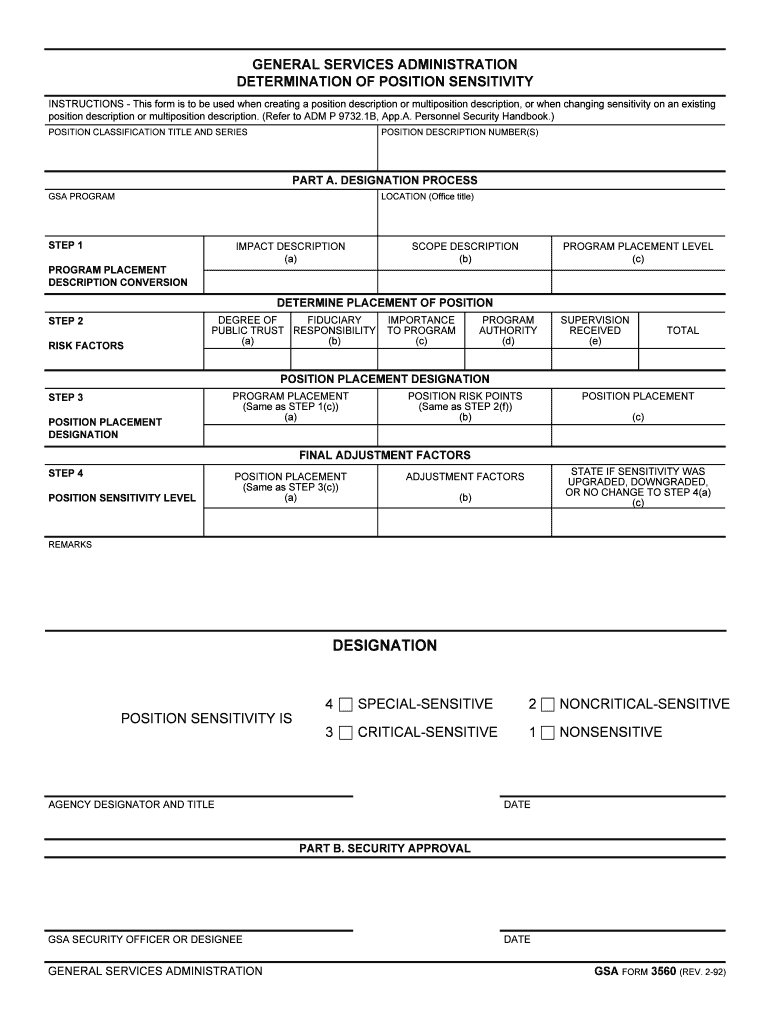
Position Designation Tool OPM Form


What is the Position Designation Tool OPM
The Position Designation Tool (PDT) from the Office of Personnel Management (OPM) is a resource designed to assist federal agencies in determining the appropriate designation for positions within their organizations. This tool helps ensure that positions are classified correctly according to their duties and responsibilities, which is essential for maintaining compliance with federal regulations. By utilizing the PDT, agencies can effectively manage their workforce and align job roles with organizational goals.
How to use the Position Designation Tool OPM
Using the Position Designation Tool involves several straightforward steps. First, users must access the tool through the OPM website or designated portal. Once there, users will input relevant information about the position, including job title, responsibilities, and required qualifications. The tool will then analyze this data and provide a recommended designation based on established criteria. It is important to review the suggestions carefully to ensure they align with the specific needs of the agency and the position in question.
Steps to complete the Position Designation Tool OPM
Completing the Position Designation Tool requires a systematic approach. Here are the key steps:
- Gather necessary information about the position, including job descriptions and performance standards.
- Access the Position Designation Tool through the OPM portal.
- Input the collected data into the tool, ensuring accuracy and completeness.
- Review the recommendations provided by the tool for the position designation.
- Make any necessary adjustments based on agency-specific requirements.
- Finalize the designation and document the decision for future reference.
Legal use of the Position Designation Tool OPM
The legal use of the Position Designation Tool is governed by federal regulations that mandate proper classification of positions. Ensuring compliance with these regulations is crucial for avoiding potential legal issues and maintaining organizational integrity. The tool aids in this process by providing a framework that aligns with federal guidelines, helping agencies to make informed decisions about position designations. Proper use of the PDT can also enhance transparency and accountability within federal employment practices.
Key elements of the Position Designation Tool OPM
Several key elements define the effectiveness of the Position Designation Tool. These include:
- Comprehensive Criteria: The tool uses established criteria to assess position responsibilities and requirements.
- User-Friendly Interface: Designed for ease of use, the tool simplifies the classification process for users.
- Compliance Framework: It aligns with federal regulations, ensuring that designations meet legal standards.
- Documentation Support: The tool provides guidance on documenting decisions, which is essential for audits and reviews.
Examples of using the Position Designation Tool OPM
Examples of using the Position Designation Tool can illustrate its practical application. For instance, an agency may use the tool to classify a new position for a cybersecurity analyst. By inputting the job responsibilities and required skills, the PDT may recommend a designation that reflects the technical nature of the role. Similarly, a human resources position could be evaluated to determine whether it falls under a general schedule or a specialized category. These examples demonstrate how the tool can facilitate accurate and compliant position designations across various roles.
Quick guide on how to complete position designation tool opm
Complete Position Designation Tool OPM effortlessly on any device
Digital document management has gained traction among businesses and individuals alike. It serves as a perfect eco-friendly substitute for traditional printed and signed paperwork, allowing you to locate the appropriate form and securely store it online. airSlate SignNow provides all the resources you require to create, alter, and eSign your documents quickly without delays. Manage Position Designation Tool OPM on any device using airSlate SignNow Android or iOS applications and enhance any document-centric workflow today.
The easiest way to alter and eSign Position Designation Tool OPM without hassle
- Obtain Position Designation Tool OPM and click on Get Form to begin.
- Utilize the tools we provide to complete your form.
- Emphasize relevant sections of the documents or redact sensitive information using tools that airSlate SignNow offers specifically for that purpose.
- Craft your eSignature with the Sign feature, which takes mere seconds and holds the same legal validity as a conventional wet ink signature.
- Verify all the details and click on the Done button to save your modifications.
- Choose your preferred method to send your form, via email, SMS, or invitation link, or download it to your computer.
Eliminate concerns about lost or misplaced documents, tedious form searching, or errors that necessitate printing new copies. airSlate SignNow addresses your document management needs in just a few clicks from any device of your choosing. Alter and eSign Position Designation Tool OPM and ensure exceptional communication at every stage of the form preparation process with airSlate SignNow.
Create this form in 5 minutes or less
Create this form in 5 minutes!
How to create an eSignature for the position designation tool opm
How to generate an electronic signature for your Position Designation Tool Opm online
How to create an eSignature for the Position Designation Tool Opm in Google Chrome
How to generate an electronic signature for signing the Position Designation Tool Opm in Gmail
How to create an eSignature for the Position Designation Tool Opm straight from your mobile device
How to create an eSignature for the Position Designation Tool Opm on iOS
How to generate an electronic signature for the Position Designation Tool Opm on Android OS
People also ask
-
What is a position designation tool and how does it work?
A position designation tool is designed to streamline the process of assigning roles and responsibilities to team members within a document workflow. With airSlate SignNow, the position designation tool allows users to easily define and manage roles, ensuring that each participant knows their responsibilities in signing and approving documents.
-
How can I benefit from using the airSlate SignNow position designation tool?
Using the airSlate SignNow position designation tool enhances your document management efficiency by providing clear responsibilities and reducing confusion. By defining positions clearly, teams can collaborate more effectively and improve turnaround times for document approvals.
-
Is there a cost associated with the position designation tool at airSlate SignNow?
Yes, the position designation tool is included in various pricing plans offered by airSlate SignNow. The pricing is competitive and offers great value for businesses looking to improve their document signing processes and overall productivity.
-
What features does the position designation tool provide?
The position designation tool includes features such as role assignment, customizable workflows, real-time tracking, and notifications. These features not only enhance usability but also ensure that all stakeholders are engaged throughout the document signing process.
-
Can the position designation tool integrate with other applications?
Absolutely! The airSlate SignNow position designation tool seamlessly integrates with a variety of popular applications, such as CRM systems and project management tools. This integration allows for a smoother workflow, bringing together data and processes in one cohesive platform.
-
Is the position designation tool easy to use for non-technical users?
Yes, the airSlate SignNow position designation tool is designed with user-friendliness in mind. Even non-technical users can easily navigate the interface and configure document assignments without needing extensive training or support.
-
How does the position designation tool improve document compliance?
The position designation tool enhances document compliance by ensuring that all signatures and approvals are assigned clearly and tracked appropriately. By designating specific roles, airSlate SignNow helps businesses adhere to regulatory requirements and maintain accurate records of document workflows.
Get more for Position Designation Tool OPM
- Title 4 tax division department of justice form
- Medical certificate for sports pdf form
- Proficiency and conduct marks worksheet form
- Szabist internee evaluation form
- Docslib orgdoc3119045merit badge workbook this workbook can help you but you still form
- Curbs plus inc online cataloge form
- Lio ns club cha rt er a p p l i c a t i o n w o r k s h eet form
- Vehicle inspection form templates business templates
Find out other Position Designation Tool OPM
- How To eSign Rhode Island Overtime Authorization Form
- eSign Florida Payroll Deduction Authorization Safe
- eSign Delaware Termination of Employment Worksheet Safe
- Can I eSign New Jersey Job Description Form
- Can I eSign Hawaii Reference Checking Form
- Help Me With eSign Hawaii Acknowledgement Letter
- eSign Rhode Island Deed of Indemnity Template Secure
- eSign Illinois Car Lease Agreement Template Fast
- eSign Delaware Retainer Agreement Template Later
- eSign Arkansas Attorney Approval Simple
- eSign Maine Car Lease Agreement Template Later
- eSign Oregon Limited Power of Attorney Secure
- How Can I eSign Arizona Assignment of Shares
- How To eSign Hawaii Unlimited Power of Attorney
- How To eSign Louisiana Unlimited Power of Attorney
- eSign Oklahoma Unlimited Power of Attorney Now
- How To eSign Oregon Unlimited Power of Attorney
- eSign Hawaii Retainer for Attorney Easy
- How To eSign Texas Retainer for Attorney
- eSign Hawaii Standstill Agreement Computer