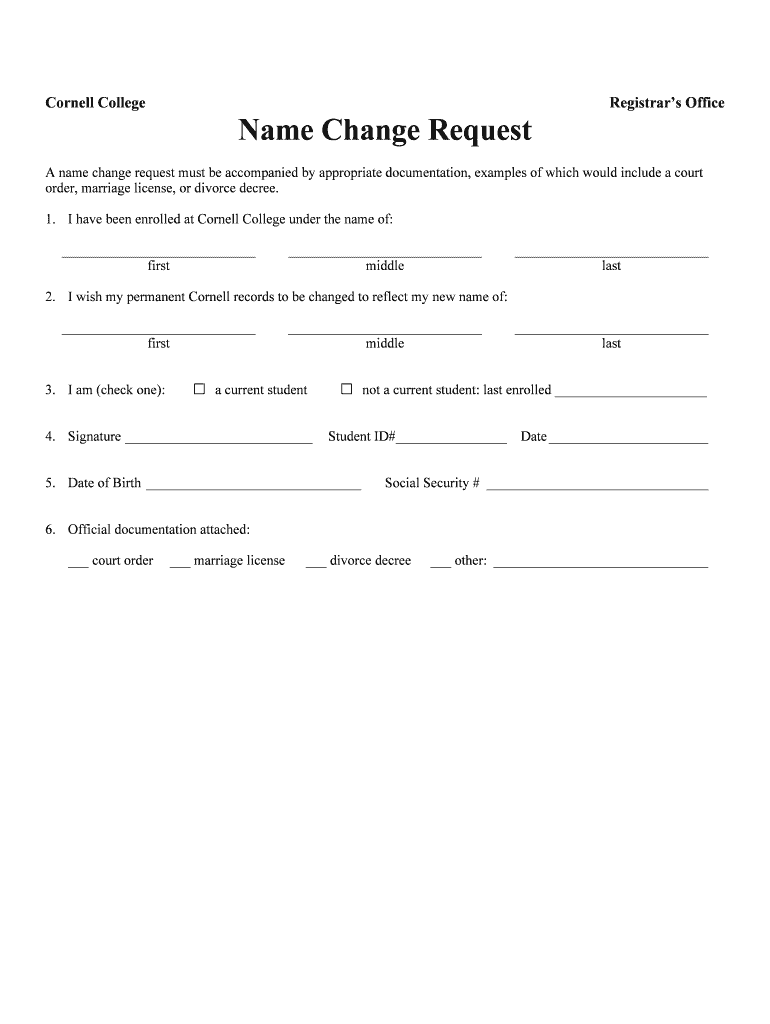
Name Change Request Cornell College Form


What is the Name Change Request Cornell College
The Name Change Request Cornell College is a formal document used by students, faculty, or staff to request a change of name in the college's official records. This process is essential for ensuring that all academic and administrative documents reflect the individual's current legal name. The request may be necessary due to various reasons, such as marriage, divorce, or personal preference.
How to use the Name Change Request Cornell College
To use the Name Change Request Cornell College, individuals must complete the designated form accurately. This form typically requires personal information, including the current name, the new name, and the reason for the change. After filling out the form, it should be submitted to the appropriate office at Cornell College, often the Registrar's Office, for processing.
Steps to complete the Name Change Request Cornell College
Completing the Name Change Request Cornell College involves several key steps:
- Obtain the Name Change Request form from the college's website or Registrar's Office.
- Fill out the form with accurate personal details, including your current and new names.
- Provide any required documentation, such as a marriage certificate or court order, to support your request.
- Submit the completed form and supporting documents to the Registrar's Office, either in person or via the designated submission method.
- Await confirmation of the name change from the college.
Required Documents
When submitting the Name Change Request Cornell College, individuals may need to provide specific documentation to validate the name change. Commonly required documents include:
- A government-issued ID reflecting the new name.
- A marriage certificate, divorce decree, or court order, depending on the reason for the name change.
- Any previous documents that may be relevant to the request.
Form Submission Methods
The Name Change Request Cornell College can typically be submitted through various methods, ensuring convenience for all applicants. Common submission methods include:
- In-person submission at the Registrar's Office.
- Mailing the completed form and documents to the Registrar's Office.
- Online submission, if available, through the college's official website.
Eligibility Criteria
Eligibility to submit a Name Change Request Cornell College generally includes current students, faculty, and staff members. Individuals must provide valid reasons for the name change, and the request should align with the college's policies. It is important to ensure that all personal information is accurate and up-to-date to facilitate a smooth processing experience.
Quick guide on how to complete name change request cornell college
Effortlessly Prepare [SKS] on Any Device
Digital document management has gained popularity among businesses and individuals. It offers a perfect environmentally friendly substitute to traditional printed and signed documents, as you can easily find the necessary form and securely save it online. airSlate SignNow supplies you with all the resources required to create, modify, and eSign your documents swiftly without complications. Manage [SKS] on any device using airSlate SignNow's Android or iOS applications and enhance any document-related process today.
Edit and eSign [SKS] with Ease
- Locate [SKS] and click Get Form to begin.
- Utilize the tools we provide to complete your document.
- Highlight important sections of the documents or obscure sensitive details with tools specifically designed for that purpose by airSlate SignNow.
- Create your signature using the Sign tool, which takes only seconds and holds the same legal validity as a conventional wet ink signature.
- Review all the details and click on the Done button to save your updates.
- Choose how you would like to send your form, via email, text message (SMS), invite link, or download it to your computer.
Say goodbye to lost or misplaced files, tiresome searching for forms, or mistakes that require reprinting new document copies. airSlate SignNow addresses your document management needs in just a few clicks from your chosen device. Modify and eSign [SKS] and ensure excellent communication at any stage of your form preparation process with airSlate SignNow.
Create this form in 5 minutes or less
Related searches to Name Change Request Cornell College
Create this form in 5 minutes!
How to create an eSignature for the name change request cornell college
How to create an electronic signature for a PDF online
How to create an electronic signature for a PDF in Google Chrome
How to create an e-signature for signing PDFs in Gmail
How to create an e-signature right from your smartphone
How to create an e-signature for a PDF on iOS
How to create an e-signature for a PDF on Android
People also ask
-
What is the process for submitting a Name Change Request at Cornell College?
To submit a Name Change Request at Cornell College, you need to fill out the official form available on the college's website. Ensure that you provide all necessary documentation to support your request. Once submitted, the request will be reviewed by the appropriate department, and you will be notified of the outcome.
-
Are there any fees associated with the Name Change Request at Cornell College?
Yes, there may be a nominal fee associated with processing your Name Change Request at Cornell College. It is advisable to check the college's official website for the most current fee structure. This fee helps cover administrative costs related to updating your records.
-
How long does it take to process a Name Change Request at Cornell College?
The processing time for a Name Change Request at Cornell College can vary, but it typically takes 2-4 weeks. Factors such as the volume of requests and the completeness of your submission can affect this timeline. You will receive a notification once your request has been processed.
-
What documents are required for a Name Change Request at Cornell College?
When submitting a Name Change Request at Cornell College, you will need to provide legal documentation that supports your name change. This may include a marriage certificate, divorce decree, or court order. Make sure to include copies of these documents with your request.
-
Can I update my name on all college records with a Name Change Request?
Yes, a Name Change Request at Cornell College allows you to update your name across all official college records. This includes your student ID, transcripts, and any other documentation. Ensure that you specify all records you wish to update when submitting your request.
-
Is there an online option for submitting a Name Change Request at Cornell College?
Yes, Cornell College offers an online option for submitting your Name Change Request. You can access the form through the college's website and submit it electronically. This makes the process more convenient and efficient for students.
-
What should I do if my Name Change Request at Cornell College is denied?
If your Name Change Request at Cornell College is denied, you will receive a notification explaining the reasons for the denial. You may have the option to appeal the decision or provide additional documentation. Contact the appropriate department for guidance on the next steps.
Get more for Name Change Request Cornell College
Find out other Name Change Request Cornell College
- How To Sign Arizona Business Operations PDF
- Help Me With Sign Nebraska Business Operations Presentation
- How To Sign Arizona Car Dealer Form
- How To Sign Arkansas Car Dealer Document
- How Do I Sign Colorado Car Dealer PPT
- Can I Sign Florida Car Dealer PPT
- Help Me With Sign Illinois Car Dealer Presentation
- How Can I Sign Alabama Charity Form
- How Can I Sign Idaho Charity Presentation
- How Do I Sign Nebraska Charity Form
- Help Me With Sign Nevada Charity PDF
- How To Sign North Carolina Charity PPT
- Help Me With Sign Ohio Charity Document
- How To Sign Alabama Construction PDF
- How To Sign Connecticut Construction Document
- How To Sign Iowa Construction Presentation
- How To Sign Arkansas Doctors Document
- How Do I Sign Florida Doctors Word
- Can I Sign Florida Doctors Word
- How Can I Sign Illinois Doctors PPT