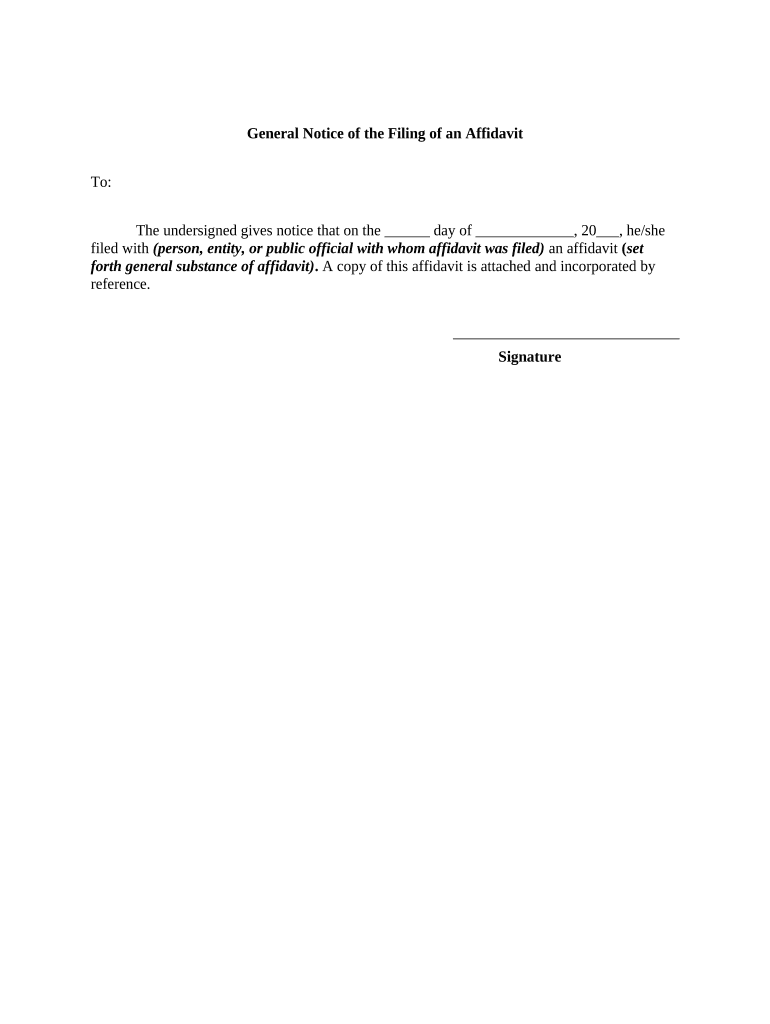
Filing Affidavit Form


What is the Filing Affidavit
A filing affidavit is a sworn statement that is submitted to a court or other authority to confirm the truthfulness of certain facts. This document is often used in legal proceedings to provide evidence or support claims made in other documents. It serves as a formal declaration, ensuring that the information provided is accurate and can be relied upon in legal matters.
Steps to Complete the Filing Affidavit
Completing a filing affidavit involves several key steps to ensure its validity:
- Identify the specific requirements for the affidavit based on the legal context in which it will be used.
- Gather all necessary information and documentation that supports the claims made in the affidavit.
- Clearly state the facts in a concise and straightforward manner, ensuring that each statement is truthful.
- Sign the affidavit in the presence of a notary public or another authorized official, if required.
- Submit the completed affidavit to the appropriate court or agency, following any specific submission guidelines.
Legal Use of the Filing Affidavit
The legal use of a filing affidavit is crucial in various scenarios, such as court cases, property disputes, or administrative proceedings. It acts as a formal means of providing evidence and can be used to support motions, applications, or other legal documents. The affidavit must adhere to specific legal standards to be considered valid, including proper notarization and compliance with state laws.
Key Elements of the Filing Affidavit
To ensure a filing affidavit is effective and legally binding, it should include the following key elements:
- The affiant's full name and address.
- A clear statement of the facts being attested to.
- The date and location where the affidavit is signed.
- The signature of the affiant, along with a notary's signature and seal, if applicable.
- A statement affirming that the information provided is true to the best of the affiant's knowledge.
How to Obtain the Filing Affidavit
Obtaining a filing affidavit can vary depending on the jurisdiction and purpose. Generally, individuals can access templates or forms online through legal websites, court websites, or legal aid organizations. It is important to ensure that the form used is appropriate for the specific legal context and complies with local regulations.
Form Submission Methods
Filing affidavits can typically be submitted through various methods, including:
- Online submission via court websites or electronic filing systems.
- Mailing the completed affidavit to the appropriate court or agency.
- In-person submission at the court clerk's office or designated agency.
State-Specific Rules for the Filing Affidavit
Each state in the United States may have its own rules and regulations regarding filing affidavits. It is essential to review the specific requirements for the state where the affidavit will be submitted. These rules can include formatting, notarization requirements, and deadlines for submission, all of which can impact the validity of the affidavit.
Quick guide on how to complete filing affidavit
Finish Filing Affidavit effortlessly on any device
Online document management has gained popularity among businesses and individuals. It serves as an ideal environmentally-friendly alternative to traditional printed and signed documents, enabling you to acquire the correct format and securely preserve it online. airSlate SignNow provides all the tools necessary to create, modify, and electronically sign your documents quickly without delays. Manage Filing Affidavit on any platform using the airSlate SignNow Android or iOS applications and streamline any document-related process today.
The simplest way to modify and eSign Filing Affidavit with ease
- Obtain Filing Affidavit and click Get Form to begin.
- Utilize the tools we provide to complete your form.
- Emphasize pertinent sections of your documents or obscure sensitive information with tools that airSlate SignNow has specifically designed for that purpose.
- Create your electronic signature with the Sign tool, which takes mere seconds and holds the same legal validity as a conventional handwritten signature.
- Verify all the details and click the Done button to save your modifications.
- Select your preferred method for sending your form, whether by email, SMS, invitation link, or download it to your computer.
Say goodbye to lost or misplaced documents, tedious form searches, or errors that require reprinting new document copies. airSlate SignNow addresses all your document management needs in just a few clicks from any device of your choice. Edit and eSign Filing Affidavit and ensure excellent communication at every stage of the form preparation process with airSlate SignNow.
Create this form in 5 minutes or less
Create this form in 5 minutes!
People also ask
-
What is the process for filing affidavit using airSlate SignNow?
Filing an affidavit with airSlate SignNow is straightforward. First, you'll create or upload your affidavit document on the platform. Next, you can easily add signers, set signing locations, and send the document for eSignature, ensuring your affidavit is filed quickly and efficiently.
-
How much does it cost to file an affidavit with airSlate SignNow?
The cost of filing an affidavit with airSlate SignNow depends on the chosen subscription plan. We offer various pricing tiers tailored for different business needs, ensuring an affordable solution for securely filing affidavits and other documents.
-
Are there any features specifically designed for filing affidavit?
Yes, airSlate SignNow provides several features to enhance the filing of affidavits. These include customizable templates, secure eSignatures, and the ability to store and retrieve your filed affidavits easily, streamlining the entire process.
-
What benefits does airSlate SignNow offer for filing affidavit?
Filing affidavit with airSlate SignNow offers several benefits, such as increased efficiency and reduced turnaround times. The platform also ensures legal compliance and security for your documents, making it a reliable choice for all your affidavit filing needs.
-
Can I integrate airSlate SignNow with other applications for filing affidavit?
Absolutely! airSlate SignNow seamlessly integrates with various business applications, allowing you to enhance your document management processes. This integration capability facilitates an efficient workflow when filing affidavits alongside other business operations.
-
Is signing an affidavit legally binding with airSlate SignNow?
Yes, signing an affidavit via airSlate SignNow is legally binding. The platform complies with eSignature laws, ensuring that your filed affidavit holds the same legal weight as traditional signed documents.
-
How secure is the filing affidavit process with airSlate SignNow?
The security of your filed affidavit is our top priority at airSlate SignNow. We utilize advanced encryption and security protocols to protect your documents, ensuring they remain confidential and secure throughout the filing process.
Get more for Filing Affidavit
Find out other Filing Affidavit
- eSignature Louisiana Insurance Rental Application Later
- eSignature Maryland Insurance Contract Safe
- eSignature Massachusetts Insurance Lease Termination Letter Free
- eSignature Nebraska High Tech Rental Application Now
- How Do I eSignature Mississippi Insurance Separation Agreement
- Help Me With eSignature Missouri Insurance Profit And Loss Statement
- eSignature New Hampshire High Tech Lease Agreement Template Mobile
- eSignature Montana Insurance Lease Agreement Template Online
- eSignature New Hampshire High Tech Lease Agreement Template Free
- How To eSignature Montana Insurance Emergency Contact Form
- eSignature New Jersey High Tech Executive Summary Template Free
- eSignature Oklahoma Insurance Warranty Deed Safe
- eSignature Pennsylvania High Tech Bill Of Lading Safe
- eSignature Washington Insurance Work Order Fast
- eSignature Utah High Tech Warranty Deed Free
- How Do I eSignature Utah High Tech Warranty Deed
- eSignature Arkansas Legal Affidavit Of Heirship Fast
- Help Me With eSignature Colorado Legal Cease And Desist Letter
- How To eSignature Connecticut Legal LLC Operating Agreement
- eSignature Connecticut Legal Residential Lease Agreement Mobile