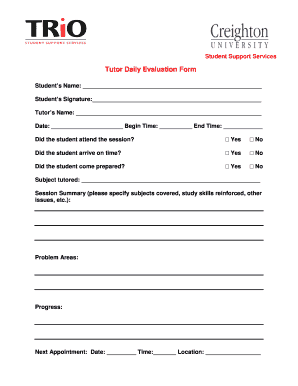
Tutor Daily Evaluation Form


What is the Tutor Daily Evaluation Form
The Tutor Daily Evaluation Form is a structured document designed for educational settings, enabling tutors to assess student performance on a daily basis. This form captures essential information regarding the student's progress, challenges faced, and areas requiring improvement. By utilizing this form, tutors can maintain a comprehensive record of each student's learning journey, ensuring that tailored support is provided to meet individual needs.
How to use the Tutor Daily Evaluation Form
To effectively use the Tutor Daily Evaluation Form, begin by filling out the student’s name and date at the top of the document. Next, assess various aspects of the student's performance, such as participation, understanding of the material, and homework completion. Provide specific comments and suggestions for improvement in the designated sections. This form can be used to facilitate communication with parents or guardians, offering them insights into their child's daily learning experiences.
Steps to complete the Tutor Daily Evaluation Form
Completing the Tutor Daily Evaluation Form involves several straightforward steps:
- Enter the student's name and the date of evaluation.
- Rate the student’s performance in key areas, such as engagement and skill comprehension.
- Document specific observations related to the student’s strengths and weaknesses.
- Include actionable feedback or recommendations for future sessions.
- Sign and date the form to validate the evaluation.
Key elements of the Tutor Daily Evaluation Form
The Tutor Daily Evaluation Form typically includes several critical components:
- Student Information: Name, date, and subject area.
- Performance Ratings: Scales or checkboxes for evaluating participation, understanding, and effort.
- Comments Section: Space for detailed observations and feedback.
- Follow-Up Recommendations: Suggestions for improvement or focus areas for the next session.
Legal use of the Tutor Daily Evaluation Form
Using the Tutor Daily Evaluation Form is generally legal and beneficial in educational contexts. It serves as a formal record of student progress and can be utilized to support educational decisions. However, it is important to ensure that any personal information collected complies with privacy regulations, such as the Family Educational Rights and Privacy Act (FERPA), which protects student education records. Tutors should handle the form with care, ensuring that it is stored securely and shared only with authorized individuals.
Examples of using the Tutor Daily Evaluation Form
Examples of using the Tutor Daily Evaluation Form include:
- A tutor assessing a student’s understanding of math concepts after a tutoring session, noting specific areas where the student excelled or struggled.
- A language tutor documenting daily progress in vocabulary acquisition and pronunciation, providing feedback for improvement.
- Using the form to track a student’s behavioral changes and engagement levels over time, facilitating discussions with parents.
Quick guide on how to complete tutor daily evaluation form
Complete [SKS] effortlessly on any device
Online document management has become popular among businesses and individuals. It offers a perfect eco-friendly substitute for conventional printed and signed documents, as you can access the correct form and securely save it online. airSlate SignNow equips you with all the tools necessary to create, modify, and eSign your documents quickly without delays. Manage [SKS] on any platform using airSlate SignNow Android or iOS apps and enhance any document-based task today.
The easiest way to edit and eSign [SKS] without effort
- Locate [SKS] and click Get Form to begin.
- Utilize the tools we provide to complete your form.
- Highlight relevant sections of the documents or obscure sensitive information with tools specifically offered by airSlate SignNow for that purpose.
- Create your signature using the Sign tool, which takes mere seconds and carries the same legal validity as a traditional wet ink signature.
- Review all the information and click on the Done button to save your modifications.
- Choose how you would like to deliver your form, via email, text message (SMS), or invite link, or download it to your PC.
Eliminate concerns about lost or misplaced files, exhausting searches for forms, or mistakes that necessitate printing new document copies. airSlate SignNow meets your document management needs in just a few clicks from any device of your choice. Edit and eSign [SKS] and ensure excellent communication at any stage of the form preparation process with airSlate SignNow.
Create this form in 5 minutes or less
Related searches to Tutor Daily Evaluation Form
Create this form in 5 minutes!
How to create an eSignature for the tutor daily evaluation form
How to create an electronic signature for a PDF online
How to create an electronic signature for a PDF in Google Chrome
How to create an e-signature for signing PDFs in Gmail
How to create an e-signature right from your smartphone
How to create an e-signature for a PDF on iOS
How to create an e-signature for a PDF on Android
People also ask
-
What is a Tutor Daily Evaluation Form?
A Tutor Daily Evaluation Form is a structured document used to assess a tutor's performance on a daily basis. It helps in providing feedback on teaching methods, student engagement, and overall effectiveness. This form is essential for maintaining high educational standards and ensuring continuous improvement.
-
How can I create a Tutor Daily Evaluation Form using airSlate SignNow?
Creating a Tutor Daily Evaluation Form with airSlate SignNow is simple and intuitive. You can use our customizable templates to design your form according to your specific needs. Once created, you can easily share it with tutors for completion and feedback.
-
What are the benefits of using a Tutor Daily Evaluation Form?
Using a Tutor Daily Evaluation Form allows for consistent feedback and performance tracking. It helps identify areas for improvement and enhances communication between tutors and administrators. This ultimately leads to better educational outcomes for students.
-
Is there a cost associated with using the Tutor Daily Evaluation Form feature?
airSlate SignNow offers competitive pricing plans that include access to the Tutor Daily Evaluation Form feature. Depending on your chosen plan, you can enjoy various functionalities at a cost-effective rate. Check our pricing page for more details on subscription options.
-
Can I integrate the Tutor Daily Evaluation Form with other tools?
Yes, airSlate SignNow allows seamless integration with various tools and platforms. You can connect your Tutor Daily Evaluation Form with learning management systems, CRM software, and other applications to streamline your workflow and enhance productivity.
-
How does the Tutor Daily Evaluation Form improve tutor performance?
The Tutor Daily Evaluation Form provides structured feedback that highlights strengths and areas for improvement. By regularly assessing performance, tutors can adapt their teaching strategies to better meet student needs. This continuous evaluation fosters professional growth and enhances the learning experience.
-
Is the Tutor Daily Evaluation Form customizable?
Absolutely! The Tutor Daily Evaluation Form in airSlate SignNow is fully customizable. You can modify questions, add specific criteria, and tailor the layout to fit your institution's requirements, ensuring that the evaluation process is relevant and effective.
Get more for Tutor Daily Evaluation Form
Find out other Tutor Daily Evaluation Form
- Sign Alabama Courts Affidavit Of Heirship Simple
- How To Sign Arizona Courts Residential Lease Agreement
- How Do I Sign Arizona Courts Residential Lease Agreement
- Help Me With Sign Arizona Courts Residential Lease Agreement
- How Can I Sign Arizona Courts Residential Lease Agreement
- Sign Colorado Courts LLC Operating Agreement Mobile
- Sign Connecticut Courts Living Will Computer
- How Do I Sign Connecticut Courts Quitclaim Deed
- eSign Colorado Banking Rental Application Online
- Can I eSign Colorado Banking Medical History
- eSign Connecticut Banking Quitclaim Deed Free
- eSign Connecticut Banking Business Associate Agreement Secure
- Sign Georgia Courts Moving Checklist Simple
- Sign Georgia Courts IOU Mobile
- How Can I Sign Georgia Courts Lease Termination Letter
- eSign Hawaii Banking Agreement Simple
- eSign Hawaii Banking Rental Application Computer
- eSign Hawaii Banking Agreement Easy
- eSign Hawaii Banking LLC Operating Agreement Fast
- eSign Hawaii Banking Permission Slip Online