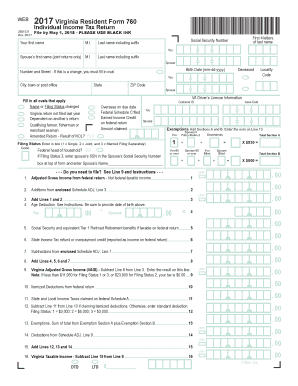
Virginia Resident Form 760 Individual Income Tax Return Virginia Resident Form 760


What is the Virginia Resident Form 760 Individual Income Tax Return
The Virginia Resident Form 760 is the official document used by residents of Virginia to report their individual income for state tax purposes. This form is essential for calculating the amount of state income tax owed based on the taxpayer's income, deductions, and credits. It is specifically designed for individuals who are considered full-year residents of Virginia and need to declare their income from all sources, including wages, interest, dividends, and other taxable income.
Steps to complete the Virginia Resident Form 760 Individual Income Tax Return
Completing the Virginia Resident Form 760 involves several key steps:
- Gather necessary documents: Collect all relevant financial documents, such as W-2 forms, 1099 forms, and records of any other income.
- Fill out personal information: Enter your name, address, and Social Security number at the top of the form.
- Report income: Complete the sections detailing your total income, including wages, interest, and dividends.
- Claim deductions and credits: Review the available deductions and credits to reduce your taxable income, and fill in the appropriate sections.
- Calculate tax liability: Use the tax tables provided by the Virginia Department of Taxation to determine your tax liability based on your taxable income.
- Sign and date the form: Ensure that you sign and date the form before submission to validate it.
How to obtain the Virginia Resident Form 760 Individual Income Tax Return
The Virginia Resident Form 760 can be obtained through several methods:
- Online: Download the form directly from the Virginia Department of Taxation's official website in PDF format.
- Tax preparation software: Many tax preparation programs include the Virginia Resident Form 760, allowing for electronic filing.
- Local tax offices: Visit local tax offices or libraries where physical copies of the form may be available.
Key elements of the Virginia Resident Form 760 Individual Income Tax Return
Understanding the key elements of the Virginia Resident Form 760 is crucial for accurate completion:
- Filing status: Indicate whether you are filing as single, married filing jointly, or married filing separately.
- Income details: Clearly report all sources of income, including wages, salaries, and investment income.
- Deductions: Identify applicable deductions, such as standard or itemized deductions, to reduce taxable income.
- Tax credits: Include any eligible tax credits that can further reduce your tax liability.
- Signature: A valid signature is required to authenticate the form and confirm that the information provided is accurate.
Filing Deadlines / Important Dates
It is important to be aware of the filing deadlines for the Virginia Resident Form 760 to avoid penalties:
- Annual filing deadline: The form is typically due on May 1 for the previous tax year.
- Extensions: If you cannot meet the deadline, you may file for an extension, which generally extends the deadline to November 1.
Legal use of the Virginia Resident Form 760 Individual Income Tax Return
The Virginia Resident Form 760 is legally binding once signed and submitted. It must be filled out accurately to comply with state tax laws. Misrepresentation or failure to file can result in penalties, including fines and interest on unpaid taxes. It is essential to ensure that all reported income and deductions are legitimate and supported by documentation to avoid legal complications.
Quick guide on how to complete 2017 virginia resident form 760 individual income tax return 2017 virginia resident form 760
Effortlessly prepare Virginia Resident Form 760 Individual Income Tax Return Virginia Resident Form 760 on any device
Managing documents online has become increasingly popular among businesses and individuals. It offers an ideal eco-friendly alternative to conventional printed and signed papers, as you can access the necessary forms and securely store them online. airSlate SignNow equips you with all the necessary tools to create, edit, and eSign your documents quickly without delays. Handle Virginia Resident Form 760 Individual Income Tax Return Virginia Resident Form 760 on any platform using airSlate SignNow's Android or iOS applications and enhance any document-centric process today.
Easily modify and eSign Virginia Resident Form 760 Individual Income Tax Return Virginia Resident Form 760 without hassle
- Find Virginia Resident Form 760 Individual Income Tax Return Virginia Resident Form 760 and click Get Form to begin.
- Utilize the tools we provide to complete your document.
- Highlight important sections of your documents or redact sensitive information with tools specifically designed for that purpose by airSlate SignNow.
- Create your signature using the Sign tool, which takes mere seconds and holds the same legal validity as a traditional ink signature.
- Review all the information and click on the Done button to save your changes.
- Choose how you would like to send your form, whether by email, text message (SMS), invitation link, or download it to your computer.
Eliminate the concerns of lost or misplaced files, tedious form searches, or errors that require printing new document copies. airSlate SignNow meets your document management needs in just a few clicks from any device you prefer. Modify and eSign Virginia Resident Form 760 Individual Income Tax Return Virginia Resident Form 760 and ensure excellent communication at every stage of your form preparation process with airSlate SignNow.
Create this form in 5 minutes or less
FAQs
-
For a resident alien individual having farm income in the home country, India, how to report the agricultural income in US income tax return? Does the form 1040 schedule F needs to be filled?
The answer is yes, it should be. Remember that you will receive a credit for any Indian taxes you pay.
-
Tax Policy: How can I use my Individual Taxpayer Identification Number as a resident alien with no income to form an LLC?
The State of Wyoming, which is where you say you want to form the LLC, does not require that you have an EIN in order to form the LLC; all that you are required to do is file articles of organization and have a registered agent with an address in Wyoming. In fact, I'm not aware of any state in which you must have an EIN in order to form an LLC.The IRS does not require that you have an EIN unless you have employees, operate your business as a corporation (which you probably don't need to do as a single-member LLC), or some other special situations; see http://www.irs.gov/businesses/sm.... If you don't absolutely need an EIN, I wouldn't apply for one.As far as the ITIN goes, you will not be able to get one without a copy of the federal tax return unless one of the exceptions listed in the instructions applies. The most common exceptions are (a) you open an interest-bearing account with a bank and the bank asks for one so that they can report interest to the IRS, and (b) you are a student or professor receiving a stipend or honoraria. Since you say you have no income, I doubt that any of the exceptions applies, but it doesn't hurt to check - look at IRS Publication 1915, http://www.irs.gov/pub/irs-pdf/p....
-
Is the filing of Individual Income tax returns mandatory to claim Relief u/s 89(1) of the income tax act? Suppose I received arrears of 2014-15 in 2017-18, is ITR mandatory for 2014-15? Or is relief allowed by filing form 10E?
Its not mandatory to file ITR for 2014–15. However you need to consider the income of 2014–15, to calculate the relief u.s 89(1), basically the calculation is to consider the fact that had the amount been received in 2014–15, what would be tax liablity, and its not appropriate to pay the tax liablity on arrears received, considering it completely in 2017–18.For any further information you can ping me at sfstaxsolutions17@gmail.com
Create this form in 5 minutes!
How to create an eSignature for the 2017 virginia resident form 760 individual income tax return 2017 virginia resident form 760
How to make an eSignature for the 2017 Virginia Resident Form 760 Individual Income Tax Return 2017 Virginia Resident Form 760 online
How to create an electronic signature for your 2017 Virginia Resident Form 760 Individual Income Tax Return 2017 Virginia Resident Form 760 in Google Chrome
How to make an eSignature for signing the 2017 Virginia Resident Form 760 Individual Income Tax Return 2017 Virginia Resident Form 760 in Gmail
How to create an electronic signature for the 2017 Virginia Resident Form 760 Individual Income Tax Return 2017 Virginia Resident Form 760 from your mobile device
How to make an eSignature for the 2017 Virginia Resident Form 760 Individual Income Tax Return 2017 Virginia Resident Form 760 on iOS devices
How to create an electronic signature for the 2017 Virginia Resident Form 760 Individual Income Tax Return 2017 Virginia Resident Form 760 on Android devices
People also ask
-
What is form 760 Virginia, and why is it important?
Form 760 Virginia is the individual income tax return used by Virginia residents to report their earnings and calculate their state tax liability. Completing this form accurately is crucial for compliance with state tax laws, ensuring you pay the correct amount and avoid penalties.
-
How can airSlate SignNow help me with filing form 760 Virginia?
airSlate SignNow simplifies the process of completing form 760 Virginia by allowing you to securely fill out and eSign your tax documents online. This not only makes the filing process faster but also reduces the risk of errors common with paper forms.
-
What are the pricing options for using airSlate SignNow to eSign form 760 Virginia?
airSlate SignNow offers competitive pricing plans that cater to both individuals and businesses. You can choose from monthly or annual subscriptions, ensuring that eSigning your form 760 Virginia fits your budget and workflow needs.
-
Are there any features specifically designed for form 760 Virginia users?
Yes, airSlate SignNow includes features tailored for users completing form 760 Virginia, such as customizable templates and easy document sharing. These features streamline the process, allowing for efficient collaboration among tax preparers and clients.
-
Is airSlate SignNow compliant with Virginia tax regulations when using form 760?
Absolutely! airSlate SignNow is designed to comply with all state and federal regulations, ensuring that your completed form 760 Virginia adheres to the necessary legal standards. This helps you file your taxes confidently and without issues.
-
Can I integrate airSlate SignNow with other tools while preparing form 760 Virginia?
Yes, airSlate SignNow offers integrations with popular tools like Google Drive and Dropbox, enabling seamless document management. This ensures that you can easily access and organize your files while preparing form 760 Virginia.
-
What are the benefits of using airSlate SignNow for form 760 Virginia?
Using airSlate SignNow for form 760 Virginia enhances efficiency by allowing you to eSign remotely, reducing turnaround time for tax filings. Additionally, its secure platform ensures that your sensitive information remains protected throughout the process.
Get more for Virginia Resident Form 760 Individual Income Tax Return Virginia Resident Form 760
- Metlife change of beneficiary by policy owner form mail to
- Authorization for payoff form
- Home affordable modification program government monitoring data form
- Uniform residential loan application fillable 177159
- Types of life insurance form
- Vba 22 8691 arepdf form
- Direct deposit forms for provident bank
- Line of credit ssfcu form
Find out other Virginia Resident Form 760 Individual Income Tax Return Virginia Resident Form 760
- How Do I Sign Oklahoma Banking Warranty Deed
- Sign Oregon Banking Limited Power Of Attorney Easy
- Sign South Dakota Banking Limited Power Of Attorney Mobile
- How Do I Sign Texas Banking Memorandum Of Understanding
- Sign Virginia Banking Profit And Loss Statement Mobile
- Sign Alabama Business Operations LLC Operating Agreement Now
- Sign Colorado Business Operations LLC Operating Agreement Online
- Sign Colorado Business Operations LLC Operating Agreement Myself
- Sign Hawaii Business Operations Warranty Deed Easy
- Sign Idaho Business Operations Resignation Letter Online
- Sign Illinois Business Operations Affidavit Of Heirship Later
- How Do I Sign Kansas Business Operations LLC Operating Agreement
- Sign Kansas Business Operations Emergency Contact Form Easy
- How To Sign Montana Business Operations Warranty Deed
- Sign Nevada Business Operations Emergency Contact Form Simple
- Sign New Hampshire Business Operations Month To Month Lease Later
- Can I Sign New York Business Operations Promissory Note Template
- Sign Oklahoma Business Operations Contract Safe
- Sign Oregon Business Operations LLC Operating Agreement Now
- Sign Utah Business Operations LLC Operating Agreement Computer