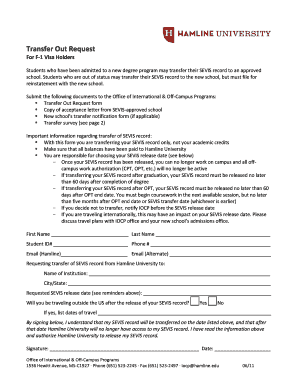
Transfer Out Request Hamline University Form


What is the Transfer Out Request Hamline University
The Transfer Out Request at Hamline University is a formal document that students must submit when they intend to transfer to another institution. This request is essential for ensuring that the student's academic records are accurately maintained and that any necessary information is communicated to the new school. The form typically includes personal details, current enrollment information, and the intended institution of transfer.
How to use the Transfer Out Request Hamline University
To use the Transfer Out Request, students should first download the form from the Hamline University website or obtain it from the registrar's office. After filling out the required fields, students must submit the form according to the specified instructions. This may involve submitting it online, mailing it, or delivering it in person to the appropriate office. It is crucial to ensure that all information is accurate to avoid delays in the transfer process.
Steps to complete the Transfer Out Request Hamline University
Completing the Transfer Out Request involves several key steps:
- Download or request the Transfer Out Request form from Hamline University.
- Fill in personal information, including your full name, student ID, and contact details.
- Provide details about your current program and the institution to which you plan to transfer.
- Review the form for accuracy and completeness.
- Submit the form according to the guidelines provided by the university.
Required Documents for the Transfer Out Request Hamline University
When submitting the Transfer Out Request, students may need to include additional documentation. This could consist of:
- A copy of the acceptance letter from the new institution.
- Any academic transcripts or records required by the new school.
- Proof of good standing at Hamline University, if applicable.
It is advisable to check with the registrar's office for any specific requirements related to documentation.
Eligibility Criteria for the Transfer Out Request Hamline University
To be eligible to submit a Transfer Out Request, students must be currently enrolled at Hamline University and in good academic standing. This means that they should not be on academic probation or facing disciplinary actions. Additionally, students should ensure they meet any deadlines set by both Hamline University and the receiving institution to facilitate a smooth transfer process.
Form Submission Methods for the Transfer Out Request Hamline University
The Transfer Out Request can typically be submitted through various methods, depending on university policies. Common submission methods include:
- Online submission through the university's student portal.
- Mailing the completed form to the registrar's office.
- Delivering the form in person to the appropriate office on campus.
Students should verify the preferred submission method to ensure timely processing of their request.
Quick guide on how to complete transfer out request hamline university
Effortlessly prepare [SKS] on any device
The management of online documents has become increasingly popular among businesses and individuals. It offers an excellent environmentally friendly substitute for traditional printed and signed papers, as you can easily find the correct form and safely store it online. airSlate SignNow provides you with all the tools necessary to create, modify, and electronically sign your documents swiftly without delays. Handle [SKS] on any platform using airSlate SignNow's Android or iOS applications and enhance any document-centric process today.
Ways to edit and electronically sign [SKS] with ease
- Locate [SKS] and click on Get Form to begin.
- Utilize the tools we provide to complete your form.
- Emphasize important sections of your documents or obscure sensitive information with tools that airSlate SignNow offers specifically for that purpose.
- Create your signature using the Sign feature, which takes seconds and holds the same legal validity as a conventional wet ink signature.
- Review all the information and click on the Done button to save your changes.
- Select your preferred method to send your form, whether by email, text message (SMS), invite link, or download it to your computer.
Eliminate the worry of lost or misplaced documents, tedious form searches, or mistakes that require printing new document copies. airSlate SignNow caters to your document management needs within a few clicks from any device of your preference. Modify and electronically sign [SKS] and ensure exceptional communication throughout the form preparation process with airSlate SignNow.
Create this form in 5 minutes or less
Related searches to Transfer Out Request Hamline University
Create this form in 5 minutes!
How to create an eSignature for the transfer out request hamline university
How to create an electronic signature for a PDF online
How to create an electronic signature for a PDF in Google Chrome
How to create an e-signature for signing PDFs in Gmail
How to create an e-signature right from your smartphone
How to create an e-signature for a PDF on iOS
How to create an e-signature for a PDF on Android
People also ask
-
What is a Transfer Out Request at Hamline University?
A Transfer Out Request at Hamline University is a formal process that allows students to request the transfer of their academic records to another institution. This request is essential for students who wish to continue their education elsewhere. Utilizing airSlate SignNow can streamline this process by enabling electronic signatures and document management.
-
How can airSlate SignNow help with my Transfer Out Request at Hamline University?
airSlate SignNow simplifies the Transfer Out Request at Hamline University by providing an easy-to-use platform for sending and signing documents electronically. This ensures that your request is processed quickly and securely, reducing the time spent on paperwork. With its user-friendly interface, you can manage your documents efficiently.
-
Is there a cost associated with using airSlate SignNow for my Transfer Out Request at Hamline University?
Yes, there is a cost associated with using airSlate SignNow, but it is designed to be a cost-effective solution for managing documents. The pricing plans are flexible and cater to various needs, ensuring that you can find an option that fits your budget while facilitating your Transfer Out Request at Hamline University.
-
What features does airSlate SignNow offer for managing Transfer Out Requests?
airSlate SignNow offers several features that enhance the management of Transfer Out Requests at Hamline University, including electronic signatures, document templates, and real-time tracking. These features help ensure that your request is completed accurately and efficiently. Additionally, you can collaborate with others involved in the process seamlessly.
-
Can I integrate airSlate SignNow with other tools for my Transfer Out Request at Hamline University?
Absolutely! airSlate SignNow offers integrations with various tools and platforms, making it easier to manage your Transfer Out Request at Hamline University. Whether you use CRM systems, cloud storage, or other document management solutions, you can streamline your workflow and enhance productivity.
-
What are the benefits of using airSlate SignNow for my Transfer Out Request?
Using airSlate SignNow for your Transfer Out Request at Hamline University provides numerous benefits, including faster processing times and improved document security. The platform allows you to track the status of your request in real-time, ensuring transparency throughout the process. Additionally, it reduces the need for physical paperwork, making it an environmentally friendly option.
-
How secure is airSlate SignNow for handling my Transfer Out Request?
airSlate SignNow prioritizes security, employing advanced encryption and compliance measures to protect your documents. When handling your Transfer Out Request at Hamline University, you can trust that your personal information and academic records are safeguarded. The platform also offers audit trails to monitor document access and changes.
Get more for Transfer Out Request Hamline University
Find out other Transfer Out Request Hamline University
- Can I eSignature New Mexico Courts Business Letter Template
- eSignature New Mexico Courts Lease Agreement Template Mobile
- eSignature Courts Word Oregon Secure
- Electronic signature Indiana Banking Contract Safe
- Electronic signature Banking Document Iowa Online
- Can I eSignature West Virginia Sports Warranty Deed
- eSignature Utah Courts Contract Safe
- Electronic signature Maine Banking Permission Slip Fast
- eSignature Wyoming Sports LLC Operating Agreement Later
- Electronic signature Banking Word Massachusetts Free
- eSignature Wyoming Courts Quitclaim Deed Later
- Electronic signature Michigan Banking Lease Agreement Computer
- Electronic signature Michigan Banking Affidavit Of Heirship Fast
- Electronic signature Arizona Business Operations Job Offer Free
- Electronic signature Nevada Banking NDA Online
- Electronic signature Nebraska Banking Confidentiality Agreement Myself
- Electronic signature Alaska Car Dealer Resignation Letter Myself
- Electronic signature Alaska Car Dealer NDA Mobile
- How Can I Electronic signature Arizona Car Dealer Agreement
- Electronic signature California Business Operations Promissory Note Template Fast