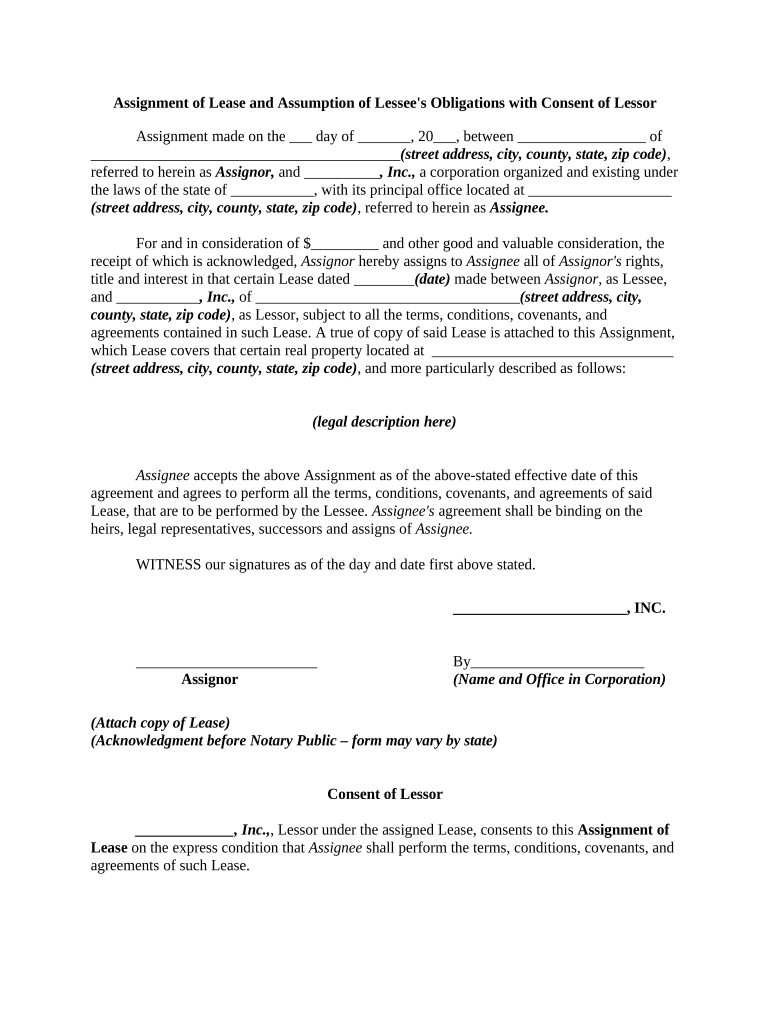
Assignment Lease Form


What is the Assignment Lease
An assignment lease document is a legal agreement that allows a lessee to transfer their rights and obligations under a lease to another party, known as the assignee. This document outlines the terms of the assignment, including the responsibilities of both the original lessee and the new lessee. It is crucial for ensuring that all parties understand their rights and obligations, and it typically requires the consent of the lessor, or landlord, to be valid. The assignment lease serves to protect the interests of all involved parties and to ensure compliance with the original lease terms.
How to Use the Assignment Lease
Using an assignment lease document involves several key steps. First, the original lessee must identify a suitable assignee who is willing to take over the lease obligations. Next, both parties should review the existing lease agreement to understand any restrictions or requirements related to assignments. Once a potential assignee is identified, the original lessee must obtain written consent from the lessor. After that, the assignment lease document should be filled out with all relevant details, including the names of the parties involved, the lease terms, and the effective date of the assignment. Finally, all parties should sign the document to make it legally binding.
Key Elements of the Assignment Lease
The assignment lease document should include several critical elements to ensure its effectiveness. These elements typically consist of:
- Parties Involved: Clearly identify the original lessee, the assignee, and the lessor.
- Lease Details: Reference the original lease agreement, including the date and terms.
- Consent Clause: A section where the lessor consents to the assignment.
- Effective Date: Specify when the assignment will take effect.
- Signatures: Require signatures from all parties to validate the agreement.
Steps to Complete the Assignment Lease
Completing an assignment lease document involves a structured process to ensure all legal requirements are met. The steps include:
- Identify a potential assignee who meets the qualifications to take over the lease.
- Review the original lease for any clauses related to assignment and obtain necessary permissions.
- Draft the assignment lease document, including all required elements.
- Obtain written consent from the lessor, if required.
- Have all parties sign the document to finalize the assignment.
Legal Use of the Assignment Lease
The legal use of an assignment lease document is governed by state laws and the terms of the original lease. For the assignment to be valid, it must comply with the legal requirements set forth in the lease agreement and applicable state statutes. This includes obtaining the lessor's consent and ensuring that the assignee meets any qualifications specified in the original lease. Failure to adhere to these legal requirements may result in the assignment being deemed invalid, leaving the original lessee liable for any obligations under the lease.
Examples of Using the Assignment Lease
There are various scenarios in which an assignment lease document may be utilized. For instance, a tenant may need to relocate for a job opportunity and wish to assign their lease to a friend. Another example could involve a business leasing commercial space that is sold to another company, necessitating the assignment of the lease to the new owner. In both cases, the assignment lease document serves to formalize the transfer of lease obligations and protect the interests of all parties involved.
Quick guide on how to complete assignment lease 497329205
Complete Assignment Lease effortlessly on any device
Digital document management has become increasingly popular among businesses and individuals. It offers an ideal eco-friendly substitute for conventional printed and signed documents, as you can access the necessary form and securely save it online. airSlate SignNow provides you with all the tools required to create, modify, and eSign your documents quickly without delays. Handle Assignment Lease on any device using airSlate SignNow Android or iOS applications and simplify any document-related task today.
How to modify and eSign Assignment Lease with ease
- Locate Assignment Lease and click Get Form to begin.
- Utilize the tools we offer to complete your document.
- Emphasize pertinent sections of your documents or redact sensitive information using tools that airSlate SignNow provides specifically for that purpose.
- Create your eSignature with the Sign tool, which takes seconds and carries the same legal significance as a conventional wet ink signature.
- Verify all the details and click on the Done button to save your changes.
- Select how you would like to send your form, via email, text message (SMS), or invitation link, or download it to your computer.
Eliminate the hassle of missing or lost files, tedious form searches, or errors that require printing new document copies. airSlate SignNow fulfills your document management needs in just a few clicks from any device you choose. Modify and eSign Assignment Lease and ensure excellent communication at every stage of the form preparation process with airSlate SignNow.
Create this form in 5 minutes or less
Create this form in 5 minutes!
People also ask
-
What is an assignment lease document?
An assignment lease document is a legal document that allows a tenant to transfer their lease obligations to another person. This document outlines the terms and conditions under which the lease can be assigned, ensuring that all parties involved understand their rights and responsibilities.
-
How can I create an assignment lease document with airSlate SignNow?
Creating an assignment lease document with airSlate SignNow is simple. You can either use our customizable templates or create a document from scratch. Our user-friendly interface allows you to easily add necessary clauses and get the document signed quickly.
-
Is there a cost associated with using airSlate SignNow for assignment lease documents?
Yes, there are various pricing plans available for using airSlate SignNow to manage your assignment lease documents. Our plans are designed to be cost-effective, providing you with features that fit different business needs while ensuring secure and streamlined document handling.
-
What features does airSlate SignNow offer for managing assignment lease documents?
AirSlate SignNow offers a range of features for managing assignment lease documents, including electronic signatures, document templates, collaboration tools, and secure cloud storage. These features enhance efficiency and facilitate smooth transactions while maintaining legal compliance.
-
Can I track the status of my assignment lease document?
Absolutely! With airSlate SignNow, you can easily track the status of your assignment lease document in real-time. You will receive notifications as the document is viewed, signed, or completed, giving you peace of mind throughout the process.
-
How does airSlate SignNow ensure the security of my assignment lease documents?
Security is a top priority at airSlate SignNow. We utilize industry-standard encryption, secure cloud storage, and multi-factor authentication to safeguard your assignment lease documents. Additionally, your data is protected against unauthorized access, ensuring confidentiality and integrity.
-
What integrations does airSlate SignNow provide for assignment lease documents?
AirSlate SignNow seamlessly integrates with popular applications such as Google Drive, Salesforce, and Microsoft Teams, making it easier to manage your assignment lease documents. These integrations enhance collaboration and help streamline your workflow efficiently.
Get more for Assignment Lease
- Form i 693 report of medical examination and vaccination uscis
- Transfer of credit request form updated july 2019docx
- In the district court of county nebraska nebraska judicial branch form
- Form i 539 organization of american states
- Request for entry on the texas nurse aide registry through reciprocity form
- Form rp 425 rnw718renewal application for enhanced school tax relief star exemption for the 2019 2020 school yearrp425rnw
- Property tax exemption application for individuals 70921010 pt 401 i form
- Hillsborough homestead exemption application dr 501 2018 2019 form
Find out other Assignment Lease
- Sign Nevada Business Operations Emergency Contact Form Simple
- Sign New Hampshire Business Operations Month To Month Lease Later
- Can I Sign New York Business Operations Promissory Note Template
- Sign Oklahoma Business Operations Contract Safe
- Sign Oregon Business Operations LLC Operating Agreement Now
- Sign Utah Business Operations LLC Operating Agreement Computer
- Sign West Virginia Business Operations Rental Lease Agreement Now
- How To Sign Colorado Car Dealer Arbitration Agreement
- Sign Florida Car Dealer Resignation Letter Now
- Sign Georgia Car Dealer Cease And Desist Letter Fast
- Sign Georgia Car Dealer Purchase Order Template Mobile
- Sign Delaware Car Dealer Limited Power Of Attorney Fast
- How To Sign Georgia Car Dealer Lease Agreement Form
- How To Sign Iowa Car Dealer Resignation Letter
- Sign Iowa Car Dealer Contract Safe
- Sign Iowa Car Dealer Limited Power Of Attorney Computer
- Help Me With Sign Iowa Car Dealer Limited Power Of Attorney
- Sign Kansas Car Dealer Contract Fast
- Sign Kansas Car Dealer Agreement Secure
- Sign Louisiana Car Dealer Resignation Letter Mobile