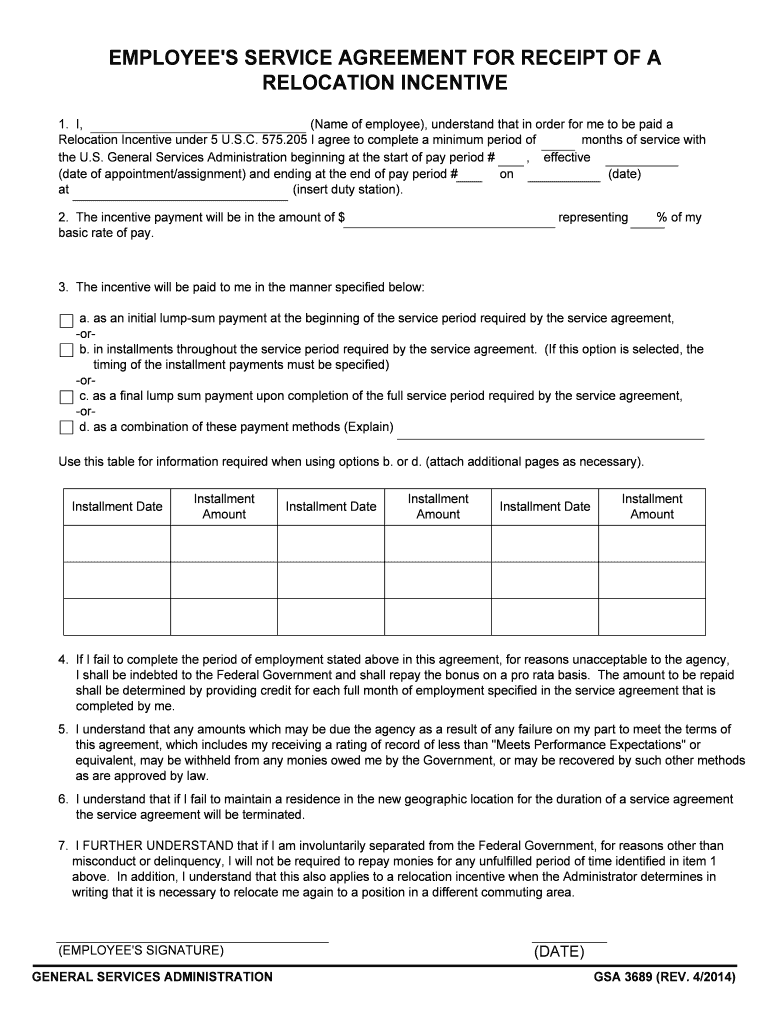
Gsa Order GSA Gov Form


Understanding the GSA Order GSA gov
The GSA Order, often referred to in the context of GSA ebuy registration, serves as a foundational document for federal procurement processes. This order outlines the guidelines and procedures that government agencies must follow when purchasing goods and services. It is essential for ensuring compliance with federal regulations and promoting fair competition among vendors. Understanding the GSA Order is crucial for businesses looking to engage with government contracts, as it lays the groundwork for the entire procurement process.
Steps to Complete the GSA Order GSA gov
Completing the GSA Order involves several key steps that ensure accuracy and compliance with federal standards. First, gather all necessary information, including your business details and any required documentation. Next, navigate to the appropriate GSA ebuy registration portal and fill out the online forms with the gathered information. It is important to review all entries for accuracy before submission. After submitting the order, monitor the status through the GSA ebuy login portal to confirm that your order has been processed successfully.
Legal Use of the GSA Order GSA gov
The legal use of the GSA Order is governed by several federal regulations that ensure the integrity of the procurement process. Compliance with the GSA Order means adhering to the Federal Acquisition Regulation (FAR), which sets the standards for procurement practices. Additionally, any digital documents submitted must meet the requirements outlined in the ESIGN Act and UETA to be considered legally binding. Utilizing a reliable eSignature solution, like airSlate SignNow, can help ensure that your submissions are secure and compliant with these regulations.
Required Documents for GSA Order GSA gov
When preparing to complete the GSA Order, it is essential to have all required documents ready. This typically includes your business registration details, tax identification number, and any certifications relevant to your industry. Depending on the specific procurement opportunity, additional documentation may be required, such as proof of past performance or financial statements. Ensuring that you have all necessary documents on hand will streamline the registration process and reduce the likelihood of delays.
Eligibility Criteria for GSA Order GSA gov
Eligibility for the GSA Order is defined by several criteria that businesses must meet to participate in federal contracting. Companies must be registered in the System for Award Management (SAM) and must comply with all federal regulations. Additionally, businesses should demonstrate capability and reliability, often evidenced by past performance records. Understanding these eligibility criteria is vital for businesses aiming to engage with government contracts through the GSA ebuy platform.
Application Process & Approval Time for GSA Order GSA gov
The application process for the GSA Order involves several stages, starting with registration in the GSA ebuy system. After submitting your application, it will undergo a review process where the GSA evaluates the submitted information for completeness and compliance. The approval time can vary based on the complexity of the order and the volume of applications being processed. Typically, businesses can expect a response within a few weeks, but it is advisable to check the status regularly through the GSA ebuy login portal.
Quick guide on how to complete gsa order gsagov
Effortlessly Prepare Gsa Order GSA gov on Any Device
Managing documents online has gained signNow traction among companies and individuals alike. It offers an ideal eco-friendly substitute for conventional printed and signed paperwork, as you can easily locate the appropriate form and securely store it in the cloud. airSlate SignNow equips you with all the necessary tools to swiftly create, modify, and eSign your documents without delays. Manage Gsa Order GSA gov on any device using airSlate SignNow's Android or iOS applications and streamline any document-based process today.
How to Alter and eSign Gsa Order GSA gov with Ease
- Obtain Gsa Order GSA gov and select Get Form to begin.
- Utilize the tools provided to complete your form.
- Emphasize relevant sections of your documents or redact sensitive information with the tools specifically designed for that purpose by airSlate SignNow.
- Create your signature using the Sign tool, which takes moments and has the same legal validity as a traditional wet ink signature.
- Review all the information and click on the Done button to save your changes.
- Select your preferred method for sharing the form, whether by email, SMS, invite link, or download it to your computer.
Eliminate worries about lost or mislaid files, tedious form searches, or mistakes that necessitate printing new document copies. airSlate SignNow caters to your document management needs in just a few clicks from any device you choose. Alter and eSign Gsa Order GSA gov to ensure effective communication throughout your form preparation process with airSlate SignNow.
Create this form in 5 minutes or less
Create this form in 5 minutes!
How to create an eSignature for the gsa order gsagov
How to create an eSignature for your Gsa Order Gsagov online
How to create an electronic signature for the Gsa Order Gsagov in Google Chrome
How to make an electronic signature for putting it on the Gsa Order Gsagov in Gmail
How to make an eSignature for the Gsa Order Gsagov straight from your mobile device
How to make an eSignature for the Gsa Order Gsagov on iOS
How to make an electronic signature for the Gsa Order Gsagov on Android OS
People also ask
-
What is the GSA eBuy platform and how does it relate to airSlate SignNow?
GSA eBuy is a streamlined platform that allows federal agencies to procure services and products efficiently. airSlate SignNow integrates seamlessly with GSA eBuy, enabling users to electronically sign and manage documents quickly and securely, thus enhancing procurement processes.
-
How can I leverage airSlate SignNow to improve my GSA eBuy experience?
By using airSlate SignNow, you can simplify the document signing process within GSA eBuy. With its user-friendly interface, you can send, track, and sign important documents digitally, reducing turnaround times and improving overall efficiency.
-
What pricing options are available for airSlate SignNow users accessing GSA eBuy?
airSlate SignNow offers a variety of pricing plans designed to accommodate different business needs. These plans ensure that users accessing GSA eBuy can leverage cost-effective solutions without compromising on features or functionality.
-
What features does airSlate SignNow offer for GSA eBuy users?
airSlate SignNow provides a range of features tailored for GSA eBuy users, including customizable templates, advanced security options, and workflow automation. These features not only streamline document handling but also ensure compliance with federal regulations.
-
What are the benefits of using airSlate SignNow with GSA eBuy for federal procurement?
Integrating airSlate SignNow with GSA eBuy offers several benefits, including faster document turnaround, enhanced security, and reduced paper usage. This combination helps federal agencies improve procurement efficiency while adhering to sustainability goals.
-
Is airSlate SignNow compatible with other tools used in conjunction with GSA eBuy?
Yes, airSlate SignNow is designed to integrate with various tools essential for GSA eBuy users. This flexibility ensures that you can connect it with other procurement software, enhancing your workflow without any disruption.
-
How do I get started with airSlate SignNow for GSA eBuy?
Getting started with airSlate SignNow for GSA eBuy is simple. You can sign up for a trial or select a pricing plan, then easily integrate it with your GSA eBuy account to start managing documents digitally within minutes.
Get more for Gsa Order GSA gov
- Childrens camp additional staff qualifications doh 367a childrens camp additional staff qualifications health ny form
- Employment application part 1pre interview form
- Form dc 418 affidavit default judiciary of virginia
- D 3 political party form
- Civil action answer appendix xi f nj courts form
- Maine judicial branch page 1 of 3 www courts maine gov fm form
- Application for continuance norrycopanet form
- Massachusetts child support guidelines form
Find out other Gsa Order GSA gov
- Can I Electronic signature Hawaii Loan agreement
- Electronic signature Idaho Loan agreement Now
- Electronic signature South Carolina Loan agreement Online
- Electronic signature Colorado Non disclosure agreement sample Computer
- Can I Electronic signature Illinois Non disclosure agreement sample
- Electronic signature Kentucky Non disclosure agreement sample Myself
- Help Me With Electronic signature Louisiana Non disclosure agreement sample
- How To Electronic signature North Carolina Non disclosure agreement sample
- Electronic signature Ohio Non disclosure agreement sample Online
- How Can I Electronic signature Oklahoma Non disclosure agreement sample
- How To Electronic signature Tennessee Non disclosure agreement sample
- Can I Electronic signature Minnesota Mutual non-disclosure agreement
- Electronic signature Alabama Non-disclosure agreement PDF Safe
- Electronic signature Missouri Non-disclosure agreement PDF Myself
- How To Electronic signature New York Non-disclosure agreement PDF
- Electronic signature South Carolina Partnership agreements Online
- How Can I Electronic signature Florida Rental house lease agreement
- How Can I Electronic signature Texas Rental house lease agreement
- eSignature Alabama Trademark License Agreement Secure
- Electronic signature Maryland Rental agreement lease Myself