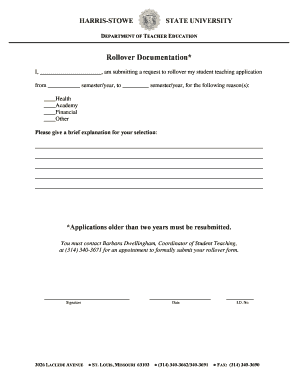
Student Teaching Rollover Form Harris Stowe State University


What is the Student Teaching Rollover Form Harris Stowe State University
The Student Teaching Rollover Form at Harris Stowe State University is a crucial document designed for students transitioning from coursework to practical teaching experiences. This form facilitates the rollover of student teaching placements, ensuring that all necessary information is accurately captured and processed. It is essential for students who are preparing to enter their teaching internships, as it helps coordinate their schedules, placements, and any required documentation.
How to use the Student Teaching Rollover Form Harris Stowe State University
Using the Student Teaching Rollover Form involves several straightforward steps. First, students should obtain the form from the appropriate department or online portal. Once in possession of the form, students need to fill out their personal details, including their student ID, contact information, and the specific courses completed. It is important to provide accurate information to avoid delays in processing. After completing the form, students must submit it according to the outlined submission methods, ensuring that all required signatures are obtained.
Steps to complete the Student Teaching Rollover Form Harris Stowe State University
Completing the Student Teaching Rollover Form requires attention to detail. Follow these steps:
- Obtain the form from the university's website or the education department.
- Fill in personal information, including your full name, student ID, and contact details.
- List all relevant coursework and completed prerequisites.
- Specify your desired student teaching placement and any preferences.
- Review the form for accuracy and completeness.
- Obtain necessary signatures from faculty or advisors.
- Submit the form via the designated method, whether online, by mail, or in person.
Legal use of the Student Teaching Rollover Form Harris Stowe State University
The Student Teaching Rollover Form is legally binding, and its proper use ensures compliance with educational regulations. By submitting this form, students affirm that the information provided is accurate and truthful. Misrepresentation or failure to comply with the guidelines can lead to disciplinary actions, including delays in student teaching placements or other academic consequences. It is vital to understand that this form serves as an official record of a student's intent and readiness for the teaching experience.
Key elements of the Student Teaching Rollover Form Harris Stowe State University
Several key elements are integral to the Student Teaching Rollover Form. These include:
- Personal Information: Essential details such as name, student ID, and contact information.
- Coursework History: A comprehensive list of completed courses relevant to the teaching program.
- Placement Preferences: Options for preferred teaching locations or specific schools.
- Signatures: Required endorsements from faculty or advisors to validate the form.
Eligibility Criteria
To be eligible to submit the Student Teaching Rollover Form, students must meet specific criteria set by Harris Stowe State University. Typically, this includes having completed all prerequisite coursework, maintaining a minimum GPA, and obtaining necessary approvals from academic advisors. Students should verify their eligibility before submitting the form to ensure a smooth transition into their student teaching placements.
Quick guide on how to complete student teaching rollover form harris stowe state university
Effortlessly Prepare [SKS] on Any Device
Digital document management has become increasingly favored by businesses and individuals alike. It serves as an excellent eco-friendly alternative to traditional printed and signed documents, as you can easily locate the necessary form and securely store it online. airSlate SignNow equips you with all the resources you need to create, modify, and electronically sign your documents promptly and without issues. Manage [SKS] on any device using airSlate SignNow apps for Android or iOS and streamline any document-related procedure today.
Steps to Modify and Electronically Sign [SKS] with Ease
- Locate [SKS] and click Get Form to begin.
- Utilize the tools we provide to fill out your form.
- Emphasize essential parts of your documents or hide sensitive information using tools specifically designed for that by airSlate SignNow.
- Create your electronic signature using the Sign feature, which takes mere seconds and holds the same legal validity as a conventional wet ink signature.
- Review all information and press the Done button to save your modifications.
- Select your preferred method of delivering your form—via email, SMS, an invitation link, or download it to your computer.
Say goodbye to misplaced documents, tedious form searching, or mistakes that necessitate printing new document copies. airSlate SignNow meets your document management needs in just a few clicks from any device you choose. Modify and electronically sign [SKS] to guarantee exceptional communication at every step of your form preparation process with airSlate SignNow.
Create this form in 5 minutes or less
Create this form in 5 minutes!
How to create an eSignature for the student teaching rollover form harris stowe state university
How to create an electronic signature for a PDF online
How to create an electronic signature for a PDF in Google Chrome
How to create an e-signature for signing PDFs in Gmail
How to create an e-signature right from your smartphone
How to create an e-signature for a PDF on iOS
How to create an e-signature for a PDF on Android
People also ask
-
What is the Student Teaching Rollover Form Harris Stowe State University?
The Student Teaching Rollover Form Harris Stowe State University is a document designed to facilitate the transition of student teachers from one semester to another. It ensures that all necessary information is accurately captured and processed for a smooth rollover. This form is essential for maintaining compliance with university policies and procedures.
-
How can I access the Student Teaching Rollover Form Harris Stowe State University?
You can easily access the Student Teaching Rollover Form Harris Stowe State University through the official Harris Stowe State University website or directly via the airSlate SignNow platform. Simply navigate to the forms section, and you will find the rollover form available for download or online completion.
-
Is there a cost associated with the Student Teaching Rollover Form Harris Stowe State University?
There is no direct cost for accessing the Student Teaching Rollover Form Harris Stowe State University. However, using airSlate SignNow for eSigning and document management may involve subscription fees, which are generally affordable and provide great value for students and educators alike.
-
What features does airSlate SignNow offer for the Student Teaching Rollover Form Harris Stowe State University?
airSlate SignNow offers a range of features for the Student Teaching Rollover Form Harris Stowe State University, including electronic signatures, document templates, and secure cloud storage. These features streamline the process, making it easier for students and faculty to manage their documents efficiently.
-
How does the Student Teaching Rollover Form Harris Stowe State University benefit students?
The Student Teaching Rollover Form Harris Stowe State University benefits students by simplifying the rollover process, ensuring that all necessary information is submitted accurately and on time. This helps students focus on their teaching experience rather than administrative tasks, enhancing their overall educational journey.
-
Can I integrate the Student Teaching Rollover Form Harris Stowe State University with other applications?
Yes, airSlate SignNow allows for seamless integration with various applications, making it easy to incorporate the Student Teaching Rollover Form Harris Stowe State University into your existing workflows. This integration capability enhances productivity and ensures that all your documents are managed in one place.
-
What support is available for using the Student Teaching Rollover Form Harris Stowe State University?
airSlate SignNow provides comprehensive support for users of the Student Teaching Rollover Form Harris Stowe State University. You can access tutorials, FAQs, and customer support to assist you with any questions or issues you may encounter while using the platform.
Get more for Student Teaching Rollover Form Harris Stowe State University
Find out other Student Teaching Rollover Form Harris Stowe State University
- How Do I Electronic signature Montana Government Document
- Help Me With Electronic signature Louisiana Finance & Tax Accounting Word
- How To Electronic signature Pennsylvania Government Document
- Can I Electronic signature Texas Government PPT
- How To Electronic signature Utah Government Document
- How To Electronic signature Washington Government PDF
- How Can I Electronic signature New Mexico Finance & Tax Accounting Word
- How Do I Electronic signature New York Education Form
- How To Electronic signature North Carolina Education Form
- How Can I Electronic signature Arizona Healthcare / Medical Form
- How Can I Electronic signature Arizona Healthcare / Medical Presentation
- How To Electronic signature Oklahoma Finance & Tax Accounting PDF
- How Can I Electronic signature Oregon Finance & Tax Accounting PDF
- How To Electronic signature Indiana Healthcare / Medical PDF
- How Do I Electronic signature Maryland Healthcare / Medical Presentation
- How To Electronic signature Tennessee Healthcare / Medical Word
- Can I Electronic signature Hawaii Insurance PDF
- Help Me With Electronic signature Colorado High Tech Form
- How To Electronic signature Indiana Insurance Document
- Can I Electronic signature Virginia Education Word