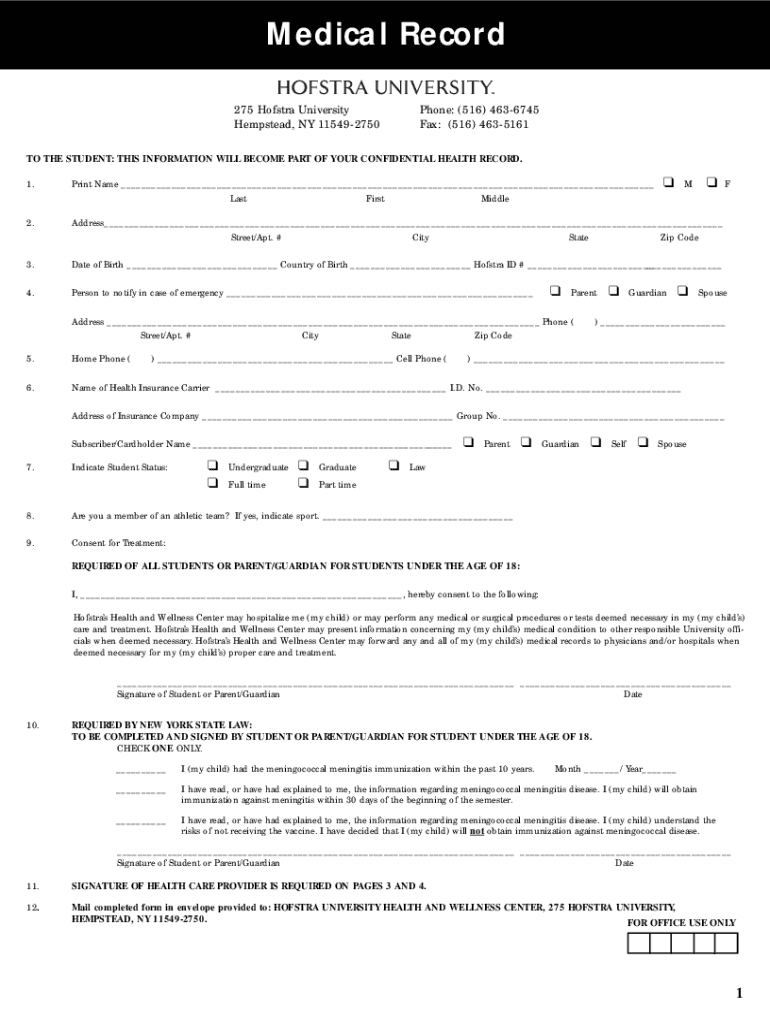
Medical Record Hofstra University Form


What is the Medical Record Hofstra University
The Medical Record at Hofstra University is a comprehensive document that contains vital health information about students. This record includes details such as immunization history, medical history, and any treatments received while enrolled at the university. The Medical Record is essential for ensuring that students receive appropriate medical care and for compliance with health regulations set by the university and state authorities.
How to obtain the Medical Record Hofstra University
To obtain the Medical Record from Hofstra University, students must follow a specific process. First, they should visit the university's health services website to access the medical records section. Students may need to complete a request form, providing necessary identification and details about their enrollment. Once the request is submitted, it may take several days to process, after which students will receive their records via secure digital delivery or mail, depending on their preference.
Steps to complete the Medical Record Hofstra University
Completing the Medical Record at Hofstra University involves several key steps. Students should:
- Gather personal health information, including immunization records and medical history.
- Access the Medical Record form through the university's health services portal.
- Fill out all required fields accurately, ensuring all information is current and complete.
- Submit the form electronically or print it out for physical submission, as per the instructions provided.
- Follow up with the health services office if confirmation of receipt is not received within a reasonable timeframe.
Legal use of the Medical Record Hofstra University
The Medical Record at Hofstra University serves several legal purposes. It is used to verify a student's health status and compliance with immunization requirements mandated by state law. Additionally, the record may be required for participation in certain university activities, such as sports or clinical placements. Students should be aware of their rights regarding confidentiality and the circumstances under which their medical records may be shared.
Key elements of the Medical Record Hofstra University
Key elements of the Medical Record include:
- Immunization Records: Documentation of all vaccinations received.
- Medical History: A summary of past medical conditions and treatments.
- Emergency Contact Information: Details of individuals to be contacted in case of a medical emergency.
- Health Insurance Information: Coverage details relevant to medical services.
Examples of using the Medical Record Hofstra University
Students may use their Medical Record for various purposes, including:
- Providing proof of immunizations for enrollment in classes.
- Accessing medical services on campus.
- Completing health forms required for internships or clinical placements.
- Filing health insurance claims when seeking off-campus medical care.
Quick guide on how to complete medical record hofstra university
Prepare [SKS] effortlessly on any device
Web-based document administration has gained popularity among companies and individuals alike. It serves as an ideal eco-friendly substitute for conventional printed and signed documents, allowing you to locate the right form and securely archive it online. airSlate SignNow provides all the tools necessary to create, edit, and electronically sign your documents quickly without interruptions. Manage [SKS] on any platform using airSlate SignNow apps for Android or iOS and enhance any document-centered workflow today.
How to modify and electronically sign [SKS] with ease
- Obtain [SKS] and click on Get Form to begin.
- Utilize the tools we offer to complete your form.
- Emphasize important sections of your documents or redact sensitive information using tools that airSlate SignNow provides specifically for that purpose.
- Create your signature with the Sign tool, which takes seconds and holds the same legal validity as a traditional handwritten signature.
- Review the information and click on the Done button to save your modifications.
- Select your preferred method to submit your form, either by email, SMS, or invitation link, or download it to your computer.
Eliminate concerns about lost or misplaced files, tedious form searches, or errors requiring new document copies. airSlate SignNow meets all your document management needs with just a few clicks from any device of your choice. Edit and electronically sign [SKS] and ensure effective communication at any stage of your form preparation process with airSlate SignNow.
Create this form in 5 minutes or less
Related searches to Medical Record Hofstra University
Create this form in 5 minutes!
How to create an eSignature for the medical record hofstra university
How to create an electronic signature for a PDF online
How to create an electronic signature for a PDF in Google Chrome
How to create an e-signature for signing PDFs in Gmail
How to create an e-signature right from your smartphone
How to create an e-signature for a PDF on iOS
How to create an e-signature for a PDF on Android
People also ask
-
What is the process for obtaining my Medical Record from Hofstra University?
To obtain your Medical Record from Hofstra University, you need to submit a request through the university's health services portal. Ensure you provide the necessary identification and details about your records. Once your request is processed, you will receive your Medical Record securely via email or through a designated portal.
-
How does airSlate SignNow facilitate the signing of Medical Records at Hofstra University?
airSlate SignNow allows you to electronically sign your Medical Record from Hofstra University quickly and securely. The platform provides a user-friendly interface that simplifies the signing process, ensuring that your documents are legally binding and compliant with regulations. This makes it easier for students and staff to manage their medical documentation efficiently.
-
What are the pricing options for using airSlate SignNow for Medical Records?
airSlate SignNow offers various pricing plans tailored to meet the needs of individuals and organizations handling Medical Records, including those from Hofstra University. You can choose from monthly or annual subscriptions, with options that provide additional features such as advanced integrations and enhanced security. Visit our pricing page for detailed information.
-
Can I integrate airSlate SignNow with other systems for managing Medical Records?
Yes, airSlate SignNow seamlessly integrates with various systems, making it easy to manage Medical Records from Hofstra University alongside other applications. This includes popular platforms like Google Drive, Dropbox, and various CRM systems. These integrations enhance workflow efficiency and ensure that all your documents are easily accessible.
-
What security measures does airSlate SignNow implement for Medical Records?
airSlate SignNow prioritizes the security of your Medical Records from Hofstra University by employing advanced encryption and secure data storage practices. All documents are protected during transmission and at rest, ensuring that your sensitive information remains confidential. Additionally, the platform complies with industry standards and regulations for data protection.
-
Are there any benefits to using airSlate SignNow for Medical Records at Hofstra University?
Using airSlate SignNow for your Medical Records at Hofstra University offers numerous benefits, including time savings and improved document management. The platform allows for quick electronic signatures, reducing the need for physical paperwork. This not only streamlines the process but also enhances accessibility for students and staff.
-
How can I get support for using airSlate SignNow with my Medical Records?
If you need support while using airSlate SignNow for your Medical Records from Hofstra University, our customer service team is available to assist you. You can access a comprehensive help center, live chat, or email support for any questions or issues you may encounter. We are committed to ensuring a smooth experience for all users.
Get more for Medical Record Hofstra University
- Sample counterproposal form
- Agreement consulting services form
- Consent parent 497331505 form
- Non responsibility 497331506 form
- Letter client sample form
- Resignation letter form template
- Copyright works form
- If i want to copyright a whole book of poetry appro 45 pages what is the approximate price form
Find out other Medical Record Hofstra University
- Sign Hawaii Police LLC Operating Agreement Online
- How Do I Sign Hawaii Police LLC Operating Agreement
- Sign Hawaii Police Purchase Order Template Computer
- Sign West Virginia Real Estate Living Will Online
- How Can I Sign West Virginia Real Estate Confidentiality Agreement
- Sign West Virginia Real Estate Quitclaim Deed Computer
- Can I Sign West Virginia Real Estate Affidavit Of Heirship
- Sign West Virginia Real Estate Lease Agreement Template Online
- How To Sign Louisiana Police Lease Agreement
- Sign West Virginia Orthodontists Business Associate Agreement Simple
- How To Sign Wyoming Real Estate Operating Agreement
- Sign Massachusetts Police Quitclaim Deed Online
- Sign Police Word Missouri Computer
- Sign Missouri Police Resignation Letter Fast
- Sign Ohio Police Promissory Note Template Easy
- Sign Alabama Courts Affidavit Of Heirship Simple
- How To Sign Arizona Courts Residential Lease Agreement
- How Do I Sign Arizona Courts Residential Lease Agreement
- Help Me With Sign Arizona Courts Residential Lease Agreement
- How Can I Sign Arizona Courts Residential Lease Agreement