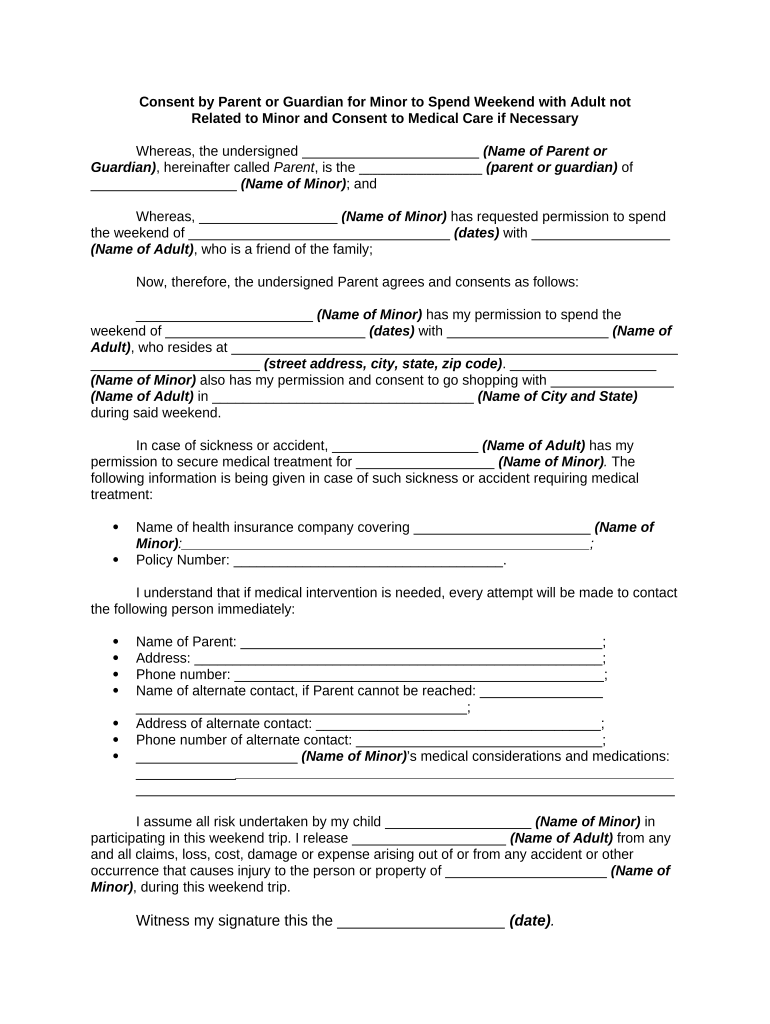
Consent Parent Form


What is the Consent Parent
The Consent Parent form is a legal document that allows a parent or guardian to grant permission for a minor to engage in specific activities or to authorize certain decisions on behalf of the minor. This form is essential in situations where a minor may need to participate in events, travel, or receive medical treatment without the immediate presence of their parent or legal guardian. It serves to protect both the minor and the adult providing consent, ensuring that all parties understand the responsibilities and implications involved.
How to use the Consent Parent
Using the Consent Parent form involves several straightforward steps. First, the parent or guardian must clearly outline the specific permissions being granted. This may include activities such as travel, medical treatment, or participation in extracurricular activities. Next, the form should be filled out with accurate information regarding the minor, including their full name, date of birth, and any relevant details about the activities for which consent is being given. Once completed, the form should be signed and dated by the parent or guardian to validate the consent.
Steps to complete the Consent Parent
Completing the Consent Parent form requires careful attention to detail. Here are the steps to follow:
- Gather necessary information about the minor, including their full name and date of birth.
- Clearly define the scope of consent, specifying what activities or decisions the consent covers.
- Fill out the form accurately, ensuring all required fields are completed.
- Sign and date the form to authenticate the consent.
- Provide copies of the signed form to relevant parties, such as schools, medical providers, or travel agencies.
Legal use of the Consent Parent
The legal use of the Consent Parent form is crucial in establishing the authority of the signing parent or guardian. This document must comply with state laws regarding consent for minors. It is important to ensure that the form is specific, clear, and signed in the presence of a witness if required by state regulations. The legal validity of the form can protect against potential disputes regarding the minor's participation in activities or the decisions made on their behalf.
State-specific rules for the Consent Parent
Each state in the United States may have specific rules and regulations governing the use of the Consent Parent form. It is essential for parents and guardians to familiarize themselves with their state’s requirements, as some states may require notarization or additional documentation to accompany the consent form. Understanding these rules can help ensure that the consent provided is legally binding and recognized by authorities.
Examples of using the Consent Parent
There are numerous scenarios where the Consent Parent form can be utilized. For example, if a minor is traveling with a relative or friend, the parent may need to provide written consent for the trip. Similarly, if a minor requires medical treatment while at summer camp, the camp may request a signed consent form to authorize care. These examples illustrate the importance of having a properly completed Consent Parent form to facilitate various activities involving minors.
Quick guide on how to complete consent parent 497331505
Complete Consent Parent effortlessly on any device
Digital document management has gained immense traction with businesses and individuals alike. It serves as an excellent eco-friendly alternative to conventional printed and signed documents, enabling you to locate the correct form and securely store it online. airSlate SignNow provides all the tools required to create, modify, and electronically sign your documents rapidly without delays. Manage Consent Parent on any device using airSlate SignNow Android or iOS applications and enhance any document-centric operation today.
How to modify and eSign Consent Parent without any hassle
- Obtain Consent Parent and then click Get Form to commence.
- Utilize the tools we provide to complete your form.
- Emphasize important sections of your documents or obscure confidential information with tools specifically offered by airSlate SignNow for that aim.
- Generate your electronic signature using the Sign tool, which takes seconds and possesses the same legal validity as a traditional handwritten signature.
- Verify the details and then click on the Done button to save your modifications.
- Choose how you want to deliver your form, via email, text message (SMS), or invitation link, or download it to your computer.
Forget about lost or misplaced documents, tedious form searches, or errors that necessitate printing new document copies. airSlate SignNow fulfills all your document management needs in just a few clicks from any device of your choice. Modify and eSign Consent Parent and guarantee excellent communication at any stage of the document preparation process with airSlate SignNow.
Create this form in 5 minutes or less
Create this form in 5 minutes!
People also ask
-
What is airSlate SignNow and how does it accommodate a parent minor?
airSlate SignNow is an electronic signature solution designed to streamline document signing. For a parent minor, it allows parents or guardians to easily sign and manage consent forms and agreements online, ensuring compliance and convenience.
-
Is airSlate SignNow free for parents of minors?
While airSlate SignNow offers a free trial, pricing varies for ongoing use. However, the platform provides a cost-effective solution for parents needing to manage documentation for minors efficiently, ensuring that signatures are obtained swiftly.
-
What features of airSlate SignNow are particularly beneficial for parent minors?
Key features of airSlate SignNow that benefit a parent minor include secure document storage, customizable templates for minor's consent forms, and reminders for signing. These features help streamline the process of managing important documents related to minors.
-
Can airSlate SignNow integrate with other apps for managing parent minor documents?
Yes, airSlate SignNow integrates seamlessly with various applications such as Google Drive and Salesforce. This allows parents to manage their minor's documents alongside other business processes efficiently.
-
How secure is airSlate SignNow for documents involving parent minors?
Security is a top priority for airSlate SignNow. The platform uses advanced encryption to protect documents, ensuring that sensitive information related to parent minors is kept safe and confidential.
-
What types of documents can parents of minors sign using airSlate SignNow?
Parents can use airSlate SignNow to eSign a variety of documents, including consent forms, medical releases, and school permission slips. This flexibility makes it easier for parents to manage their minor's paperwork.
-
Are there any limits on the number of signatures for parent minor documents?
airSlate SignNow offers various subscription plans, each with different signature limits. Generally, even on lower-tier plans, parents can manage a signNow number of signatures for documents related to a minor's needs.
Get more for Consent Parent
Find out other Consent Parent
- How To Sign Illinois Sales Invoice Template
- How Do I Sign Indiana Sales Invoice Template
- Sign North Carolina Equipment Sales Agreement Online
- Sign South Dakota Sales Invoice Template Free
- How Can I Sign Nevada Sales Proposal Template
- Can I Sign Texas Confirmation Of Reservation Or Order
- How To Sign Illinois Product Defect Notice
- Sign New Mexico Refund Request Form Mobile
- Sign Alaska Sponsorship Agreement Safe
- How To Sign Massachusetts Copyright License Agreement
- How Do I Sign Vermont Online Tutoring Services Proposal Template
- How Do I Sign North Carolina Medical Records Release
- Sign Idaho Domain Name Registration Agreement Easy
- Sign Indiana Domain Name Registration Agreement Myself
- Sign New Mexico Domain Name Registration Agreement Easy
- How To Sign Wisconsin Domain Name Registration Agreement
- Sign Wyoming Domain Name Registration Agreement Safe
- Sign Maryland Delivery Order Template Myself
- Sign Minnesota Engineering Proposal Template Computer
- Sign Washington Engineering Proposal Template Secure